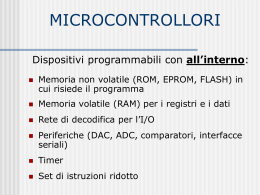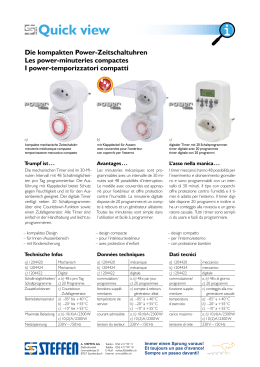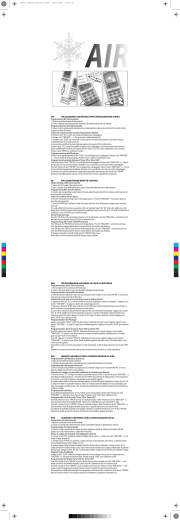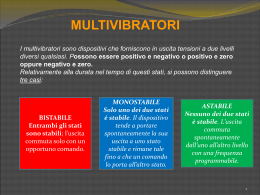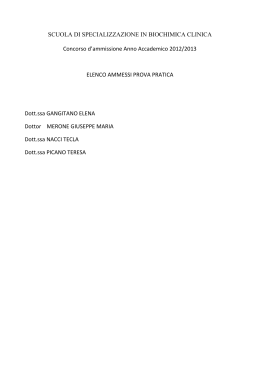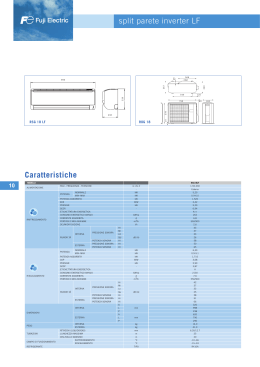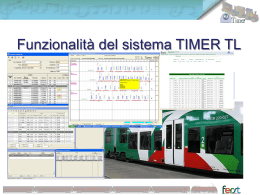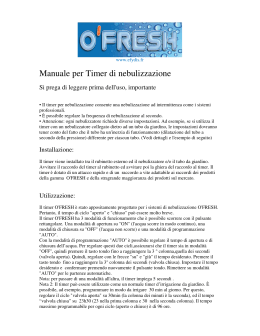INSTRUCTIONS ISTRUZIONI INSTRUCTIONS ANLEITUNG INSTRUCCIONES INSTRUÇÕES UK UNIVERSAL REMOTE CONTROL FOR AIR CONDITIONERS DISPLAY DESCRIPTION MODE CONDITIONER TEMPERATURE FAN AMBIENT TEMPERATURE SWING AND FAN TIMER OFF CLOCK / TIMER ON / MODEL CODE SLEEP KEYBOARD DESCRIPTION i.COOL i.HEAT POWER TEMP+ TEMPMODE SWING DIR FAN + – TIMER ON TIMER OFF CLOCK C°/F° SLEEP ENTER SELECT RESET INSTRUCTIONS UK 1. Remote control preparation - Slide the rear cover off the battery casing. - Insert 2 batteries (AAA type) taking care to respect the polarity indicated. 2. Remote control programming 2.1 Find Brand - Find the code(s) corresponding to the brand in the code table (e.g.: if you find 0188-0196 all codes from 0188 to 0196 are included). - Insert the code(s) found by direct input 2.1.1 Direct input - Press the key, the model code on the display flashes. - Press the 4 keys corresponding to the 4 figures in the code desired.Check that the remote functions correctly, if the device does not respond correctly, insert the next code for that brand (2.1.1) If the device does not function correctly with any of the codes, effect an Automatic search (2.2) N.B.: Press the key to select the next code 2.2 Automatic search - Pointing the remote control towards the conditioner, press the key until the model code starts incrementing (circa 5 sec.) - Release the key but continue pointing the remote control. - When the conditioner turns on press any key to stop the search. - Check that the remote control functions correctly, if the device does not respond correctly, proceed with the Automatic search (2.2) 3. Clock setting - Press the key, and the time on the display starts flashing. - Press the and/or keys until the correct time is displayed. - Press the key to confirm the time. 4. Programming the Timer ON or Timer OFF function To work in TIMER mode the remote control must remain oriented towards the conditioner at a suitable distance 4.1 Timer ON - Press the key, and the time on the display starts flashing. - Press the and/or keys until you reach the switch on time desired. - Wait some 5 seconds until the time stops flashing. UK 4.2 Timer OFF - Press the key, and the time on the display starts flashing. - Press the and/or keys until you reach the switch off time desired. - Wait some 5 seconds until the time stops flashing. N.B.: To eliminate automatic on/off, just press the or key. N.B.: Only one of the two automatic functions can be activated. 5. Celsius/Fahrenheit Conversion Press the key to change the temperature display to Celsius or Fahrenheit 6. SLEEP Function To operate in SLEEP mode the remote control must be oriented towards the conditioner at a suitable distance 6.1 In cold mode Press the key to raise the temperature by one degree per hour for the first two hours and switch off automatically after 8 hours 6.2 In hot mode Press the key to decrease the temperature by one degree per hour for the first two hours and switch off automatically after 8 hours. ITA TELECOMANDO UNIVERSALE PER CONDIZIONATORE D'ARIA DESCRIZIONE DISPLAY MODO TEMPERATURA CONDIZIONATORE VENTOLA TEMPERATURA AMBIENTE SWING E FAN TIMER OFF CLOCK / TIMER ON / CODICE MODELLO SLEEP DESCRIZIONE TASTIERA i.COOL i.HEAT POWER TEMP+ TEMPMODE SWING DIR FAN + – TIMER ON TIMER OFF CLOCK C°/F° SLEEP ENTER SELECT RESET ISTRUZIONI ITA 1.Preparazione del Telecomando - Sfilare lo sportellino posteriore del vano batterie. - Inserire 2 batterie (tipo AAA) prestando attenzione alla polarità indicata nel vano batterie. 2.Programmazione del telecomando 2.1 Ricerca per marca - Cercare i/l codice/i corrispondente alla propria marca nella tabella dei codici (ad es.: se trovate 0188-0196 sono tutti i codice compresi tra 0188 e 0196 inclusi). - Inserire i/l codice/i trovato/i tramite l' inserimento diretto 2.1.1 Inserimento diretto - Premere il tasto , il codice del modello sul display inizia a lampeggiare. - Premere i 4 tasti corrispondenti alle 4 cifre del codice desiderato. - Verificare il corretto funzionamento del telecomando, se non si ottiene una risposta corretta dall'apparecchio passare ad inserire il codice successivo della marca (2.1.1) Se nessun codice soddisfa le funzioni del proprio apparecchio eseguire la Ricerca automatica(2.2) NOTA: Premendo il tasto , viene selezionato il codice successivo 2.2 Ricerca Automatica - Tenendo il telecomando orientato verso il condizionatore, premere il tasto fino a che il codice modello non inizi ad incrementarsi (circa 5 sec.) - Rilasciare il pulsante mantenendo il telecomando orientato. - Quando il condizionatore si accende premere un tasto qualunque per fermare la ricerca. - Verificare il corretto funzionamento del telecomando, se non si ottiene una risposta corretta dall'apparecchio proseguire con la Ricerca Automatica (2.2) 3. Programmazione dell'Orologio - Premere il tasto , l'ora sul display inizia a lampeggiare. - Premere i tasti e/o fino ad arrivare all'orario desiderato. - Premere il tasto per confermare l'orario. 4. Programmazione della funzione Timer ON o Timer OFF Per operare in modalità TIMER il telecomando deve rimanere orientato in direzione del condizionatore ed a distanza opportuna ITA 4.1 Timer ON - premere il tasto , l'ora sul display inizia a lampeggiare. - Premere i tasti e/o fino ad arrivare all'orario d'accensione desiderato. - Attendere circa 5 secondi fino a che l'ora non smetta di lampeggiare. 4.2 Timer OFF - premere il tasto , l'ora sul display inizia a lampeggiare. - Premere i tasti e/o fino ad arrivare all'orario di spegnimento desiderato. - Attendere circa 5 secondi fino a che l'ora non smetta di lampeggiare. NOTA: Per eliminare l'accensione automatica o lo spegnimento automatico è sufficiente premere nuovamente il tasto o . NOTA: È possibile attivare solo una tra le due funzioni di accensione o spegnimento automatico. 5. Conversione Celsius/Fahrenheit Premendo il tasto verrà convertita la visualizzazione della temperatura in gradi Celsius o Fahrenheit 6. Funzione SLEEP Per operare in modalità SLEEP il telecomando deve rimanere orientato in direzione del condizionatore ed a distanza opportuna 6.1 In modalità freddo premendo il tasto la temperatura aumenterà di un grado ogni ora (per le prime due ore) e si spegnerà automaticamente dopo 8 ore 6.2 In modalità caldo premendo il tasto la temperatura diminuerà di un grado ogni ora (per le prime due ore) e si spegnerà automaticamente dopo 8 ore FRA TÉLÉCOMMANDE UNIVERSELLE POUR CLIMATISEUR DESCRIPTION DE L'AFFICHEUR MODE TEMPÉRATURE CLIMATISEUR VENTILATION TEMPÉRATURE AMBIANTE SWING ET FAN TIMER OFF CLOCK / TIMER ON / CODE MODÈLE SLEEP DESCRIPTION DU CLAVIER i.COOL i.HEAT POWER TEMP+ TEMPMODE SWING DIR FAN + – TIMER ON TIMER OFF CLOCK C°/F° SLEEP ENTER SELECT RESET INSTRUCTIONS FRA 1.Préparation de la télécommande - Ouvrez le couvercle arrière du logement des piles. - Installez 2 piles (type AAA) en respectant la polarité indiquée. 2.Programmation de la télécommande 2.1 Recherche par marque - Cherchez le ou les codes qui correspondent à votre marque dans le tableau des codes (par ex. : si vous trouvez 0188-0196, ce sont tous les codes qui sont compris entre 0188 et 0196 inclus). - Saisissez le ou les codes trouvés moyennant la saisie directe 2.1.1 Saisie directe - Pressez la touche , le code du modèle commence à clignoter sur l'afficheur. - Pressez les 4 touches qui correspondent aux 4 chiffres du code souhaité. - Vérifiez que la télécommande fonctionne correctement. Si elle ne fonctionne pas correctement, saisissez alors le code suivant de la marque (2.1.1) Si la télécommande ne commande pas toutes les fonctions de votre effectuez la Recherche automatique (2.2) appareil avec aucun code, NOTE: En pressant la touche , le code suivant est sélectionné. 2.2 Recherche Automatique - En pointant la télécommande vers le climatiseur, pressez la touche jusqu'à ce que le code modèle commence à augmenter (environ 5 sec.) - Relâchez la touche en gardant la télécommande pointée. - Lorsque le climatiseur s'allume, pressez une touche quelconque pour arrêter la recherche. - Vérifiez que la télécommande fonctionne correctement. Si vous n'obtenez pas une réponse correcte de l'appareil, continuez la Recherche Automatique (2.2) 3. Réglage de l'Horloge - Pressez la touche , l'heure sur l'afficheur commence à clignoter. - Pressez les touches et/ou jusqu'à la valeur souhaitée. - Pressez la touche pour confirmer l'heure. 4. Réglage de la fonction Timer ON ou Timer OFF Pour fonctionner en mode TIMER, la télécommande doit rester pointée vers le climatiseur à une distance suffisante FRA 4.1 Timer ON - Pressez la touche , l'heure sur l'afficheur commence à clignoter. - Pressez les touches et/ou pour régler l'heure de démarrage jusqu'à la valeur souhaitée. - Attendez environ 5 secondes jusqu'à ce que l'heure cesse de clignoter. 4.2 Timer OFF - Pressez la touche , l'heure sur l'afficheur commence à clignoter. - Pressez les touches et/ou pour régler l'heure d'arrêt jusqu'à la valeur souhaitée. - Attendez environ 5 secondes jusqu'à ce que l'heure cesse de clignoter. NOTE : Pour désactiver le démarrage automatique ou l'arrêt automatique, il suffit de presser à nouveau la touche ou . NOTE : Seule une des deux fonctions de démarrage ou arrêt automatique peut être activée. 5. Conversion Celsius/Fahrenheit En pressant la touche l'affichage de la température sera converti en degrés Celsius ou Fahrenheit 6. Fonction SLEEP Pour fonctionner en mode SLEEP, la télécommande doit rester pointée vers le climatiseur à une distance suffisante 6.1 En mode froid en pressant la touche la température augmentera d'un degré par heure (pendant les deux premières heures) et s'arrêtera automatiquement après 8 heures 6.2 En mode chaud en pressant la touche la température baissera d'un degré par heure (pendant les deux premières heures) et s'arrêtera automatiquement après 8 heures GER UNIVERSALFERNBEDIENUNG FÜR KLIMAANLAGE BESCHREIBUNG DISPLAY MODE TEMPERATUR KLIMAANLAGE GEBLÄSE UMGEBUNGSTEMPERATUR SWING UND FAN TIMER OFF CLOCK / TIMER ON / CODE MODELL SLEEP BESCHREIBUNG TASTATUR i.COOL i.HEAT POWER TEMP+ TEMPMODE SWING DIR FAN + – TIMER ON TIMER OFF CLOCK C°/F° SLEEP ENTER SELECT RESET ANLEITUNG GER 1.Vorbereitung der Fernbedienung - Auf der Rückseite den Deckel des Batteriefachs abnehmen. - 2 Batterien (Typ AAA) einlegen und auf die im Batteriefach markierte Polarität achten. 2.Programmierung der Fernbedienung 2.1 Suche nach Marke - Den/die ihrer Gerätemarke entsprechenden Code/s in der Code-Tabelle suchen (z.B.: wenn Sie 0188-0196 finden, dann sind dies alle zwischen 0188 und 0196 enthaltenen Codes). - Den/die gefundenen Code/s durch Direkteingabe eingeben 2.1.1 Direkteingabe - Taste drücken, der Code des Modells beginnt am Display zu blinken. - Die den 4 Ziffern des gewünschten Codes entsprechenden Tasten drücken. - Prüfen, ob die Fernbedienung korrekt funktioniert; wenn das Gerät nicht korrekt reagiert, nächsten Markencode eingeben (2.1.1) Wenn kein Code ein korrektes Funktionen Ihres Geräts ermöglicht, Automatiksuche durchführen (2.2) BEACHTE: Durch Drücken der Taste wird der nächste Code gewählt 2.2 Automatische Suche - Fernbedienung auf die Klimaanlage richten, Taste gedrückt halten bis der Code des Modells zu steigen beginnt (ca. 5 s) - Taste loslassen und die Fernbedienung in orientierter Position halten. - Wenn die Klimaanlage sich einschaltet, eine beliebige Taste drücken, um die Suche zu stoppen. - Fernbedienung auf korrektes Funktionieren prüfen; wenn das Gerät nicht korrekt reagiert, die Automatische Suche fortsetzen (2.2) 3. Programmierung der Uhr - Taste drücken, die Uhrzeit auf dem Display beginnt zu blinken. - Tasten und/oder drücken bis die gewünschte Uhrzeit angezeigt wird. - Taste drücken, um die eingestellte Uhrzeit zu bestätigen. 4. Programmierung der Funktion Timer ON oder Timer OFF Um im TIMER-Modus zu arbeiten, muss die Fernbedienung auf die Klimaanlage gerichtet bleiben und von dieser den richtigen Abstand haben GER 4.1 Timer ON - Taste drücken, die Uhrzeit beginnt am Display zu blinken. - Tasten und/oder drücken, bis die gewünschte Uhrzeit angezeigt wird. - Ca. 5 s warten bis die Uhrzeit aufhört zu blinken. 4.2 Timer OFF - Taste drücken, die Uhrzeit am Display beginnt zu blinken. - Tasten und/oder drücken bis die gewünschte Abschaltzeit angezeigt wird. - Ca. 5 s warten bis die Uhrzeit aufhört zu blinken. BEACHTE: Zum Beenden des automatischen Ein- und Abschaltens genügt es, erneut die Taste oder zu drücken. BEACHTE: Es ist möglich, nur eine der beiden Ein- oder Abschaltfunktionen zu aktivieren. 5. Anzeige Celsius oder Fahrenheit Durch Drücken der Taste schaltet die Temperaturanzeige von Celsius auf Fahrenheit oder umgekehrt um. 6. SLEEP-Funktion Um im SLEEP-Modus zuarbeiten, die Fernbedienung auf die Klimaanlage in angemessener Entfernung richten 6.1 Im Kalt-Modus Durch Drücken der Taste erhöht sich die Temperatur stündlich um ein Grad (in den ersten beiden Stunden) und schaltet sich nach 8 Stunden automatisch ab. 6.2 Im Warm-Modus Durch Drücken der Taste verringert sich die Temperatur stündlich um ein Grad (in den ersten beiden Stunden) und schaltet sich nach 8 Stunden automatisch ab. SPA MANDO A DISTANCIA UNIVERSAL PARA ACONDICIONADORES DE AIRE DESCRIPCIÓN PANTALLA MODO TEMPERATURA ACONDICIONADOR VENTILADOR TEMPERATURA AMBIENTE SWING Y FAN TIMER OFF RELOJ / TIMER ON / CÓDIGO MODELO SLEEP DESCRIPCIÓN TECLADO i.COOL i.HEAT POWER TEMP+ TEMPMODE SWING DIR FAN + – TIMER ON TIMER OFF CLOCK C°/F° SLEEP ENTER SELECT RESET INSTRUCCIONES SPA 1.Preparación del Mando a distancia - Extraer la tapa posterior del vano pilas. - Introducir 2 pilas (tipo AAA), prestando atención a la polaridad indicada en el vano pilas. 2.Programación del mando a distancia 2.1 Búsqueda por marca - Buscar en la tabla de códigos el(los) código(s) correspondiente a la propia marca (p.ej.: si encuentran 0188-0196, se refiere a todos los códigos desde 0188 hasta 0196 inclusive). - Introducir el(los) código(s) encontrado(s) mediante introducción directa 2.1.1 Introducción directa - Presionar la tecla : el código del modelo empieza a titilar en la pantalla. - Presionar las 4 teclas correspondientes a las 4 cifras del código deseado. - Verificar el funcionamiento correcto del mando a distancia; si no se obtiene una respuesta correcta del aparato, ensayar introduciendo el código siguiente de la marca (2.1.1) Si ningún código satisface las funciones del propio aparato, efectuar la Búsqueda automática (2.2) NOTA: al presionar la tecla se selecciona el código siguiente 2.2 Búsqueda Automática - Sosteniendo el mando a distancia orientado hacia el acondicionador, presionar la tecla hasta que el código del modelo no empiece a incrementar (aprox. 5 seg.) - Soltar la tecla manteniendo el mando a distancia apuntando. - Cuando el acondicionador se enciende, presionar una tecla cualquiera para detener la búsqueda. - Verificar el funcionamiento correcto del mando a distancia; si no se obtiene una respuesta correcta del aparato, seguir con la Búsqueda Automática (2.2) 3. Programación del Reloj - Presionar la tecla : la hora empieza a titilar en la pantalla. - Presionar las teclas y/o hasta que aparezca la hora deseada. - Presionar la tecla para confirmar la hora. 4. Programación de la función Timer ON ó Timer OFF (temporizador encendido/apagado) Para operar en modalidad TIMER, el mando a distancia debe apuntar hacia el acondicionador, estando a una distancia oportuna SPA 4.1 Timer ON - Presionar la tecla : la hora en la pantalla empieza a titilar. - Presionar las teclas y/o hasta que aparezca la hora de encendido deseada. - Esperar unos 5 segundos hasta que la hora deje de titilar. 4.2 Timer OFF - Presionar la tecla : la hora en la pantalla empieza a titilar. - Presionar las teclas y/o hasta que aparezca la hora de apagado deseada. - Esperar unos 5 segundos hasta que la hora deje de titilar. NOTA: para eliminar el encendido automático o el apagado automático es suficiente presionar de nuevo la tecla ó . NOTA: es posible activar una sola de las dos funciones de encendido o apagado automático. 5. Conversión Celsius/Fahrenheit Al presionar la tecla la visualización de la temperatura se convierte en grados Celsius o Fahrenheit 6. Función SLEEP (sueño) Para operar en modalidad SLEEP, el mando a distancia debe apuntar hacia el acondicionador, estando a una distancia oportuna. 6.1 En modalidad frío Al presionar la tecla la temperatura aumentará de un grado por hora (en las primeras dos horas), y se apagará automáticamente después de 8 horas 6.2 En modalidad caliente Al presionar la tecla la temperatura bajará de un grado por hora (en las primeras dos horas) y se apagará automáticamente después de 8 horas POR TELECOMANDO UNIVERSAL PARA CONDICIONADOR DE AR DESCRIÇÃO DISPLAY MODO TEMPERATURA CONDICIONADOR VENTOINHA TEMPERATURA AMBIENTE SWING E FAN TIMER OFF CLOCK / TIMER ON / CÓDIGO MODELO SLEEP DESCRIÇÃO TECLADO i.COOL i.HEAT POWER TEMP+ TEMPMODE SWING DIR FAN + – TIMER ON TIMER OFF CLOCK C°/F° SLEEP ENTER SELECT RESET INSTRUÇÕES POR 1.Preparação do Telecomando - Retirar a cobertura traseira do alojamento baterias. - Inserir 2 baterias (tipo AAA) prestando atenção à polaridade indicada no alojamento baterias. 2.Programação do telecomando 2.1 Busca por marca - Procurar o/s código/s correspondente/s à própria marca na tabela de códigos (por exemplo: encontrando 0188-0196 significa que lá estão todos os códigos de 0188 e 0196 incluídos). - Inserir o/s código/s encontrado/s mediante inserção directa 2.1.1 Inserção directa - Premir a tecla , o código do modelo inicia a piscar no display. - Premir as 4 teclas correspondentes aos 4 algarismos do código desejado. - Verificar o correcto funcionamento do telecomando, se o aparelho não responder correctamente inserir o código sucessivo da marca (2.1.1) Se nenhum código satisfaz as funções do próprio aparelho efectuar a Busca automática (2.2) NOTA: Premindo a tecla , selecciona-se o código sucessivo 2.2 Busca Automática - Com o telecomando orientado em direcção ao condicionador, premir a tecla até que o código do modelo inicie a se incrementar (5 segundos aproximadamente) - Soltar a tecla mantendo o telecomando dirigido para o condicionador. - Quando o condicionador se acende premir uma tecla qualquer para interromper a busca . - Verificar o correcto funcionamento do telecomando, se o aparelho não responder correctamente continuar a Busca Automática (2.2) 3. Programação do Relógio - Premir a tecla , a hora inicia a piscar no display. - Premir as teclas e/ou até atingir o horário desejado. - Premir a tecla para confirmar o horário. 4. Programação da função Timer ON ou Timer OFF Para operar em modalidade TIMER, o telecomando deve permanecer orientado na direcção do condicionador na devida distância POR 4.1 Timer ON - premir a tecla , a hora inicia a piscar no display. - Premir as teclas e/ou até atingir o horário de acendimento desejado. - Aguardar aproximadamente 5 segundos até que a hora pare de piscar. 4.2 Timer OFF - premir a tecla , a hora inicia a piscar no display. - Premir as teclas e/ou até atingir o horário de apagamento desejado. - Aguardar aproximadamente 5 segundos até que a hora pare de piscar NOTA: Para eliminar o acendimento automático ou o apagamento automático basta premir novamente a tecla ou . NOTA: É possível activarapenas uma das duas funções de acendimento ou apagamento automático. 5. Conversão Celsius/Fahrenheit Premindo a tecla a visualização da temperatura será convertida em graus Celsius ou Fahrenheit 6. Função SLEEP PPara operar em modalidade SLEEP, o telecomando deve permanecer orientado na direcção do condicionador na devida distância 6.1 Em modalidade frio premindo a tecla a temperatura aumentará de um grau cada hora (nas primeiras duas horas ) e apagará automaticamente após 8 horas 6.2 Em modalidade calor premindo a tecla a temperatura diminuirá de um grau cada hora (nas primeiras duas horas) e apagará automaticamente após 8 horas 42530JL20090603
Scaricare