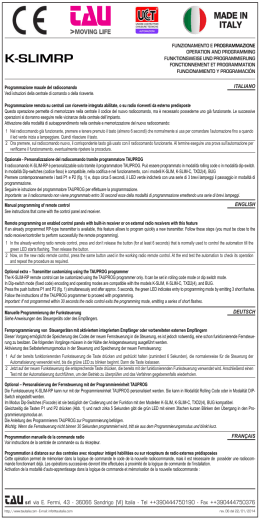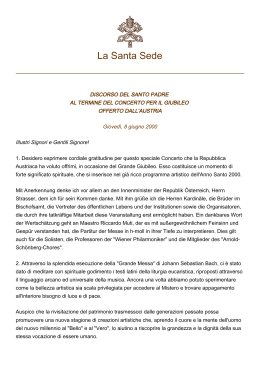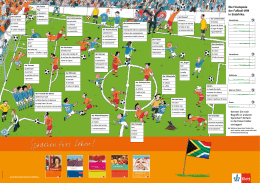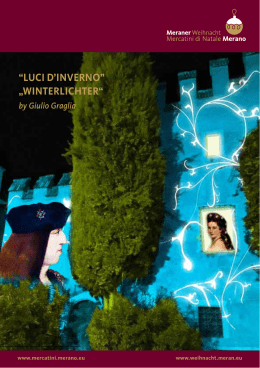Made in Italy Made in Italy Made in Italy SLIM-RP Series SLIM-RP Series SLIM-RP Series FUNZIONAMENTO E REGOLAZIONE OPERATION AND ADJUSTMENTS FUNKTIONSWEISE UND EINSTELLUNG FONCTIONNEMENT ET RÉGLAGE FUNCIONAMIENTO Y REGULACIÓN FUNZIONAMENTO E REGOLAZIONE OPERATION AND ADJUSTMENTS FUNKTIONSWEISE UND EINSTELLUNG FONCTIONNEMENT ET RÉGLAGE FUNCIONAMIENTO Y REGULACIÓN FUNZIONAMENTO E REGOLAZIONE OPERATION AND ADJUSTMENTS FUNKTIONSWEISE UND EINSTELLUNG FONCTIONNEMENT ET RÉGLAGE FUNCIONAMIENTO Y REGULACIÓN ITALIANO ITALIANO ITALIANO Il radiocomando SLIM-RP è programmabile solo tramite il programmatore TAUPROG. Può essere programmato in modalità rolling code o in modalità dip-switch. In modalità Dip-switches (codice fisso) è compatibile, nella codifica e nel funzionamento, con i modelli SLIM, SLIM-C, TXD2(4), BUG In modalità rolling code permette l’autoapprendimento nelle centrali con ricevitore integrato o nelle riceventi della serie RXDC. Il radiocomando SLIM-RP è programmabile solo tramite il programmatore TAUPROG. Può essere programmato in modalità rolling code o in modalità dip-switch. In modalità Dip-switches (codice fisso) è compatibile, nella codifica e nel funzionamento, con i modelli SLIM, SLIM-C, TXD2(4), BUG In modalità rolling code permette l’autoapprendimento nelle centrali con ricevitore integrato o nelle riceventi della serie RXDC. Il radiocomando SLIM-RP è programmabile solo tramite il programmatore TAUPROG. Può essere programmato in modalità rolling code o in modalità dip-switch. In modalità Dip-switches (codice fisso) è compatibile, nella codifica e nel funzionamento, con i modelli SLIM, SLIM-C, TXD2(4), BUG In modalità rolling code permette l’autoapprendimento nelle centrali con ricevitore integrato o nelle riceventi della serie RXDC. Programmazione del radiocomando tramite programmatore TAUPROG Premere contemporaneamente i tasti dei canali 1 e 2 (fig. 1) e, dopo circa 5 secondi, il LED indicherà con una serie di 3 brevi lampeggi il passaggio in modalità di programmazione. Seguire le istruzione del programmatore TAUPROG per effettuare la programmazione. Eventuali errori nella programmazione saranno segnalati da brevi lampeggi. Programmazione del radiocomando tramite programmatore TAUPROG Premere contemporaneamente i tasti dei canali 1 e 2 (fig. 1) e, dopo circa 5 secondi, il LED indicherà con una serie di 3 brevi lampeggi il passaggio in modalità di programmazione. Seguire le istruzione del programmatore TAUPROG per effettuare la programmazione. Eventuali errori nella programmazione saranno segnalati da brevi lampeggi. Programmazione del radiocomando tramite programmatore TAUPROG Premere contemporaneamente i tasti dei canali 1 e 2 (fig. 1) e, dopo circa 5 secondi, il LED indicherà con una serie di 3 brevi lampeggi il passaggio in modalità di programmazione. Seguire le istruzione del programmatore TAUPROG per effettuare la programmazione. Eventuali errori nella programmazione saranno segnalati da brevi lampeggi. Importante: se il radiocomando non viene programmato entro 30 secondi esce dalla modalità di programmazione emettendo una serie di brevi lampeggi ripetuti x 3 volte. Importante: se il radiocomando non viene programmato entro 30 secondi esce dalla modalità di programmazione emettendo una serie di brevi lampeggi ripetuti x 3 volte. Importante: se il radiocomando non viene programmato entro 30 secondi esce dalla modalità di programmazione emettendo una serie di brevi lampeggi ripetuti x 3 volte. Se il radiocomando viene programmato in modalità dip-switch è ora già pronto al funzionamento, se viene programmato in modalità rolling-code è necessario autoapprendere il nuovo radiocomando sulla ricevente. Se il radiocomando viene programmato in modalità dip-switch è ora già pronto al funzionamento, se viene programmato in modalità rolling-code è necessario autoapprendere il nuovo radiocomando sulla ricevente. Se il radiocomando viene programmato in modalità dip-switch è ora già pronto al funzionamento, se viene programmato in modalità rolling-code è necessario autoapprendere il nuovo radiocomando sulla ricevente. Autoapprendimento su centrali con ricevente integrata o su RXDC Questa operazione permette di memorizzare nella centrale il codice del nuovo radiocomando, ma è necessario possedere un radiocomando già funzionante. Le successive operazioni si dovranno eseguire nelle vicinanze della centrale dell’impianto. Attivazione della modalità di autoapprendimento nella centrale e memorizzazione del nuovo radiocomando: Autoapprendimento su centrali con ricevente integrata o su RXDC Questa operazione permette di memorizzare nella centrale il codice del nuovo radiocomando, ma è necessario possedere un radiocomando già funzionante. Le successive operazioni si dovranno eseguire nelle vicinanze della centrale dell’impianto. Attivazione della modalità di autoapprendimento nella centrale e memorizzazione del nuovo radiocomando: Autoapprendimento su centrali con ricevente integrata o su RXDC Questa operazione permette di memorizzare nella centrale il codice del nuovo radiocomando, ma è necessario possedere un radiocomando già funzionante. Le successive operazioni si dovranno eseguire nelle vicinanze della centrale dell’impianto. Attivazione della modalità di autoapprendimento nella centrale e memorizzazione del nuovo radiocomando: 1) 2) 3) 4) 5) 6) Nel radiocomando già memorizzato premere e tenere premuto il tasto del canale 1. Premere per 3 volte il tasto del canale 2. Rilasciare i tasti. Il led del telecomando inizierà a lampeggiare indicando l’abilitazione della modalità di autoapprendimento. Premere il tasto che si dovrà memorizzare. A questo punto la centrale confermerà il passaggio in modalità di programmazione accendendo il lampeggiante. Premere sul nuovo radiocomando il tasto da memorizzare. Se la programmazione è andata a buon fine il lampeggiante della centrale si spegne. 1) 2) 3) 4) 5) 6) Nel radiocomando già memorizzato premere e tenere premuto il tasto del canale 1. Premere per 3 volte il tasto del canale 2. Rilasciare i tasti. Il led del telecomando inizierà a lampeggiare indicando l’abilitazione della modalità di autoapprendimento. Premere il tasto che si dovrà memorizzare. A questo punto la centrale confermerà il passaggio in modalità di programmazione accendendo il lampeggiante. Premere sul nuovo radiocomando il tasto da memorizzare. Se la programmazione è andata a buon fine il lampeggiante della centrale si spegne. 1) 2) 3) 4) 5) 6) Nel radiocomando già memorizzato premere e tenere premuto il tasto del canale 1. Premere per 3 volte il tasto del canale 2. Rilasciare i tasti. Il led del telecomando inizierà a lampeggiare indicando l’abilitazione della modalità di autoapprendimento. Premere il tasto che si dovrà memorizzare. A questo punto la centrale confermerà il passaggio in modalità di programmazione accendendo il lampeggiante. Premere sul nuovo radiocomando il tasto da memorizzare. Se la programmazione è andata a buon fine il lampeggiante della centrale si spegne. ENGLISH ENGLISH ENGLISH The radio control SLIM-RP is only programmable via the TAUPROG programmer. It can be programmed in rolling code or dip-switch mode. In Dip-switch mode (fixed code) encoding and operating modes are compatible with the models SLIM, SLIM-C, TXD2(4), and BUG. In rolling code mode it enables self-learning on the control units with built-in receiver or receivers in the series RXDC. The radio control SLIM-RP is only programmable via the TAUPROG programmer. It can be programmed in rolling code or dip-switch mode. In Dip-switch mode (fixed code) encoding and operating modes are compatible with the models SLIM, SLIM-C, TXD2(4), and BUG. In rolling code mode it enables self-learning on the control units with built-in receiver or receivers in the series RXDC. The radio control SLIM-RP is only programmable via the TAUPROG programmer. It can be programmed in rolling code or dip-switch mode. In Dip-switch mode (fixed code) encoding and operating modes are compatible with the models SLIM, SLIM-C, TXD2(4), and BUG. In rolling code mode it enables self-learning on the control units with built-in receiver or receivers in the series RXDC. Programming the radio control via the TAUPROG programmer Press the keys of channels 1 and 2 (fig. 1) simultaneously and after approx. 5 seconds, the LED indicates entry to programming mode by emitting 3 short flashes. Follow the instructions of the TAUPROG programmer to proceed with programming. Any programming errors are indicated by short flashes. Programming the radio control via the TAUPROG programmer Press the keys of channels 1 and 2 (fig. 1) simultaneously and after approx. 5 seconds, the LED indicates entry to programming mode by emitting 3 short flashes. Follow the instructions of the TAUPROG programmer to proceed with programming. Any programming errors are indicated by short flashes. Programming the radio control via the TAUPROG programmer Press the keys of channels 1 and 2 (fig. 1) simultaneously and after approx. 5 seconds, the LED indicates entry to programming mode by emitting 3 short flashes. Follow the instructions of the TAUPROG programmer to proceed with programming. Any programming errors are indicated by short flashes. Important: If not programmed within 30 seconds the radio control exits the programming mode, emitting a series of short flashes repeated three times. Important: If not programmed within 30 seconds the radio control exits the programming mode, emitting a series of short flashes repeated three times. Important: If not programmed within 30 seconds the radio control exits the programming mode, emitting a series of short flashes repeated three times. If the radio control is programmed in dip-switch mode, it is now ready for operation; if programmed in rolling-code mode, the new radio control must undergo self-learning on the receiver. If the radio control is programmed in dip-switch mode, it is now ready for operation; if programmed in rolling-code mode, the new radio control must undergo self-learning on the receiver. If the radio control is programmed in dip-switch mode, it is now ready for operation; if programmed in rolling-code mode, the new radio control must undergo self-learning on the receiver. Self-learning on control units with built-in receiver or on RXDC This operation enables memorisation of the new radio control code on the control unit, but an operational radio control must already be available. The subsequent operations must be performed in the vicinity of the system control unit. Activation of self-learning mode on the control unit and memorisation of the new radio control: Self-learning on control units with built-in receiver or on RXDC This operation enables memorisation of the new radio control code on the control unit, but an operational radio control must already be available. The subsequent operations must be performed in the vicinity of the system control unit. Activation of self-learning mode on the control unit and memorisation of the new radio control: Self-learning on control units with built-in receiver or on RXDC This operation enables memorisation of the new radio control code on the control unit, but an operational radio control must already be available. The subsequent operations must be performed in the vicinity of the system control unit. Activation of self-learning mode on the control unit and memorisation of the new radio control: 1) 2) 3) 4) 5) 6) On the previously memorised radio control, press and hold the key of channel 1. Press the key for channel 2 three times. Release the keys. The radio control led starts flashing to indicate that the self-learning mode is enabled. Press the key to be memorised. At this point the control unit confirms changeover to programming mode by activating the flashing light. Press the radio control key to be memorised again. If programming is successful, the control unit flashing light turns off. 1) 2) 3) 4) 5) 6) On the previously memorised radio control, press and hold the key of channel 1. Press the key for channel 2 three times. Release the keys. The radio control led starts flashing to indicate that the self-learning mode is enabled. Press the key to be memorised. At this point the control unit confirms changeover to programming mode by activating the flashing light. Press the radio control key to be memorised again. If programming is successful, the control unit flashing light turns off. 1) 2) 3) 4) 5) 6) On the previously memorised radio control, press and hold the key of channel 1. Press the key for channel 2 three times. Release the keys. The radio control led starts flashing to indicate that the self-learning mode is enabled. Press the key to be memorised. At this point the control unit confirms changeover to programming mode by activating the flashing light. Press the radio control key to be memorised again. If programming is successful, the control unit flashing light turns off. DEUTSCH DEUTSCH DEUTSCH Die Fernsteuerung SLIM-RP ist nur durch den Programmierer TAUPROG programmierbar. Sie kann im Modus Rolling Code oder im Modus Dip-Switch programmiert werden. Im Modus Dip-Switches (Fixcode) ist sie bezüglich der Codierung und der Funktion mit den Modellen SLIM, SLIM-C, TXD2(4), BUG kompatibel. Im Modus Rolling Code wird die Selbsterlernung in den Steuerungen mit integriertem Empfänger oder in den Die Fernsteuerung SLIM-RP ist nur durch den Programmierer TAUPROG programmierbar. Sie kann im Modus Rolling Code oder im Modus Dip-Switch programmiert werden. Im Modus Dip-Switches (Fixcode) ist sie bezüglich der Codierung und der Funktion mit den Modellen SLIM, SLIM-C, TXD2(4), BUG kompatibel. Im Modus Rolling Code wird die Selbsterlernung in den Steuerungen mit integriertem Empfänger oder in den Die Fernsteuerung SLIM-RP ist nur durch den Programmierer TAUPROG programmierbar. Sie kann im Modus Rolling Code oder im Modus Dip-Switch programmiert werden. Im Modus Dip-Switches (Fixcode) ist sie bezüglich der Codierung und der Funktion mit den Modellen SLIM, SLIM-C, TXD2(4), BUG kompatibel. Im Modus Rolling Code wird die Selbsterlernung in den Steuerungen mit integriertem Empfänger oder in den TAU srl via E. Fermi, 43 - 36066 Sandrigo (VI) Italia - Tel ++390444750190 - Fax ++390444750376 Edizione 01 - anno 2009 http://www.tauitalia.com - E-mail: [email protected] rev. 00 del 26/05/2009 TAU srl via E. Fermi, 43 - 36066 Sandrigo (VI) Italia - Tel ++390444750190 - Fax ++390444750376 Edizione 01 - anno 2009 http://www.tauitalia.com - E-mail: [email protected] rev. 00 del 26/05/2009 TAU srl via E. Fermi, 43 - 36066 Sandrigo (VI) Italia - Tel ++390444750190 - Fax ++390444750376 Edizione 01 - anno 2009 http://www.tauitalia.com - E-mail: [email protected] rev. 00 del 26/05/2009 Empfängern der Serie RXDC ermöglicht. Empfängern der Serie RXDC ermöglicht. Empfängern der Serie RXDC ermöglicht. Programmierung der Fernsteuerung durch den Programmierer TAUPROG Gleichzeitig die Tasten der Kanäle 1 und 2 drücken (Abb. 1) und nach zirka 5 Sekunden gibt die LED mit einem 3fachen kurzen Blinken den Übergang in den Programmierungsmodus an. Die Anleitung des Programmierers TAUPROG zur Programmierung befolgen. Eventuelle Fehler in der Programmierung werden durch ein kurzes Blinken angezeigt. Programmierung der Fernsteuerung durch den Programmierer TAUPROG Gleichzeitig die Tasten der Kanäle 1 und 2 drücken (Abb. 1) und nach zirka 5 Sekunden gibt die LED mit einem 3fachen kurzen Blinken den Übergang in den Programmierungsmodus an. Die Anleitung des Programmierers TAUPROG zur Programmierung befolgen. Eventuelle Fehler in der Programmierung werden durch ein kurzes Blinken angezeigt. Programmierung der Fernsteuerung durch den Programmierer TAUPROG Gleichzeitig die Tasten der Kanäle 1 und 2 drücken (Abb. 1) und nach zirka 5 Sekunden gibt die LED mit einem 3fachen kurzen Blinken den Übergang in den Programmierungsmodus an. Die Anleitung des Programmierers TAUPROG zur Programmierung befolgen. Eventuelle Fehler in der Programmierung werden durch ein kurzes Blinken angezeigt. Wichtig: Wenn die Fernsteuerung nicht binnen 30 Sekunden programmiert wird, tritt sie aus dem Programmierungsmodus und blinkt 3 Mal kurz. Wichtig: Wenn die Fernsteuerung nicht binnen 30 Sekunden programmiert wird, tritt sie aus dem Programmierungsmodus und blinkt 3 Mal kurz. Wichtig: Wenn die Fernsteuerung nicht binnen 30 Sekunden programmiert wird, tritt sie aus dem Programmierungsmodus und blinkt 3 Mal kurz. Wenn die Fernsteuerung im Modus Dip-Switch programmiert wird, ist sie schon betriebsbereit; wenn sie im Modus Rolling-Code programmiert wird, muss die neue Fernsteuerung im Empfänger einer Selbsterlernung unterzogen werden. Wenn die Fernsteuerung im Modus Dip-Switch programmiert wird, ist sie schon betriebsbereit; wenn sie im Modus Rolling-Code programmiert wird, muss die neue Fernsteuerung im Empfänger einer Selbsterlernung unterzogen werden. Wenn die Fernsteuerung im Modus Dip-Switch programmiert wird, ist sie schon betriebsbereit; wenn sie im Modus Rolling-Code programmiert wird, muss die neue Fernsteuerung im Empfänger einer Selbsterlernung unterzogen werden. Selbsterlernung in Steuerungen mit integriertem Empfänger oder im RXDC Dieser Vorgang ermöglicht die Speicherung des Codes der neuen Fernsteuerung in die Steuerung, es ist jedoch notwendig, eine schon funktionierende Fernsteuerung zu besitzen. Die folgenden Vorgänge müssen in der Nähe der Anlagensteuerung ausgeführt werden. Aktivierung des Selbsterlernungsmodus in der Steuerung und Speicherung der neuen Fernsteuerung: Selbsterlernung in Steuerungen mit integriertem Empfänger oder im RXDC Dieser Vorgang ermöglicht die Speicherung des Codes der neuen Fernsteuerung in die Steuerung, es ist jedoch notwendig, eine schon funktionierende Fernsteuerung zu besitzen. Die folgenden Vorgänge müssen in der Nähe der Anlagensteuerung ausgeführt werden. Aktivierung des Selbsterlernungsmodus in der Steuerung und Speicherung der neuen Fernsteuerung: Selbsterlernung in Steuerungen mit integriertem Empfänger oder im RXDC Dieser Vorgang ermöglicht die Speicherung des Codes der neuen Fernsteuerung in die Steuerung, es ist jedoch notwendig, eine schon funktionierende Fernsteuerung zu besitzen. Die folgenden Vorgänge müssen in der Nähe der Anlagensteuerung ausgeführt werden. Aktivierung des Selbsterlernungsmodus in der Steuerung und Speicherung der neuen Fernsteuerung: 1) 2) 3) 4) 5) 6) In der schon gespeicherten Fernsteuerung die Taste des Kanals 1 gedrückt halten. 3 Mal die Taste des Kanals 2 drücken. Die Tasten loslassen. Die Led der Fernsteuerung beginnt zu blinken und zeigt so die Aktivierung des Selbsterlernungsmodus an. Die Taste drücken, die gespeichert werden soll. Nun bestätigt die Steuerung den Übergang in den Programmierungsmodus durch Einschalten des Blinklichts. Auf der neuen Fernsteuerung die zu speichernde Taste drücken. Wenn die Programmierung erfolgreich abgeschlossen wurde, erlischt das Blinklicht der Steuerung. 1) 2) 3) 4) 5) 6) In der schon gespeicherten Fernsteuerung die Taste des Kanals 1 gedrückt halten. 3 Mal die Taste des Kanals 2 drücken. Die Tasten loslassen. Die Led der Fernsteuerung beginnt zu blinken und zeigt so die Aktivierung des Selbsterlernungsmodus an. Die Taste drücken, die gespeichert werden soll. Nun bestätigt die Steuerung den Übergang in den Programmierungsmodus durch Einschalten des Blinklichts. Auf der neuen Fernsteuerung die zu speichernde Taste drücken. Wenn die Programmierung erfolgreich abgeschlossen wurde, erlischt das Blinklicht der Steuerung. 1) 2) 3) 4) 5) 6) In der schon gespeicherten Fernsteuerung die Taste des Kanals 1 gedrückt halten. 3 Mal die Taste des Kanals 2 drücken. Die Tasten loslassen. Die Led der Fernsteuerung beginnt zu blinken und zeigt so die Aktivierung des Selbsterlernungsmodus an. Die Taste drücken, die gespeichert werden soll. Nun bestätigt die Steuerung den Übergang in den Programmierungsmodus durch Einschalten des Blinklichts. Auf der neuen Fernsteuerung die zu speichernde Taste drücken. Wenn die Programmierung erfolgreich abgeschlossen wurde, erlischt das Blinklicht der Steuerung. FRANÇAIS FRANÇAIS FRANÇAIS La radiocommande SLIM-RP est programmable uniquement à l’aide du programmateur TAUPROG. Elle peut être programmée en modalité code variable ou en modalité dip-switchs. En modalité dip-switchs (code fixe) elle est compatible, du point de vue du codage et du fonctionnement, avec les modèles SLIM, SLIM-C, TXD2(4), BUG. En modalité code variable, elle permet l’auto-apprentissage dans les logiques de commande avec récepteur intégré ou dans les récepteurs de la série RXDC. La radiocommande SLIM-RP est programmable uniquement à l’aide du programmateur TAUPROG. Elle peut être programmée en modalité code variable ou en modalité dip-switchs. En modalité dip-switchs (code fixe) elle est compatible, du point de vue du codage et du fonctionnement, avec les modèles SLIM, SLIM-C, TXD2(4), BUG. En modalité code variable, elle permet l’auto-apprentissage dans les logiques de commande avec récepteur intégré ou dans les récepteurs de la série RXDC. La radiocommande SLIM-RP est programmable uniquement à l’aide du programmateur TAUPROG. Elle peut être programmée en modalité code variable ou en modalité dip-switchs. En modalité dip-switchs (code fixe) elle est compatible, du point de vue du codage et du fonctionnement, avec les modèles SLIM, SLIM-C, TXD2(4), BUG. En modalité code variable, elle permet l’auto-apprentissage dans les logiques de commande avec récepteur intégré ou dans les récepteurs de la série RXDC. Programmation de la radiocommande à l’aide du programmateur TAUPROG Presser simultanément les touches des canaux 1 et 2 (fig. 1), au bout d’environ 5 secondes, la led indiquera par une série de 3 clignotements brefs le passage en modalité de programmation. Suivre les instructions du programmateur TAUPROG pour effectuer la programmation. Les éventuelles erreurs dans la programmation seront réglés par de brefs clignotements. Programmation de la radiocommande à l’aide du programmateur TAUPROG Presser simultanément les touches des canaux 1 et 2 (fig. 1), au bout d’environ 5 secondes, la led indiquera par une série de 3 clignotements brefs le passage en modalité de programmation. Suivre les instructions du programmateur TAUPROG pour effectuer la programmation. Les éventuelles erreurs dans la programmation seront réglés par de brefs clignotements. Programmation de la radiocommande à l’aide du programmateur TAUPROG Presser simultanément les touches des canaux 1 et 2 (fig. 1), au bout d’environ 5 secondes, la led indiquera par une série de 3 clignotements brefs le passage en modalité de programmation. Suivre les instructions du programmateur TAUPROG pour effectuer la programmation. Les éventuelles erreurs dans la programmation seront réglés par de brefs clignotements. Important : si elle n’est pas programmée dans les 30 secondes, la radiocommande sort de la modalité de programmation en émettant une série de clignotements brefs répétés 3 fois. Important : si elle n’est pas programmée dans les 30 secondes, la radiocommande sort de la modalité de programmation en émettant une série de clignotements brefs répétés 3 fois. Important : si elle n’est pas programmée dans les 30 secondes, la radiocommande sort de la modalité de programmation en émettant une série de clignotements brefs répétés 3 fois. Si la radiocommande est programmée en modalité dip-switchs, elle est maintenant déjà prête pour le fonctionnement, si elle est programmée en modalité code variable, il faut auto-apprendre la nouvelle radiocommande sur le récepteur. Si la radiocommande est programmée en modalité dip-switchs, elle est maintenant déjà prête pour le fonctionnement, si elle est programmée en modalité code variable, il faut auto-apprendre la nouvelle radiocommande sur le récepteur. Si la radiocommande est programmée en modalité dip-switchs, elle est maintenant déjà prête pour le fonctionnement, si elle est programmée en modalité code variable, il faut auto-apprendre la nouvelle radiocommande sur le récepteur. Auto-apprentissage sur logiques de commande avec récepteur intégré ou sur RXDC Cette opération permet de mémoriser dans la logique de commande le code de la nouvelle radiocommande, mais il est nécessaire de posséder une radiocommande fonctionnant déjà. Les opérations successives devront être effectuées à proximité de la logique de commande de l’installation. Activation de la modalité d’auto-apprentissage dans la logique de commande et mémorisation de la nouvelle radiocommande : Auto-apprentissage sur logiques de commande avec récepteur intégré ou sur RXDC Cette opération permet de mémoriser dans la logique de commande le code de la nouvelle radiocommande, mais il est nécessaire de posséder une radiocommande fonctionnant déjà. Les opérations successives devront être effectuées à proximité de la logique de commande de l’installation. Activation de la modalité d’auto-apprentissage dans la logique de commande et mémorisation de la nouvelle radiocommande : Auto-apprentissage sur logiques de commande avec récepteur intégré ou sur RXDC Cette opération permet de mémoriser dans la logique de commande le code de la nouvelle radiocommande, mais il est nécessaire de posséder une radiocommande fonctionnant déjà. Les opérations successives devront être effectuées à proximité de la logique de commande de l’installation. Activation de la modalité d’auto-apprentissage dans la logique de commande et mémorisation de la nouvelle radiocommande : 1) 2) 3) 4) 5) 6) Dans la radiocommande déjà mémorisée, presser et maintenir enfoncée la touche du canal 1. Presser 3 fois la touche du canal 2. Relâcher les touches. La led de la radiocommande commencera à clignoter en indiquant l’activation de la modalité d’auto-apprentissage. Presser la touche que l’on doit mémoriser. La logique de commande confirmera alors le passage en modalité de programmation en allumant le clignotant. Presser sur la nouvelle radiocommande la touche à mémoriser. Si la programmation a été effectuée correctement, le clignotant de la logique de commande s’éteint. 1) 2) 3) 4) 5) 6) Dans la radiocommande déjà mémorisée, presser et maintenir enfoncée la touche du canal 1. Presser 3 fois la touche du canal 2. Relâcher les touches. La led de la radiocommande commencera à clignoter en indiquant l’activation de la modalité d’auto-apprentissage. Presser la touche que l’on doit mémoriser. La logique de commande confirmera alors le passage en modalité de programmation en allumant le clignotant. Presser sur la nouvelle radiocommande la touche à mémoriser. Si la programmation a été effectuée correctement, le clignotant de la logique de commande s’éteint. 1) 2) 3) 4) 5) 6) Dans la radiocommande déjà mémorisée, presser et maintenir enfoncée la touche du canal 1. Presser 3 fois la touche du canal 2. Relâcher les touches. La led de la radiocommande commencera à clignoter en indiquant l’activation de la modalité d’auto-apprentissage. Presser la touche que l’on doit mémoriser. La logique de commande confirmera alors le passage en modalité de programmation en allumant le clignotant. Presser sur la nouvelle radiocommande la touche à mémoriser. Si la programmation a été effectuée correctement, le clignotant de la logique de commande s’éteint. ESPAÑOL ESPAÑOL ESPAÑOL El radiomando SLIM-RP se puede programar únicamente con el programador TAUPROG. Se puede programar en modalidad rolling code o en modalidad dip-switch. En modalidad Dip-switches (código fijo) es compatible, en la codificación y en el funcionamiento, con los modelos SLIM, SLIM-C, TXD2(4), BUG. En la modalidad rolling code permite el autoaprendizaje en las centrales con receptor integrado o en los receptores de la serie RXDC. El radiomando SLIM-RP se puede programar únicamente con el programador TAUPROG. Se puede programar en modalidad rolling code o en modalidad dip-switch. En modalidad Dip-switches (código fijo) es compatible, en la codificación y en el funcionamiento, con los modelos SLIM, SLIM-C, TXD2(4), BUG. En la modalidad rolling code permite el autoaprendizaje en las centrales con receptor integrado o en los receptores de la serie RXDC. El radiomando SLIM-RP se puede programar únicamente con el programador TAUPROG. Se puede programar en modalidad rolling code o en modalidad dip-switch. En modalidad Dip-switches (código fijo) es compatible, en la codificación y en el funcionamiento, con los modelos SLIM, SLIM-C, TXD2(4), BUG. En la modalidad rolling code permite el autoaprendizaje en las centrales con receptor integrado o en los receptores de la serie RXDC. Programación del radiomando mediante programador TAUPROG Pulse simultáneamente los botones de los canales 1 y 2 (fig. 1); transcurridos 5 segundos aprox., el LED indicará, con una serie de 3 destellos, el paso a la modalidad de programación. Siga las instrucciones del programador TAUPROG para realizar la programación. Los errores cometidos durante la programación serán señalados por destellos cortos. Programación del radiomando mediante programador TAUPROG Pulse simultáneamente los botones de los canales 1 y 2 (fig. 1); transcurridos 5 segundos aprox., el LED indicará, con una serie de 3 destellos, el paso a la modalidad de programación. Siga las instrucciones del programador TAUPROG para realizar la programación. Los errores cometidos durante la programación serán señalados por destellos cortos. Programación del radiomando mediante programador TAUPROG Pulse simultáneamente los botones de los canales 1 y 2 (fig. 1); transcurridos 5 segundos aprox., el LED indicará, con una serie de 3 destellos, el paso a la modalidad de programación. Siga las instrucciones del programador TAUPROG para realizar la programación. Los errores cometidos durante la programación serán señalados por destellos cortos. Importante: si el radiomando no fuera programado antes de 30 segundos, sale de la modalidad de programación emitiendo una serie de destellos breves repetidos 3 veces. Importante: si el radiomando no fuera programado antes de 30 segundos, sale de la modalidad de programación emitiendo una serie de destellos breves repetidos 3 veces. Importante: si el radiomando no fuera programado antes de 30 segundos, sale de la modalidad de programación emitiendo una serie de destellos breves repetidos 3 veces. Si el radiomando estuviera programado en modalidad dip-switch, estará listo para el funcionamiento; si estuviera programado en modalidad rolling-code, habrá que realizar la operación de autoaprendizaje del nuevo radiomando en el receptor. Si el radiomando estuviera programado en modalidad dip-switch, estará listo para el funcionamiento; si estuviera programado en modalidad rolling-code, habrá que realizar la operación de autoaprendizaje del nuevo radiomando en el receptor. Si el radiomando estuviera programado en modalidad dip-switch, estará listo para el funcionamiento; si estuviera programado en modalidad rolling-code, habrá que realizar la operación de autoaprendizaje del nuevo radiomando en el receptor. Autoaprendizaje en las centrales con receptor integrado o en RXDC Esta operación permite memorizar el código del nuevo radiomando en la central, pero es necesario poseer un radiomando que ya funcione. Las siguientes operación se deberán llevar a cabo cerca de la central de la instalación. Activación de la modalidad de autoaprendizaje en la central y memorización del nuevo radiomando: 1) 2) 3) 4) 5) 6) En el radiomando ya memorizado, pulse y mantenga pulsado el botón del canal 1. Pulse 3 veces el botón del canal 2. Suelte los botones. El led del telemando comenzará a destellar indicando la habilitación de la modalidad de autoaprendizaje. Pulse el botón que debe memorizar. Entonces la central confirmará el paso a la modalidad de programación encendiendo la luz intermitente. Pulse el botón a memorizar en el nuevo radiomando. Si la programación fuera correcta, la luz intermitente de la central se apagará. CH= Canale Kanäl Channel Canal Canal Ch1 Ch2 SLIM-RP 840 500122 ADDEBITO RIPARTITO 1) 2) 3) 4) 5) Fig. 1 Abb. 1 Servizio Assistenza Tecnica (Italia) VERDE Autoaprendizaje en las centrales con receptor integrado o en RXDC Esta operación permite memorizar el código del nuevo radiomando en la central, pero es necesario poseer un radiomando que ya funcione. Las siguientes operación se deberán llevar a cabo cerca de la central de la instalación. Activación de la modalidad de autoaprendizaje en la central y memorización del nuevo radiomando: 6) En el radiomando ya memorizado, pulse y mantenga pulsado el botón del canal 1. Pulse 3 veces el botón del canal 2. Suelte los botones. El led del telemando comenzará a destellar indicando la habilitación de la modalidad de autoaprendizaje. Pulse el botón que debe memorizar. Entonces la central confirmará el paso a la modalidad de programación encendiendo la luz intermitente. Pulse el botón a memorizar en el nuevo radiomando. Si la programación fuera correcta, la luz intermitente de la central se apagará. CH= Canale Kanäl Channel Canal Canal Ch1 Ch2 SLIM-RP VERDE 840 500122 ADDEBITO RIPARTITO 1) 2) 3) 4) 5) Fig. 1 Abb. 1 Servizio Assistenza Tecnica (Italia) Dal lunedì 08.00 - 12.00 al venerdì 14.00 - 18.00 solo dall’Italia Autoaprendizaje en las centrales con receptor integrado o en RXDC Esta operación permite memorizar el código del nuevo radiomando en la central, pero es necesario poseer un radiomando que ya funcione. Las siguientes operación se deberán llevar a cabo cerca de la central de la instalación. Activación de la modalidad de autoaprendizaje en la central y memorización del nuevo radiomando: 6) En el radiomando ya memorizado, pulse y mantenga pulsado el botón del canal 1. Pulse 3 veces el botón del canal 2. Suelte los botones. El led del telemando comenzará a destellar indicando la habilitación de la modalidad de autoaprendizaje. Pulse el botón que debe memorizar. Entonces la central confirmará el paso a la modalidad de programación encendiendo la luz intermitente. Pulse el botón a memorizar en el nuevo radiomando. Si la programación fuera correcta, la luz intermitente de la central se apagará. CH= Canale Kanäl Channel Canal Canal Ch1 Ch2 SLIM-RP Fig. 1 Abb. 1 Servizio Assistenza Tecnica (Italia) Dal lunedì 08.00 - 12.00 al venerdì 14.00 - 18.00 solo dall’Italia VERDE 840 500122 ADDEBITO RIPARTITO Dal lunedì 08.00 - 12.00 al venerdì 14.00 - 18.00 solo dall’Italia
Scarica