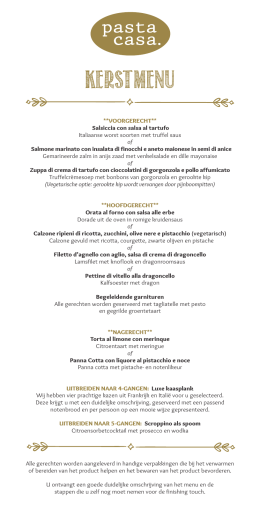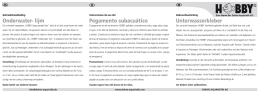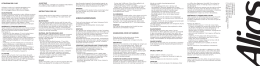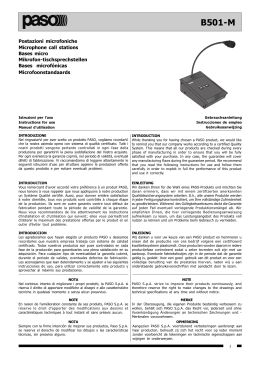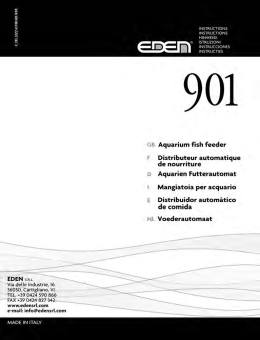E145
Quick Guide
www.faac.it
·
www.faacgroup.com
DE
IT
Quick Guide - istruzioni di collegamento e programmazione dell’apparecchiatura per la messa in
funzione di un impianto tipo (per le illustrazioni fare
riferimento all’inserto centrale).
istruzioni complete e dichiarazione CE di conformità devono essere scaricate dal sito web
Quick Guide - Anweisungen für den Anschluss und die Programmierung des Geräts zur Inbetriebnahme einer Standardanlage
(per le illustrazioni fare riferimento all’inserto centrale).
ES
EN
Quick Guide - equipment connection and programming instructions for operating a standard
system (per le illustrazioni fare riferimento all’inserto
centrale).
complete instructions and CE Declaration of Conformity must be downloaded from the web site
Quick Guide - instrucciones de conexión y programación del equipo para la puesta en funcionamiento
de una instalación tipo (per le illustrazioni fare riferimento all’inserto centrale).
FR
Quick Guide - instructions pour la connexion et la
programmation de la platine pour la mise en fonction
d’une installation type (per le illustrazioni fare riferimento all’inserto centrale).
les instructions complètes et déclaration CE de
conformité doivent être téléchargées du site web
Die vollständigen Anweisungen und die CEKonformitätserklärung müssen von der Website
heruntergeladen werden
las instrucciones completas y la declaración CE
de conformidad deben descargarse del sitio web
NL
Quick Guide - instructies voor de aansluiting en
programmering van de apparatuur voor de inbedrijfstelling van een standaardinstallatie (per le illustrazioni fare riferimento all’inserto centrale).
de volledige instructies en de EG-verklaring van overeenstemming moeten van de website worden gedownload
Istruzioni originali
ITALIANO
1. CARATTERISTICHE TECNICHE
DESTINAZIONE D’USO: questa scheda elettronica è stata progettata e realizzata per la gestione di
cancelli battenti e/o scorrevoli, destinati al controllo di accessi veicolari e pedonali.
Tramite l’utilizzo della scheda elettronica di comando E145, e del nuovo encoder assoluto SAFEcoder
(Brevetto FAAC), si rende più agevole la messa a norma di impianti già installati senza necessità di
sostituire le automazioni esistenti.
Alimentazione primaria da rete
Potenza assorbita da rete
Carico motori MAX
Alimentazione accessori
Con alimentatore switching da 90 V~ a 260 V~;
50/60Hz
sleep < 2 W *
*FUNZIONE ABILITABILE DA PC/MAC
stand By = 4W
MAX ~ 800 W
800 W
24 V "
Corrente MAX. accessori
+24V" MAX 500 mA
LOCK (FAAC) 12 V~ / 24
V"
Temperatura di funzionamento
da -20°C a +55°C
Fusibili di protezione alimentazione
F1 = F10 AH 250V
BUS-2EASY MAX 500 mA
LOCK (NON FAAC) 24 V"
500mA (3A picco)
2. SEQUENZA DI INSTALLAZIONE
1. Rimuovere l’inserto immagini dal centro del manuale istruzione.
2. Cablare la scheda elettronica come descritto in figura :
• per il collegamento di fotocellule tradizionali vedere fig. ;
• per il collegamento di fotocellule bus vedere fig ;
• per il collegamento del modulo ricevente vedere fig. ;
• collegare eventuali encoder bus al morsetto J10 (fig. rif B).
3. Alimentare la scheda E145.
4. Verificare lo stato dei led su scheda E145, come descritto in figura .
5. In funzione dell’installazione, verificare che i led sugli encoder corrispondano a quelli descritti in
figura rif. A.
6. In base alle esigenze del cliente e dell’impianto, eseguire i settaggi della scheda elettronica, come
descritto al capitolo 3.
7. In funzione dei telecomandi presenti sull’impianto, eseguire la memorizzazione seguendo le
seguenti procedure:
• figura per telecomandi con codifica slh;
• figura per telecomandi con codifica rc/lc.
8. Ad ante chiuse eseguire l’apprendimento dei tempi di lavoro come descritto nel capitolo 4.
9. In funzione dei dispositivi installati regolare i parametri della scheda secondo le normative vigenti
(con SAFEcoder fare riferimento al capitolo 5).
10. Comandare un’apertura per verificare il corretto funzionamento dell’impianto.
E145
2
732783 - Rev.C
La programmazione è suddivisa in due livelli:
• programmazione BASE
• programmazione AVANZATA
Le fasi di programmazione sono (vedi Tab.):
1. entrare in programmazione (1A o 1B);
2. visualizzare i valori impostati e modificarli, se si desidera. La modifica dei valori è immediatamente
efficace, mentre la memorizzazione definitiva deve essere eseguita in uscita dalla programmazione (
);
3. uscire dalla programmazione mediante funzione
. Selezionare per SALVARE la configurazione appena eseguita, oppure
per USCIRE SENZA SALVARE modifiche.
St
no
St
Y
È possibile USCIRE dalla programmazione in qualsiasi momento:
• premere e tenere premuto F e poi anche - per passare direttamente a
St .
+
-/R2 F
PROGRAMMAZIONE AVANZATA
PROGRAMMAZIONE BASE
❶
❷
1A.
LASCIARE F:
PREMERE E TENERE PREMUTO
APPARE IL VALORE
F:
DELLA FUNZIONE
F
1
APPARE LA PRIMA FUNZIONE
CON
F
F
1B. PREMERE E TENERE
PREMUTO F E POI ANCHE + :
1
APPARE LA PRIMA FUNZIONE
LASCIARE I TASTI:
❸
+ O -,
PREMERE F:
SCORRERE I VALORI
PER PASSARE
DISPONIBILI FINO AL
ALLA FUNZIONE
SUCCESSIVA 1
VALORE DESIDERATO
FUNZIONE
+/R1 -/R2
SCEGLIERE
F
APPARE IL VALORE
DELLA FUNZIONE
St
(ULTIMA FUNZIONE BASE
AVANZATA)
O
Y PER SALVARE
LA PROGRAMMAZIONE
OPPURE
SCEGLIERE
no PER
ABBANDONARE LA
PROGRAMMAZIONE SENZA
+
+/R1 F
SALVARE
+/R1 F
+
1 LA FUNZIONE RESTA VISUALIZZATA FINCHÉ SI MANTIENE PREMUTO
Tab. Fasi di programmazione
E145
3
732783 - Rev.C
Istruzioni originali
ITALIANO
3. PROGRAMMAZIONE
Istruzioni originali
ITALIANO
3.1 PROGRAMMAZIONE BASE
Display
Funzione Base
CF
TIPO MOTORI:
dF
DEFAULT:
LO
1
2
PC
Y
no
Default
Motori per cancelli battenti
Motori per cancelli scorrevoli
Configurazione mista da PC/MAC (es: un battente e uno scorrevole)
indica che tutti i valori impostati corrispondono ai default.
indica che uno o più valori impostati sono diversi dai default.
Selezionare se si desidera ripristinare la configurazione di default.
Y
Y
LOGICHE DI FUNZIONAMENTO:
E
E, EP, S, SA, SP, A1, A, AP, At, b, bC, C, CU
Per il funzionamento delle logiche si veda il paragrafo dedicato.
PA
TEMPO DI PAUSA A (visualizzato solo con logiche Automatiche):
Pb
TEMPO DI PAUSA B (visualizzato solo con logiche Automatiche):
Mn
NUMERO MOTORI:
F1
FORZA MOTORE 1:
Regolabile da
Regolabile da
1
2
01
50
30
00 a 9.5 minuti.
30
00 a 9.5 minuti.
2(battenti)
1(scorrevoli)
25
= 1 motore
= 2 motori
= forza minima
= forza massima
25
Mn = 2 ):
F2
FORZA MOTORE 2 (visualizzato solo con funzione
En
UTILIZZO ENCODER:
FA
FINECORSA IN APERTURA (visualizzato solo con funzione
=
):
CF = 1
o
no
FC
FINECORSA IN CHIUSURA (visualizzato solo con funzione
=
):
CF = 1
o
no
E145
01
50
Y
no
= forza minima
= forza massima
no
= encoder su entrambi i motori
= encoder disabilitati
CF PC
no = finecorsa in apertura disabilitati
01 = il finecorsa determina l’arresto movimentazione
02 = il finecorsa determina l’inizio rallentamento
CF PC
no = finecorsa in chiusura disabilitati
0 1 = il finecorsa determina l’arresto movimentazione
02 = il finecorsa determina l’inizio rallentamento
4
732783 - Rev.C
Default
CF = 2
05
Mn = 2 ):
05
Br
FRENATA ANTA SCORREVOLE (visualizzato solo con funzione
o
=
):
Cd
RITARDO ANTA IN CHIUSURA (visualizzato solo con funzione
bu
CF PC
00 = frenata disabilitata
10 = massimo tempo di frenata
Regolabile da
00 a 3 minuti.
ISCRIZIONE DISPOSITIVI A BUS-2EASY:
-
1. Eseguire l’iscrizione: premere e tenere premuti i pulsanti + e contemporaneamente per almeno 5 sec (durante questo tempo il display lampeggia).
2. A conferma del completamento dell’iscrizione, apparirà .
3. Rilasciare i pulsanti + e . Il display visualizzerà lo stato dei dispositivi
BUS-2EASY.
Fotocellule
in apertura: acceso = iscritte e impegnate
Encoder 1: acceso = collegato e
iscritto correttamente
no
Y
-
Fotocellule in
apertura e in
chiusura:
acceso = iscritte e
impegnate
Stato BUS:
sempre acceso
Encoder 2:acceso =
collegato e iscritto correttamente
Fotocellula OPEN:
acceso = iscritta e impegnata
Fotocellule in chiusura:
acceso = iscritte e impegnate
M2
AZIONAMENTO uomo presente MOTORE 2 (visualizzato solo con funzione
= ):
+/R1
-/R2
M1
E145
APRE (visualizzando
CHIUDE (visualizzando
APRE (visualizzando
--
oP ) finché il pulsante viene tenuto premuto
cL ) finché il pulsante viene tenuto premuto
AZIONAMENTO uomo presente MOTORE 1:
+/R1
-/R2
tL
Mn 2
--
oP ) finché il pulsante viene tenuto premuto
CHIUDE (visualizzando
cL ) finché il pulsante viene tenuto premuto
APPRENDIMENTO TEMPI DI LAVORO (SETUP):
Si veda il paragrafo relativo.
5
-732783 - Rev.C
ITALIANO
Funzione Base
Istruzioni originali
Display
St
Funzione Base
Default
STATO DELL’AUTOMAZIONE:
1. impostare la scelta:
per SALVARE e USCIRE dalla programmazione
per USCIRE dalla programmazione SENZA SALVARE
2. premere il tasto F per conferma; al termine il display torna a visualizzare
lo stato dell’automazione:
Y
no
00 = CHIUSO
01 = APERTO
02 = Fermo poi “APRE”
03 = Fermo poi “CHIUDE”
04 = In “PAUSA”
05 = In fase di apertura
06 = In fase di chiusura
Istruzioni originali
ITALIANO
Display
Y
07 = FAIL SAFE in corso
08 = verifica dispositivi BUS-2EASY in corso
09 = Prelampeggio poi “APRE”
10 = Prelampeggio poi “CHIUDE”
11 = Apertura in emergenza
12 = Chiusura in emergenza
HP = Hold position
3.2 PROGRAMMAZIONE AVANZATA
Display
bo
cS
rS
Od
r1
Funzione Avanzata
TEMPO DI FORZA MASSIMA ALLO SPUNTO
COLPO FINALE IN CHIUSURA (COLPO D’ARIETE) (NON visualizzato
con funzione
= )
FC 1
COLPO D’INVERSIONE IN APERTURA (NON visualizzato con funzione
= )
FA 1
RITARDO ANTA IN APERTURA (visualizzato solo con funzione
Permette di regolare lo spazio di rallentamento come percentuale della corsa
totale dell’anta 1.
Regolabile da
a
%, a passi di 1%.
= nessun rallentamento
= spazio rallentamento minimo
= spazio rallentamento massimo
E145
01
no
no
02
20
00 99
RALLENTAMENTO ANTA 2 (visualizzato solo con funzione
Mn = 2 ):
Permette di regolare lo spazio di rallentamento come percentuale della corsa
totale dell’anta 2.
Regolabile da
a
%, a passi di 1%.
= nessun rallentamento
= spazio rallentamento minimo
= spazio rallentamento massimo
00
01
99
PF
Ph
Mn = 2 )
RALLENTAMENTO ANTA 1:
00
01
99
r2
Default
20
00 99
no
no
PRELAMPEGGIO
FOTOCELLULE IN CHIUSURA
6
732783 - Rev.C
Ad
EC
Funzione Avanzata
Default
FUNZIONE ADMAP
SENSIBILITÀ ANTISCHIACCIAMENTO (visualizzato solo con funzione
En = Y ):
Variando questa funzione si agisce sul tempo dopo il quale, in caso di ostacolo,
la scheda comanda l’inversione delle ante, o ne comanda l’arresto nel caso
).
le ante siano nello spazio di ricerca battuta (vedi funzione
Il quarto ostacolo consecutivamente rilevato nella stessa direzione e posizione
viene definito come battuta e l’anta si arresta in quella posizione.
= minima sensibilità (tempo massimo prima dell’inversione)
= massima sensibilità (tempo minimo prima dell’inversione)
no
05
ITALIANO
Display
00
10
r8
ANGOLO RICERCA BATTUTA (visualizzato solo con funzione
e funzioni
ed
=
o=
):
Fc
FA no
02
En = Y
4.0
Permette di regolare l’angolo di ricerca battuta entro il quale la scheda, se
trova un ostacolo o la battuta stessa, arresta il movimento senza invertire.
0.3 20
0.3 9.9
10 20
Regolabile da
a
gradi.
Da
a
gradi, la regolazione avviene a passi di 0.1 gradi.
Da
a
gradi, la regolazione avviene a passi di 1 grado.
tA
TEMPO DI LAVORO AGGIUNTIVO (visualizzato solo con funzione
=
e funzioni
ed
=
o
)
o1
OUT 1:
t1
TEMPORIZZAZIONE OUT 1 (visualizzato solo con funzione
o
=
)
o2
t2
no
default
Fc
o1 14
OUT 2:
default
E145
En
o1 = 03
02
o2 = 03
02
02
02 = LAMPADA SPIA - Vedi le opzioni come in o1 .
TEMPORIZZAZIONE OUT 2 (visualizzato solo con funzione
o
=
):
o2 14
03
00
00 = sempre attiva. Uscita configurabile da 00 a 17
Regolabile come
AS
nc
nd
St
FA no 02
t1 .
RICHIESTA MANUTENZIONE - CONTACICLI (abbinata alle due funzioni
successive)
PROGRAMMAZIONE CICLI (MIGLIAIA)
PROGRAMMAZIONE CICLI (DECINE)
STATO DELL’AUTOMAZIONE:
vedi
Funzione Base
ST
7
no
00
00
Y
732783 - Rev.C
Istruzioni originali
rB
Istruzioni originali
ITALIANO
4. APPRENDIMENTO DEI TEMPI - SETUP
Quando viene alimentata la scheda, se non è mai stato eseguito un SETUP, o se la scheda lo richiede,
sul display lampeggia la sigla
ad indicare che è necessario eseguire il SETUP.
S0
Durante il SETUP vegono sempre iscritti gli accessori BUS-2EASY collegati. Gli encoder BUS-2EASY iscritti da SETUP devono essere poi abilitati mediante funzione
(Programmazione BASE).
En
Eseguire la procedura di SETUP come segue:
Durante il SETUP le sicurezze sono disattivate! Eseguire pertanto l’operazione evitando
qualsiasi transito nella zona di movimentazione delle ante.
In caso di installazione e impianto senza l’utilizzo di encoder, saranno necessarie le
battute meccaniche di arresto delle ante.
1. Entrare in programmazione BASE fino alla funzione
la sigla
.
--
tL , dove al rilascio del pulsante F apparirà
2. Verificare che le ante del cancello siano chiuse. In caso contrario agire come segue:
- Premere e tenere premuto il tasto -/R2 per chiudere l’anta 2
- Premere e tenere premuto il tasto +/R1 per chiudere l’anta 1
Nel caso in cui la pressione dei tasti +/R1 e/o -/R2 comandi l’apertura dell’anta
corrispondente, è necessario togliere tensione ed invertire sulla morsettiera
J2 i cavi delle fasi del motore corrispondente (morsetti 2-3 per motore anta 1 e
morsetti 5-6 per motore anta 2).
3. Con le ante del cancello chiuse, lanciare la procedura di SETUP tenendo premuti i pulsanti
+ e - fino al lampeggio della scritta sul display (circa 3 sec).
S1
4. Rilasciare i pulsanti + e -. L’anta 1 inizia una movimentazione di apertura.
Funzionamento SENZA Encoder
Fermare il movimento dando un impulso di
OPEN A non appena l’anta 1 raggiunge la
battuta di arresto.
5. Sul display lampeggia
Funzionamento CON Encoder
L’anta 1 si fermerà non appena avrà raggiunto la
battuta di arresto. In mancanza della battuta di
arresto fermare la movimentazione dell’anta nel
punto desiderato dando un impulso di OPEN A
S2 (solo se sono stati selezionati 2 motori): l’anta 2 inizia l’apertura.
Funzionamento SENZA Encoder
Fermare il movimento dando un impulso di
OPEN A non appena l’anta 2 raggiunge la
battuta di arresto.
6. Sul display lampeggia
Funzionamento CON Encoder
L’anta 2 si fermerà non appena avrà raggiunto la battuta di arresto. In mancanza della
battuta di arresto fermare la movimentazione
dell’anta nel punto desiderato dando un
impulso di OPEN A
S3 (solo se sono stati selezionati 2 motori): l’anta 2 inizia la chiusura.
Funzionamento SENZA Encoder
Fermare il movimento dando un impulso di
OPEN A non appena l’anta 2 raggiunge la
battuta di arresto.
7. Sul display lampeggia
E145
Funzionamento CON Encoder
L’anta 2 si fermerà non appena avrà raggiunto la
battuta di arresto. In mancanza della battuta di
arresto fermare la movimentazione dell’anta nel
punto desiderato dando un impulso di OPEN A.
S4 : l’anta 1 inizia la chiusura.
8
732783 - Rev.C
Funzionamento CON Encoder
L’anta 1 si fermerà non appena avrà raggiunto la
battuta di arresto. In mancanza della battuta di
arresto fermare la movimentazione dell’anta nel
punto desiderato dando un impulso di OPEN A
8. Automaticamente la scheda esce dal menù di programmazione visualizzando lo stato dell’automazione (sigla
) a conferma della corretta conclusione della procedura di SETUP. Nel caso la
procedura non si sia conclusa regolarmente sul display lampeggerà la sigla
ad indicare che
è necessario eseguire una nuova procedura di SETUP.
00
r1 r2
In caso di presenza dei finecorsa fare riferimento alle istruzioni complete.
5. PARAMETRI UTILI PER LA PROTEZIONE DEL RISCHIO DI IMPATTO/
SCHIACCIAMENTO DEL BORDO PRINCIPALE
F1
F2
En
Cd
r1
r2
EC
rB
FUNZIONE
Permette di regolare la forza di spinta statica del motore 1.
NOTA: Per operatori oleodinamici impostare il valore di forza al massimo e regolare la forza tramite le viti di by pass
Permette di regolare la forza di spinta statica del motore 2.
NOTA: Per operatori oleodinamici impostare il valore di forza al massimo e regolare la forza tramite le viti di by pass
Abilita la lettura degli encoder da parte della scheda elettronica garantendo l’inversione in presenza di ostacoli (impostare EN=Y ).
Permette di modificare il ritardo in chiusura del motore 1 ottenendo uno sfasamento
tra le due ante e riducendo il rischio di schiacciamento fra le due ante in movimento.
Permette di adattare lo spazio di velocità rallentata dell’anta 1. L’impatto a velocità rallentata permette di diminuire la forza dinamica.
Permette di adattare lo spazio di velocità rallentata dell’anta 2. L’impatto a velocità rallentata permette di diminuire la forza dinamica.
Permette di regolare la sensibilità dell’ inversione su ostacolo.
Permette di modificare lo spazio precedente le battute meccaniche, nel quale la
scheda non effettua inversioni (impostare un valore compreso tra 1 e 49 mm).
6. LOGICHE DI FUNZIONAMENTO
Questa tabella riassume le logiche di funzionamento.
Per la descrizione di ciascuna in dettaglio, vedi le istruzioni complete.
Stato automatismo: Stato automatismo:
LOGICA
fermo
in movimento
E
Stato:
intervento fotocellula
Semiautoma- un impulso di OPEN
tica
apre il cancello e al
successivo chiude
Un impulso di OPEN
in apertura blocca e in
chiusura riapre
Le fotocellule durante il moto
invertono
EP Semiautoma- un impulso di OPEN
tica passoapre il cancello e al
passo
successivo chiude
Un impulso di OPEN
durante il moto blocca
Le fotocellule durante il moto
invertono
E145
9
732783 - Rev.C
Istruzioni originali
S0
È possibile configurare e modificare gli spazi di rallentamento agendo da display
sui parametri
e
(vedi Programmazione Avanzata) senza dover ripetere il
SETUP.
PARAMETRO
ITALIANO
Funzionamento SENZA Encoder
Fermare il movimento dando un impulso di
OPEN A non appena l’anta 1 raggiunge la
battuta di arresto.
Istruzioni originali
ITALIANO
LOGICA
S
Automatica
Sicurezza
SA Automatica
Sicurezza
con inversione in pausa
SP Automatica
Sicurezza
passo-passo
A1 Automatica 1
A Automatica
AP Automatica
passo-passo
b
Semiautomatica “b”
(gli ingressi
OPEN-B
diventano
CLOSE)
Stato automatismo:
fermo
Stato automatismo:
in movimento
Stato:
intervento fotocellula
un impulso di OPEN
Un impulso di OPEN
apre il cancello e dopo
durante la pausa chiude
il tempo pausa chiude
e durante il moto inverte
automaticamente
Le fotocellule di chiusura fanno
richiudere durante la pausa;
prenotano la chiusura durante un’apertura e durante una
chiusura invertono facendo poi
chiudere subito
Un impulso di OPEN
un impulso di OPEN
durante la pausa
apre il cancello e dopo
chiude; in apertura non
il tempo pausa chiude
ha effetto; in chiusura
automaticamente
inverte
Le fotocellule di chiusura ricaricano la pausa
un impulso di OPEN
apre il cancello e dopo
il tempo pausa chiude
automaticamente
Un impulso di OPEN
durante la pausa chiude e durante il moto
blocca
Un impulso di OPEN
un impulso di OPEN
durante l’apertura viene
apre il cancello e dopo
ignorato, durante la pauil tempo pausa chiude
sa la ricarica e durante la
automaticamente
chiusura riapre
Le fotocellule di chiusura fanno
richiudere durante la pausa;
prenotano la chiusura durante un’apertura e durante una
chiusura invertono facendo poi
chiudere subito
Le fotocellule di chiusura fanno
richiudere durante la pausa;
prenotano la chiusura durante un’apertura e durante una
chiusura invertono facendo poi
chiudere subito
Un impulso di OPEN
un impulso di OPEN
durante l’apertura viene
Le fotocellule di chiusura ricariapre il cancello e dopo
ignorato, durante la paucano la pausa
il tempo pausa chiude
sa la ricarica e durante la
automaticamente
chiusura riapre
un impulso di OPEN
apre il cancello e dopo
il tempo pausa chiude
automaticamente
Un impulso di OPEN
durante l’apertura e la Le fotocellule di chiusura ricaripausa blocca; in chiusu- cano la pausa
ra inverte
Un impulso di OPENlogica a due comandi
A durante la chiusura
Le fotocellule durante il moto
separati: impulso
apre, un impulso di
invertono
OPEN-A apre; impulCLOSE durante l’aperso CLOSE chiude
tura chiude
bC Logica Mista
(in apertura
“b”, in chiusura “C”) (gli ingressi OPENB diventano
CLOSE)
Un impulso di OPENlogica a due comanA durante la chiusuLe fotocellule durante il moto
di separati: impulso
ra apre, un comado di
invertono
OPEN-A apre; CLOSE
CLOSE durante l’apermantenuto chiude
tura chiude
C Uomo presente (gli ingressi
OPEN-B diventano CLOSE)
Un comando di OPENlogica a due comanA durante la chiusuLe fotocellule durante il moto
di separati: OPEN-A
ra apre, un comado di
invertono
mantenuto apre; CLOCLOSE durante l’aperSE mantenuto chiude
tura chiude
E145
10
732783 - Rev.C
1. TECHNICAL SPECIFICATIONS
INTENDED USE: this electronic board is designed and built to control swing and/or sliding gates,
which control access of vehicles and pedestrians.
Power absorbed from mains
MAX motor load
Accessories power supply
With switching power supply from 90 V~ to 260 V~;
50/60 Hz
Sleep < 2 W *
* CAN BE ACTIVATED VIA PC/MAC
Stand By = 4W
MAX ~ 800 W
800 W
24 V"
MAX Accessories current
+24V" MAX 500 mA
LOCK (FAAC) 12 V~ / 24
V"
Operating temperature
-20°C to +55°C
Power supply fuses
F1 = F10 AH 250V
BUS-2EASY MAX 500 mA
LOCK (NON FAAC) 24
V" 500mA (3A peak)
2. INSTALLATION SEQUENCE
1. Remove the diagram insert from the centre of the user manual.
2. Wire the electronic board as described in figure :
• refer to fig. to connect traditional photocells;
• refer to fig. to connect Bus photocells;
• refer to fig. to connect the receiver module;
• connect any Bus encoders to terminal J10 (fig. ref. B).
3. Power the board E145.
4. Verify the status of the LEDs on board E145, as described in figure .
5. Depending on the installation, verify that the LEDs on the encoders correspond to those described
in figure ref. A.
6. Set the electronic board, according to the customer and system requirements and as described in
Chapter 3.
7. Implement the storing operations according to the remote controls on the system, by following
the procedures below:
• figure for SLH encoded remote controls;
• figure for RC/LC encoded remote controls.
8. Close the doors to perform the work time learning operations as described in Chapter 4.
9. Set the parameters of the board according to the installed devices and the regulations in force
(refer to Chapter 5 for SAFEcoder).
10. Implement an opening to verify that the system works correctly.
E145
2
732783 - Rev.C
Translation of the original instructions
Mains primary power supply
ENGLISH
Thanks to the electronic board E145 and the new SAFEcoder absolute encoder (FAAC Patented), it
is easier to adapt existing systems in accordance with the law without having to replace the existing
automated systems.
3. PROGRAMMING
Programming is divided into 2 levels:
The programming phases are (refer to Tab.):
1. access PROGRAMMING (1A or 1B);
2. view the set values and modify them, if necessary. Modifying the values is immediately effective, whereas
the final saving operation must be implemented on exiting the programming section (
);
3. exit programming via the
function. Select
to SAVE the configuration that has just been
implemented or
to EXIT WITHOUT SAVING the changes.
no
St
St
Y
You can EXIT programming at any time:
• keep F pressed and then also - to switch directly to
St .
+
-/R2 F
BASIC PROGRAMMING
❶
❷
1A.
RELEASE F:
KEEP F PRESSED:
THE FUNCTION
THE 1ST FUNCTION
1
APPEARS
DISPLAYED
F
VALUE IS
USE
+ OR -
TO SCROLL THE
AVAILABLE VALUES
F
❸
F
UP TO THE DESIRED
PRESS F:
TO GO TO
THE NEXT
1
1B. KEEP F PRESSED AND
THEN + TOO:
THE 1ST FUNCTION
1
APPEARS
FUNCTION
+/R1 -/R2
SELECT
RELEASE THE
BUTTONS:
St
(LAST BASIC OR ADVANCED
FUNCTION)
FUNCTION
ONE AND
ADVANCED PROGRAMMING
Translation of the original instructions
ENGLISH
• BASIC programming
• ADVANCED programming
F
Y TO SAVE THE
PROGRAMMING
THE FUNCTION
OR
VALUE IS DISPLAYED
SELECT
no TO EXIT THE
PROGRAMMING WITHOUT
SAVING
+
+/R1 F
+/R1 F
+
1 THE FUNCTION IS DISPLAYED FOR AS LONG AS THE BUTTON IS PRESSED
Tab. Programming phases
E145
3
732783 - Rev.C
3.1 BASIC PROGRAMMING
Display
Basic Function
CF
MOTOR TYPE:
dF
DEFAULT:
Y
no
Motors for swing gates
Motors for sliding gates
Mixed configuration from a PC/MAC (e.g.: one swing and one slide)
Indicates that all the set values are default values.
Indicates that at last 1 set value is different from the default values.
Select if you wish to restore the default configuration.
Y
Y
OPERATING LOGIC:
E, EP, S, SA, SP, A1, A, AP, At, b, bC, C, CU
E
ENGLISH
LO
1
2
PC
Default
PA
PAUSE A TIME (only displayed with Automatic logic):
Pb
PAUSE B TIME (only displayed with Automatic logic):
Mn
NUMBER OF MOTORS:
F1
Can be adjusted from
Can be adjusted from
1
2
2(swing)
1(sliding)
25
= 1 motor
= 2 motors
MOTOR 1 POWER:
01
50
= minimum power
= maximum power
En
ENCODER USE:
FA
LIMIT SWITCH WHEN OPENING (only displayed with the
=
function):
01
50
Y
no
PC
no
01
02
= minimum power
= maximum power
no
= encoders on both motors
= disabled encoders
CF = 1 or CF
no
= opening limit switches disabled
= the limit switch determines when the movement is stopped
= the limit switch determines when deceleration begins
LIMIT SWITCH WHEN CLOSING (only displayed with the
=
function):
PC
no
01
02
25
Mn = 2 function):
MOTOR 2 POWER (only displayed with the
E145
30
00 to 9.5 minutes.
F2
FC
30
00 to 9.5 minutes.
CF = 1 or CF
no
= closing limit switches disabled
= the limit switch determines when the movement is stopped
= the limit switch determines when deceleration begins
4
732783 - Rev.C
Translation of the original instructions
Refer to the specific paragraph for a description of the operating logics.
Display
Br
Basic Function
SLIDING LEAF BRAKING (only displayed with the
function):
00
10
CF = 2 or CF = PC
05
= braking disabled
= maximum braking time
Cd
LEAF CLOSING DELAY (only displayed with the
bu
BUS-2EASY DEVICE REGISTRATION:
Can be adjusted from
00 to 3 minutes.
Mn = 2 function):
-
1. Register: keep + and pressed simultaneously for at least 5 s (the display
flashes during this time).
2.
will appear once confirmation of the completed registration is given.
3. Release + and . The status of the BUS-2EASY devices will appear on
the display.
Y
Translation of the original instructions
ENGLISH
Default
05
no
-
Opening
and closing photocells:
ON = registered and committed
Encoder 1: ON = connected and
registered correctly
Opening and
closing photocells:
ON = registered
and committed
BUS Status:
Always ON
Encoder 2: ON =
connected and
registered
correctly
OPEN Photocell:
ON = registered and committed
Closing photocells:
ON = registered and committed
M2
MOTOR 2 dead-man DRIVE mode (only displayed with the
function):
+/R1
-/R2
M1
E145
CLOSES (displaying
OPENS (displaying
--
oP ) for as long as the button is pressed
cL ) for as long as the button is pressed
MOTOR 1 dead-man DRIVE mode:
+/R1
-/R2
tL
OPENS (displaying
Mn = 2
oP ) for as long as the button is pressed
CLOSES (displaying
--
cL ) for as long as the button is pressed
WORK TIME LEARNING OPERATIONS (SET UP):
Refer to the relative paragraph.
5
-732783 - Rev.C
St
Basic Function
Default
STATUS OF THE AUTOMATED SYSTEM:
1. set the selection:
to SAVE and EXIT programming
to EXIT programming WITHOUT SAVING
2. press F to confirm; when completed, the status of the automated system will
appear on the display once again:
Y
no
00 = CLOSED
01 = OPEN
02 = Stationary and then “OPENS”
03 = Stationary and then “CLOSES”
04 = In “PAUSE”
05 = Opening
06 = Closing
Y
07 = FAIL SAFE in progress
08 = Verifying BUS-2EASY devices
09 = Pre-flashes and then “OPENS”
10 = Pre-flashes and then “CLOSES”
11 = Emergency open
12 = Emergency close
HP = Hold position
ENGLISH
Display
Display
bo
cS
rS
Od
r1
Advanced Function
TIME OF MAXIMUM POWER AT START-UP
FINAL STROKE WHEN CLOSING (FLUID HAMMER) (NOT displayed with
the
= function)
FC 1
REVERSE STROKE WHEN OPENING (NOT displayed with the
LEAF OPENING DELAY (only displayed with the
E145
Mn = 2 function)
The deceleration space can be adjusted as a percentage of the total travel
of leaf 1.
Adjustable from
to
%, in 1% steps.
= no deceleration
= minimum deceleration space
= maximum deceleration space
01
no
no
02
20
00 99
LEAF 2 DECELERATION (only displayed with the
Mn = 2 function):
The deceleration space can be adjusted as a percentage of the total travel
of leaf 2.
Adjustable from
to
%, in 1% steps.
= no deceleration
= minimum deceleration space
= maximum deceleration space
00
01
99
PF
Ph
FA = 1 function)
LEAF 1 DECELERATION:
00
01
99
r2
Default
20
00 99
no
no
PRE-FLASHING
CLOSING PHOTOCELLS
6
732783 - Rev.C
Translation of the original instructions
3.2 ADVANCED PROGRAMMING
Display
Advanced Function
Default
Ad
EC
ADMAP FUNCTION
no
05
ANTI-CRUSHING SENSITIVITY (only displayed with the
En = Y function):
Varying this function alters the time after which the board commands the
leaves to reverse their direction in case of an obstacle or to stop if they are
function).
in the contact point search space (refer to the
The fourth consecutive obstacle detected in the same direction and position
will be defined as a contact point and the leaf will stop in this position.
= minimum sensitivity (maximum time before reversal)
= maximum sensitivity (minimum time before reversal)
Translation of the original instructions
ENGLISH
rB
00
10
r8
MECHANICAL STOP SEARCH ANGLE (only displayed with the
function and
and
=
or =
functions):
Fc
FA no
02
En = Y
4.0
The mechanical stop search angle within which the board stops the movement without
reversing if an obstacle is encountered or the mechanical stop itself can be adjusted.
0.3 20
Can be adjusted from
to
degrees.
0.1 degree steps apply when adjusting between
1 degree steps apply when adjusting between
tA
o1
t1
o2
t2
0.3 and 9.9 degrees.
10 and 20 degrees.
ADDITIONAL OPERATING TIME only displayed with the En = no and
Fc and FA = no or 02 functions)
OUT 1:
Default
00 = always active. Output can be configured from 00 to 17 .
OUT 1 TIMING (only displayed with the
OUT 2:
Default
02 = LED - Refer to the options in o1 .
OUT 2 TIMING (only displayed with the
Adjustable like
AS
nc
nd
St
E145
o1 = 03 or o1 = 14 function)
t1 .
o2 = 03 or o2 = 14 function):
MAINTENANCE REQUEST - CYCLE COUNTER (linked to the subsequent
2 functions)
CYCLE PROGRAMMING (THOUSANDS)
CYCLE PROGRAMMING (TENS)
STATUS OF THE AUTOMATED SYSTEM:
Refer to
Basic Function.
ST
7
03
00
02
02
02
no
00
00
Y
732783 - Rev.C
4. TIME LEARNING - SET-UP
When the board is powered, if a SET-UP has never been performed or if the board requires it,
flashes on the display indicating that a SET-UP must be performed.
S0
The connected accessories are always registered during SET-UP.BUS-2EASY The
BUS-2EASY encoders registered during the SET-UP must then be enabled via the
function (BASIC Programming).
Perform the SET-UP as follows:
All safety devices are disabled during SET-UP! Therefore, perform the operation and
prevent any transit in the leaf movement area.
If a system without an encoder is installed, the leaves will require mechanical stops.
1. Access BASIC programming and go to the
is released.
tL function, and -- will appear when the F button
ENGLISH
En
- Keep the -/R2 button pressed to close leaf 2
- Keep the +/R1 button pressed to close leaf 1
If the corresponding leaf opens when the +/R1 and/or -/R2 buttons are pressed,
disconnect the power and invert the phase wires of the corresponding motor
on the J2 terminal board, (terminals 2-3 for the leaf 1 motor and terminals 5-6
for the leaf 2 motor).
3. With the gate leaves closed, launch the SET-UP procedure by keeping buttons + and - pressed
until
flashes on the display (approx. 3 sec).
S1
4. Release + and -. Leaf 1 begins its opening movement.
Operation WITHOUT Encoder
Stop the movement by sending an OPEN
A pulse as soon as leaf 1 reaches the
mechanical stop.
5.
Operation WITH Encoder
Leaf 1 will stop as soon as it reaches the mechanical stop. If there is no mechanical stop,
stop the leaf movement at the desired point by
sending an OPEN A pulse.
S2
will flash on the display (only if 2 motors have been selected): leaf 2 begins its opening
movement.
Operation WITHOUT Encoder
Stop the movement by sending an OPEN
A pulse as soon as leaf 2 reaches the
mechanical stop.
6.
Operation WITH Encoder
Leaf 2 will stop as soon as it reaches the
mechanical stop. If there is no mechanical
stop, stop the leaf movement at the desired
point by sending an OPEN A pulse.
S3 will flash on the display (only if 2 motors have been selected): leaf 2 begins its closing movement.
Operation WITHOUT Encoder
Stop the movement by sending an OPEN
A pulse as soon as leaf 2 reaches the
mechanical stop.
7.
Operation WITH Encoder
Leaf 2 will stop as soon as it reaches the mechanical stop. If there is no mechanical stop,
stop the leaf movement at the desired point by
sending an OPEN A pulse.
S4 will flash on the display: leaf 1 will begin its closing movement.
E145
8
732783 - Rev.C
Translation of the original instructions
2. Verify that the gate leaves are closed. Otherwise, proceed as follows:
Operation WITHOUT Encoder
Stop the movement by sending an OPEN
A pulse as soon as leaf 1 reaches the
mechanical stop.
Operation WITH Encoder
Leaf 1 will stop as soon as it reaches the mechanical stop. If there is no mechanical stop,
stop the leaf movement at the desired point by
sending an OPEN A pulse.
8. The board will automatically exit the programming menu and will display the status of the automated
system (
) as confirmation that the SET-UP procedure has been completed correctly. If the
procedure is not completed correctly,
will start flashing on the display, indicating that a new
SET-UP procedure must be performed.
Translation of the original instructions
ENGLISH
00
S0
r1
r2
The deceleration spaces can be configured and modified from the
and
parameters on the display (refer to Advanced Programming) without having to
repeat the SET-UP.
Refer to the complete instructions if there are limit switches.
5. USEFUL PARAMETERS TO PROTECT AGAINST THE RISK OF IMPACT/
CRUSHING ON THE MAIN EDGE
PARAMETER
F1
F2
En
Cd
r1
r2
EC
rB
FUNCTION
Allows the static thrust force of motor 1 to be adjusted.
NOTE: For hydraulic operators, set the force value to maximum and adjust it via
the bypass screws.
Allows the static thrust force of motor 2 to be adjusted.
NOTE: For hydraulic operators, set the force value to maximum and adjust it via
the bypass screws.
Enables the encoders to be read by the electronic board, thereby guaranteeing
that inversion occurs in the presence of obstacles (set EN=Y).
Allows the closing delay of motor 1 to be modified in order to obtain a phase shift
between the two leaves and reducing the risk of crushing between the two moving
leaves.
Allows the space of reduced speed of leaf 1 to be adapted. The impact at slow
speed allows the dynamic force to be reduced.
Allows the space of reduced speed of leaf 2 to be adapted. The impact at slow
speed allows the dynamic force to be reduced.
Allows the obstacle inversion sensitivity to be adjusted.
Allows the space before the mechanical stops in which the board does not perform inversions to be modified (set a value between 1 and 49 mm).
6. OPERATING LOGIC
This table summarises the operating logic.
Refer to the complete instructions for a detailed description of each.
Status of the automated Status of the automated
system:
system:
LOGIC
stopped
in motion
E
Semi-automatic
E145
An OPEN pulse stops the
An OPEN pulse opens the
gate when opening and
gate and the following one
reopens when the gate is
closes it
closing
9
Status:
photocell action
The photocells invert during motion
732783 - Rev.C
Status of the automated
system:
in motion
EP Semi-automatic, An OPEN pulse opens the
An OPEN pulse blocks
Step-by-Step
gate and the following one
during motion
closes it
S
Automatic
Safety
Status:
photocell action
The photocells invert during motion
An OPEN pulse opens
the gate and closes
automatically after the
pause time
An OPEN pulse closes the
gate during the pause and
inverts during motion
The closing photocells close the gate
once again during the pause; they
memorise closure when the gate
opens and immediately invert when
closing
An OPEN pulse opens
the gate and closes
automatically after the
pause time
An OPEN pulse closes
during the pause; has no
effect when the gate opens
and inverts when it closes
The closing photocells reapply the
pause
SP Automatic StepAn OPEN pulse opens
by-Step Safety
the gate and closes
automatically after the
pause time
An OPEN pulse closes the
gate during the pause and
blocks during motion
The closing photocells close the gate
once again during the pause; they
memorise closure when the gate
opens and immediately invert when
closing
An OPEN pulse opens
the gate and closes
automatically after the
pause time
An OPEN pulse is ignored
when the gate opens, is
reapplied during the pause
and reopens when the gate
closes
The closing photocells close the gate
once again during the pause; they
memorise closure when the gate
opens and immediately invert when
closing
An OPEN pulse opens
the gate and closes
automatically after the
pause time
An OPEN pulse is ignored
when the gate opens, is
reapplied during the pause
and reopens when the gate
closes
The closing photocells reapply the
pause
SA Automatic
Safety with
inversion during
the pause
A1 Automatic 1
A Automatic
AP Automatic, Step- An OPEN pulse opens
by-Step
the gate and closes
automatically after the
pause time
An OPEN pulse blocks
when the gate opens and
The closing photocells reapply the
during the pause and inverts pause
when it closes
Semi-automatic
“b” (OPEN-B
inputs become
CLOSE)
Logic with two separate
commands: OPEN-A
pulse opens; CLOSE
pulse closes
An OPEN-A pulse opens
when the gate closes, a
CLOSE pulse closes when
it opens
The photocells invert during motion
bC Mixed Logic
("b" in opening;
"c" in closing),
OPEN-B
inputs become
CLOSE)
Logic with two separate
commands: OPEN-A
pulse opens; pressed
CLOSE closes
An OPEN-A pulse opens
when the gate closes, a
CLOSE pulse closes when
it opens
The photocells invert during motion
C Dead-man
(OPEN-B
inputs become
CLOSE)
Logic with two separate
commands: pressed
OPEN-A opens; pressed
CLOSE closes
An OPEN-A pulse opens
when the gate closes; a
CLOSE pulse closes when
it opens
The photocells invert during motion
b
E145
10
732783 - Rev.C
ENGLISH
Status of the automated
system:
stopped
Translation of the original instructions
LOGIC
1. CARACTÉRISTIQUES TECHNIQUES
USAGE PRÉVU : cette carte électronique a été conçue et réalisée pour la gestion des portails battants
et/ou coulissants destinés au contrôle des accès de véhicules et piétons.
Grâce à l'utilisation de la carte électronique de commande E145, et du nouvel encodeur absolu
SAFEcoder (Brevet FAAC), la mise aux normes d'installations déjà montées est plus simple sans
que le remplacement des automations existantes soit nécessaire.
Alimentation primaire en provenance de
réseau
Puissance absorbée en provenance de
réseau
Charge des moteurs MAX
Traduction de la notice originale
FRANÇAIS
Alimentation des accessoires
Avec alimentateur switching de 90 V~ à 260 V~; 50/60
Hz
sleep < 2 W *
MAX ~ 800 W
* FONCTION ACTIVABLE DEPUIS PC/MAC
stand By = 4 W
800 W
24 V"
Courant MAX accessoires
+ 24 V" MAX 500 mA
LOCK (FAAC) 12 V~ / 24
V"
Température d'utilisation
de -20 °C à +55 °C
Fusibles de protection de l'alimentation
F1 = F10 AH 250 V
BUS-2EASY MAX 500 mA
LOCK (PAS FAAC) 24 V"
500mA (3A pic)
2. ORDRE D'INSTALLATION
1. Retirer l'encart des images situé au centre du manuel d'instruction.
2. Câbler la carte électronique comme décrit sur la figure :
• pour le branchement de photocellules traditionnelles, voir la fig. • pour le branchement de photocellules bus, voir la fig. • pour le branchement du module de réception, voir la fig. • brancher les éventuels encodeurs bus au bornier J10 (fig. réf. B).
3. Mettre la carte sous tension E145.
4. Vérifier l'état des leds sur la carte E145, comme décrit sur la figure .
5. En fonction de l'installation, vérifier que les leds sur les encodeurs correspondent à celles décrites
sur la figures réf. A.
6. Selon les besoins du client et de l'installation, effectuer les réglages de la carte électronique, comme
décrit au chapitre 3.
7. En fonction des télécommandes présentes sur l'installation, effectuer la mémorisation en suivant
les procédures suivantes :
• figure pour télécommandes avec codage slh ;
• figure pour télécommandes avec codage rc/lc.
8. Lorsque le vantail est fermé, effectuer l'apprentissage des temps de fonctionnement comme décrit
dans le chapitre 4.
9. En fonction des dispositifs installés, régler les paramètres de la carte selon les réglementations
en vigueur (avec SAFEcoder se référer au chapitre 5).
10. Commander une ouverture afin de vérifier le bon fonctionnement de l'installation.
E145
2
732783 - Rev.C
3. PROGRAMMATION
La programmation est subdivisée en deux niveaux :
• programmation de BASE
• programmation AVANCÉE
Les phases de la programmation sont (voir Tab.) :
1. accéder à la programmation (1A ou 1B) ;
2. afficher les valeurs configurées et les modifier, si vous le souhaitez. La modification des valeurs a une
efficacité immédiate, tandis que la mémorisation définitive doit être effectuée à la sortie de la programmation
(
);
3. quitter la programmation en utilisant la fonction
. Sélectionner
pour SAUVEGARDER la
configuration exécutée ou bien
pour QUITTER SANS ENREGISTRER les modifications.
St
no
Y
Il est possible de QUITTER la programmation à tout moment :
• appuyeret maintenir appuyé F et ensuite - pour passer directement à
St .
PROGRAMMATION AVANCÉE
PROGRAMMATION DE BASE
❶
❷
1A.
RELÂCHER F:
APPUYER SUR F ET LE MAINTENIR
LA VALEUR DE
APPUYÉ : LA PREMIÈRE FONCTION
1 S’AFFICHE
F
S’AFFICHE
AVEC
F
F
1B. APPUYER SUR F, LE MAINTENIR
APPUYÉ ET ENSUITE APPUYER
ÉGALEMENT SUR
FONCTION
+ : LA PREMIÈRE
1 S’AFFICHE
❸
LA FONCTION
FRANÇAIS
+
-/R2 F
+ OU -,
APPUYER SUR F :
DÉFILER LES VALEURS
POUR PASSER
DISPONIBLES JUSQU’À
À LA FONCTION
1
SUIVANTE
LA VALEUR SOUHAITÉE
FONCTION
+/R1 -/R2
CHOISIR
RELÂCHER LES
TOUCHES : LA
F
St
(DERNIÈRE FONCTION DE
BASE OU AVANCÉE)
Y POUR
SAUVEGARDER LA
PROGRAMMATION
VALEUR DE LA
FONCTION S’AFFICHE
OU BIEN
CHOISIR
no
POUR QUITTER LA
+
+/R1 F
PROGRAMMATION SANS
+/R1 F
+
SAUVEGARDER
1 LA FONCTION RESTE AFFICHÉE TANT QU’ELLE RESTE APPUYÉE
Tab. Phases de programmation.
E145
3
732783 - Rev.C
Traduction de la notice originale
St
3.1 PROGRAMMATION DE BASE
Afficheur
Fonction de base
Par Défaut
CF
TYPE MOTEURS :
dF
PAR DÉFAUT :
LO
LOGIQUES DE FONCTIONNEMENT :
1
2
PC
Y
no
Moteurs pour portails battants
Moteurs pour portails coulissants
Configuration mixte à partir d’un PC/MAC (ex : un battant et un coulissant).
Indique que toutes les valeurs configurées correspondent aux valeurs par défaut.
Indique qu’une ou plusieurs valeurs configurées sont différentes des valeurs par défaut.
Sélectionner si vous souhaitez rétablir la configuration par défaut.
Y
Y
E, EP, S, SA, SP, A1, A, AP, At, b, bC, C, CU
E
Traduction de la notice originale
FRANÇAIS
Pour le fonctionnement des logiques, veuillez consulter le paragraphe correspondant.
PA
TEMPS DE PAUSE A (exclusivement affiché avec les logiques Automatiques) :
Pb
TEMPS DE PAUSE B (exclusivement affiché avec les logiques Automatiques) :
Mn
NOMBRE DE MOTEURS :
F1
Réglable de
Réglable de
1
2
00 à 9,5 minutes.
00 à 9,5 minutes.
30
2(battants)
1(coulissant)
25
= 1 moteur
= 2 moteurs
FORCE DU MOTEUR 1 :
01
50
30
= force minimale
= force maximale
Mn = 2 ) :
25
F2
FORCE MOTEUR 2 (exclusivement affiché avec la fonction
En
UTILISATION DE L’ENCODEUR :
FA
FIN DE COURSE EN OUVERTURE (exclusivement affiché avec la fonction
= ou
=
):
no
FC
FIN DE COURSE EN FERMETURE (exclusivement affiché avec la fonction
= ou
=
):
no
E145
01
50
Y
no
= force minimale
= force maximale
no
= encodeur sur les deux moteurs
= encodeurs désactivés
CF 1 CF PC
no = fins de course en ouverture désactivés
01 = le fin de course détermine l’arrêt du mouvement
02 = le fin de course détermine le début du ralentissement
CF 1 CF PC
no = fins de course en fermeture désactivés
01 = le fin de course détermine l’arrêt du mouvement
02 = le fin de course détermine le début du ralentissement
4
732783 - Rev.C
Fonction de base
Par Défaut
Br
FREINAGE VANTAIL COULISSANT (exclusivement affiché avec la fonction
= ou
=
):
05
Cd
RETARD VANTAIL EN FERMETURE (exclusivement affiché avec la
fonction
= ):
05
INSCRIPTION DES DISPOSITIFS À BUS-2EASY :
no
Mn 2
Réglable de 00 à 3 minutes.
-
1. Exécuter l’inscription : appuyer simultanément sur les boutons + et en
les maintenant enfoncés pendant au moins 5 s (temps durant lequel
l’afficheur clignote).
2. La fin de l’inscription sera confirmée par l’affichage de .
3. Relâcher les boutons + et . L’afficheur indiquera l’état des dispositifs
BUS-2EASY.
Photocellules
en ouverture : allumé = inscrites et engagées
Encodeur 1 :allumé = branché et
inscrit correctement
Y
-
Photocellules en
ouverture et en
fermeture :
allumé = inscrites
et engagées
FRANÇAIS
bu
CF 2 CF PC
00 = freinage désactivé
10 = temps maximum de freinage
État du BUS :
toujours allumé
Encodeur 2 : allumé =
branché et inscrit correctement
Photocellule OPEN :
allumé = inscrite et engagée
Photocellules en fermeture :
allumé = inscrites et engagées
M2
ACTIONNEMENT homme présent MOTEUR 2 (exclusivement affiché
avec la fonction
= ):
+/R1
-/R2
M1
E145
FERME (en affichant
--
cL ) tant que le bouton reste enfoncé
ACTIONNEMENT homme présent MOTEUR 1 :
+/R1
-/R2
tL
Mn 2
OUVRE (en affichant oP ) tant que le bouton reste enfoncé
OUVRE (en affichant
oP ) tant que le bouton reste enfoncé
FERME (en affichant
cL ) tant que le bouton reste enfoncé
APPRENTISSAGE DES TEMPS DE FONCTIONNEMENT (SETUP) :
Voir le paragraphe correspondant.
5
--732783 - Rev.C
Traduction de la notice originale
Afficheur
Afficheur
St
Fonction de base
Par Défaut
ÉTAT DE L’AUTOMATISME :
1. configurer le choix :
pour SAUVEGARDER et QUITTER la programmation
pour QUITTER la programmation SANS SAUVEGARDER
2. appuyer sur la touche F pour confirmer ; ensuite, l’afficheur affiche à nouveau l'état de l’automatisme:
Y
no
00 = FERMÉ
01 = OUVERT
02 = Arrêté puis « OUVRE »
03 = Arrêté puis « FERME »
04 = En « PAUSE »
05 = En phase d’ouverture
06 = En phase de fermeture
Y
07 = FAIL SAFE en cours
08 = vérification des dispositifs BUS-2EASY en cours
09 = Préclignotement puis « OUVRE »
10 = Préclignotement puis « FERME »
11 = Ouverture d’urgence
12 = Fermeture d’urgence
HP = Hold position
Traduction de la notice originale
FRANÇAIS
3.2 PROGRAMMATION AVANCÉE
Afficheur
bo
cS
rS
Od
r1
Fonction Avancée
TEMPS DE FORCE MAXIMALE AU DÉMARRAGE
COUP FINAL EN FERMETURE (COUP DE BÉLIER) (NE s’affiche PAS
avec la fonction
= )
FC 1
COUP D’INVERSION EN OUVERTURE (NE s’affiche PAS avec la fonction
= )
FA 1
RETARD VANTAIL EN OUVERTURE (exclusivement affiché avec la fonction
= )
Mn 2
RALENTISSEMENT VANTAIL 1 :
Permet de régler l’espace de ralentissement en tant que pourcentage de la
course totale du vantail 1.
Réglable de
à
%, à intervalles de 1%.
= aucun ralentissement
= espace ralentissement minimum
= espace ralentissement maximum
00
01
99
r2
E145
01
no
no
02
20
00 99
RALENTISSEMENT VANTAIL 2 (exclusivement affiché avec la fonction
Mn = 2 ) :
Permet de régler l’espace de ralentissement en tant que pourcentage de la
course totale du vantail 2.
Réglable de
à
%, à intervalles de 1%.
= aucun ralentissement
= espace ralentissement minimum
= espace ralentissement maximum
00
01
99
PF
Ph
Par Défaut
20
00 99
PRÉCLIGNOTEMENT
PHOTOCELLULES EN FERMETURE
6
no
no
732783 - Rev.C
Afficheur
Ad
EC
Par Défaut
Fonction avancée
FONCTION ADMAP :
SENSIBILITÉ ANTI-ÉCRASEMENT (exclusivement affiché avec la fonction
En = Y) :
En modifiant cette fonction, on agit sur le temps au terme duquel, en cas d’obstacle, la carte commande l’inversion des vantaux, ou commande leur arrêt si les
vantaux se trouvent dans l’espace de recherche de la butée (voir fonction
).
Le quatrième obstacle détecté consécutivement dans la même direction
et dans la même position est défini comme une butée et le vantail s’arrête
dans cette position.
= sensibilité minimale (temps maximum avant l’inversion)
= sensibilité maximale (temps minimum avant l’inversion)
no
05
rB
00
10
En Y
Fc FA no
02
4.0
Permet de régler l’angle de recherche de la butée à l’intérieur duquel la carte
arrête le mouvement sans inverser si elle détecte un obstacle ou la butée.
0,3 20
0,3 9,9
10 20
Réglable de
à
degrés.
De
à
degrés, le réglage a lieu à des intervalles de 0,1 degrés.
De
à
degrés, le réglage a lieu à des intervalles de 1 degré.
tA
TEMPS DE FONCTIONNEMENT SUPPLÉMENTAIRE (exclusivement
affiché avec la fonction
=
et fonctions
et
=
ou
)
03
o1
OUT 1 :
00
t1
o2
t2
AS
nc
nd
St
E145
En no
Par défaut
Fc FA no
00 = toujours active. Sortie configurable de 00 à 17 .
TEMPORISATION OUT 1 (exclusivement affichée avec la fonction
OUT 2 :
Par défaut
02
o1 = 03 ou o1 = 14 )
02 = LAMPE TÉMOIN - Voir les options comme dans o1 .
TEMPORISATION OUT 2 (exclusivement affichée avec la fonction
=
ou
=
):
03
o2 14
Réglable comme t1 .
o2
DEMANDE D’ENTRETIEN - COMPTEUR DE CYCLES (associée aux deux
fonctions successives)
PROGRAMMATION DES CYCLES (EN MILLIERS)
PROGRAMMATION DES CYCLES (EN DIZAINES)
ÉTAT DE L’AUTOMATISME :
Voir
Fonction de Base.
ST
7
02
02
02
no
00
00
Y
732783 - Rev.C
FRANÇAIS
ANGLE RECHERCHE BUTÉE (exclusivement affiché avec la fonction
= et fonctions
et
=
ou =
):
Traduction de la notice originale
r8
4. APPRENTISSAGE DES TEMPS - (SETUP)
Lorsque la carte est mise sous tension, si aucun SETUP n’a jamais été effectué ou si la carte le
demande, le sigle
clignote sur l’afficheur pour indiquer qu’il est nécessaire d’exécuter le SETUP.
S0
Durant le SETUP, on inscrit toujours les accessoires BUS-2EASY branchés. Les encodeursBUS-2EASY inscrits par SETUP doivent ensuite être activés par l’intermédiaire
de la fonction
(Programmation de BASE).
En
Exécuter la procédure de SETUP comme suit :
Les sécurités sont désactivées durant le SETUP ! Il faut donc effectuer cette opération,
en évitant tout transit dans la zone d’actionnement des vantaux.
Dans le cas d’un montage et d’une installation sans encodeur, prévoir les butées
mécaniques d’arrêt des vantaux.
1. Accéder à la programmation de BASE jusqu’à la fonction
relâchement du bouton F.
tL , où s’affichera le sigle --
au
2. Vérifier que les vantaux du portail sont fermés. Dans le cas contraire, procéder comme suit :
Traduction de la notice originale
FRANÇAIS
- Pour fermer le vantail 2, appuyer sur la touche -/R2 et la maintenir enfoncée.
- Pour fermer le vantail 1, appuyer sur la touche +/R1 et la maintenir enfoncée.
Si la pression sur les touches +/R1 et/ou -/R2 commande l’ouverture du vantail
correspondant, il est nécessaire de mettre le dispositif hors tension et d’inverser
sur le bornier J2 les câbles des phases du moteur correspondant (bornes 2-3
pour le moteur du vantail 1 et bornes 5-6 pour le moteur du vantail 2).
3. Lorsque les vantaux du portail sont fermés, lancer la procédure de SETUP en maintenant les
boutons + et - enfoncés jusqu’au clignotement du message
sur l’afficheur (environ 3 s).
S1
4. Relâcher les boutons + et -. Le vantail 1 commence le mouvement d’ouverture.
Fonctionnement SANS Encodeur
Arrêter le mouvement en envoyant une
impulsion d’OPEN A dès que le vantail 1
atteint la butée d’arrêt.
5.
Fonctionnement AVEC Encodeur
Le vantail 1 s’arrête dès qu’il aura atteint la butée
d’arrêt. En l'absence de la butée d’arrêt, arrêter
le mouvement du vantail au point souhaité en
envoyant une impulsion d’OPEN A.
S2 clignote sur l’afficheur (uniquement si 2 moteurs ont été sélectionnés) : le vantail 2 commence
l’ouverture.
Fonctionnement SANS Encodeur
Arrêter le mouvement en envoyant une
impulsion d’OPEN A dès que le vantail 2
atteint la butée d’arrêt.
6.
Fonctionnement AVEC Encodeur
Le vantail 2 s’arrête dès qu’il aura atteint la
butée d’arrêt. En l'absence de la butée d’arrêt,
arrêter le mouvement du vantail au point souhaité en envoyant une impulsion d’OPEN A.
S3 clignote sur l’afficheur (uniquement si 2 moteurs ont été sélectionnés) : le vantail 2 commence
la fermeture.
Fonctionnement SANS Encodeur
Arrêter le mouvement en envoyant une
impulsion d’OPEN A dès que le vantail 2
atteint la butée d’arrêt.
7.
Fonctionnement AVEC Encodeur
Le vantail 2 s’arrête dès qu’il aura atteint la
butée d’arrêt. En l'absence de la butée d’arrêt,
arrêter le mouvement du vantail au point souhaité en envoyant une impulsion d’OPEN A.
S4 clignote sur l’afficheur : le vantail 1 commence la fermeture.
E145
8
732783 - Rev.C
Fonctionnement SANS Encodeur
Arrêter le mouvement en envoyant une
impulsion d’OPEN A dès que le vantail 1
atteint la butée d’arrêt.
Fonctionnement AVEC Encodeur
Le vantail 1 s’arrête dès qu’il aura atteint la butée
d’arrêt. En l'absence de la butée d’arrêt, arrêter
le mouvement du vantail au point souhaité en
envoyant une impulsion d’OPEN A.
8. La carte quitte automatiquement le menu de programmation en affichant l’état de l’automatisme
(sigle
) confirmant ainsi que la procédure de SETUP a été concluante. Si la procédure n’a pas
été concluante, le sigle
clignotera sur l’afficheur pour indiquer qu’il est nécessaire d’exécuter
une nouvelle procédure de SETUP.
00
S0
Il est possible de configurer et de modifier les espaces de ralentissement en
agissant, à partir de l’afficheur, sur les paramètres
et
(voir Programmation
Avancée) sans devoir répéter le SETUP.
r1 r2
Si des fins de course sont présents, se référer aux instructions complètes.
F1
F2
En
Cd
r1
r2
EC
rB
FONCTION
Permet de régler la force d'impulsion statique du moteur 1.
REMARQUE : Pour les opérateurs oléohydrauliques, configurer la valeur de force
au maximum et régler la force à l'aide des vis de by pass.
Permet de régler la force d'impulsion statique du moteur 2.
REMARQUE : Pour les opérateurs oléohydrauliques, configurer la valeur de force
au maximum et régler la force à l'aide des vis de by pass.
Active la lecture des encodeurs par la carte électronique en garantissant l'inversion si des obstacles sont présents (configurer EN=Y ).
Permet de modifier le retard en fermeture du moteur 1, en obtenant ainsi un déphasage entre les deux vantaux et en réduisant le risque d'écrasement entre les deux
vantaux en mouvement.
Permet d'adapter l'espace de vitesse ralentie du vantail 1. L'impact à une vitesse
ralentie permet de diminuer la force dynamique.
Permet d'adapter l'espace de vitesse ralentie du vantail 2. L'impact à une vitesse
ralentie permet de diminuer la force dynamique.
Permet de régler la sensibilité de l'inversion sur un obstacle.
Permet de modifier l'espace qui précède les butées mécaniques, dans lequel la
carte n'effectue aucune inversion (configurer une valeur comprise entre 1 et 49
mm).
6. LOGIQUES DE FONCTIONNEMENT
Ce tableau récapitule les logiques de fonctionnement.
Pour la description détaillée de chaque logique, voir les instructions complètes.
État de l’automatisme :
État de l’automatisme :
État :
LOGIQUE
arrêté
en mouvement
intervention photocellule
E
Semi-automatique
E145
Une impulsion d'OPEN
Une impulsion d'OPEN en
ouvre le portail ; une impul- ouverture bloque et rouvre
sion successive le ferme. en fermeture.
9
Les photocellules inversent durant le
mouvement.
732783 - Rev.C
Traduction de la notice originale
PARAMÈTRE
FRANÇAIS
5. PARAMÈTRES UTILES POUR LA PROTECTION CONTRE LE RISQUE
D’IMPACT/ÉCRASEMENT DU BORD PRINCIPAL
LOGIQUE
État de l’automatisme :
arrêté
État de l’automatisme :
en mouvement
EP Semi-automaUne impulsion d'OPEN
Une impulsion d'OPEN
tique par étapes ouvre le portail ; une impul- bloque durant le mouvesion successive le ferme. ment.
S
Sécurité Automatique
Traduction de la notice originale
FRANÇAIS
SA Sécurité Automatique avec
inversion en
pause
Une impulsion d'OPEN
ouvre le portail et le ferme
automatiquement après le
temps de pause.
Une impulsion d'OPEN
Une impulsion d'OPEN
ferme durant la pause ;
ouvre le portail et le ferme
elle n'a aucun effet en
automatiquement après le
ouverture ; elle invertit en
temps de pause.
fermeture.
SP Sécurité
Une impulsion d'OPEN
Automatique par
ouvre le portail et le ferme
étapes
automatiquement après le
temps de pause.
A1 Automatique 1
A Automatique
Une impulsion d'OPEN
ferme durant la pause et
invertit durant le mouvement.
Une impulsion d'OPEN
ferme durant la pause et
bloque durant le mouvement.
État :
intervention photocellule
Les photocellules inversent durant le
mouvement.
Les photocellules de fermeture font
refermer durant la pause ; elles
réservent la fermeture durant une
ouverture et inversent durant une
fermeture puis referment immédiatement.
Les photocellules de fermeture
rechargent la pause.
Les photocellules de fermeture font refermer durant la pause ; elles réservent
la fermeture durant une ouverture et
inversent durant une fermeture puis
referment immédiatement.
Une impulsion d’OPEN
Une impulsion d'OPEN
durant l’ouverture est ignoouvre le portail et le ferme
rée, elle la recharge durant
automatiquement après le
la pause et rouvre durant la
temps de pause.
fermeture.
Les photocellules de fermeture font
refermer durant la pause ; elles
réservent la fermeture durant une
ouverture et inversent durant une
fermeture puis referment immédiatement.
Une impulsion d’OPEN
Une impulsion d'OPEN
durant l’ouverture est ignoouvre le portail et le ferme
rée, elle la recharge durant
automatiquement après le
la pause et rouvre durant la
temps de pause.
fermeture.
Les photocellules de fermeture
rechargent la pause.
Une impulsion d’OPEN
bloque durant l’ouverture
et la pause et invertit en
fermeture.
Les photocellules de fermeture
rechargent la pause.
Logique à deux commandes séparées :
impulsion OPEN-A ouvre ;
impulsion CLOSE ferme.
Une impulsion d’OPEN-A
ouvre durant la fermeture,
une impulsion de CLOSE
ferme durant l’ouverture.
Les photocellules inversent durant le
mouvement.
bC Logique Mixte
(en ouverture «
b », en fermeture « C ») (les
entrées OPEN-B
deviennent
CLOSE)
Logique à deux commandes séparées :
impulsion OPEN-A ouvre ;
CLOSE maintenu ferme.
Une impulsion d’OPEN-A
ouvre durant la fermeture,
une commande de CLOSE
ferme durant l’ouverture.
Les photocellules inversent durant le
mouvement.
C Homme présent
(les entrées
OPEN-B
deviennent
CLOSE)
Logique à deux commandes séparées :
OPEN-A maintenu ouvre ;
CLOSE maintenu ferme.
Une commande d’OPEN-A
ouvre durant la fermeture,
une commande de CLOSE
ferme durant l’ouverture.
Les photocellules inversent durant le
mouvement.
AP Automatique par Une impulsion d'OPEN
étapes
ouvre le portail et le ferme
automatiquement après le
temps de pause.
b
Semi-automatique « b » (les
entrées OPENB deviennent
CLOSE)
E145
10
732783 - Rev.C
E145
Quick Guide
Inserto Immagini - Pictures Collection
Collection de Figure - Cojunto de Imagenes
Photo Kollektion - Fotoverzameling
�
12V~
24V
230V~
MAX 60W
MIN 90V~
MAX 260V~
50/60 Hz
J1
Mot1
Mot2
C1
C2
J2
PE N L
PE
N
L
AC MAIN
24V
3W
J3
J12
1 2 3 4 5 6 7 8
9 10 11 12 13 14 15 16 17 18 19 20 21 22
8
5
6 7
2
3 4
LAMP
M2
M1
COM OP CL COM OP CL
20 21 22
9 10 11 12 13 14 15 16 17 18 19
IN1 IN2 IN3 IN4 IN5 - - - + + OUT1 OUT2 LOCK LOCK
OP-A OP-B STOP CL FSW OP
1
2
24V
1
�
RX
OP/CL
햿 햾
햽
헂
STOP
RX CL
TX CL
1
헁
+
헄
TX
T
XC
CL
L
헁
2
1
3
헄
5
TX OP/CL
헁
TX
OP/CL
RX CL
RX CL
TX CL
+
RX OP/CL
1
2
1
헁
3
2
4
헄
RX OP/CL
+
2
4
+
5
헄
TX OP/CL
�
BUS
2EASY
J10
Quick Guide E145
732783 - Rev.C
�
RP/DEC
RADIO 1
DL11
Con scheda non alimentata ! ·
With board not powered ! ·
Avec platine pas alimentée ! ·
mit nicht gespeister Steuerkarte ! ·
Con tarjeta no alimentada ! ·
Met kaart niet gevoed! ·
J5
RADIO XF 433-868
RADIO 2
DL12
CONNECTIVITY
J4
�
LED
stato LED e DISPLAY al power-on dell’impianto tipo ·
LED and DISPLAY status at standard system power-on ·
état LED et AFFICHEUR au power-on de l’installation type ·
LED- und DISPLAY-Zustand beim Einschalten der Standardanlage ·
estado DIODO y DISPLAY al power-on de la instalación tipo ·
status LED en DISPLAY met power-on van de standaardinstallatie ·
DL ON =
DL OFF=
RP/DEC
RADIO 1
DL11
DL11
RADIO 2
DL12
DL12
C52
DB1
TF1
J5
RADIO XF 433-868
CONNECTIVITY
J4
BAT1
CR2032
RL5
J2
J3
N
AC MAIN
L
1
COM
2
M1
OP
Quick Guide E145
3
4
CL
COM
5
M2
OP
6
CL
7
8
LAMP
10 11 12 13 14
9
IN1 IN2 IN3 IN4 IN5 OP-A OP-B STOP CL FSW OP
15
-
16
-
24
25
26
J6
J6
USB
J8
J12
J1
J2
J3
J12
PE N L
1 2 3 4 5 6 7 8 9 10 11 12 13 14 15 16 17 18 19 20 21 22
PE
23
26 25 24 23
DL17
DL13
DL10
DL10
DL9
DL8
DL7
DL6
DL5
DL8
DL9
DL7
DL6
DL5
IN5
RL4
SW3
SW2
IN4
J1
RL3
RL2
SW1
IN3
RL1
IC1
J10
J10
BUS MON.
DL14
DL14
BUS
DL15
DL15
DL4
DL4
DL3
DL3
DL2
DL2
DL1
DL1
+/R1 -/R2 F
IN2
F1
ERROR
LCD1
TH1
IN1
TH2
24V
FCC2 FCA2 FCC1 FCA1
FL1
F1
5V
8.8.
5.0.
OC3
OC4
DL16
DL16 DL17 DL13
17
18
+ 24V +
19
OUT1
20 21 22
OUT2 LOCK LOCK
1
2
J9
USB-A
USB-B
732783 - Rev.C
A
쐂
M2
M1
DL 1
DL 1
DL 2
1 LED acceso
1 LED on
1 LEDs allumées
1 LED EIN
1 LED encendido
1 LED aan
M1
DL 1
DL 2
2 LED accesi
2 LEDs on
2 LEDs allumées
2 LED EIN
2 LED encendido
2 LED aan
B
Nota: invertendo i fili dell’encoder, si ha lo
scambio tra encoder associato all’anta 1 ed
encoder associato all’anta 2 e viceversa.
2 LED accesi
2 LEDs on
2 LEDs allumées
2 LED EIN
2 LED encendido
2 LED aan
DL 2
DL 3
M2
1 LED acceso
1 LED on
1 LEDs allumées
1 LED EIN
1 LED encendido
1 LED aan
DL 1
DL 2
DL 3
J10
BUS
2EASY
Hinweis: Beim Vertauschen der EncoderDrähte werden der dem Flügel 1 und der dem
Flügel 2 zugeordnete Encoder vertauscht und
umgekehrt.
Note: by inverting the encoder wires, this will
switch around the encoder associated with
leaf 1 and the encoder associated with leaf 2
and vice versa.
Nota: si se invierten los hilos del encoder se
intercambian el encoder asociado a la hoja 1
y el encoder asociado a la hoja 2, y viceversa.
Remarque : en invertissant les fils de l’encoder, on obtient l’échange entre l’encoder
associé au vantail 1 et l’encoder associé au
vantail 2 et vice versa.
Opmerking: als de draden van de encoder
worden omgedraaid, worden de met vleugel
1 geassocieerde encoder en de met vleugel
2 geassocieerde encoder met elkaar verwisseld, en andersom.
Quick Guide E145
732783 - Rev.C
20”
�
MAX
햲
> 5”
OPEN A
+/R1
+/R1
RX
(MASTER)
SLH SLH LR
TX
> 30 cm
DL11
RADIO 1
햳
MAX
5”
1”
P1 + P2
(MASTER)
OK
DL11
RADIO 1
햴
2 x 2”
OK
1”
DL11
RADIO 1
lampeggio · flash · clignotement
· Blinksignal · destello · knippert ·
ON
·
OPEN A
Quick Guide E145
OPEN B
OFF
OPEN B
-/R2
DL12
RADIO 2
732783 - Rev.C
OPEN A
햲
MAX
5”
P1 + P2
(MASTER)
(MASTER)
햳
(MASTER)
OK
x2
(MASTER)
(MASTER)
햴
OPEN B
2 x 2”
OK
1”
(MASTER)
Quick Guide E145
DL11
RADIO 1
DL12
RADIO 2
732783 - Rev.C
�
20”
MAX
햲
RC/LC
OPEN A
> 5”
+/R1
+/R1
DL11
RADIO 1
햳
TX1
TX2
1”
DL11
RADIO 1
OK
MAX
20”
1”
TX...
OK
lampeggio · flash · clignotement ·
Blinksignal · destello · knippert ·
ON
OFF
·
OPEN A
Quick Guide E145
OPEN B
OPEN B
-/R2
DL12
RADIO 2
732783 - Rev.C
www.faac.it
·
www.faacgroup.com
732783 - Rev.C
1. TECHNISCHE MERKMALE
VORGESEHENE VERWENDUNG: Diese Leiterkarte wurde für die Steuerung von Flügel- oder Schiebetoren entwickelt, um den Einlass von Fahrzeugen und Fußgängern zu kontrollieren.
Mit der elektronischen Steuerkarte E145 und dem neuen Absolut-Encoder SAFEcoder (FAACPatent) können bereits bestehende Anlagen leichter vorschriftsgemäß erneuert werden, ohne dass
die vorhandenen Automationssysteme ausgetauscht werden müssen.
Max. Motorenbelastung
Versorgung Zubehör
Sleep < 2 W * Max. ~ 800 W
* FUNKTION ÜBER PC/MAC AKTIVIERBAR
Standby = 4W
800 W
24 V"
Max. Stromaufnahme Zubehör
+24V" max. 500 mA
LOCK (FAAC) 12 V~ / 24
V"
Betriebstemperatur
-20°C bis +55°C
Sicherungen an der Versorgungsleitung
F1 = F10 AH 250V
BUS-2EASY max. 500 mA
LOCK (NICHT FAAC) 24
V" 500mA (3A Spitze)
2. VORGEHENSWEISE FÜR DIE INSTALLATION
1. Die Abbildungsseitenaus der Mitte des Handbuchs heraustrennen.
2. Die Leiterkarte wie in Abbildung verkabeln:
• für den Anschluss herkömmlicher Fotozellen siehe Abb. ;
• für den Anschluss der Bus-Fotozellen siehe Abb. ;
• für den Anschluss des Empfängermoduls siehe Abb. ;
• für den Anschluss vorhandener Bus-Encoder an die Klemme J10 (siehe Abb. B).
3. Die Platine an die Stromversorgung anschließen E145.
4. Kontrollieren, dass die Led-Kontrollleuchten auf der Platine E145 wie in Abbildung leuchten.
5. Je nach Installation prüfen, dass die Kontrollleuchten auf dem Encoder denen in Abbildung A
entsprechen.
6. Die Einstellungen der Leiterkarte je nach den Erfordernissen des Kunden und der Anlage wie in Kapitel
3 erläutert vornehmen.
7. Je nach den für die Anlage vorhandenen Fernsteuerungen diese folgendermaßen programmieren:
• SLH-Fernsteuerungen wie in Abbildung ;
• RC/LC-Fernsteuerungen wie in Abbildung .
8. Bei geschlossenem Tor die Betriebszeiten wie in Kapitel 4 erläutert einprogrammieren.
9. Abhängig von den installierten Vorrichtungen die Parameter der Leiterkarte vorschriftsgemäß
einstellen (für SAFEcoder Kapitel 5 beachten).
10. Einen Befehl zur Öffnung geben, um den korrekten Betrieb der Anlage zu prüfen.
E145
2
732783 - Rev.C
Übersetzung der Original-Anleitung
Leistungsaufnahme aus dem Netz
Mit stabilisiertem Netzteil 90 V~ bis 260 V~; 50/60Hz
DEUTSCH
Hauptversorgung über das Stromnetz
3. PROGRAMMIERUNG
Die Programmierung umfasst zwei Ebenen:
Die Arbeitsschritte bei der Programmierung sind diese (siehe Tab.):
1. Programmierfunktion öffnen (1A oder 1B).
2. Die eingestellten Werte anzeigen und gegebenenfalls ändern. Die veränderten Werte werden sofort
übernommen, die endgültige Speicherung erfolgt aber erst beim Verlassen der Programmierfunktion (
);
3. Die Programmierung über die Funktion
verlassen. drücken, um die eben vorgenommenen
Einstellungen zu SPEICHERN, bzw.
, um die Funktion OHNE SPEICHERN zu VERLASSEN.
St
no
St
Y
Die Programmierung kann jederzeit ohne Speichern ABGEBROCHEN werden:
• F und dann gleichzeitig - drücken und gedrückt halten, um direkt zu
umzuschalten.
St
+
-/R2 F
BASIS-PROGRAMMIERUNG
❶
ERWEITERTE PROGRAMMIERUNG
DEUTSCH
Übersetzung der Original-Anleitung
• BASIS-Programmierung
• ERWEITERTE Programmierung
❷
1A.
F DRÜCKEN UND GEDRÜCKT
HALTEN: DIE ERSTE FUNKTION
WIRD ANGEZEIGT.1
F LOSLASSEN:
DER WERT DER
FUNKTION WIRD
ANGEZEIGT.
F
MIT + ODER -
F DRÜCKEN:
DIE EINSTELLBAREN
UM ZUR
WERTE BIS ZUM
F
F
1B. F UND DANN GLEICHZEITIG
+ DRÜCKEN UND GEDRÜCKT
HALTEN: DIE ERSTE FUNKTION
1
WIRD ANGEZEIGT.
DIE TASTEN
❸
GEWÜNSCHTEN WERT
DURCHLAUFEN.
NÄCHSTEN
FUNKTION ZU
1
WECHSELN
+/R1 -/R2
LOSLASSEN: DER
F
WERT DER FUNKTION
WIRD ANGEZEIGT.
St
FUNKTION
(LETZTE FUNKTION DER
BASIS- ODER ERWEITERTEN
PROGRAMMIERUNG)
Y
WÄHLEN, UM DIE
PROGRAMMIERUNG ZU
SPEICHERN
ODER
no WÄHLEN, UM DIE
+
+/R1 F
PROGRAMMIERUNG OHNE
SPEICHERN ABZUBRECHEN.
+/R1 F
+
1 DIE FUNKTION BLEIBT ANGEZEIGT, SOLANGE DIE TASTE/N GEDRÜCKT BLEIBT/BLEIBEN.
Tab. Programmierungsphasen
E145
3
732783 - Rev.C
3.1 BASIS-PROGRAMMIERUNG
Display
Basisfunktionen
CF
MOTORENTYP:
dF
STANDARD:
Bedeutet, dass alle eingestellten Werte den Standardwerten entsprechen.
Bedeutet, dass mindestens ein Wert von den Standardwerten abweicht.
wählen, wenn die Standardkonfiguration wiederhergestellt werden soll.
Y
Y
FUNKTIONSLOGIKEN:
E, EP, S, SA, SP, A1, A, AP, At, b, bC, C, CU
E
Für die Funktionsweise der Logiken bitte den entsprechenden Abschnitt beachten.
PA
PAUSENZEIT A (nur bei Automatiklogiken angezeigt):
Pb
PAUSENZEIT B (nur bei Automatiklogiken angezeigt):
Mn
ANZAHL MOTOREN:
F1
Einstellbar von
Einstellbar von
1
2
2 (Flügeltor)
1 (Schiebetor)
25
= 1 Motor
= 2 Motoren
KRAFT MOTOR 1:
01
50
= Mindestkraft
= Höchstkraft
En
VERWENDUNG ENCODER:
FA
ENDSCHALTER ÖFFNEN (nur bei Funktion
gezeigt):
01
50
Y
no
no
01
02
= Mindestkraft
= Höchstkraft
no
= Encoder an beiden Motoren
= Encoder deaktiviert
CF = 1 oder CF = PC an-
no
= Endschalter Öffnen deaktiviert
= der Endschalter hält die Bewegung an
= der Endschalter startet die Verlangsamung
ENDSCHALTER SCHLIESSEN (nur bei Funktion
angezeigt):
no
01
02
25
Mn = 2 angezeigt):
KRAFT MOTOR 2 (nur bei Funktion
E145
30
00 bis 9,5 Minuten.
F2
FC
30
00 bis 9,5 Minuten.
CF = 1 oder CF = PC
no
= Endschalter Schließen deaktiviert
= der Endschalter hält die Bewegung an
= der Endschalter startet die Verlangsamung
4
732783 - Rev.C
Übersetzung der Original-Anleitung
Y
no
Motoren für Flügeltore
Motoren für Schiebetore
Gemischte Konfiguration über PC/MAC (z. B. ein Flügel- und ein Schiebetor)
DEUTSCH
LO
1
2
PC
Standard
Display
Br
Basisfunktionen
SCHIEBETOR BREMSEN (nur bei Funktion
gezeigt):
00
10
bu
CF = 2 oder CF = PC an-
05
Mn = 2 angezeigt):
05
= Bremsen deaktiviert
= Höchstdauer Bremsen
VERZÖGERUNG TOR SCHLIESSEN (nur bei Funktion
Einstellbar von
00 bis 3 Minuten.
ANMELDUNG GERÄTE BUS-2EASY:
-
1. Geräte anmelden: die Tasten+ und gleichzeitig mindestens 5 Sekunden
lang gedrückt halten (während dieser Zeit blinkt das Display).
2. Zur Bestätigung der erfolgten Anmeldung wird angezeigt.
3. Die Tasten + und
loslassen. Das Display zeigt den Status der
BUS-2EASY-Geräte an.
no
Y
-
Fotozellen
beim Öffnen: leuchtet = angemeldet und belegt
Encoder 1: leuchtet = angeschlossen und korrekt
angemeldet
Fotozellen beim
Öffnen und
Schließen:
leuchtet = angemeldet und belegt
DEUTSCH
Übersetzung der Original-Anleitung
Cd
Standard
BUS-Status:
leuchtet immer
Encoder 2: leuchtet =
angeschlossen und
korrekt angemeldet
Fotozelle OPEN:
leuchtet: angemeldet und belegt
Fotozellen beim Schließen:
leuchtet = angemeldet und belegt
M2
BETÄTIGUNG Totmannsteuerung MOTOR 2 (nur bei Funktion
angezeigt):
+/R1
-/R2
M1
E145
SCHLIESST (und zeigt dabei
ÖFFNET (und zeigt dabei
--
oP an), solange die Taste gedrückt gehalten wird
cL an), solange die Taste gedrückt gehalten wird
BETÄTIGUNG Totmannsteuerung MOTOR 1:
+/R1
-/R2
tL
ÖFFNET (und zeigt dabei
Mn = 2
oP an), solange die Taste gedrückt gehalten wird
SCHLIESST (und zeigt dabei
--
cL an), solange die Taste gedrückt gehalten wird
BETRIEBSZEITEN LERNEN (SETUP):
Beachten Sie bitte den entsprechenden Absatz.
5
-732783 - Rev.C
Standard
AUTOMATIONSSTATUS:
1. Bitte wählen:
um zu SPEICHERN und die Programmierung zu verlassen
um die Programmierung OHNE SPEICHERN ABZUBRECHEN
2. Zur Bestätigung die Taste F drücken. Am Ende zeigt das Display wieder
den Automationsstatus an:
Y
no
00 = GESCHLOSSEN
01 = GEÖFFNET
02 = Stillstand, dann "ÖFFNEN"
03 = Stillstand, dann "SCHLIESSEN"
04 ="PAUSE"
05 = Öffnen im Gang
06 = Schließen im Gang
Y
07 = FAIL SAFE im Gang
08 = Geräteprüfung BUS-2EASY im Gang
09 = Vorblinken, dann "ÖFFNEN"
10 = Vorblinken, dann "SCHLIESSEN"
11 = Notöffnung
12 = Notschließung
HP = Hold position
3.2 ERWEITERTE PROGRAMMIERUNG
Display
bo
cS
rS
Od
r1
Erweiterte Funktion
ZEIT FÜR HÖCHSTKRAFT BEIM ANLAUFEN
ENDSTOSS BEIM SCHLIESSEN (DRUCKSTOSS) (NICHT angezeigt bei
Funktion
= )
FC 1
UMKEHRSCHLAG BEIM ÖFFEN (NICHT angezeigt bei Funktion
VERZÖGERUNG TOR ÖFFNEN (nur bei Funktion
E145
Mn = 2 angezeigt)
Damit kann der Bereich für die Verlangsamung als Prozentwert der Gesamtlaufstrecke für Torflügel 1 eingestellt werden.
Einstellbar von
bis
%, in 1%-Schritten.
= keine Verlangsamung
= Mindestbereich für Verlangsamung
= Höchstbereich für Verlangsamung
00
Mn = 2 angezeigt):
Damit kann der Bereich für die Verlangsamung als Prozentwert der Gesamtlaufstrecke für Torflügel 2 eingestellt werden.
Einstellbar von
bis
%, in 1%-Schritten.
= keine Verlangsamung
= Mindestbereich für Verlangsamung
= Höchstbereich für Verlangsamung
00
01
no
no
02
20
99
VERLANGSAMUNG TOR 2 (nur bei Funktion
00
01
99
PF
Ph
FA = 1 )
VERLANGSAMUNG TOR 1:
00
01
99
r2
Standard
20
99
no
no
VORBLINKEN
FOTOZELLEN BEIM SCHLIESSEN
6
732783 - Rev.C
Übersetzung der Original-Anleitung
St
Basisfunktionen
DEUTSCH
Display
Display
Erweiterte Funktion
Standard
Ad
EC
FUNKTION ADMAP
no
05
EINKLEMMSCHUTZ (nur bei Funktion
En = Y angezeigt):
Mit dieser Funktion kann die Zeit geändert werden, nach der bei Erkennung eines
Hindernisses die Steuerkarte die Schubumkehr des Tors veranlasst bzw. das Tor
).
anhält, falls es sich im Bereich der Anschlagssuche befindet (siehe Funktion
Das vierte Hindernis in Folge, das in der gleichen Richtung und Position erkannt
wird, wird als Anschlag definiert, und der Torflügel bleibt in dieser Position stehen.
= minimale Sensibilität (Höchstzeit vor der Umkehr)
= maximale Sensibilität (Mindestzeit vor der Umkehr)
DEUTSCH
Übersetzung der Original-Anleitung
rB
00
10
r8
WINKEL ANSCHLAGSUCHE (nur bei Funktion
und
=
oder =
angezeigt):
Fc
FA no
02
En = Y und Funktionen
4.0
Hiermit kann für die Anschlagsuche der Winkel eingestellt werden, innerhalb
dessen die Leiterkarte, wenn sie ein Hindernis oder den Anschlag selbst
registriert, die Bewegung anhält, ohne sie umzukehren.
0,3
0,3 9,9
10 20
20
Einstellbar von
bis
Grad.
Von
bis
Grad erfolgt die Einstellung in Schritten von 0,1 Grad.
Von
bis
Grad erfolgt die Einstellung in Schritten von 1 Grad.
tA
ZUSÄTZLICHE BETRIEBSZEIT (nur bei Funktion
onen
und
=
oder
angezeigt)
o1
OUT 1:
t1
Fc
FA no
02
En = no und Funkti-
03
Standard
00
gezeigt)
02
00 = immer aktiv. Ausgang von 00 bis 17 konfigurierbar.
ZEITSTEUERUNG OUT 1 (nur bei Funktion o1 = 03 oder o1 = 14 an-
o2
t2
OUT 2:
Standard
02
02
AS
nc
nd
St
WARTUNGSANFORDERUNG - ZYKLENZÄHLER (den zwei folgenden
Funktionen zugeordnet)
no
00
00
Y
E145
02 = KONTROLLLEUCHTE - Optionen wie bei o1 .
ZEITSCHALTUNG OUT 2 (nur bei Funktion o2 = 03 oder o2 = 14 angezeigt):
Wie t1 einstellbar.
PROGRAMMIERUNG ZYKLEN (TAUSENDERSTELLE)
PROGRAMMIERUNG ZYKLEN (ZEHNERSTELLE)
AUTOMATIONSSTATUS:
Siehe
Basisfunktion.
ST
7
732783 - Rev.C
4. ZEITEN LERNEN - SETUP:
Wenn die Leiterkarte an die Stromversorgung angeschlossen wird und noch nie ein SETUP ausgeführt
wurde oder die Leiterkarte eines verlangt, blinkt auf dem Display die Abkürzung
, um anzuzeigen,
dass ein SETUP durchgeführt werden muss.
S0
Während des SETUP wird immer das angeschlossene BUS-2EASY-Zubehör angemeldet. Die vom SETUP angemeldeten BUS-2EASY-Encoder müssen dann mit der
Funktion
(BASIS-Programmierung) aktiviert werden.
1. Die BASIS-Programmierung für die Funktion
Zeichen
angezeigt werden.
--
tL
öffnen, wo beim Loslassen der Taste F die
2. Prüfen Sie, ob die Torflügel geschlossen sind. Andernfalls gehen Sie wie folgt vor:
- Die Taste -/R2 drücken und gedrückt halten, um den Torflügel 2 zu schließen.
- Die Taste +/R1 drücken und gedrückt halten, um den Torflügel 1 zu schließen.
Falls beim Drücken der Tasten +/R1 bzw. -/R2 der entsprechende Torflügel geöffnet
wird, muss die Spannung von der Karte genommen und an der Klemmenleiste J2
müssen die Phasenkabel des entsprechenden Motors vertauscht werden (Klemmen
2-3 für den Motor für Flügel 1 und Klemmen 5-6 für den Motor für Flügel 2).
3. Bei geschlossenem Tor das SETUP starten, indem die Tasten + und - gedrückt gehalten werden,
bis
auf dem Display blinkt (circa 3 Sek.).
S1
4. Die Tasten + und - loslassen. Torflügel 1 beginnt eine Öffnungsbewegung.
Funktionsweise OHNE Encoder
Die Bewegung mit einem "OPEN A"Impuls stoppen, sobald der Flügel 1 den
Anschlag erreicht hat.
5. Auf dem Display blinkt
Funktionsweise MIT Encoder
Der Torflügel 1 bleibt stehen, sobald er den Anschlag errreicht hat. Falls kein Anschlag vorhanden
ist, die Bewegung des Tors an der gewünschten
Stelle mit einem "OPEN A"-Impuls stoppen.
S2 (nur wenn 2 Motoren ausgewählt sind): der Torflügel 2 beginnt die Öffnungsbewegung.
Funktionsweise OHNE Encoder
Die Bewegung mit einem "OPEN A"Impuls stoppen, sobald der Flügel 2 den
Anschlag erreicht hat.
6. Auf dem Display blinkt
Funktionsweise MIT Encoder
Der Torflügel 2 bleibt stehen, sobald er den Anschlag errreicht hat. Falls kein Anschlag vorhanden
ist, die Bewegung des Tors an der gewünschten
Stelle mit einem "OPEN A"-Impuls stoppen.
S3 (nur wenn 2 Motoren ausgewählt sind): der Torflügel 2 beginnt die Schließbewegung.
Funktionsweise OHNE Encoder
Die Bewegung mit einem "OPEN A"Impuls stoppen, sobald der Flügel 2 den
Anschlag erreicht hat.
7. Auf dem Display blinkt
E145
Funktionsweise MIT Encoder
Der Torflügel 2 bleibt stehen, sobald er den Anschlag errreicht hat. Falls kein Anschlag vorhanden
ist, die Bewegung des Tors an der gewünschten
Stelle mit einem "OPEN A"-Impuls stoppen.
S4 : der Torflügel 1 beginnt die Schließbewegung.
8
732783 - Rev.C
DEUTSCH
Den SETUP-Vorgang wie folgt ausführen:
Während des SETUP sind die Sicherheitseinrichtungen deaktiviert! Der Bewegungsbereich des Tores sollte daher während dieses Vorgangs immer frei bleiben.
Bei einer Installation und einer Anlage ohne Encoder sind mechanische Anschläge
zum Stoppen des Tores erforderlich.
Übersetzung der Original-Anleitung
En
Funktionsweise OHNE Encoder
Die Bewegung mit einem "OPEN A"Impuls stoppen, sobald der Flügel 1 den
Anschlag erreicht hat.
Funktionsweise MIT Encoder
Der Torflügel 1 bleibt stehen, sobald er den Anschlag
errreicht hat. Falls kein Anschlag vorhanden ist, die
Bewegung des Tors an der gewünschten Stelle mit
einem "OPEN A"-Impuls stoppen.
8. Die Leiterkarte schließt automatisch das Programmiermenü und zeigt zur Bestätigung für den korrekten Abschluss des SETUP-Vorgangs den Automationsstatus an (Code
). Falls der Vorgang
nicht korrekt abgeschlossen wurde, blinkt auf dem Display der Code
, um anzuzeigen, dass
das SETUP erneut durchgeführt werden muss.
00
S0
r2
Falls Endschalter vorhanden sind, das ausführliche Handbuch beachten.
5. PARAMETER FÜR DEN KOLLISIONS-/ EINKLEMMSCHUTZ
DES HAUPTRAHMENS
PARAMETER
F1
F2
En
Cd
r1
r2
EC
rB
DEUTSCH
Übersetzung der Original-Anleitung
r1
Die Verlangsamungsbereiche können über die Parameter
und
auf dem
Display eingestellt und geändert werden (siehe Erweiterte Programmierung),
ohne dass das SETUP wiederholt werden muss.
FUNKTION
Regelt den statischen Schub von Motor 1.
HINWEIS: Bei Hydraulikantrieb den Maximalwert einstellen und den Schub über
die Bypass-Schrauben einstellen.
Regelt den statischen Schub von Motor 2.
HINWEIS: Bei Hydraulikantrieb den Maximalwert einstellen und den Schub über
die Bypass-Schrauben einstellen.
Stellt ein, dass die Steuerkarte die Messwerte der Encoder erfasst, und garantiert
damit die Richtungsumkehr bei Hindernissen (EN=Y einstellen).
Verändert die Verzögerung bei der Schließbewegung von Motor 1, wodurch die
beiden Torflügel zeitversetzt geschlossen werden und somit die Gefahr des Einklemmens zwischen den zwei Flügeln reduziert wird.
Verändert den Bereich für die verlangsamte Bewegung von Torflügel 1. Bei einer
Kollision bei verminderter Geschwindigkeit wirkt eine geringere Bewegungskraft.
Verändert den Bereich für die verlangsamte Bewegung von Torflügel 2. Bei einer
Kollision bei verminderter Geschwindigkeit wirkt eine geringere Bewegungskraft.
Verändert die Sensibilität für die Richtungsumkehr wegen eines Hindernisses.
Verändert den Bereich vor den mechanischen Anschlägen, wo die Steuerkarte
keine Richtungsumkehr mehr auslöst (einen Wert zwischen einschließlich 1 und
49 mm einstellen).
6. FUNKTIONSLOGIKEN
Diese Tabelle gibt einen Überblick über die Funktionslogiken.
Erläuterungen zu den einzelnen Logiken finden Sie im ausführlichen Handbuch.
Automatikstatus:
Automatikstatus:
Status:
LOGIK
im Stillstand
in Bewegung
Auslösung der Fotozellen
E
halbautomatisch
E145
Ein OPEN-Impuls öffnet
das Tor und der folgende
schließt es.
Während des Öffnens blockiert ein OPEN-Impuls das
Tor und während des Schließens öffnet er es wieder.
9
Während der Bewegung kehren die
Fotozellen die Richtung um.
732783 - Rev.C
EP halbautomatisch Ein OPEN-Impuls öffnet
graduell
das Tor und der folgende
schließt es.
Automatikstatus:
in Bewegung
Während der Bewegung
blockiert ein OPEN-Impuls
das Tor.
Status:
Auslösung der Fotozellen
Während der Bewegung kehren die
Fotozellen die Richtung um.
Während der Pause schließt
Ein OPEN-Impuls öffnet das
ein OPEN-Impuls das Tor und
Tor und es schließt nach der
während der Bewegung kehrt
Pausenzeit automatisch.
er diese um.
Die Fotozellen zum Schließen schließen
während der Pause das Tor; während
der Öffnung merken sie das Schließen
vor und während des Schließens kehren
sie die Richtung um und schließen dann
sofort das Tor.
Ein OPEN-Impuls während
Ein OPEN-Impuls öffnet das der Pause schließt das Tor,
Tor und es schließt nach der beim Öffnen hat er keine
Wirkung, beim Schließen
Pausenzeit automatisch.
kehrt er die Richtung um.
Die Fotozellen zum Schließen starten
die Pause neu.
Während der Pause schließt
Ein OPEN-Impuls öffnet das
ein OPEN-Impuls das Tor
Tor und es schließt nach der
und während der Bewegung
Pausenzeit automatisch.
blockiert er es.
Die Fotozellen zum Schließen schließen
während der Pause das Tor; während
der Öffnung merken sie das Schließen
vor und während des Schließens kehren
sie die Richtung um und schließen dann
sofort das Tor.
A1 automatisch 1
Ein OPEN-Impuls während
des Öffnens wird ignoriert,
Ein OPEN-Impuls öffnet das
während der Pause startet er
Tor und es schließt nach der
diese neu und während des
Pausenzeit automatisch.
Schließens öffnet er das Tor
wieder.
Die Fotozellen zum Schließen schließen
während der Pause das Tor; während
der Öffnung merken sie das Schließen
vor und während des Schließens kehren
sie die Richtung um und schließen dann
sofort das Tor.
A automatisch
Ein OPEN-Impuls während
des Öffnens wird ignoriert,
Ein OPEN-Impuls öffnet das
während der Pause startet er Die Fotozellen zum Schließen starten
Tor und es schließt nach der
diese neu und während des die Pause neu.
Pausenzeit automatisch.
Schließens öffnet er das Tor
wieder.
AP automatisch
graduell
Ein OPEN-Impuls während
Ein OPEN-Impuls öffnet das des Öffnens und während
Die Fotozellen zum Schließen starten
Tor und es schließt nach der der Pause blockiert das Tor,
die Pause neu.
während des Schließens kehrt
Pausenzeit automatisch.
er die Bewegungsrichtung um.
S
automatik
Sicherheit
SA automatisch
Sicherheit mit
Umkehr in der
Pause
SP automatisch Sicherheit graduell
Logik mit zwei separaten
Befehlen: Impuls OPEN-A
öffnet, Impuls CLOSE
schließt.
Ein OPEN-A-Impuls während
des Schließens öffnet, ein
Während der Bewegung kehren die
CLOSE-Impuls während des Fotozellen die Richtung um.
Öffnens schließt.
bC Gemischte Logik
(beim Öffnen "b",
beim Schließen
"C") (die Eingänge OPEN-B werden zu CLOSE)
Logik mit zwei separaten
Befehlen: Impuls OPENA öffnet, Impuls CLOSE
schließt.
Ein OPEN-A-Impuls während
des Schließens öffnet, ein Während der Bewegung kehren die
CLOSE-Impuls während des Fotozellen die Richtung um.
Öffnens schließt.
C Totmannsteuerung (die OPENB-Eingänge werden CLOSE)
Logik mit zwei separaten
Befehlen: OPEN-A gedrückt
gehalten öffnet, CLOSE
gedrückt gehalten schließt.
Ein OPEN-A-Befehl während
des Schließens öffnet, ein Während der Bewegung kehren die
CLOSE-Befehl während des Fotozellen die Richtung um.
Öffnens schließt.
b
halbautomatisch
"b" (die OPENB-Eingänge
werden CLOSE)
E145
10
732783 - Rev.C
Übersetzung der Original-Anleitung
Automatikstatus:
im Stillstand
DEUTSCH
LOGIK
1. CARACTERÍSTICAS TÉCNICAS
USO PREVISTO: esta tarjeta electrónica ha sido proyectada y realizada para gestionar cancelas
batientes y/o corredoras, destinadas al control de entradas de vehículos y peatones.
Gracias al uso de la tarjeta electrónica de mando E145 y del nuevo decodificador absoluto SAFEcoder (Patentado FAAC), se hace más fácil la puesta en conformidad de instalaciones ya montadas
sin tener que sustituir la automatizaciones existentes.
Alimentación principal de red
Potencia absorbida de red
Carga de motores MÁXIMA
Alimentación de accesorios
Con alimentador switching de 90 V~ a 260 V~;
50/60Hz
sleep < 2 W * MÁX. ~ 800 W
* FUNCIÓN QUE SE PUEDE HABILITAR MEDIANTE PC/MAC
stand-by = 4 W
800 W
24 V"
+24V" MÁXIMA 500 mA
Corriente de accesorios MÁXIMA
ESPAÑOL
Traducción del manual original
Temperatura de funcionamiento
LOCK (FAAC) 12 V~ / 24
V"
BUS-2EASY MÁX.
500 mA
LOCK (NO FAAC) 24 V"
500mA (3A de cresta)
de -20°C a +55°C
Fusibles de protección de la alimentación F1 = F10 AH 250V
2. SECUENCIA DE INSTALACIÓN
1. Quite el anexo de imágenes de la parte central del manual de instrucciones.
2. Cablee la tarjeta electrónica tal como se describe en la figura :
• para la conexión de las fotocélulas tradicionales vea la figura ;
• para la conexión de las fotocélulas bus, vea la figura ;
• para la conexión del módulo receptor, vea la figura ;
• conecte los codificadores bus, de haberlos, al borne J10 (figura ref. B).
3. Dé alimentación a la tarjeta E145.
4. Compruebe el estado de los leds en la tarjeta E145, así como se describe en la figura .
5. Dependiendo de la instalación, compruebe que los leds en los codificadores correspondan a los
descritos en la figura ref. A.
6. En función de las exigencias del cliente y de la instalación, realice los ajustes de la tarjeta electrónica,
tal como se indica en el capítulo 3.
7. Dependiendo de los mandos a distancia presentes en la instalación, realice la memorización
siguiendo los procedimientos a continuación:
• figura para mandos a distancia con codificación slh;
• figura para mandos a distancia con codificación rc/lc.
8. Con las hojas cerradas, realice el aprendizaje de los tiempos de trabajo tal como se describe en
el capítulo 4.
9. Dependiendo de los dispositivos, regule los parámetros de la tarjeta según las normativas vigentes
(con SAFEcoder consulte el capítulo 5).
10. Ordene una operación de apertura para comprobar que la instalación funciona correctamente.
E145
2
732783 - Rev.C
3. PROGRAMACIÓN
La programación está dividida en dos niveles:
• programación BÁSICA
• programación AVANZADA
Las fases de programación son (vea la Tabla):
1. Entre en la programación (1A o 1B);
2. Visualice los valores fijados y modífiquelos, si así lo desea. La modificación de los valores es de efecto
inmediato, mientras que la memorización definitiva tiene que ser realizada al salir de la programación (
);
3. Salga de la programación con la función
. Seleccione
para GUARDAR la configuración
recién efectuada, o bien
para SALIR SIN GUARDAR las modificaciones.
St
no
St
Y
Es posible SALIR de la programación en cualquier momento:
• Pulse y mantenga presionado F y luego - para pasar directamente a
St .
❷
1A.
DEJE F:
PULSE Y MANTENGA
SE MUESTRA EL
PRESIONADO F : SE MUESTRA
1
LA PRIMERA FUNCIÓN
VALOR DE LA
❸
F
FUNCIÓN
CON
+ O -,
DESPLÁCESE A TRAVÉS
DE LOS VALORES
F
F
DISPONIBLES HASTA EL
PULSE F:
PARA PASAR
A LA FUNCIÓN
1
PROGRAMACIÓN AVANZADA
DEJE LAS TECLAS:
SE MUESTRA LA PRIMERA
1
FUNCIÓN
VALOR DE LA
+/R1 -/R2
ESCOJA
F
SE MUESTRA EL
St
SIGUIENTE
VALOR DESEADO
1B. PULSE Y MANTENGA
PRESIONADO F Y LUEGO + :
FUNCIÓN
(ÚLTIMA FUNCIÓN BÁSICA O
AVANZADA)
Y PARA GUARDAR
LA PROGRAMACIÓN
O BIEN
FUNCIÓN
ESCOJA
no PARA
ABANDONAR LA
PROGRAMACIÓN SIN
+
+/R1 F
GUARDAR
+/R1 F
+
1 LA FUNCIÓN PERMANECE EN PANTALLA MIENTRAS SE TENGA PULSADA
Tab. Etapas de programación
E145
3
732783 - Rev.C
ESPAÑOL
PROGRAMACIÓN BÁSICA
❶
Traducción del manual original
+
-/R2 F
3.1 PROGRAMACIÓN BÁSICA
Display
Función básica
Por defecto
CF
TIPO DE MOTORES:
dF
POR DEFECTO:
LO
1
2
PC
Y
no
Motores para cancelas batientes
Motores para cancelas corredoras
Configuración mixta mediante PC/MAC (ej.: una batiente y otra corredora).
Indica que todos los valores fijados corresponden a aquellos por defecto.
Indica que un valor fijado o varios de ellos es distinto de aquellos por defecto.
Seleccione si se desea restablecer la configuración por defecto.
Y
Y
LÓGICAS DE FUNCIONAMIENTO:
E, EP, S, SA, SP, A1, A, AP, At, b, bC, C, CU
E
ESPAÑOL
Traducción del manual original
Para el funcionamiento de las lógicas vea el apartado exclusivo.
PA
TIEMPO DE PAUSA A (visualizado solo con lógicas Automáticas):
Pb
TIEMPO DE PAUSA B (visualizado solo con lógicas Automáticas):
Mn
CANTIDAD DE MOTORES:
F1
Regulable de
Regulable de
1
2
30
00 a 9.5 minutos.
30
00 a 9.5 minutos.
2 (batientes)
1 (corrredoras)
25
= 1 motor
= 2 motores
FUERZA DEL MOTOR 1:
01
50
= fuerza mínima
= fuerza máxima
25
Mn = 2 ):
F2
FUERZA DEL MOTOR 2 (visualizado solo con función
En
UTILIZACIÓN DEL CODIFICADOR:
FA
FINAL DE CARRERA EN APERTURA (visualizado solo con función
= o
=
):
FC
FINAL DE CARRERA EN CIERRE (visualizado solo con función
o
=
):
E145
01
50
Y
no
= fuerza mínima
= fuerza máxima
no
= Codificador en ambos motores
= Codificadores inabilitados
1 CF PC
no = finales de carrera en apertura inhabilitados
01 =el final de carrera fija la parada de los movimientos
02 = el final de carrera fija el inicio de la deceleración
1 CF PC
no = finales de carrera en cierre inhabilitados
01 = el final de carrera fija la parada de los movimientos
02 = el final de carrera fija el inicio de la deceleración
4
CF
no
CF =
no
732783 - Rev.C
Función básica
Por defecto
CF = 2
05
Mn = 2 ):
05
Br
FRENADO DE HOJA CORREDERA (visualizado solo con función
o
=
):
Cd
RETARDO DE HOJA EN CIERRE (visualizado solo con función
Regulable de
00 a 3 minutos.
MEMORIZACIÓN DE DISPOSITIVOS A BUS-2EASY:
1. Realice la memorización: pulse y mantenga presionados simultáneamente los botones + y durante 5 segs. por lo menos (durante este tiempo el display parpadea).
2. Para confirmar que se ha completado la memorización se mostrará en el display .
3. Suelte los botones + y . El display visualizará el estado de los dispositivos
BUS-2EASY.
Fotocélulas
en apertura: encendido = memorizadas y ocupadas
Codificador 1: encendido =
conectado y memorizado correctamente
-
no
Y
-
Fotocélulas en
apertura y en
cierre:
encendido =
memorizadas y
ocupadas
Traducción del manual original
bu
CF PC
00 = frenado inhabilitado
10 = tiempo máximo de frenado
Estado BUS:
siempre encendido
Codificador 2:encendido =
conectado y memorizado
correctamente
Fotocélula OPEN:
encendido = memorizada y ocupada
Fotocélulas en cierre:
encendido = memorizadas y ocupadas
M2
ACCIONAMIENTO operador presente MOTOR 2 (visualizado solo con
función
= ):
+/R1
-/R2
M1
E145
ABRIR (visualizando
CERRAR (visualizando
ABRIR (visualizando
--
oP ) mientras se tiene presionado el botón
cL ) mientras se tiene presionado el botón
ACCIONAMIENTO operador presente MOTOR 1:
+/R1
-/R2
tL
Mn 2
oP ) mientras se tiene presionado el botón
CERRAR (visualizando
--
cL ) mientras se tiene presionado el botón
APRENDIZAJE DE LOS TIEMPOS DE TRABAJO (SETUP):
Vea el apartado correspondiente.
5
-732783 - Rev.C
ESPAÑOL
Display
Display
St
Función básica
Por defecto
ESTADO DE LA AUTOMATIZACIÓN:
1. fije la opción:
para GUARDAR y SALIR de la programación
para SALIR de la programación SIN GUARDAR
2. Pulse la tecla F para confirmar; tras lo cual el display vuelve a mostrar el
estado de la automatización:
Y
no
00 = CERRADO
01 = ABIERTO
02 = Parado y luego “ABRIR”
03 = Parado y luego “CERRAR”
04 = En “PAUSA”
05 = Abriendo
06 = Cerrando
Y
07 = FAIL SAFE en curso
08 = Control de dispositivos BUS-2EASY en curso
09 = Pre-parpadeo y luego “ABRIR”
10 = Pre-parpadeo y luego “CERRAR”
11 = Apertura en emergencia
12 = Cierre en emergencia
HP = Hold position
3.2 PROGRAMACIÓN AVANZADA
ESPAÑOL
Traducción del manual original
Display
bo
cS
rS
Od
r1
Función avanzada
TIEMPO DE FUERZA MÁXIMA EN EL ARRANQUE
GOLPE FINAL EN CIERRE (GOLPE DE ARIETE) (NO visualizado con
función
= )
FC 1
GOLPE DE INVERSIÓN EN APERTURA (NON visualizado con función
= )
FA 1
RETARDO DE HOJA EN APERTURA (visualizado solo con función
= )
2
Permite regular el espacio de deceleración como porcentaje de la carrera
total de la hoja 1.
Regulable de
a
%, en pasos de 1%.
= ninguna deceleración
= espacio de deceleración mínima
= espacio de deceleración máxima
E145
01
no
no
02
20
00 99
DECELERACIÓN DE HOJA 2 (visualizado solo con función
Mn = 2 ):
Permite regular el espacio de deceleración como porcentaje de la carrera
total de la hoja 2.
Regulable de
a
%, en pasos de 1%.
= ninguna deceleración
= espacio de deceleración mínima
= espacio de deceleración máxima
00
01
99
PF
Ph
Mn
DECELERACIÓN DE HOJA 1:
00
01
99
r2
Por defecto
20
00 99
no
no
PRE-PARPADEO
FOTOCÉLULAS EN CIERRE
6
732783 - Rev.C
Display
Función avanzada
Ad
EC
FUNCIÓN ADMAP
Por defecto
SENSIBILIDAD ANTIAPLASTAMIENTO (visualizado solo con función
En = Y ):
Al variar esta función se interviene en el tiempo después del cual, en caso
de haber obstáculos, la tarjeta ordena la inversión de las hojas, o su parada
en caso de que éstas se hallen en el espacio de localización del tope
).
El cuarto obstáculo que se detecta más tarde en la misma dirección y posición
es definido como tope, en la cual la hoja se detiene.
= sensibilidad mínima (tiempo máximo antes de la inversión)
= sensibilidad máxima (tiempo mínimo antes de la inversión)
no
05
rB
00
10
r8
ÁNGULO DE LOCALIZACIÓN DE TOPE (visualizado solo con función
= y funciones
y
=
o=
):
En Y
Fc FA no
02
4.0
tA
TIEMPO DE TRABAJO ADICIONAL (visualizado solo con función
y funciones
y
=
o
)
o1
OUT 1:
t1
o2
t2
no
Fc FA no 02
00 = siempre activa. Salida configurable desde 00 hasta 17 .
TEMPORIZACIÓN DE OUT 1 (visualizado solo con función o1 = 03 o
o1 = 14 )
Por defecto
OUT 2:
Por defecto
02 = TESTIGO - Vea las opciones como en o1 .
TEMPORIZACIÓN DE OUT 2 (visualizado solo con función
o
=
):
o2 14
Regulable como
AS
nc
nd
St
E145
En =
o2 = 03
03
00
02
02
02
t1 .
PETICIÓN DE MANTENIMIENTO - CUENTACICLOS (asociada a las dos
funciones siguientes)
PROGRAMACIÓN DE CICLOS (MILLARES)
PROGRAMACIÓN DE CICLOS (DECENAS)
ESTADO DE LA AUTOMATIZACIÓN:
Vea
Función Básica.
ST
7
no
00
00
Y
732783 - Rev.C
ESPAÑOL
0.3 20
0.3 9.9
10 20
Regulable de
a
grados.
De
a
grados, la regulación se realiza por pasos de 0.1 grados.
De
a
grados, la regulación se realiza por pasos de 1 grado.
Traducción del manual original
Permite regular el ángulo de localización del tope dentro del cual la tarjeta, al hallar un obstáculo o el mismo tope, detiene el movimiento sin realizar la inversión.
4. APRENDIZAJE DE LOS TIEMPOS - SETUP
Al alimentar a la tarjeta y de no haberse realizado un SETUP, o si la tarjeta lo pide, en el display
parpadea escrito
, lo cual indica que es necesario realizar el SETUP.
S0
Durante el SETUP se memorizan siempre los accesorios BUS-2EASY conectados. Los
codificadores BUS-2EASY memorizados mediante el SETUP tienen que ser habilitados
más tarde con la función
(Programación BÁSICA).
En
Realice el procedimiento de SETUP de la siguiente manera:
¡Los dispositivos de seguridad se hallan desactivados durante el SETUP! Por lo tanto,
ejecute dicha operación evitando transitar en la zona de desplazamiento de las hojas.
En caso de instalación sin codificador, se necesitarán los topes mecánicos de parada
de las hojas.
1. Entre en la programación BÁSICA hasta llegar a la función
mostrará la sigla
.
--
tL , en la que al soltar el botón F se
2. Compruebe que las hojas de la cancela están cerradas. De no ser así, realice lo siguiente:
Traducción del manual original
- Pulse y mantenga presionado el botón -/R2 para cerrar la hoja 2.
- Pulse y mantenga presionado el botón +/R1 para cerrar la hoja 1.
Si al pulsar los botones +/R1 y/o -/R2 se ordena la apertura de la hoja correspondiente, hay que quitar la tensión e invertir en la regleta de bornes J2 los cables
de las fases del respectivo motor (bornes 2-3 para el motor de la hoja 1 y los
bornes 5-6 para el motor de la hoja 2).
3. Con las hojas de la cancela cerradas, lanzar el procedimiento de SETUP manteniendo pulsados
los botones + y - hasta que aparezca escrito parpadeando
en el display (unos 3 segs.).
S1
4. Suelte los botones + y +. La hoja 1 empieza el movimiento de apertura.
Funcionamiento SIN Codificador
Detenga el movimiento dando un impulso
de OPEN A cuando la hoja 1 alcance el
tope.
ESPAÑOL
5. En el display parpadea
Funcionamiento CON Codificador
La hoja 1 se detendrá apenas haya alcanzado
el tope. De no hallarse dicho tope, pare el desplazamiento de la hoja en el punto deseado y
dé un impulso de OPEN A.
S2 (solo de haberse seleccionado 2 motores): la hoja 2 empieza a abrirse.
Funcionamiento SIN Codificador
Detenga el movimiento dando un impulso
de OPEN A cuando la hoja 2 alcance el
tope.
6. En el display parpadea
Funcionamiento CON Codificador
La hoja 2 se detendrá apenas haya alcanzado el tope. De no hallarse dicho tope, pare
el desplazamiento de la hoja en el punto
deseado y dé un impulso de OPEN A.
S3 (solo de haberse seleccionado 2 motores): la hoja 2 empieza a cerrarse.
Funcionamiento SIN Codificador
Detenga el movimiento dando un impulso
de OPEN A cuando la hoja 2 alcance el
tope.
7. En el display parpadea
E145
Funcionamiento CON Codificador
La hoja 2 se detendrá apenas haya alcanzado
el tope. De no hallarse dicho tope, pare el desplazamiento de la hoja en el punto deseado y
dé un impulso de OPEN A.
S4 : la hoja empieza a cerrarse.
8
732783 - Rev.C
Funcionamiento SIN Codificador
Detenga el movimiento dando un impulso
de OPEN A cuando la hoja 1 alcance el
tope.
Funcionamiento CON Codificador
La hoja 1 se detendrá apenas haya alcanzado
el tope. De no hallarse dicho tope, pare el desplazamiento de la hoja en el punto deseado y
dé un impulso de OPEN A.
8. La tarjeta sale del menú de programación de manera automática, visualizando el estado de
la automatización (sigla
) para confirmar que el procedimiento de SETUP se ha concluido
correctamente. Si dicho procedimiento no ha sido finalizado de manera regular, en el display se
mostrará la sigla
para indicar que hay que realizar un nuevo SETUP.
00
S0
Desde el display es posible configurar y modificar los espacios de deceleración
interviniendo en los parámetros
y
(vea Programación Avanzada) sin tener
que repetir el SETUP.
r1 r2
De hallarse finales de carrera remítase a las instrucciones completas.
5. PARÁMETROS ÚTILES PARA EVITAR EL RIESGO DE IMPACTO/
APLASTAMIENTO DEL BORDE PRINCIPAL
F2
En
Cd
r1
r2
EC
rB
Permite regular la fuerza de empuje estático del motor 1.
NOTA: Para operadores oleodinámicos fije el valor de fuerza al máximo y regule
esta última con los tornillos by-pass.
Permite regular la fuerza de empuje estático del motor 2.
NOTA: Para operadores oleodinámicos fije el valor de fuerza al máximo y regule
esta última con los tornillos by-pass.
Habilita la lectura de los codificadores por parte de la tarjeta electrónica asegurando la inversión en presencia de obstáculos (fijar EN= Y ).
Permite modificar el retardo en cierre del motor 1, obteniendo un desfase entre las
dos hojas y reduciendo el riesgo de aplastamiento entre ambas hojas en movimiento.
Permite adaptar el espacio de velocidad decelerada de la hoja 1. El impacto con
velocidad decelerada permite disminuir la fuerza dinámica.
Permite adaptar el espacio de velocidad decelerada de la hoja 2. El impacto con
velocidad decelerada permite disminuir la fuerza dinámica.
Permite regular la sensibilidad de la inversión frente a obstáculos.
Permite modificar el espacio antes de los topes mecánicos, en el cual la tarjeta
no ejecuta inversiones. Fije un valor comprendido entre 1 y 49 mm.
6. LÓGICAS DE FUNCIONAMIENTO
Esta tabla resume las lógicas de funcionamiento.
Para una descripción detallada de cada una, consulte las instrucciones completas.
Estado del
Estado del
Estado:
LÓGICA
automatismo:
automatismo:
intervención de fotocélula
parado
en movimiento
E
Semiautomática Un impulso de OPEN
abre la cancela y con el
siguiente la cierra.
E145
Traducción del manual original
F1
FUNCIÓN
Un impulso de OPEN en
Las fotocélulas durante el movimiento
apertura bloquea y en cierre
invierten.
la vuelve a abrir.
9
732783 - Rev.C
ESPAÑOL
PARÁMETRO
LÓGICA
Estado del
automatismo:
parado
EP Semiautomática Un impulso de OPEN
paso a paso
abre la cancela y con el
siguiente la cierra.
S
Automática
Seguridad
SA Automática
Seguridad con
inversión en
pausa
Traducción del manual original
Estado:
intervención de fotocélula
Un impulso de OPEN
durante el movimiento
bloquea.
Las fotocélulas durante el movimiento
invierten.
Un impulso de OPEN abre
la cancela y después la
pausa la cierra automáticamente.
Un impulso de OPEN
durante la pausa cierra
y durante el movimiento
invierte.
Las fotocélulas de cierre hacen
cerrar durante la pausa; ponen en
lista el cierre durante una apertura y
en el cierre invierten haciendo cerrar
inmediatamente.
Un impuso de OPEN abre
la cancela y después de la
pausa la cierra automáticamente.
Un impulso de OPEN
durante la pausa cierra; en
apertura no tiene ningún
efecto y en cierre invierte.
Las fotocélulas de cierre recargan la
pausa.
Un impulso de OPEN
durante la pausa cierra
y durante el movimiento
bloquea.
Las fotocélulas de cierre hacen
cerrar durante la pausa; ponen en
lista el cierre durante una apertura y
en el cierre invierten haciendo cerrar
inmediatamente.
SP Automática
Un impuso de OPEN abre
Seguridad paso
la cancela y después de la
a paso
pausa la cierra automáticamente.
A1 Automática 1
Un impulso de OPEN
Un impuso de OPEN abre
durante la apertura es igla cancela y después de la
norado, durante la pausa la
pausa la cierra automátirecarga y en el cierre vuelve
camente.
a abrir.
Las fotocélulas de cierre hacen
cerrar durante la pausa; ponen en
lista el cierre durante una apertura y
en el cierre invierten haciendo cerrar
inmediatamente.
A Automática
Un impulso de OPEN
Un impuso de OPEN abre
durante la apertura es
la cancela y después de la
ignorado, durante la pausa
pausa la cierra automátila recarga y en el cierre la
camente.
vuelve a abrir.
Las fotocélulas de cierre recargan la
pausa.
AP Automática
paso a paso
b
ESPAÑOL
Estado del
automatismo:
en movimiento
Un impuso de OPEN abre
Un impulso de OPEN duLas fotocélulas de cierre recargan la
la cancela y después de la
rante la apertura y la pausa,
pausa.
pausa la cierra automátibloquea; en cierre invierte.
camente.
Semiautomática
“b” (las entradas
OPEN-B se
vuelven CLOSE
- cerrradas)
Lógica de dos mandos separados: impulso OPEN-A
abre; impulso CLOSE,
cierra.
Un impulso de OPEN-A
durante el cierre abre, otro
de CLOSE en la apertura,
cierra.
Las fotocélulas durante el movimiento
invierten.
bC Lógica Mixta (en
apertura “b”, en
cierre “C”) (las
entradas OPENB se vuelven
CLOSE)
Lógica de dos mandos separados: impulso OPEN-A
abre; CLOSE sostenido,
cierra.
Un impulso de OPEN-A
durante el cierre, abre, un
mando de CLOSE durante
la apertura cierra.
Las fotocélulas durante el movimiento
invierten.
C Operador
presente (las
entradas OPE-B
se vuelven
CLOSE)
Lógica de dos mandos
separados: OPEN-A
sostenido, abre; CLOSE
sostenido, cierra.
Un mando de OPEN-A
durante el cierre abre, otro
de CLOSE en la apertura,
cierra.
Las fotocélulas durante el movimiento
invierten.
E145
10
732783 - Rev.C
1. TECHNISCHE KENMERKEN
TOEPASSING: deze elektronische kaart werd ontworpen en gebouwd voor het beheer van openklappende en/of schuivende hekkens, bedoeld voor toegangscontrole van voertuigen en voetgangers.
Met behulp van de elektronische besturingskaart E145 en de nieuwe absolute encoder SAFEcoder
(gepatenteerd door FAAC), wordt het eenvoudiger om al geïnstalleerde installaties volgens de norm
te brengen zonder de noodzaak om bestaande automatiseringen te vervangen.
MAX belasting motoren
Voeding accessoires
MAX ~ 800 W
sleep < 2 W *
* FUNCTIE ACTIVEERBAAR VIA PC/MAC
stand-by = 4W
800 W
24 V"
MAX. stroom accessoires
+24V" MAX 500 mA
LOCK (FAAC) 12 V~ / 24
V"
Bedrijfstemperatuur
van -20°C tot +55°C
Zekering voor bescherming van de
voeding
F1 = F10 AH 250V
BUS-2EASY MAX 500 mA
LOCK (NIET FAAC) 24
V" 500mA (3A piek)
2. VOLGORDE VOOR HET INSTALLEREN
1. Haal de inzet met afbeeldingen uit het midden van de instructiehandleiding
2. Bekabel de elektronische kaart zoals beschreven in figuur :
• zie fig. voor de aansluiting van de traditionele fotocellen;
• zie fig voor de aansluiting van de busfotocellen;
• zie fig. voor de aansluiting van de ontvangermodule;
• sluite eventuele bus encoders aan op de klem J10 (fig. ref B).
3. De kaart E145 voeden.
4. Controleer de status van de leds op de kaart E145, zoals beschreven in figuur .
5. Controleer in functie van de installatie of de leds op de encoders overeenkomen met de leds
beschreven in figuur rif. A.
6. Voer de instellingen van de elektronische kaart uit op basis van de vereisten van de klant en van de
installatie, zoals beschreven in hoofdstuk 3.
7. In functie van de aanwezige afstandsbedieningen op de installatie, voert u het opslaan in het
geheugen volgens de volgende procedures uit:
• figuur voor afstandsbedieningen met SLH-code;
• figuur voor afstandsbedieningen met RC-LC-code;
8. Met de hekvleugels gesloten voert u het aanleren uit van de werktijden zoals beschreven in
hoofdstuk 4.
9. Stel de parameters van de kaart af in functie van de geïnstalleerde voorzieningen, volgens de
geldende normen (raadpleeg hoofdstuk 5 met SAFEcoder).
10. Stuur het openen aan om de correcte werking van de installatie te controleren.
E145
2
732783 - Rev.C
Vertaling van de oorspronkelijke gebruiksaanwijzing
Opgenomen netvermogen
Met switching voeding van 90 V~ tot 260 V~; 50/60Hz
NEDERLANDS
Primaire netvoeding
3. PROGRAMMERING
De programmering is in twee niveaus onderverdeeld:
• BASIS-programmering
• GEAVANCEERDE PROGRAMMERING
De programmeerfasen zijn als volgt (zie Tab.):
1. ga naar de programmering (1A of 1B);
2. geef de ingestelde waarden weer en wijzig ze desgewenst. De wijziging van de waarden treedt
onmiddellijk in werking, terwijl het definitief opslaan in het geheugen moet gebeuren bij het verlaten van de
programmering (
);
3. verlaat de programmering via de functie
. Selecteer om de zopas uitgevoerde configuratie
OP TE SLAAN, of
om te VERLATEN ZONDER WIJZIGINGEN OP TE SLAAN.
St
St
no
Y
U kunt de programmering op elk willekeurig ogenblik verlaten:
• houd F ingedrukt en druk daarna ook op - om rechtstreeks naar
St te gaan.
NEDERLANDS
BASISPROGRAMMERING
❶
❷
1A.
F INDRUKKEN EN INGEDRUKT
HOUDEN: DE EERSTE
1 VERSCHIJNT
FUNCTIE
LAAT F WEER
F
VAN DE FUNCTIE
VERSCHIJNT
GEBRUIK
+ OF - OM
DE BESCHIKBARE
F
F
1B. HOUD F INGEDRUKT EN
DRUK DAARNA OOK OP + :
DE EERSTE WAARDE
VERSCHIJNT
1
❸
LOS: DE WAARDE
DRUK OP F:
OM OVER TE
WAARDEN TOT AAN DE
GAAN NAAR
GEWENSTE WAARDE
DE VOLGENDE
1
FUNCTIE
TE DOORLOPEN
GEAVANCEERDE PROGRAMMERING
Vertaling van de oorspronkelijke gebruiksaanwijzing
+
-/R2 F
FUNCTIE
+/R1 -/R2
SELECTEER
LAAT DE TOETSEN
LOS: DE WAARDE
St
(LAATSTE BASISFUNCTIE OF
GEAVANCEERDE FUNCTIE)
F
Y OM DE
PROGRAMMERING OP TE
SLAAN
VAN DE FUNCTIE
VERSCHIJNT
OF
SELECTEER
no OM
DE PROGRAMMERING TE
+
+/R1 F
VERLATEN ZONDER OP TE
+/R1 F
+
SLAAN
1 DE FUNCTIE BLIJFT WEERGEGEVEN ZOLANG MEN DIE INGEDRUKT HOUDT
Tab. Programmeerfasen
E145
3
732783 - Rev.C
3.1 BASISPROGRAMMERING
Display
Basisfunctie
Default
CF
TYPE MOTOREN:
dF
DEFAULT:
LO
1
2
PC
Y
no
Motoren voor openklappende hekkens
Motoren voor schuivende hekkens
Gemengde configuratie via PC/MAC (vb.: de ene klapt open en de andere schuift).
Geeft aan dat alle ingestelde waarden met de defaultwaarden overeenkomen.
Geeft aan dat een of meerdere waarden van de defaultwaarden afwijken.
Selecteer als u de defaultconfiguratie wenst terug te zetten.
Y
Y
WERKINGSLOGICA'S:
E, EP, S, SA, SP, A1, A, AP, At, b, bC, C, CU
E
Raadpleeg de betreffende paragraaf voor de werking van de logica's.
Pb
PAUZETIJD B (alleen weergegeven bij automatische logica's):
Mn
AANTAL MOTOREN:
F1
Regelbaar van
Regelbaar van
1
2
30
00 tot 9.5 minuten.
30
00 tot 9.5 minuten.
2 (openklappend)
1 (schuivend)
25
= 1 motor
= 2 motoren
VERMOGEN MOTOR 1:
01
50
= minimaal vermogen
= maximaal vermogen
25
Mn = 2 ):
F2
VERMOGEN MOTOR 2 (alleen weergegeven met functie
En
GEBRUIK ENCODER:
FA
EINDSCHAKELAAR BIJ OPENEN (alleen weergegeven met functie
= of
=
):
CF
no
FC
EINDSCHAKELAAR BIJ SLUITEN (alleen weergegeven met functie
= of
=
):
CF
no
E145
01
50
Y
no
= minimaal vermogen
= maximaal vermogen
no
= encoders op beide motoren
= encoders uitgeschakeld
1 CF PC
no = eindschakelaars bij openen uitgeschakeld
01 = de eindschakelaar bepaalt het stoppen van de beweging
02 = de eindschakelaar bepaalt het begin van de vertraging
1 CF PC
no = eindschakelaars bij sluiten uitgeschakeld
01 = de eindschakelaar bepaalt het stoppen van de beweging
02 = de eindschakelaar bepaalt het begin van de vertraging
4
732783 - Rev.C
Vertaling van de oorspronkelijke gebruiksaanwijzing
PAUZETIJD A (alleen weergegeven bij automatische logica's):
NEDERLANDS
PA
Display
Br
Cd
bu
Basisfunctie
Default
AFREMMEN HEKVLEUGEL SCHUIFHEKKEN (alleen weergegeven met
functie
= of
=
):
00
10
CF 2 CF PC
= afremmen uitgeschakeld
= maximale remtijd
VERTRAGING HEKVLEUGEL BIJ SLUITEN (alleen weergegeven met
functie
= ):
05
REGISTRATIE VOORZIENINGEN A BUS-2EASY:
no
Mn 2
Regelbaar van 00 tot 3 minuten.
Vertaling van de oorspronkelijke gebruiksaanwijzing
-
1. Voer de registratie uit: houd de knoppen + en gedurende minstens
5 sec tegelijk ingedrukt (tijdens deze tijdsspanne knippert het display).
2. Ter bevestiging van de registratie verschijnt .
3. Laat de knoppen + en weer los. Het display toont de status van de
voorzieningen BUS-2EASY.
Y
-
NEDERLANDS
05
Fotocellen
bij openen: aan = geregistreerd en bezet
Encoder 1: aan = aangesloten en
correct geregistreerd
Fotocellen bij
openen en bij
sluiten:
aan = geregistreerd en bezet
Status BUS:
altijd aan
Encoder 2:aan =
aangesloten en
correct geregistreerd
Fotocel OPEN:
aan = geregistreerd en bezet
Fotocellen bij sluiten:
aan = geregistreerd en bezet
M2
BEDIENING hold to run MOTOR 2 (alleen weergegeven met functie
= ):
Mn 2
+/R1
-/R2
M1
-/R2
tL
E145
oP verschijnt) zolang de knop wordt ingedrukt
OPENEN (
cL verschijnt) zolang de knop wordt ingedrukt
SLUITEN (
BEDIENING hold to run MOTOR 1:
+/R1
--
oP verschijnt) zolang de knop wordt ingedrukt
OPENEN (
--
cL verschijnt) zolang de knop wordt ingedrukt
SLUITEN (
WERKTIJDEN AANLEREN (SET-UP):
Raadpleeg de betreffende paragraaf.
5
-732783 - Rev.C
Display
St
Basisfunctie
Default
STATUS VAN DE AUTOMATISERING:
1. stel de selectie in:
OPSLAAN en de programmering VERLATEN
de programmering VERLATEN ZONDER OP TE SLAAN
2. druk op de toets F om te bevestigen; daarna geeft het display opnieuw de
status van de automatisering weer:
Y
no
00 = GESLOTEN
01 = OPEN
02 = Stop daarna “OPENEN”
03 = Stop daarna “SLUITEN”
04 = In “PAUZE”
05 = In fase openen
06 = In fase sluiten
Y
07 = FAIL SAFE in uitvoering
08 = Controle voorzieningen BUS-2EASY in uitvoering
09 = Voorknippering daarna “OPENEN”
10 = Voorknippering daarna “SLUITEN”
11 = Openen in alarm
12 = Sluiten in alarm
HP = Hold positie
3.2 GEAVANCEERDE PROGRAMMERING
TIJD MAXIMAAL PIEKVERMOGEN
EINDSTOOT BIJ SLUITEN (DRUKSTOOT) (NIET weergegeven met functie
= )
FC 1
INVERSIESTOOT BIJ OPENEN (NIET weergegeven met functie
Mn 2
VERTRAGING HEKVLEUGEL 1:
Hiermee kan men de vertragingsruimte regelen als percentage van de volledige loop van hekvleugel 1.
Regelbaar van
tot
%, met stappen van 1%.
= geen vertraging
= minimale vertragingsruimte
= maximale vertragingsruimte
E145
00
Mn = 2 ):
Hiermee kan men de vertragingsruimte regelen als percentage van de volledige loop van hekvleugel 2.
Regelbaar van
tot
%, met stappen van 1%.
= geen vertraging
= minimale vertragingsruimte
= maximale vertragingsruimte
00
01
no
no
02
20
99
VERTRAGING HEKVLEUGEL 2 (alleen weergegeven met functie
00
01
99
PF
Ph
FA = 1 )
VERTRAGING HEKVLEUGEL BIJ OPENEN (alleen weergegeven met
functie
= )
00
01
99
r2
Default
20
99
no
no
VOORKNIPPERING
FOTOCELLEN BIJ SLUITEN
6
732783 - Rev.C
Vertaling van de oorspronkelijke gebruiksaanwijzing
bo
cS
rS
Od
r1
Gevanceerde functie
NEDERLANDS
Display
Display
Ad
EC
Gevanceerde functie
Default
FUNCTIE ADMAP
GEVOELIGHEID ANTIVERPLETTERING (alleen weergegeven met functie
En = Y ):
Door deze functie aan te passen, gaat men ingrijpen op de tijd waarna de kaart in geval
van een obstakel de inversie van de hekvleugels aanstuurt, of het stoppen aanstuurt wanneer de hekvleugels in de ruimte zijn waarin de aanslag wordt gezocht (zie functie ).
Het vierde obstakel dat opeenvolgend wordt gedetecteerd in dezelfde richting en positie,
wordt als aanslag gedefinieerd en de hekvleugel stopt in die positie.
= minimale gevoeligheid (maximale tijd vóór de inversie)
= maximale gevoeligheid (minimale tijd vóór de inversie)
no
05
rB
00
10
r8
HOEK AANSLAG ZOEKEN (alleen weergegeven met functie
functies
en
=
of =
):
Fc
FA no
02
En = Y en
4.0
Hiermee kan men de hoek voor het zoeken van de aanslag regelen, waarbinnen de
kaart de beweging stopt zonder inversie als die een obstakel of de aanslag aantreft.
0.3 20
0.3 9.9
10 20
NEDERLANDS
Vertaling van de oorspronkelijke gebruiksaanwijzing
Regelbaar van
tot
graden.
Van
tot
graden gebeurt de regeling met stappen van 0.1 graden.
Van
tot
graden gebeurt de regeling met stappen van 1 graad.
tA
EXTRA WERKTIJD (alleen weergegeven met functie
ties
en
=
of
)
o1
OUT 1:
t1
o2
t2
Fc
Default
FA no 02
Regelbaar zoals
AS
nc
nd
St
E145
o1 = 03 of o1 = 14 )
02 = CONTROLELAMPJE - zie de opties zoals in o1 .
TIMER OUT 2 (alleen weergegeven met functie
t1 .
o2 = 03 of o2 = 14 ):
AANVRAAG ONDERHOUD - CYCLUSTELLER (gekoppeld met de twee
volgende functies)
PROGRAMMERING CYCLI (DUIZENDTALLEN)
PROGRAMMERING CYCLI (TIENTALLEN)
STATUS VAN DE AUTOMATISERING:
Zie
Basisfunctie.
ST
7
03
00
00 = altijd actief. Uitgang configureerbaar van 00 tot 17 .
TIMER OUT 1 (alleen weergegeven met functie
OUT 2:
Default
En = no en func-
02
02
02
no
00
00
Y
732783 - Rev.C
4. AANLEREN VAN DE TIJDEN - SET-UP
Wanneer de kaart wordt gevoed en als er nooit een SET-UP is uitgevoerd, of als de kaart dit vereist,
knippert op het display de code
om aan te geven dat het nodig is om de SET-UP uit te voeren.
S0
Tijdens de SET-UP worden de aangesloten accessoires geregistreerdBUS-2EASY. De
encoders BUS-2EASY die via de SET-UP geregistreerd zijn, moeten daarna geactiveerd
worden via de functie
(BASIS-programmering).
En
Voer de SET-UP-procedure als volgt uit:
Tijdens de SET-UP zijn de beveiligingen gedeactiveerd! Voer de handelingen daarom
uit terwijl u vermijdt om door de zone waarin de hekvleugels bewegen te lopen.
In geval van installatie van een systeem zonder gebruik van encoders, zijn mechanische stopaanslagen voor de hekvleugels nodig.
1. Open de BASIS-programmering en ga naar de functie
de code
verschijnt.
--
tL , waar bij het loslaten van de knop F
2. Controleer of de hekvleugels van het hekken gesloten zijn. Als dit niet het geval is, ga dan als
volgt te werk:
3. Wanneer de hekvleugels van het hekken gesloten zijn, lanceert u de SET-UP-procedure door de
knoppen + en - ingedrukt te houden tot op het display het opschrift
knippert (circa 3 sec).
S1
4. Laat de knoppen + en - weer los. De hekvleugel 1 begint een verplaatsing om te openen.
Werking ZONDER Encoder
Stop de beweging door een impuls OPEN
A te geven zodra hekvleugel 1 de stopaanslag bereikt.
5. Op het display knippert
Werking MET Encoder
Hekvleugel 1 stopt zodra de stopaanslag is bereikt. Wanneer er geen stopaanslag is, moet u
de beweging van de hekvleugel op het gewenste
punt stoppen door een impuls OPEN A te geven.
S2 (alleen als er 2 motoren geselecteerd zijn): hekvleugel 2 begint te openen.
Werking ZONDER Encoder
Stop de beweging door een impuls OPEN
A te geven zodra hekvleugel 2 de stopaanslag bereikt.
6. Op het display knippert
Werking MET Encoder
Hekvleugel 2 stopt zodra de stopaanslag is
bereikt. Wanneer er geen stopaanslag is, moet u
de beweging van de hekvleugel op het gewenste
punt stoppen door een impuls OPEN A te geven.
S3 (alleen als er 2 motoren geselecteerd zijn): hekvleugel 2 begint te sluiten.
Werking ZONDER Encoder
Stop de beweging door een impuls OPEN
A te geven zodra hekvleugel 2 de stopaanslag bereikt.
7. Op het display knippert
E145
Werking MET Encoder
Hekvleugel 2 stopt zodra de stopaanslag is bereikt. Wanneer er geen stopaanslag is, moet u
de beweging van de hekvleugel op het gewenste
punt stoppen door een impuls OPEN A te geven.
S4 : hekkvleugel 1 begint te sluiten.
8
732783 - Rev.C
NEDERLANDS
Wanneer het indrukken van de toetsen +/R1 en/of -/R2 het openen van de betreffende hekvleugel aanstuurt, moet u de spanning wegnemen en op het klemmenbord
J2 de kabels van de fasen van de betreffende motor omwisselen (klemmen 2-3
voor de motor van hekvleugel 1 en klemmen 5-6 voor de motor van hekvleugel 2).
Vertaling van de oorspronkelijke gebruiksaanwijzing
- Houd de toets -/R2 ingedrukt om de hekvleugel 2 te sluiten
- Houd de toets -/R1 ingedrukt om de hekvleugel 1 te sluiten
Werking ZONDER Encoder
Stop de beweging door een impuls OPEN
A te geven zodra hekvleugel 1 de stopaanslag bereikt.
Werking MET Encoder
Hekvleugel 1 stopt zodra de stopaanslag is bereikt. Wanneer er geen stopaanslag is, moet u
de beweging van de hekvleugel op het gewenste
punt stoppen door een impuls OPEN A te geven.
8. De kaart verlaat het programmeermenu automatisch en geeft de status van de automatisering
weer (code
) ter bevestiging van het correct afsluiten van de SET-UP-procedure. Wanneer de
procedure niet correct is afgesloten, knippert op het display de code
om aan te geven dat het
nodig is om de SET-UP-procedure opnieuw uit te voeren.
00
S0
Het is mogelijk om de ruimte voor vertraging te configureren en te wijzigen
door via het display de parameters
en
aan te passen (zie Geavanceerde
Programmering) zonder de SET-UP te moeten herhalen.
r1
r2
Raadpleeg de volledige instructies wanneer er eindschakelaars aanwezig zijn.
5. NUTTIGE PARAMETERS VOOR BESCHERMING TEGEN HET RISICO
VOOR EEN SLAG/VERPLETTERING VAN DE HOOFDRAND
PARAMETER
NEDERLANDS
Vertaling van de oorspronkelijke gebruiksaanwijzing
F1
F2
En
Cd
r1
r2
EC
rB
FUNCTIE
Hiermee kan men het statische duwvermogen van motor 1 regelen.
OPMERKING: Voor hydraulische apparatuur stelt u de vermogenwaarde op
maximum in en regelt u het vermogen via de by-pass schroeven.
Hiermee kan men het statische duwvermogen van motor 2 regelen.
OPMERKING: Voor hydraulische apparatuur stelt u de vermogenwaarde op
maximum in en regelt u het vermogen via de by-pass schroeven.
Activeert het lezen van de encoders door de elektronische kaart, waardoor de
inversie wordt verzekerd wanneer er obstakels aanwezig zijn (stel EN=Y in).
Hiermee kan men de vertraging bij sluiten van motor 1 wijzigen, waardoor een
faseverschuiving wordt verkregen tussen de twee hekvleugels en het risico voor
verplettering tussen de twee hekvleugels in beweging wordt verminderd.
Hiermee kan men de ruimte voor vertraagde snelheid van hekvleugel 1 aanpassen.
Door de impact met vertraagde snelheid kan men de dynamische kracht verminderen.
Hiermee kan men de ruimte voor vertraagde snelheid van hekvleugel 2 aanpassen. Door de impact met vertraagde snelheid kan men de dynamische kracht
verminderen.
Hiermee kan men de gevoeligheid van de inversie op een obstakel regelen.
Hiermee kan men de ruimte voor de mechanische aanslagen wijzigen, waarin de
kaart geen inversies uitvoert (stel een waarde in tussen 1 en 49 mm).
6. WERKINGSLOGICA'S
Deze tabel vat de werkingslogica's samen.
Raadpleeg de volledige instructies voor de gedetailleerde beschrijving van iedere logica.
Status van het
Status van het
Status:
LOGICA
automatisme:
automatisme:
interventie fotocel
gestopt
in beweging
E
Halfautomatisch
E145
Een impuls OPEN doet
het hekken open en bij de
volgende impuls wordt het
hekken gesloten
Een impuls OPEN tijdens het
openen doet blokkeren en
Tijdens de beweging zorgen de fotocellen
tijdens het sluiten doet die weer voor inversie
opengaan
9
732783 - Rev.C
Status van het
automatisme:
in beweging
Status:
interventie fotocel
Een impuls OPEN doet
het hekken open en bij de
volgende impuls wordt het
hekken gesloten
Een impuls OPEN tijdens de
beweging doet blokkeren
Tijdens de beweging zorgen de fotocellen
voor inversie
Een impuls OPEN doet het
hekken openen en na de
pauzetijd gaat die automatisch weer dicht
Een impuls OPEN tijdens de
pauze doet het hekken sluiten
en tijdens de beweging zorgt
die voor inversie
De fotocellen voor het sluiten doen tijdens
de pauze opnieuw sluiten; ze voorzien
het sluiten tijdens een opening en tijdens
een sluiting zorgen ze voor inversie en
daarna onmiddellijk voor het sluiten
SA Automatische
Een impuls OPEN doet het
beveiliging met
hekken openen en na de
inversie tijdens de
pauzetijd gaat die automapauze
tisch weer dicht
Een impuls OPEN tijdens de
pauze doet het hekken sluiten,
tijdens het openen heeft die
geen enkel effect, tijdens het
sluiten zorgt die voor inversie
De fotocellen voor sluiten herladen de
pauze
Een impuls OPEN doet het
hekken openen en na de
pauzetijd gaat die automatisch weer dicht
Een impuls OPEN tijdens de
pauze doet het hekken sluiten
en tijdens de beweging zorgt
die voor blokkering
De fotocellen voor het sluiten doen tijdens
de pauze opnieuw sluiten; ze voorzien
het sluiten tijdens een opening en tijdens
een sluiting zorgen ze voor inversie en
daarna onmiddellijk voor het sluiten
Een impuls OPEN doet het
hekken openen en na de
pauzetijd gaat die automatisch weer dicht
Een impuls OPEN tijdens het
openen wordt genegeerd,
tijdens de pauze zorgt die voor
herladen en tijdens het sluiten
wordt het hekken opnieuw
geopend
De fotocellen voor het sluiten doen tijdens
de pauze opnieuw sluiten; ze voorzien
het sluiten tijdens een opening en tijdens
een sluiting zorgen ze voor inversie en
daarna onmiddellijk voor het sluiten
Een impuls OPEN doet het
hekken openen en na de
pauzetijd gaat die automatisch weer dicht
Een impuls OPEN tijdens het
openen wordt genegeerd,
tijdens de pauze zorgt die voor
herladen en tijdens het sluiten
wordt het hekken opnieuw
geopend
De fotocellen voor sluiten herladen de
pauze
S
Automatische
beveiliging
SP Automatische
beveiliging stapvoor-stap
A1 Automatisch 1
A Automatisch
AP Automatisch stap- Een impuls OPEN doet het
voor-stap
hekken openen en na de
pauzetijd gaat die automatisch weer dicht
Een impuls OPEN tijdens het
openen en de pauze zorgt voor De fotocellen voor sluiten herladen de
blokkering; tijdens het sluiten
pauze
zorgt die voor inversie
Halfautomatisch
“b” (de ingangen
OPEN-B worden
CLOSE)
Logica met twee afzonderlijke besturingen: impuls
OPEN-A opent; impuls
CLOSE sluit
Een impuls OPEN-A tijdens
Tijdens de beweging zorgen de fotocellen
het sluiten opent, een impuls
voor inversie
CLOSE tijdens het openen sluit
bC Gemengde logica
(in openen “b”, in
sluiten “C”) (de ingangen OPEN-B
worden CLOSE)
Logica met twee afzonderlijke besturingen: impuls
OPEN-A opent; CLOSE
ingedrukt sluit
Een impuls OPEN-A tijdens het
Tijdens de beweging zorgen de fotocellen
sluiten opent, een commando
voor inversie
CLOSE tijdens het openen sluit
Logica met twee afzonderHold to run (de inlijke besturingen: OPEN-A
gangen OPEN-B
ingedrukt opent; CLOSE
worden CLOSE)
ingedrukt sluit
Een commando OPEN-A
tijdens het sluiten opent, een
Tijdens de beweging zorgen de fotocellen
commando CLOSE tijdens het voor inversie
openen sluit
b
C
E145
10
732783 - Rev.C
Vertaling van de oorspronkelijke gebruiksaanwijzing
EP Halfautomatisch
stap-voor-stap
Status van het
automatisme:
gestopt
NEDERLANDS
LOGICA
SEDE - HEADQUARTERS
FAAC S.p.A.
Via Calari, 10
40069 Zola Predosa (BO) - ITALY
Tel. +39 051 61724 - Fax +39 051 758518
www.faac.it - www.faacgroup.com
ASSISTENZA IN ITALIA
SEDE
tel. +39 051 6172501
www.faac.it/ita/assistenza
MILANO
tel +39 02 66011163
[email protected]
ROMA
tel +39 06 41206137
[email protected]
FIRENZE
tel. +39 055 301194
[email protected]
PADOVA
tel +39 049 8700541
[email protected]
TORINO
tel +39 011 6813997
[email protected]
AUSTRIA
FAAC GMBH
Salzburg - Austria
tel. +43 662 8533950
www.faac.at
GERMANY
FAAC GMBH
Freilassing - Germany
tel. +49 8654 49810
www.faac.de
SPAIN
CLEM, S.A.U.
S. S. de los Reyes, Madrid - Spain
tel. +34 091 358 1110
www.faac.
FAAC TUBULAR MOTORS
tel. +49 30 56796645
[email protected]
www.faac.at
FAAC TUBULAR MOTORS
tel. +49 30 5679 6645
[email protected]
www.faac.de
AUSTRALIA
FAAC AUSTRALIA PTY LTD
Homebush, Sydney - Australia
tel. +61 2 87565644
www.faac.com.au
INDIA
FAAC INDIA PVT. LTD
Noida, Delhi - India
tel. +91 120 3934100/4199
www.faacindia.com
SWITZERLAND
FAAC AG
Altdorf - Switzerland
tel. +41 41 8713440
www.faac.ch
BENELUX
FAAC BENELUX NV/SA
Brugge - Belgium
tel. +32 50 320202
www.faacbenelux.com
IRELAND
NATIONAL AUTOMATION LIMITED
Boyle,Co. Roscommon - Ireland
tel. +353 071 9663893
www.faac.ie
FAAC TUBULAR MOTORS
tel. +31 475 406014
[email protected]
www.faacbenelux.com
MIDDLE EAST
FAAC MIDDLE EAST FZE
Dubai Silicon Oasis free zone
tel. +971 4 372 4187
www.faac.ae
SUBSIDIARIES
CHINA
FAAC SHANGHAI
Shanghai - China
tel. +86 21 68182970
www.faacgroup.cn
FRANCE
FAAC FRANCE
Saint Priest, Lyon - France
tel. +33 4 72218700
www.faac.fr
FAAC FRANCE - AGENCE PARIS
Massy, Paris - France
tel. +33 1 69191620
www.faac.fr
NORDIC REGIONS
FAAC NORDIC AB
Perstorp - Sweden
tel. +46 435 779500
www.faac.se
POLAND
FAAC POLSKA SP.ZO.O
Warszawa - Poland
tel. +48 22 8141422
www.faac.pl
TURKEY
FAAC OTOMATİK GEÇİS SİSTEMLERİ
SAN. VE TİC. LTD. ŞTİ.
Çağlayan, Kağıthane, İstanbul - Turkey
tel.+90 (0)212 – 3431311
www.faac.com.tr
UNITED KINGDOM
FAAC UK LTD.
Basingstoke, Hampshire - UK
tel. +44 1256 318100
www.faac.co.uk
U.S.A.
FAAC INTERNATIONAL INC
Rockledge, Florida - U.S.A.
tel. +1 904 4488952
www.faacusa.com
FAAC INTERNATIONAL INC
Fullerton, California - U.S.A.
tel. +1 714 446 9800
www.faacusa.com
RUSSIA
FAAC RUSSIA LLC
Moscow - Russia
FAAC FRANCE - DEPARTEMENT
tel. +7 495 646 24 29
VOLETS
www.faac.ru
Saint Denis de Pile - Bordeaux - France
tel. +33 5 57551890
www.faac.fr
732783 - Rev.C
Scaricare