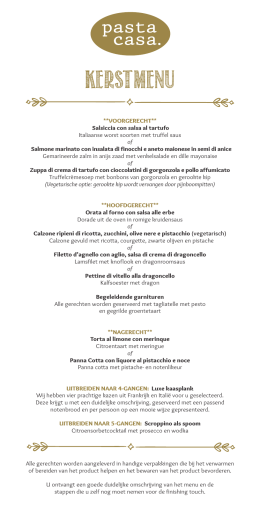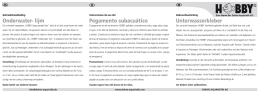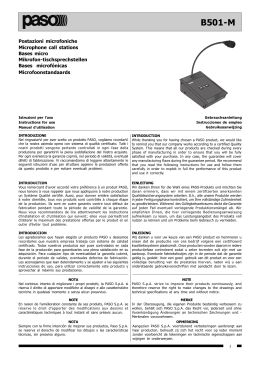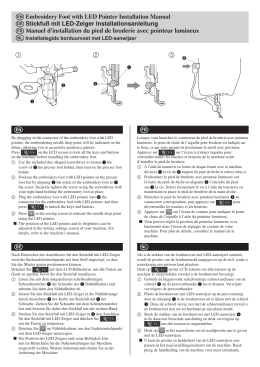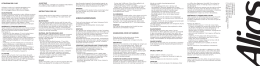ISTE224 V. 10.2010 E224 I F E GB D NL CENTRALE COMANDO PER TEN 2 IL PRESENTE LIBRETTO È DESTINATO AL PERSONALE TECNICO QUALIFICATO ALLE INSTALLAZIONI LOGIQUE DE COMMANDE POUR TEN 2 CETTE NOTICE S’ADRESSE À DES TECHNICIENS SPÉCIALISÉS DANS L’INSTALLATION CENTRAL DE MANDO PARA TEN 2 EL PRESENTE FOLLETO ESTÁ DESTINADO AL PERSONAL TÉCNICO ESPECIALIZADO EN INSTALACIONES CONTROL UNIT FOR TEN 2 THIS HANDBOOK IS INTENDED FOR QUALIFIED TECHNICAL INSTALLERS STEUERUNG FÜRTEN 2 DAS VORLIEGENDE HANDBUCH IST FÜR DAS MIT DER INSTALLATION BETRAUTE TECHNISCH QUALIFIZIERTE FACHPERSONAL BESTIMMT BESTURINGSEENHEID VOOR TEN 2 DEZE HANDLEIDING IS BESTEMD VOOR VAKBEKWAME INSTALLATEURS Telcoma srl - Via L. Manzoni, 11 - Z.I. Campidui - 31015 Conegliano - (TV) Italy Tel. +39 0438-451099 - Fax +39 0438-451102 - Part. IVA 00809520265 http://www.telcoma.it E-mail: info@telcoma .it I ISTRUZIONI PER L’INSTALLAZIONE E LA PROGRAMMAZIONE Il presente libretto è destinato al personale tecnico qualificato alle installazioni Prima di eseguire l'installazione consigliamo di leggere attentamente la presente istruzione. Un uso improprio del prodotto o un errore di collegamento potrebbe pregiudicare il corretto funzionamento dello stesso e la sicurezza dell'utente finale. CARATTERISTICHE Questa centrale può automatizzare: - cancelli a due ante con o senza finecorsa - cancelli a singola anta con o senza finecorsa - cancelli a doppio scorrevole con finecorsa - cancelli a singolo scorrevole con finecorsa La centralina è dotata di: - controllo motore a encoder e/o amperometrico - rallentamento motore programmabile - soft start - controllo funzionamento fotocellule (Foto Test) - autodiagnosi del pilotaggio motori (MOSFET) - connettori per ricevitori OC e/o ricevitori SCHEDA DATI TECNICI 2 Parametri elettrici U.M. E224 Alimentazione Vac 230 ±10% Frequenza Hz 50/60 Assorbimento stand-by (230V) mA 18 / 25 min / max Assorbimento massimo (230V) A 2 Potenza max motori 24V VA 360 (2X180) Temperatura funzionamento °C -20 +60 Dimensione box (L x H x P) mm 220x280x120 I 12 13 14 15 16 17 18 11 1 19 2 10 3 4 5 6 ON 7 8 20 9 9 10 11 M1 12 M2 8 ON ON 21 22 23 7 24 6 5 3 Fig. 11 6 27 25 26 FUSE 5X20 4 2 1 DESCRIZIONE DELLE PARTI (Fig. 1 1) 1 Fusibile linea 230V T2A (5x20 ritardato) 2 Morsettiera per collegamento linea alimentazione 230V 3 Trasformatore 4 Morsettiera per collegamento secondario trasformatore e caricabatteria (optional) 5 Morsettiera per collegamento luce cortesia (contatto pulito) 6 Fusibile bassa tensione 24V F16A (5x20) 7 Fusibile batteria/caricabatteria 24V T10A (5x20 ritardato) 8-Trimmer 1 per regolare la velocità 9-21 Led funzionamento motori (LD1 e LD2) 10 Fusibile ausiliari 24V F5A (5x20) 11 Test fotocellule (vedi capitolo FOTO-TEST) 12 Morsettiera per collegamento: alimentazione ausiliari, spia cancello aperto e elettroserratura. 13 Pulsante per Programmazione e Stop*. 14 Pulsante P3 (programmazione tempo Pausa) 15 Pulsante Passo/Passo (P/P) 16 Led Programmazione (LD3) 17 Morsettiera per collegamento comandi e sicurezze 18 Led di segnalazione stato ingressi comando. Led acceso = ingresso chiuso; led spento = ingresso aperto 19 Dip-switch funzioni 20 Reset centralina (cortocircuitare per un attimo i 2 pin equivale a togliere e ridare alimentazione alla centralina) 22 Trimmer 2 per regolare la velocità di rallentamento 23 Connettore per inserimento ricevitore a scheda modello OC (optional) 24 Connettore per inserimento ricevitore a scheda (optional) 25 Morsettiera per collegamento antenna e secondo canale del ricevitore radio 26-27 Morsettiere collegamento motori * Questo pulsante di STOP non deve essere considerato di sicurezza ma solo di servizio per facilitare I test durante l’installazione. 3 I CARICA BATTERIA CB24 (opzionale) Un impianto con E224 può funzionare anche in assenza di tensione di linea, questo è possibile inserendo due batterie ricaricabili da 12V 2,2Ah (non fornite) e un carica batteria mod. CB24, il tutto senza modifiche al resto dell'impianto. Consigliamo, in impianti nuovi, il collegamento di batterie e carica batterie dopo il collaudato finale, di seguire la figura 2 e fare molta attenzione alla polarità dei conduttori. Sequenza di collegamento: - togliere alimentazione 230V - collegare i morsetti 3 e 4 del CB24 con i morsetti 28 e 29 della centrale E224. - collegare le 2 batterie (in serie) con i cavetti in dotazione ai morsetti 1 e 2 del carica batterie. - verificare che la centrale si alimenti correttamente. - ripristinare l'alimentazione 230V. Le batterie nuove raggiungeranno la carica dopo circa 10 ore. Il numero di manovre eseguibili con alimentazione a batteria dipende da molti fattori; un esempio indicativo può essere 5 cicli completi nelle seguenti condizioni: - cancello 75 Kg per anta - impianto con 2 coppie di fotocellule, ricevente ad innesto e 1 lampeggiante (20W max.) - batterie cariche - entro 5 ore dalla mancanza linea 230V La centrale rallenta il lampeggio dell’uscita lampeggiante nella seguente condizione: funzionamento a batteria con linea 230Vassente. COLLEGAMENTI ELETTRICI Per i collegamenti seguire la tabella 1 e la figura 12. Nel caso di impianti già esistenti e opportuno un controllo generale dello stato dei conduttori (sezione, isolamento, contatti) e delle apparecchiature ausiliarie (fotocellule, riceventi, pulsantiere, selettori chiave, ecc.). Elenchiamo alcuni consigli per un corretto impianto elettrico: - le condutture entranti nel box stagno della centralina devono essere installate mantenendo possibilmente invariato l'iniziale grado di protezione IP56. - La sezione dei cavi deve essere calcolata in base alla loro lunghezza e corrente massima. - Non usare un cavo unico del tipo "multi-polo" per tutti i collegamenti (linea, motori, comandi, ecc.) o in comune con altre apparecchiature. - Dividere l'impianto in almeno due parti, ad es.: 1) parte di potenza (linea alimentazione, motori, lampeggiante, luce cortesia, elettroserratura) sezione minima conduttori 1.5 mmq (linea motori 2,5mmq). 2) parte di segnale (comandi, contatti sicurezza, alimentazione ausiliari) sezione minima conduttori 0.75 mmq - Quando i cavi di comando presentano tratte molto lunghe (oltre i 50 metri) è consigliabile il disaccoppiamento con dei relè montati vicino alla centralina. Tutti gli ingressi N.C. (normalmente chiuso) che nella centralina non vengono utilizzati devono essere cortocircuitati con il comune. Tutti i contatti N.C. abbinati ad uno stesso ingresso devono essere collegati in serie. Tutti i contatti N.A. (normalmente aperto) abbinati ad uno stesso ingresso devono essere collegati in parallelo. Per l'alimentazione della centralina è previsto L'INSERIMENTO DI UN SEZIONATORE esterno (non in dotazione) indipendente e dimensionato secondo il carico. 4 I 24Vcc JOLLY 1 PED. STOP J1 PED. STOP P/P JOLLY 2 J2 JOLLY 4 J4 JOLLY 3 FT2 Elettro12Vcc Serratura FT1 Tx FT2 Rx FT1 24Vcc 24Vcc COSTA APRE 24Vcc Lampeggiante C.AP Alimentazione fotocellule con Foto-test (vedi testo) Spia cancello aperto P/P COM. COM. 1 2 3 4 5 6 7 8 9 10 J3 COM. 24Vcc Aus. 11 12 13 14 15 16 17 18 19 20 2122 23 24 25 26 27 28 29 30 31 32 33 34 35 36 37 38 39 D D ENCODER ENCODER 2°Ch Antenna* 24V max. 50W 24V 40 41 42 43 24 25 230V 230V max. 100W (-) Bianco/White/Blanc/Weisser/Blanco/Witte (+) Marrone/Brown/Marron/Braun/Marron (D) Verde/Green/Vert/Grüner/Verde/Groene (Motore) Rosso-Blu /Red-Blue/ Rogue-Bleu /Rot-Blauer/Rojo-Azul/Rood-Blauwe 4 3 2 1 12V 2,2Ah FUSE 5X20 12V 2,2Ah 44 45 230V 50/60 Hz 5 M 12Vcc M 12Vcc Tab.1 I Mor n. Mor n. Dispositivo V 1 2 Ausiliari 24Vdc 1A Alimentazione 3 5 4 6 Tx fotocellula/e Spia 24Vdc 1A 24Vdc 1A Alimentazione Tx per foto-test. Cancello aperto 7 8 24Vdc 1A Indicatore di movimento Imax Funzione Note Permanente per alimentazione fotocellule e ricevitori esterni. Se l’impianto prevede il funzionamento con Fototest collegare a questa uscita solo i ricevitori (RX) delle fotocellule Alimentazione per TX fotocellula (con funzione Fototest inserita) Attiva da inizio manovra a cancello completamente chiuso. Lampeggi differenziati in base allo stato del cancello: cancello chiuso = spenta in apertura = lampeggio lento in chiusura = lampeg. veloce in pausa = 2 lampeggi con pausa cancello bloccato con pulsante stop = luce fissa dopo un reset o mancanza rete la spia è spenta. Lampeggio durante la manovra. L’accensione può essere anticipata (prelampeggio) vedi dip switch funzioni n.5. L’uscita è lampeggiante quindi possiamo collegare una semplice lampada a 24V. Attiva, per qualche secondo, ad ogni inizio apertura. 9 10 Lampeggiante o lampadina Elettroserratura 12 13 14 15 16 18 19 20 21 22 11 , 17, 23 11 , 17, 23 17 , 11, 23 17 , 11, 23 17 , 11, 23 23 , 17, 11 23 , 17, 11 23 , 17, 11 23 , 17, 11 23 , 17, 11 Contatto n.c. Contatto n.c. Contatto n.c. Contatto Contatto Contatto Contatto Pulsante n.a. Contatto n.c. Pulsante n.a. 24 24 25 25 Lampada Lampada 24V 26 28 27 29 Trasformatore CB24 22Vac 30 32 35 37 31 33 e 34 36 38 e 39 Motore M1 Encoder M1 Motore M2 Encoder M2 12Vdc 5A 40 42 43 41 Ausiliario Antenna Rx* Antenna Rx* max 24V 500mA Secondo canale Ricevitore Calza Centrale Disponibile solo se viene inserita una scheda radio bicanale nel connettore predisposto (particolare 24 di fig.1) Nel caso venga collegata una ricevente al connettore predisposto vedere le caratteristiche dell’antenna richieste dal costruttore. 44 45 Linea 230Vac 2A Alimentazione centralina Collegare alla linea 230Vac. Vedi collegamenti elettrici. Durante le manovre con centrale alimentata solo a batterie la frequenza di lampeggio diminuisce. 12Vdc 1A 2A 230Vac 0,5A 6,8A 24Vdc 10A 12Vdc 5A Blocco meccanico Costa in apre Fotocellula 2 Fotocellula 1 Jolly 4 Jolly 3 Jolly 2 Jolly 1 Pedonale Stop Passo/Passo In apertura ferma il motore e chiude per qualche secondo. Collegare questo ingresso al comune se non viene utilizzato. In apertura blocco momentaneo, in chiude inverte la marcia. Collegare questo ingresso al comune se non viene utilizzato. Durante la chiusura inverte la marcia. Collegare questo ingresso al comune se non viene utilizzato. Vedi “modo ingressi Jolly” tab.2 (dip-switch n.3 e 4). Luce di Cortesia Luce di Cortesia Accesa da inizio manovra a 3 minuti dopo la chiusura completa. Contatto da collegare come da schemi di fig.2 Accesa da inizio manovra a 3 minuti dopo la chiusura completa. Contatto da collegare come da schemi di fig.2 Alimentazione Caricabatteria (optional) Collegare questo ingresso al secondario del trasformatore in dotazione (22V). Predisposizione per il collegamento del caricabatteria CB24 (optional) e delle batterie (optional) Apre/Chiude Sensore di movimento Apre/Chiude Sensore di movimento Vedi “modo ingressi Jolly” tab.2 (dip-switch n.3 e 4). Vedi “modo ingressi Jolly” tab.2 (dip-switch n.3 e 4). Vedi “modo ingressi Jolly” tab.2 (dip-switch n.3 e 4). Vedi “modo ingressi Passo/Passo e Pedonale” tab.2 (dip-switch n.1 e 2). Blocco di tutte le funzioni. Collegare questo ingresso al comune se non viene utilizzato. Vedi dip-switch funzioni n.1 e n.2 Il motore M1 viene ritardato in chiusura. In impianti a battente il motore M1 comanda l’anta con l’elettro-serratura. Sistema disponibile solo su alcune versioni di motore. Rispettare le polarità mors. 32(-), mors. 33(+) e mors. 34(D). Il motore M2 viene ritardato in apertura. Sistema disponibile solo su alcune versioni di motore. Rispettare le polarità mors. 37(-), mors. 38(+) e mors. 39(D). Uscita Ingresso *ANTENNA: se viene usata una scheda radio ad innesto (tipo SR) prestare attenzione, in quanto, su alcuni modelli il connettore per il collegamento dell’antenna è sulla scheda stessa. 6 I NOTE SULLA REGOLAZIONE DELLA VELOCITA' DEI MOTORI La centrale E224 offre la possibilità di regolare la velocità di funzionamento dei motori. Il trimmer 1 (particolare 8 di fig.11) consente di regolare la velocità normale dell'anta, mentre il trimmer 2 (particolare 22 di fig. 11) regola la velocità di rallentamento dell'anta. La velocità di rallentamento può variare fra una velocità minima e la velocità normale impostata dal trimmer1. La regolazione delle due velocità ha effetto su entrambi i motori, la regolazione è in comune. Le due velocità vanno scelte tenendo conto del peso dell'anta e degli sforzi che questa subisce: una velocità troppo alta fa sbattere le ante e può aumentare la curva delle forze oltre le normative, una velocità troppo bassa può creare problemi di funzionamento in quanto riduce l'effettiva potenza del motore. E' consigliabile effettuare la regolazione procedendo per tentativi sino ad arrivare al punto in cui le ante si muovono agevolmente e mantenendo una certa forza. La velocità con cui viene eseguita la procedura di programmazione dei tempi di lavoro corrisponde alla velocità di funzionamento non rallentata impostata dal trimmer 1, durante la programmazione le ante vanno contro le battute senza rallentare. NOTE SULLA PROGRAMMAZIONE DEI TEMPI DI LAVORO E PAUSA Procedura obbligatoria in nuove installazioni, lo scopo è quello di far memorizzare alla centrale i tempi di manovra e alcuni parametri utili per la rilevazione degli ostacoli. Sono disponibili due tipi di programmazione tempi: - 1) programmazione tempi automatica (semplificata) - 2) programmazione tempi avanzata (manuale) La scelta va fatta in base al tipo di automazione, la prima (automatica) ha dei parametri fissi come i tempi di ritardo anta (sfasamento) e il tempo di rallentamento, con la seconda (manuale) possiamo registrare con precisione la zona di sfasamento anta e quella di rallentamento. - In caso di dubbio consigliamo di iniziare con la programmazione automatica e passare a quella manuale solo se durante il funzionamento le ante entrano in contrasto. - La programmazione manuale diventa obbligatoria in impianti asimmetrici dove l’anta che deve chiudere per prima ha un angolo di manovra superiore all’altra anta. Durante la fase di apprendimento si azionerà più volte il tasto P/P ( part. 15 di fig 11), in alternativa si può usare il comando P/P (morsetto 22, fig. 12) oppure il trasmettitore radio memorizzato sul primo canale del ricevitore. Note importanti prima della programmazione: - Negli impianti con elettroserratura, questa deve essere montata nell'anta collegata al motore M1. - Alimentare la centrale e verificare il corretto funzionamento degli ingressi comando tramite i relativi Led (i contatti N.C. devono avere il Led acceso, in contatti N.A. devono avere il Led spento). - Se i trasmettitori delle fotocellule sono alimentati con l'uscita per il foto-test (mors. 3 e 4) verificarne il funzionamento cortocircuitando il Jumper Test (part. 11 di fig.1). - Scollegare le batterie se utilizzate. - Liberare la zona di movimento del cancello. - Eseguire l'autoapprendimento dei tempi scegliendo una delle programmazioni descritte in seguito. - Posizionare le ante (o la singola anta) in posizione di cancello quasi aperto: le ante devono avere spazio per muoversi per circa 5 secondi in chiusura. - Se si sta usando un solo motore posizionare il dip 11 in OFF e collegarlo ai morsetti motore M1. - Se si tratta di un impianto a due ante (scorrevoli o battenti che siano) posizionare il dip 11 in posizione ON. Il motore collegato ai morsetti di M1 partirà per primo in apertura e avrà l'elettroserratura montata mentre il motore M2 partirà per primo in chiusura (questo ovviamente durante il funzionamento normale, la procedura di apprendimento ha un suo ordine di movimenti molto diverso dal funzionamento ordinario). 7 I PROGRAMMAZIONE AUTOMATICA (semplificata) Procedura: 1- posizionare le ante (o la singola anta) in posizione di cancello quasi aperto: le ante devono avere spazio per muoversi per circa cinque secondi in chiusura. 2- Tenendo premuto il pulsante Prog effettuare un reset cortocircuitando col cacciavite il jump Reset (part. 20 di fig. 1). 3- Mantenere premuto il pulsante Prog. 4- Dopo tre secondi il led LD3 (e il lampeggiante) si accende.Attivata la procedura di programmazione 5- Premere il pulsante P/P per avviare l'autoapprendimento. L’anta M2 parte in chiusura per 3-5 sec (circa) e poi si ferma 6-Anta M1 esegue subito dopo lo stesso movimento. IMPORTANTE: in questo movimento le ante non devono andare contro la battuta, se succede questo ripetere l'autoapprendimento (posizionando le ante in modo che riescano a chiudere per 5 secondi senza incontrare la battuta). 7- Anta M1 parte in apre per 3-5 sec e si ferma. 8- Subito dopo anta 2 esegue lo stesso movimento (3-5 sec apre e poi ferma). IMPORTANTE: anche durante questo movimento le ante non devono andare contro la battuta, se succede questo posizionarle meglio e ripetere l'autoapprendimento. A questo punto la centrale ha rilevato tutti i parametri delle due ante. -La corretta rilevazione della presenza degli encoder può essere controllata guardando i led funzionamento motori (part. 9 e 21 di Fig. 11), se il led relativo al motore in movimento lampeggia allora il rispettivo encoder è stato rilevato. Se il led rimane acceso fisso allora l'encoder non è stato rilevato. 9- L’anta con M2 chiude completamente 10- Chiude anche M1 11-12- Quando entrambi le ante sono chiuse parte automaticamente in apertura M1. 13- Quando M1 è aperto apre completamente anche M2. 14- Quando le due ante sono entrambe in posizione di apertura parte la memorizzazione del tempo di pausa. 15- Trascorso il tempo di pausa desiderato, premere il pulsante P/P, parte in chiusura il motore M2. 16- Quando M2 arriva in battuta, chiude M1. 17- Cancello completamente chiuso 18- Fine della programmazione (la centrale si predispone automaticamente per il funzionamento normale). - I valori memorizzati rimangono in memoria fino alla prossima programmazione. - Questa procedura semplificata di programmazione va a impostare automaticamente i valori dei ritardi anta e dei punti di rallentamento utilizzando dei valori di default. - Qualora tali impostazioni dovessero rivelarsi inadatte all'installazione in oggetto sarà necessario procedere con la programmazione avanzata descritta nel seguente paragrafo. P3 Reset P3 P3 P3 LD3 LD3 LD3 P3 8 I PROGRAMMAZIONE AVANZATA (manuale) Questo tipo di programmazione permette di impostare manualmente i ritardi anta e i punti di rallentamento. Procedura: Seguire i punti da 1 a 10 del paragrafo precedente “Programmazione automatica”. Procedere con le seguenti istruzioni considerando che, a differenza della programmazione automatica, in questa dobbiamo dare una sequenza di riferimenti in tempo reale. 11-12- Quando entrambi le ante sono chiuse parte automaticamente in apertura M1. 13- Premere il pulsante P/P quando le ante raggiungono lo sfasamento (di apertura) desiderato. Per evidenziare e confermare la registrazione il motore M1 si ferma per un attimo e riparte in apertura. 14- Premere il pulsante P/P quando l’anta con M1 arriva nella zona (desiderata) di rallentamento. Per evidenziare e confermare la registrazione il motore M1 si ferma per un attimo e riparte in apertura. 15-16- Quando M1 arriva in battuta (o finecorsa) di apertura parte automaticamente M2 in apertura. 17- Premere il pulsante P/P quando l’anta con M2 arriva nella zona (desiderata) di rallentamento. Per evidenziare e confermare la registrazione il motore M2 si ferma per un attimo e riparte in apertura. 18- Quando le due ante sono entrambe in posizione di apertura parte la memorizzazione del tempo di pausa. 19- Trascorso il tempo di pausa desiderato, premere il pulsante P/P, parte in chiusura il motore M2. 20- Premere il pulsante P/P quando le ante raggiungono lo sfasamento (di chiusura) desiderato. Per evidenziare e confermare la registrazione il motore M2 si ferma per un attimo e riparte in chiusura. 21- Premere il pulsante P/P quando l’anta con M2 arriva nella zona (desiderata) di rallentamento. Per evidenziare e confermare la registrazione il motore M2 si ferma per un attimo e riparte in chiusura. 22- Quando M2 arriva in battuta, chiude M1. 23- Premere il pulsante P/P quando l’anta con M1 arriva nella zona (desiderata) di rallentamento. Per evidenziare e confermare la registrazione il motore M1 si ferma per un attimo e riparte in chiusura. 24- Cancello completamente chiuso 25- Fine della programmazione (la centrale si predispone automaticamente per il funzionamento normale). - I valori memorizzati rimangono in memoria fino alla prossima programmazione. P3 P3 P3 23 P3 9 P3 P3 24 P3 25 LD3 I MODIFICA DEL TEMPO PAUSA Il tempo di pausa viene memorizzato durante la programmazione tempi. Per modificare solo questo parametro procedere come segue: 1- Tenendo premuto il pulsante Prog effettuare un reset cortocircuitando col cacciavite il jump Reset (particolare 20 di fig.1). 2- Mantenere premuto il pulsante Prog. 3- Dopo tre secondi il led LD3 (e il lampeggiante) si accende.Attivata la procedura di programmazione 4- Rilasciare il pulsante Prog.. 5-6 Mantenere premuto P3 fino allo spegnimento di LD3. 7- Rilasciare P3, il led LD3 lampeggia e inizia la registrazione del tempo di pausa. 8-Attendere il tempo desiderato 9- Premere il pulsate P3 per bloccare e memorizzare il tempo pausa. Il led LD3 si spegne e la centrale esce dalla programmazione. Reset P3 P3 P3 LD3 P3 LD3 P3 LD3 P3 P3 LD3 LD3 LD3 MODIFICA DELL’APERTURA PEDONALE (modalità 1 motore) 10 P3 LD3 LD3 I TAB.2 11 I FOTO TEST Perché il foto test funzioni l'impianto deve prevedere due linee di alimentazione per le fotocellule, la prima collegata ai morsetti 1 e 2 (che alimenta i ricevitori) la seconda ai morsetti 3 e 4 che alimenta i trasmettitori (il foto-test deve essere abilitato con il dip-switch n. 7 in posizione ON). La centrale controlla l'efficienza delle fotocellule simulando un intervento ad ogni inizio manovra. Se tutto è OK partono i motori e inizia la manovra, se il ricevitore ha qualche problema il ciclo si arresta e viene segnalato da una serie di lampeggi veloci della spia cancello aperto e di LD3. La funzione fototest, oltre al fattore sicurezza, porta i seguenti vantaggi: - risparmio energetico (i trasmettitori delle fotocellule a cancello chiuso sono spenti) - aumento dell'autonomia nel caso di alimentazione a batterie - minor usura dei componenti del trasmettitore fotocellula. - Il foto test funziona anche con la fotocellula 3 (ingresso Jolly). - La centralina riconosce e memorizza (durante la programmazione dei tempi) quante e quali fotocellule sono state collegate per il fototest. - In impianti con il foto test, quando il cancello è chiuso, i trasmettitori delle fotocellule non sono alimentati e gli ingressi sono aperti (led spenti). - Per il collaudo delle fotocellule a cancello chiuso cortocircuitare i due terminali “Test” (particolare 11 di fig.11) presenti sulla centrale. - Le fotocellule con collegamenti per foto test funzionano solo durante la manovra. SOFT START È possibile modificare la fase di partenza dei motori per renderla più rapida. Per modificare la partenza: Con la centralina alimentata ed a cancello chiuso premere contemporaneamente i pulsanti STOP/PROG e P3 (part. 13 e 14 di fig. 11) Dopo alcuni secondi si accende il led L3 (part. 16 di fig.11). Se L3 rimane acceso con luce fissa, la partenza sarà più rapida. Se L3 lampeggia la partenza sarà più graduale Rilasciare i tasti per memorizzare l'impostazione. Sulla E224, l'impostazione di fabbrica è con partenza graduale. RICEVITORE AD INNESTO modello OC (opzionale) Le riceventi sono ad auto-apprendimento e possono memorizzare più codici nello stesso canale. Le funzioni dei due canali radio sono: Canale 1 Passo/Passo Canale 2 Pedonale Per memorizzare i trasmettitori procedere come segue: - Inserire la ricevente nel connettore (particolare 23 di fig. 11) - Alimentare la centrale e attendere che i led sulla ricevente si spengano. - Sulla ricevente premere brevemente il pulsante del canale da memorizzare, (P1 passo/passo o P2 pedonale) il led corrispondente inizia a lampeggiare. Se il led esegue dei lampeggi doppi attendere e ripetere l'operazione (il tastino deve essere premuto solo una volta). -Trasmettere con il telecomando da programmare. - Se il led sulla ricevente esegue un lampeggio più lungo vuol dire che la memorizzazione è andata a buon fine. - Se il codice e già presente in memoria, i led della ricevente lampeggiano contemporaneamente. È possibile resettare la memoria dei codici tenendo premuto il pulsante P1 della ricevente per circa 15 secondi sino a quando si accendono entrambi i led. L'antenna va collegata ai morsetti 42 (calza) e 43 (centrale) vedi fig. 12. - Per ulteriori informazioni e specifiche vedere il manuale che accompagna la ricevente. P1 Led1 Led2 P2 P1 Led1 Led2 MEMORIA 12 P2 I COLLAUDO FINALE Eseguire sempre un collaudo finale dopo aver fatto tutte le varie programmazioni. - Controllare il corretto funzionamento dei dispositivi di protezione (sistema antischiacciamento, pulsante stop, fotocellule, coste sensibili, ecc.) - Controllare il corretto funzionamento dei dispositivi di segnalazione (lampeggianti, spia cancello aperto, ecc.). - Controllare il corretto funzionamento dei dispositivi di comando (pulsante P/P, Radiocomandi, ecc.). AVVERTENZE IMPORTANTI SULL’INSTALLAZIONE L'installazione dell'automazione deve essere eseguita a regola d'arte da personale qualificato avente i requisiti di legge e fatta in conformità della direttiva macchine 98/37/CE e alle normative EN13241-1, EN 12453 e EN 12445. Verificare la solidità delle strutture esistenti (colonne, cerniere, ante) in relazione alle forze sviluppate dal motore. Verificare che vi siano dei fermi meccanici di adeguata robustezza a fine apertura e fine chiusura delle ante. Verificare lo stato di eventuali cavi già presenti nell'impianto. Fare un'analisi dei rischi dell'automazione e di conseguenza adottare le sicurezze e le segnalazioni necessarie. Installare i comandi (ad esempio il selettore a chiave) in modo che l'utilizzatore non si trovi in una zona pericolosa. Terminata l'installazione provare più volte i dispositivi di sicurezza, segnalazione e di sblocco dell'automazione. Applicare sull'automazione l'etichetta o la targhetta CE contenenti le informazioni di pericolo e i dati di identificazione. Consegnare all'utilizzatore finale le istruzioni d'uso, le avvertenze per la sicurezza e la dichiarazione CE di conformità. Accertarsi che l'utilizzatore abbia compreso il corretto funzionamento automatico, manuale e di emergenza dell'automazione. Informare l'utilizzatore per iscritto (ad esempio nelle istruzioni d'uso) : - dell'eventuale presenza di rischi residui non protetti e dell'uso improprio prevedibile. - Di scollegare l'alimentazione quando viene eseguita la pulizia nell'area dell'automazione o viene fatta piccola manutenzione (es: ridipingere). - Di controllare frequentemente che non vi siano danni visibili all'automazione e nel caso ve ne siano, avvertire immediatamente l'installatore - Di non far giocare i bambini nelle immediate vicinanze dell'automazione Predisporre un piano di manutenzione dell'impianto (almeno ogni 6 mesi per le sicurezze) riportando su di un apposito registro gli interventi eseguiti. SMALTIMENTO Questo prodotto è formato da vari componenti che potrebbero a loro volta contenere sostanze inquinanti. Non disperdere nell'ambiente! Informarsi sul sistema di riciclaggio o smaltimento del prodotto attenendosi alle norme di legge vigenti a livello locale. DICHIARAZIONE DI CONFORMITA’ CE Il sottoscritto Ennio Ambroso, Legale rappresentante della ditta: TELCOMA S.r.l. Via Luigi Manzoni 11, 31015 Conegliano (TV) ITALY Dichiara che il prodotto: Modello E224 con impiego: Centralina per apricancello È conforme ai requisiti essenziali dell'articolo 3 ed ai relativi provvedimenti della Direttiva 1999/5/CE, se impiegato per gli usi preposti. E' conforme ai requisiti essenziali Direttiva 89/336 (EMC) norme EN 61000-6-3, EN 61000-6-1 e successive modifiche, se impiegato per gli usi preposti. E' conforme ai requisiti essenziali Direttiva 73/23 (LVD) norme EN 60335-1 e successive modifiche, se impiegato per gli usi preposti. Luogo e data: Conegliano, 01/06/2010 Legale rappresentante Ennio Ambroso 13 F INSTRUCTIONS POUR L'INSTALLATION ET LA PROGRAMMATION - Ce livret est destiné au personnel technique qualifié pour les installations. - Avant d'effectuer l'installation nous conseillons de lire attentivement ces instructions. - Une utilisation impropre du produit ou une erreur de connexion pourrait compromettre le fonctionnement correct de ce dernier et la sécurité de l'utilisateur final. CARACTÉRISTIQUES Cette logique de commande peut automatiser : - portails à deux vantaux avec ou sans fin de course - portails à un vantail avec ou sans fin de course - portails à deux vantaux coulissants avec fin de course - portails à un vantail coulissant avec fin de course La logique de commande est munie de : - contrôle moteur à encodeur et/ou ampèremétrique - ralentissement moteur programmable - soft start - contrôle fonctionnement photocellule (Photo Test) - autodiagnostic du pilotage moteurs (MOSFET) - connecteurs pour récepteurs OC et/ou récepteurs CARTE DONNÉES TECHNIQUES 14 Paramètres électriques U.M. E224 Alimentation Vca 230 ±10% Fréquence Hz 50/60 Absorption stand-by (230V) mA 18 / 25 min / max Absorption maximum (230V) A 2 Puissance max. moteurs 24V VA 360 (2X180) Température de fonctionnement °C -20 +60 Dimension coffret (L x H x P) mm 220x280x120 F 12 13 14 15 16 17 18 11 1 19 2 10 3 4 5 6 ON 7 8 20 9 9 10 11 12 M2 8 ON ON 21 22 23 7 24 6 5 3 Fig. 11 6 27 25 26 FUSE 5X20 4 2 1 DESCRIPTION DES PARTIES (Fig. 11) 1 Fusible ligne 230 V T2A (5x20 retardé) 2 Bornier pour connexion photocellule ligne d'alimentation 230 V 3 Transformateur 4 Bornier pour connexion secondaire transformateur et chargeur de batterie (option) 5 Bornier pour connexion éclairage automatique (contact N.O.) 6 Fusible basse tension 24 V F16 A (5x20) 7 Fusible batterie/chargeur de batterie 24 V T10A (5x20 retardé) 8 Trimmer 1 pour régler la vitesse 9-21 Leds fonctionnement moteurs (LD1 et LD2) 10 Fusible auxiliaires 24 V F5A (5x20) 11 Test photocellules (voir chapitre PHOTO-TEST) 12 Bornier pour connexion : alimentation auxiliaires, voyant portail ouvert et serrure électrique. 13 Touche pour Programmation et Stop*. 14 Touche P3 (programmation temps de Pause) 15 Touche Pas à pas (P/P) 16 Led Programmation (LD3) 17 Bornier pour connexion commandes et sécurités 18 Led de signalisation état entrées commande. Led allumée = entrée fermée ; led éteinte = entrée ouverte 19 Dip-switch fonctions 20 Réinitialisation de la logique (court-circuiter un instant les 2 broches équivaut à enlever et à redonner l'alimentation à la logique) 22 Trimmer 2 pour régler la vitesse de ralentissement 23 Connecteur pour branchement du récepteur sur carte électronique modèle OC (option) 24 Connecteur pour branchement du récepteur sur carte (option) 25 Bornier pour connexion antenne suivant canal du récepteur radio 26-27 Borniers pour connexion moteurs * Cette touche de STOP ne doit pas être considérée comme une sécurité mais seulement comme une touche de service pour faciliter les tests durant l'installation. 15 F CHARGEUR DE BATTERIE CB24 (option) Une installation avec E224 peut fonctionner également en cas de manque de tension de secteur, en ajoutant deux batteries rechargeables de 12 V 2,2 Ah (non fournies) et un chargeur de batterie mod. CB24, le tout sans modifier le reste de l'installation. Dans les installations neuves, nous conseillons de connecter les batteries et le chargeur de batteries après l'essai final en suivant la figure 2 et en faisant attention à la polarité des conducteurs. Séquence de connexion : - couper l'alimentation 230 V - connecter les bornes 3 et 4 du CB24 aux bornes 28 et 29 de la logique E224 - connecter les 2 batteries (en série) avec les câbles fournis aux bornes 1 et 2 du chargeur de batterie - vérifier que la logique de commande s'alimente correctement - rétablir l'alimentation 230 V. - Les batteries neuves seront rechargées au bout d'environ 10 heures. - Le nombre de manœuvres exécutables avec l'alimentation à batterie dépend de nombreux facteurs ; un exemple indicatif peut être 5 cycles complets dans les conditions suivantes : - portail 75 kg par vantail - installation avec 2 paires de photocellules, récepteur embrochable et 1 clignotant (20 W max.) - batteries rechargées - dans les 5 heures qui suivent le manque de courant 230 V - La logique de commande ralentit le clignotement de la sortie du clignotant dans la condition suivante : fonctionnement par batterie avec ligne 230V absente. BRANCHEMENTS ÉLECTRIQUES Pour les connexions suivre le tableau 1 et la figure 12. Dans le cas d'installations pré-existantes il est opportun d'effectuer un contrôle général de l'état des conducteurs (section, isolement, contacts) et des appareils auxiliaires (photocellules, récepteurs, claviers de commande, sélecteurs à clé, etc.). Voici quelques conseils pour une installation électrique correcte : - les canalisations entrant dans le coffret étanche de la logique de commande doivent être installées sans compromettre si possible le degré de protection IP56. - La section des câbles doit être calculée suivant leur longueur et le courant maximum. - Ne pas utiliser un câble unique du type « multipolaire » pour toutes les connexions (secteur, moteurs, commandes, etc.) ou en commun avec d'autres appareils. - Diviser l'installation en au moins deux parties, par ex.: 1) partie de puissance (ligne d'alimentation, moteurs, clignotant, éclairage automatique, serrure électrique) section minimum conducteurs 1,5 mm² (ligne moteurs 2,5 mm²) 2) partie de signal (commandes, contacts de sécurité, alimentation auxiliaires) section minimum conducteurs 0,75 mm² - Quand les câbles de commande présentent de très longs tronçons (plus de 50 mètres) il est conseillé de procéder à un découplage avec des relais montés près de la logique de commande. · Toutes les entrées N.F. (normalement fermé) qui ne sont pas utilisées dans la logique de commande doivent être court-circuitées avec le commun. - Tous les contacts N.F. associés à une même entrée doivent être connectés en série. - Tous les contacts N.O.(normalement ouvert) associés à une même entrée doivent être connectés en parallèle. - Pour l'alimentation de la logique, on prévoit le MONTAGE D'UN SECTIONNEUR extérieur (non fourni) indépendant et dimensionné suivant la charge. 16 F 24Vcc JOLLY 1 PED. STOP J1 PED. STOP P/P JOLLY 2 J2 JOLLY 4 J4 JOLLY 3 FT2 Elettro12Vcc Serratura FT1 Tx FT2 Rx FT1 24Vcc 24Vcc COSTA APRE 24Vcc Lampeggiante C.AP Alimentazione fotocellule con Foto-test (vedi testo) Spia cancello aperto P/P COM. COM. 1 2 3 4 5 6 7 8 9 10 J3 COM. 24Vcc Aus. 11 12 13 14 15 16 17 18 19 20 2122 23 24 25 26 27 28 29 30 31 32 33 34 35 36 37 38 39 D D ENCODER ENCODER 2°Ch Antenna* 24V max. 50W 24V 40 41 42 43 24 25 230V 230V max. 100W (-) Bianco/White/Blanc/Weisser/Blanco/Witte (+) Marrone/Brown/Marron/Braun/Marron (D) Verde/Green/Vert/Grüner/Verde/Groene (Motore) Rosso-Blu /Red-Blue/ Rogue-Bleu /Rot-Blauer/Rojo-Azul/Rood-Blauwe 4 3 2 1 12V 2,2Ah FUSE 5X20 12V 2,2Ah 44 45 230V 50/60 Hz 17 M 12Vcc M 12Vcc Tab.1 F Borne n. Borne n. Dispositiv V Imax Fonction 1 2 Auxiliaires 24Vdc 1A Alimentation 3 5 4 6 Tx photocellules Voyant 24Vdc 1A 24Vdc 1A Alimentation Tx pour photo-test. Portail ouvert 7 8 Clignotant ou ampoule 24Vdc 1A Indicateur de mouvement 9 10 Serrure électrique 12Vdc 1A Blocage mécanique 12 13 14 15 16 18 19 20 21 22 11 , 17, 23 11 , 17, 23 17 , 11, 23 17 , 11, 23 17 , 11, 23 23 , 17, 11 23 , 17, 11 23 , 17, 11 23 , 17, 11 23 , 17, 11 Contact N.F. Contact N.F. Contact N.F. Contact Contact Contact Contact Touche N.O. Contact N.F. Touche N.O. Barre palpeuse en ouverture Photocellule 2 Photocellule 1 Jolly 4 Jolly 3 Jolly 2 Jolly 1 Piéton Stop Pas à pas 24 24 25 25 Ampoule Ampoule 24V 26 28 27 29 Transformateur Cb24 22Vac 30 32 35 37 31 33 e 34 36 38 e 39 Moteur M1 Encodeur M1 Moteur M2 Encodeur M2 12Vdc 5A 40 42 43 41 Auxiliaire Antenne Rx* Antenne Rx* max 24V 500mA 44 45 Ligne 230Vac 2A 2A 230Vac 0,5A 6,8A 24Vdc 10A 12Vdc 5A Notes Permanente pour alimentation photocellules et récepteurs externes. Si l'installation prévoit le fonctionnement avec phototest connecter à cette sortie uniquement les récepteurs (RX) des photocellules Durant les manœuvres avec logique alimentée uniquement par batteries la fréquence de clignotement diminue Éclairage automatique Éclairage automatique Alimentation Chargeur de batterie (option) Ouverture/fermeture Capteur de mouvement Ouverture/fermeture Capteur de mouvement Deuxième canal récepteur Conducteur externe Âme Alimentation logique de commande Alimentation pour TX photocellule (avec fonction Phototest incorporée) Active du début de la manœuvre jusqu'à ce que le portail soit complètement fermé. Clignotements différenciés suivant l'état du portail : portail fermé = éteint en ouverture = clignotement lent en fermeture = clignotement rapide en pause = 2 clignotements avec pause portail bloqué par touche stop = lumière fixe après une réinitialisation ou une coupure d'alimentation le voyant est éteint Clignotement durant la manœuvre. L'allumage peut être anticipé (préclignotement) voir dip switch fonctions n.5. La sortie est clignotante on peut donc connecter une simple ampoule à 24V. Active, pendant quelques secondes, à chaque début d'ouverture. En ouverture arrête le moteur et ferme pendant quelques secondes. Connecter cette entrée au commun si elle n'est pas utilisée. En ouverture blocage momentané, en fermeture, inversion du mouvement. Connecter cette entrée au commun si elle n'est pas utilisée. Durant la fermeture inversion du mouvement. Connecter cette entrée au commun si elle n'est pas utilisée. Voir « mode entrées Jolly » tab.2 (dip-switch n.3 et 4). Voir « mode entrées Jolly » tab.2 (dip-switch n.3 et 4). Voir « mode entrées Jolly » tab.2 (dip-switch n.3 et 4). Voir « mode entrées Jolly » tab.2 (dip-switch n.3 et 4). Voir « mode entrées Pas à pas et Piéton » tab.2 (dip-switch n.1 et 2). Blocage de toutes les fonctions. Connecter cette entrée au commun si elle n'est pas utilisée. Voir dip-switch fonctions n.1 et n.2 Allumée du début de la manœuvre jusqu'à 3 minutes après la fermeture complète. Allumée du début de la manœuvre jusqu'à 3 minutes après la fermeture complète. Connecter cette entrée au secondaire du transformateur fourni (22 V). Prévision pour la connexion du chargeur de batterie CB24 (option) et des batteries (option) Le moteur M1 est retardé en fermeture. Dans les installations à vantaux battants le moteur M1 commande le vantail avec la serrure électrique. Système disponible seulement sur certaines versions de moteur. Respecter les polarités borne 32(-), borne 33(+) et borne 34(D). Le moteur M2 est retardé en ouverture. Système disponible seulement sur certaines versions de moteur. Respecter les polarités borne 37(-), borne 38(+) et borne 39(D). Disponible seulement si une carte électronique radio bicanal est branchée dans le connecteur prévu à cet effet (pos. 24 fig.1) Si un récepteur est connecté au connecteur prévu, voir les caractéristiques de l'antenne requises par le constructeur Connecter à la ligne 230 Vca. Voir branchements électriques. Sortie Entrée *ANTENNE : si on utilise une carte électronique radio embrochable (type SR) faire attention, dans la mesure où, sur certains modèles, le connecteur pour la connexion de l'antenne se trouve sur la carte électronique proprement dite. 18 F NOTE SUR LE RÉGLAGE DE LA VITESSE DES MOTEURS La logique de commande E224 offre la possibilité de régler la vitesse de fonctionnement des moteurs. Le trimmer 1 (détail 8 - fig.11) permet de régler la vitesse normale du vantail, tandis que le trimmer 2 (détail 22 - fig. 11) règle la vitesse de ralentissement du vantail. La vitesse de ralentissement peut varier entre une vitesse minimum et la vitesse normale sélectionnée par le trimmer 1. La réglage des deux vitesses a un effet sur les deux moteurs, le réglage est en commun. Les deux vitesses doivent être choisies en tenant compte du poids du vantail et des efforts que celui-ci subit : une vitesse trop élevée provoque le heurt des vantaux et peut augmenter la courbe des forces au-delà des valeurs admises par les normes, une vitesse trop basse peut créer des problèmes de fonctionnement dans la mesure où elle réduit la puissance effective du moteur. Il est conseillé d'effectuer le réglage en procédant par tentatives jusqu'à arriver au point où les vantaux se déplacent facilement et en maintenant une certaine force . La vitesse avec laquelle la procédure de programmation des temps de travail est effectuée correspond à la vitesse de fonctionnement non ralentie sélectionnée par le trimmer 1, durant la programmation les vantaux vont contre les butées sans ralentir. NOTES SUR LA PROGRAMMATION DES TEMPS DE TRAVAIL ET DE PAUSE Procédure obligatoire dans les nouvelles installations, le but est de faire mémoriser à la logique les temps de manœuvre et certains paramètres utile s pour la détection des obstacles. On peut choisir entre deux types de programmation des temps : - 1) programmation automatique des temps (simplifiée) - 2) programmation avancée (manuelle) des temps Le choix doit être fait suivant le type d'automatisme, la première (automatique) a des paramètres fixes comme les temps de retard du vantail (décalage) et le temps de ralentissement, avec la deuxième (manuelle) nous pouvons enregistrer avec précision la zone de décalage vantail et celle de ralentissement. - En cas de doute, nous conseillons de commencer par la programmation automatique et de passer à la programmation manuelle seulement si les vantaux présentent un décalage erroné durant le fonctionnement. - La programmation manuelle devient obligatoire dans les installations asymétriques où le vantail qui doit se fermer en premier a un angle de manœuvre supérieur à l'autre vantail. Durant la phase d'apprentissage on actionnera plusieurs fois la touche P/P (pos. 15 fig. 11), en alternative on peut utiliser la commande P/P (borne 22, fig. 12) ou l'émetteur radio mémorisé sur le premier canal du récepteur. Notes importantes avant la programmation: - Dans les installations avec serrure électrique, celle-ci doit être montée sur le vantail connecté au moteur M1. - Alimenter la logique de commande et vérifier le fonctionnement correct des entrées de commande et des leds correspondantes (les contacts N.F. doivent avoir la led allumée, les contacts N.O. doivent avoir la led éteinte). - Si les émetteurs des photocellules sono alimentés avec la sortie pour le photo-test (bornes 3 et 4) en vérifier le fonctionnement en court-circuitant le cavalier Test (pos. 11 fig. 1). - Déconnecter les batteries si elles sont utilisées. - Libérer la zone de mouvement du portail. - Effectuer l'auto-apprentissage des temps en choisissant une des programmations décrites ci-après. - Positionner les vantaux (ou le vantail) en position de portail presque ouvert : les vantaux doivent avoir de la place pour bouger pendant environ 5 secondes en fermeture. - Si on n'utilise qu'un seul moteur positionner le dip 11 sur OFF et le connecter aux bornes moteur M1. - S'il s'agit d'une installation à deux vantaux (qu'ils soient coulissants ou battants) positionner le dip 11 sur ON. Le moteur connecté aux bornes de M1 partira en premier en ouverture et aura la serrure électrique montée tandis que le moteur M2 partira en premier en fermeture (cela évidemment durant le fonctionnement normal, la procédure d'apprentissage a un ordre de mouvements très différent du fonctionnement ordinaire). 19 F PROGRAMMATION AUTOMATIQUE (simplifiée) Procédure : 1- Positionner les vantaux (ou le vantail) en position de portail presque ouvert : les vantaux doivent avoir de la place pour bouger pendant environ 5 secondes en fermeture. 2- En maintenant la touche Prog enfoncée, effectuer une réinitialisation en court-circuitant avec un tournevis le cavalier Reset (pos. 20 fig. 1). 3- Maintenir la touche Prog enfoncée. 4-Au bout de trois secondes, la led LD3 (et le clignotant) s'allume. La procédure de programmation est activée. 5- Presser la touche P/P pour lancer l'auto-apprentissage. Le vantail M2 part en fermeture pendant 3-5 sec (environ) puis s'arrête 6- Le vantail M1 exécute juste après le même mouvement. IMPORTANT: dans ce mouvement, les vantaux ne doivent pas aller contre la butée, si cela se produit, répéter l'auto-apprentissage (en positionnant les vantaux de manière qu'ils parviennent à fermer pendant 5 secondes sans rencontrer la butée). 7- Le vantail M1 part en ouverture pendant 3-5 s puis s'arrête. 8- Juste après, le vantail 2 effectue le même mouvement (3-5 s d'ouverture puis arrêt). IMPORTANT: durant ce mouvement non plus les vantaux ne doivent pas finir contre la butée, si cela se produit, les positionner correctement et répéter l'auto-apprentissage. À ce point la logique de commande a détecté tous les paramètres des deux vantaux . - La détection correcte de la présence des encodeurs peut être contrôlée en regardant les leds du fonctionnement moteurs (pos. 9 et 21 Fig. 11), si la led correspondant au moteur en mouvement clignote, l'encodeur correspondant a été détecté. Si la led reste allumée fixe, l'encodeur n'a pas été détectée. 9- Le vantail avec M2 ferme complètement 10- Le vantail avec M1 ferme lui aussi 11-12- Quand les deux vantaux sont fermés, M1 part automatiquement en ouverture. 13- Quand M1 est ouvert M2 ouvre complètement lui aussi. 14- Quand les deux vantaux sont en position d'ouverture la mémorisation du temps de pause démarre. 15- Quand le temps de pause désiré s'est écoulé, presser la touche P/P, le moteur M2 part en fermeture. 16- Quand M2 arrive en butée, M1 ferme. 17- Portail complètement fermé 18- Fin de la programmation (la logique de commande se prépare automatiquement au fonctionnement normal). - Les valeurs mémorisées restent en mémoire jusqu'à la prochaine programmation. - Cette procédure simplifiée de programmation configure automatiquement les valeurs des retards des vantaux et des points de ralentissement en utilisant des valeurs par défaut. - Si ces paramètres se révèlent inadaptés à l'installation en objet, il faudra procéder avec la programmation avancée décrite au paragraphe qui suit. P3 Reset P3 P3 P3 LD3 Temps PAUSE LD3 LD3 P3 Fin 20 F PROGRAMMATION AVANCÉE (manuelle) Ce type de programmation permet de configurer manuellement les retards des vantaux et les points de ralentissement. Procédure : Suivre les points de 1 à 10 du paragraphe précédent « Programmation automatique ». Procéder avec les instructions qui suivent en considérant que, contrairement à la programmation automatique, dans celle-ci nous devons donner une séquence de références en temps réel. 11-12- Quand les deux vantaux sont fermés, M1 part automatiquement en ouverture. 13- Presser la touche P/P quand les vantaux atteignent le décalage (d'ouverture) désiré. Pour mettre en évidence et confirmer le réglage, le moteur M1 s'arrête un instant et repart en ouverture. 14- Presser la touche P/P quand le vantail avec M1 arrive dans la zone (désirée) de ralentissement. Pour mettre en évidence et confirmer le réglage, le moteur M1 s'arrête un instant et repart en ouverture. 15-16- Quand M1 arrive en butée (ou fin de course) d'ouverture, M2 part automatiquement en ouverture. 17- Presser la touche P/P quand le vantail avec M2 arrive dans la zone (désirée) de ralentissement. Pour mettre en évidence et confirmer le réglage, le moteur M2 s'arrête un instant et repart en ouverture. 18- Quand les deux vantaux sont en position d'ouverture la mémorisation du temps de pause démarre. 19- Quand le temps de pause désiré s'est écoulé, presser la touche P/P, le moteur M2 part en fermeture. 20- Presser la touche P/P quand les vantaux atteignent le décalage (de fermeture) désiré. Pour mettre en évidence et confirmer le réglage, le moteur M2 s'arrête un instant et repart en fermeture. 21- Presser la touche P/P quand le vantail avec M2 arrive dans la zone (désirée) de ralentissement. Pour mettre en évidence et confirmer le réglage, le moteur M2 s'arrête un instant et repart en fermeture. 22- Quand M2 arrive en butée, M1 ferme. 23- Presser la touche P/P quand le vantail avec M1 arrive dans la zone (désirée) de ralentissement. Pour mettre en évidence et confirmer le réglage, le moteur M1 s'arrête un instant et repart en fermeture. 24- Portail complètement fermé 25- Fin de la programmation (la logique de commande se prépare automatiquement au fonctionnement normal). - Les valeurs mémorisées restent en mémoire jusqu'à la prochaine programmation. P3 P3 23 P3 Temps PAUSE P3 P3 24 P3 P3 25 LD3 Fin 21 F MODIFICATION DU TEMPS DE PAUSE Le temps de pause est mémorisé durant la programmation des temps. Pour ne modifier que ce paramètre, procéder comme suit : 1- En maintenant la touche Prog enfoncée, effectuer une réinitialisation en court-circuitant avec un tournevis le cavalier Reset (pos. 20 fig. 1). 2- Maintenir la touche Prog enfoncée. 3-Au bout de trois secondes, la led LD3 (et le clignotant) s'allume. La procédure de programmation est activée. 4- Relâcher la touche Prog. 5-6 Maintenir P3 enfoncée jusqu'à l'extinction de LD3. 7- Relâcher P3, la led LD3 clignote et commande le réglage du temps de pause. 8-Attendre le temps désiré 9- Presser la touche P3 pour bloquer et mémoriser le temps de pause. La led LD3 s'éteint et la logique de commande sort de la programmation. Reset P3 P3 P3 LD3 P3 LD3 Temps PAUSE P3 P3 LD3 22 LD3 LD3 P3 LD3 P3 LD3 LD3 F TAB.2 23 F PHOTO-TEST Pour que le photo-test fonctionne, l'installation doit prévoir deux lignes d'alimentation pour les photocellules, la première reliée aux bornes 1 et 2 (qui alimente les récepteurs) la deuxième aux bornes 3 et 4 qui alimente les émetteurs (le photo-test doit être activé avec le dip-switch n. 7 sur ON). La logique de commande contrôle l'efficacité des photocellules en simulant leur intervention à chaque début de manœuvre. Si tout est OK les moteurs partent et la manœuvre commence, si le récepteur a quelque problème, le cycle s'arrête et est signalé par une série de clignotements rapides du voyant portail ouvert et de LD3. La fonction photo-test, en dehors de l'aspect sécurité, apporte les avantages suivants : - économie d'énergie (les émetteurs des photocellules à portail fermé sont éteints) - augmentation de l'autonomie en cas d'alimentation à batteries - moins d'usure des composants de l'émetteur photocellules. - Le photo-test fonctionne aussi avec la photocellule 3 (entrée Jolly). - La logique de commande reconnaît et mémorise (durant la programmation des temps) combien et quelles photocellules ont été connectées pour le photo-test. - Dans des installations avec le photo-test, quand le portail est fermé, les émetteurs des photocellules ne sont pas alimentés et les entrées sont ouvertes (leds éteintes). - Pour le test des photocellules avec portail fermé court-circuiter les deux bornes « Test » (pos. 11 fig. 11) présentes sur la logique. - Les photocellules avec connexions pour photo-test ne fonctionnent que durant la manœuvre. SOFT START Il est possible de modifier la phase de démarrage des moteurs pour la rendre plus rapide. Pour modifier le démarrage : Avec la logique de commande sous tension et le portail fermé presser simultanément les touches STOP/PROG et P3 (pos. 13 et 14 - fig. 11). Au bout de quelques secondes, la led L3 s'allume (pos. 16 - fig. 11). Si L3 reste allumée avec lumière fixe, le démarrage sera plus rapide. Si L3 clignote le démarrage sera plus progressif. Relâcher les touches pour mémoriser la configuration. Sur la E224, la configuration d'usine est avec démarrage progressif. RÉCEPTEUR EMBROCHABLE modèle OC (option) Les récepteurs sont à auto-apprentissage et peuvent mémoriser plus de codes dans le même canal. Le fonctions des deux canaux radio sont : Canal 1 Pas à pas Canal 2 Piéton Pour mémoriser les émetteurs, procéder comme suit : - Monter le récepteur dans le connecteur (pos. 23 fig. 11) -Alimenter la logique de commande et attendre que les leds sur le récepteur s'éteignent. - Sur le récepteur, presser brièvement la touche du canal à mémoriser, (P1 pas à pas P2 piéton) la led correspondante commence à clignoter. Si la led effectue des clignotements doubles attendre et répéter l'opération (la petite touche ne doit être pressée qu'une seule fois). - Transmettre avec la télécommande à programmer. - Si la led sur le récepteur effectue un clignotement plus long, cela veut dire que la mémorisation a été correctement effectuée. - Si le code est déjà présent dans la mémoire, les leds du récepteur clignotent en même temps. On peut réinitialiser la mémoire des codes en tenant enfoncée la touche P1 du récepteur pendant environ 15 secondes jusqu'à ce que les deux leds s'allument. L'antenne doit être connectée aux bornes 42 (conducteur extérieur) et 43 (âme) voir fig. 12. - Pour de plus amples renseignements et détails, voir le manuel qui accompagne le récepteur. P1 Led1 Led2 P2 P1 Led1 Led2 MEMORIA 24 P2 F ESSAI FINAL Effectuer toujours un essai final après avoir fait toutes les programmations nécessaires. - Contrôler le fonctionnement correct des dispositifs de protection (système anti-écrasement, touche stop, photocellules, barres palpeuses, etc.) - Contrôler le fonctionnement correct des dispositifs de signalisation (clignotants, voyant portail ouvert, etc.). - Contrôler le fonctionnement correct des dispositifs de commande (touche P/P, Radiocommandes, etc.). RECOMMANDATIONS FINALES - L'installation de l'automation doit être effectuée dans les règles de l'art par du personnel spécialisé, conformément aux dispositions légales, à la directive machine 98/37/CE et aux normes EN 12453 et EN 12445. - S'assurer que les structures existantes (colonnes, charnières, vantaux) soient suffisamment solides pour résister aux forces développées par le moteur. - S'assurer que les arrêts mécaniques en fin d'ouverture et en fin de fermeture des vantaux soient suffisamment robustes. - Vérifier l'état des câbles qui se trouvent éventuellement déjà dans l'installation - Faire une analyse des risques de l'automation et adopter, en fonction de celle-ci, les dispositifs de sécurité et de signalisation nécessaires. - Installer les commandes (par exemple le sélecteur à clé) de manière à ce que l'utilisateur ne se trouve pas dans une zone dangereuse. - Une fois l'installation terminée, tester plusieurs fois les dispositifs de sécurité, de signalisation et de déverrouillage de l'automation. - Appliquer sur l'automation l'étiquette ou la plaque CE où sont indiqués les dangers présentés par l'automation ainsi que les données d'identification de la machine. - Remettre à l'utilisateur final le mode d'emploi, les avertissements concernant la sécurité et la déclaration CE de conformité. - S'assurer que l'utilisateur a bien compris le fonctionnement automatique, manuel et d'urgence de l'automation. - Informer par écrit l'utilisateur (par exemple dans le mode d'emploi) de l'éventuelle présence de risques résiduels non couverts et des utilisations impropres prévisibles. - Informer l'utilisateur par écrit (par exemple dans le mode d'emploi) : * de la présence éventuelle de risques résiduels non protégés et de l'usage impropre prévisible. * De la nécessité de couper l'alimentation quand le nettoyage de la zone de l'automatisme a lieu ou en cas de petites interventions de maintenance (ex. Repeindre). * De la nécessité de contrôler fréquemment l'absence de dommages visibles à l'automatisme et s'il y en a, avertir immédiatement l'installateur. * Qu'il ne faut pas laisser les enfants jouer à proximité de l'automatisme. - Etablir un plan de maintenance de l'installation (au moins tous les 6 mois pour les dispositifs de sécurité) en inscrivant sur un registre prévu à cet effet les interventions effectuées. ELIMINATION Ce produit est constitué de divers composants qui pourraient à leur tour contenir des substances polluantes. Ne pas laisser ce produit gagner l'environnement. DÉCLARATION DE CONFORMITÉ CE Le soussigné Ennio Ambroso, Représentant légal de l'entreprise : TELCOMA S.r.l. Via Luigi Manzoni 11, 31015 Conegliano (TV) ITALIE Déclare que le produit: Modèle E224 est conforme aux exigences essentielles de l'article 3 et aux mesures correspondantes de la Directive 1999/5/CE s'il est utilisé conformément aux usages pour lesquels il a été conçu. est conforme aux exigences essentielles de la Directive 89/336 (EMC) normes EN 61000-6-3, EN 61000-6-1 et modifications successives s'il est utilisé conformément aux usages pour lesquels il a été conçu. est conforme aux exigences essentielles de la Directive 73/23 (LVD) normes EN 60335-1 et modifications successives s'il est utilisé conformément aux usages pour lesquels il a été conçu. Lieu et date: Conegliano, 01/06/2010 Représentant légal Ennio Ambroso 25 E INSTRUCCIONES PARALA INSTALACIÓN Y LA PROGRAMACIÓN Este manual está destinado al personal técnico cualificado para las instalaciones Antes de realizar la instalación se aconseja leer detenidamente estas instrucciones. Un uso inadecuado del producto o un error de conexión podrían perjudicar el funcionamiento correcto del producto y ser peligroso para el usuario final. CARACTERÍSTICAS Esta central puede automatizar: - cancelas de dos hojas con o sin fin de carrera - cancelas de una hoja con o sin fin de carrera - cancelas correderas dobles con fin de carrera - cancelas correderas simples con fin de carrera La central está equipada con: - control del motor por encoder y/o amperimétrico - desaceleración del motor programable - arranque suave (soft start) - control del funcionamiento de las fotocélulas (Fototest) - autodiagnóstico del control de los motores (MOSFET) - conectores para receptores OC y/o receptores TARJETA DATOS TÉCNICOS 26 Parámetros eléctricos U.M. E224 Alimentación Vac 230 ±10% Frecuencia Hz 50/60 Absorción en stand by (230V) mA 18 / 25 mín / máx Absorción máxima (230V) A 2 Potencia máx. motores 24V VA 360 (2X180) Temperatura de funcionamiento °C -20 +60 Medidas de la caja (L x H x P) mm 220x280x120 E 12 13 14 15 16 17 18 11 1 19 2 10 3 4 5 6 ON 7 8 20 9 9 10 11 M1 12 M2 8 ON ON 21 22 23 7 24 6 5 3 Fig.11 6 27 25 26 FUSE 5X20 4 2 1 DESCRIPCIÓN DE LAS PIEZAS (Fig. 11) 1 Fusible de línea 230V T2A(5x20 retardado) 2 Regleta de conexión para la línea de alimentación 230V 3 Transformador 4 Regleta de conexión para secundario, transformador y cargador de baterías (opcional) 5 Regleta de conexión para luz de cortesía (contacto) 6 Fusible de baja tensión 24V F16A(5x20) 7 Fusible de batería/cargador de baterías 24V T10A(5x20 retardado) 8 Trimmer 1 para regular la velocidad 9-21 Led de funcionamiento motores (LD1 y LD2) 10 Fusible auxiliares 24V F5A(5x20) 11 Test fotocélulas (véase el capítulo FOTOTEST) 12 Regleta de conexión para: alimentación auxiliares, indicador luminoso cancela abierta y electrocerradura. 13 Botón de Programación y Parada*. 14 Botón P3 (programación tiempo de Pausa) 15 Botón Paso a paso (P/P) 16 Led Programación (LD3) 17 Regleta de conexión para mandos y dispositivos de seguridad 18 Led de señalización estado entradas de mando. Led encendido = entrada cerrada; led apagado = entrada abierta 19 Dip-switch funciones 20 Reajuste de la central (cortocircuitar por un instante los 2 contactos equivale a cortar y activar nuevamente la alimentación de la central) 22 Trimmer 2 para regular la velocidad de desaceleración 23 Conector para conectar un receptor con tarjeta modelo OC (opcional) 24 Conector para conectar un receptor con tarjeta (opcional) 25 Regleta de conexión para antena y segundo canal del radiorreceptor 26-27 Regletas de conexión para los motores * Este botón de PARADA(STOP) no debe ser considerado de seguridad sino sólo de servicio para facilitar los test durante la instalación. 27 E CARGADOR DE BATERÍAS CB24 (opcional) Una instalación con E224 puede funcionar también sin tensión de línea, porque se pueden instalar dos baterías recargables de 12V 2,2Ah (no incluidas en el suministro) y un cargador de baterías mod. CB24, todo esto sin tener que modificar el resto de la instalación. En instalaciones nuevas se aconseja conectar las baterías y el cargador de baterías después del ensayo final, seguir las indicaciones de la figura 2 y observar muy bien la polaridad de los conductores. Secuencia de conexión: - corte la alimentación de 230V. - conecte los bornes 3 y 4 del CB24 a los bornes 28 y 29 de la central E224. - conecte las 2 baterías (en serie), con los cables suministrados, a los bornes 1 y 2 del cargador de baterías. - controle que la central esté alimentada correctamente. - active nuevamente la alimentación de 230V. - Las baterías nuevas se cargarán completamente después de 10 horas. - La cantidad de maniobras que se pueden realizar con la alimentación de las baterías depende de muchos factores; un ejemplo indicativo puede ser 5 ciclos completos en las siguientes condiciones: - cancela de 75 kg por cada hoja - instalación con 2 pares de fotocélulas, receptor enchufable y 1 luz intermitente (20W máx.) - baterías cargadas - antes de 5 horas a partir del corte de la alimentación de 230V - La central disminuye el destello de la salida de la luz intermitente en la siguiente condición: funcionamiento con batería sin la línea de 230V. CONEXIONES ELÉCTRICAS Para las conexiones, siga la tabla 1 y la figura 12. En el caso de instalaciones ya montadas, es oportuno realizar un control general de las condiciones de los conductores (sección, aislamiento, contactos) y de los equipos auxiliares (fotocélulas, receptores, botoneras, selectores de llave, etc.). Acontinuación, damos algunos consejos para una instalación eléctrica correcta: - los tubos que entran en la caja estanca de la central deben instalarse manteniendo invariado, dentro de lo posible, el grado de protección IP56 original. - La sección de los cables debe calcularse según su longitud y la corriente máxima. - No utilice un cable multipolar único para todas las conexiones (línea, motores, mandos, etc.) o en común con los demás equipos. - Divida la instalación en dos partes como mínimo, por ej.: 1) parte de potencia (línea de alimentación, motores, luz intermitente, luz de cortesía, electrocerradura); sección mínima de los conductores 1,5 mm2 (línea de los motores 2,5 mm2). 2) parte de señal (mandos, contactos de seguridad, alimentación de los auxiliares); sección mínima de los conductores 0,75 mm2 - Cuando los cables de mando tengan tramos muy largos (más de 50 metros) se aconseja desacoplarlos con relés montados cerca de la central. - Todas las entradas N.C. (normalmente cerradas) que no se utilicen en la central deben cortocircuitarse con el común. - Todos los contactos N.C. asociados a una misma entrada deben conectarse en serie. - Todos los contactos N.A. (normalmente abiertos) asociados a una misma entrada deben conectarse en paralelo. - Para la alimentación de la central está previsto el MONTAJE DE UN SECCIONADOR exterior (no incluido en el suministro) independiente y dimensionado según la carga. 28 E 24Vcc JOLLY 1 PED. STOP J1 PED. STOP P/P JOLLY 2 J2 JOLLY 4 J4 JOLLY 3 FT2 Elettro12Vcc Serratura FT1 Tx FT2 Rx FT1 24Vcc 24Vcc COSTA APRE 24Vcc Lampeggiante C.AP Alimentazione fotocellule con Foto-test (vedi testo) Spia cancello aperto P/P COM. COM. 1 2 3 4 5 6 7 8 9 10 J3 COM. 24Vcc Aus. 11 12 13 14 15 16 17 18 19 20 2122 23 24 25 26 27 28 29 30 31 32 33 34 35 36 37 38 39 D D ENCODER ENCODER 2°Ch Antenna* 24V max. 50W 24V 40 41 42 43 24 25 230V 230V max. 100W (-) Bianco/White/Blanc/Weisser/Blanco/Witte (+) Marrone/Brown/Marron/Braun/Marron (D) Verde/Green/Vert/Grüner/Verde/Groene (Motore) Rosso-Blu /Red-Blue/ Rogue-Bleu /Rot-Blauer/Rojo-Azul/Rood-Blauwe 4 3 2 1 12V 2,2Ah FUSE 5X20 12V 2,2Ah 44 45 230V 50/60 Hz 29 M 12Vcc M 12Vcc Tab.1 E Born n. Borne n. Dispositivo V Imáx Función 1 2 Auxiliares 24Vdc 1A Alimentación 3 5 4 6 Tx fotocélulas Indicador luminoso 24Vdc 1A Alimentación Tx para fototest. Cancela abierta 7 8 Luz intermitente o bombilla 24Vdc 1A 9 10 Electrocerradura 12Vdc 1A Bloqueo mecánico 12 13 14 15 16 18 19 20 21 22 11 , 17, 23 11 , 17, 23 17 , 11, 23 17 , 11, 23 17 , 11, 23 23 , 17, 11 23 , 17, 11 23 , 17, 11 23 , 17, 11 23 , 17, 11 Contacto n.c. Contacto n.c. Contacto n.c. Contacto Contacto Contacto Contacto Botón n.a. Contacto n.c. Botón n.a. Banda sensible en abrir Fotocélula 2 Fotocélula 1 Jolly 4 Jolly 3 Jolly 2 Jolly 1 Paso de peatones Parada Paso a paso 24 24 25 25 Lámpara Lámpara 24V 26 28 27 29 Transformador Cb24 22Vac 30 32 35 37 31 33 e 34 36 38 e 39 Motor M1 Encoder M1 Motor M2 Encoder M2 12Vdc 5A 40 42 43 41 Auxiliar Antena Rx* Antena Rx* Máx 24V 500mA 44 45 Línea 230Vac 2A 24Vdc 1A 2A 230Vac 0,5A 6,8A 24Vdc 10A 12Vdc 5A Indicador de movimiento Durante las maniobras con la central alimentada sólo con baterías, disminuye la frecuencia de destello Luz de cortesía Luz de cortesía Alimentación Cargador de baterías (opcional) Abrir/cerrar Sensor de movimiento Abrir/cerrar Sensor de movimiento Segundo canal recepto Trenza Central Alimentación central Notas Permanente para la alimentación de las fotocélulas y receptores exteriores. Si la instalación prevé el funcionamiento con Fototest conecte a esta salida sólo los receptores (RX) de las fotocélulas AlimentaciónparaTXfotocélula(confunciónFototestactiva) Activadesdeelcomienzodelamaniobraconlacancelacerradacompletamente. Destellos diferentes según el estado de la cancela: cancela cerrada = apagado en apertura = destello lento en cierre = destello rápido en pausa = 2 destellos con pausa cancela bloqueada con botón parada = luz encendida fija después de un reajuste o corte de corriente el indicador luminoso está apagado. Destello durante la maniobra. El encendido puede anticiparse (destello previo), véase dip switch funciones n° 5. La salida es la luz intermitente es decir que se puede conectar una bombilla de 24V normal.. Activa, durante algunos segundos, en cada inicio de apertura. Durante la apertura detiene el motor y cierra durante algunos segundos. Conecte esta entrada al común si no se la utiliza. Durante la apertura, bloqueo momentáneo, durante el cierre, invierte la marcha. Conecte esta entrada al común si no se la utiliza. Durante el cierre invierte la marcha. Conecte esta entrada al común si no se la utiliza. Véase “modo entradas Jolly” tab.2 (dip-switch n° 3 y 4). Véase “modo entradas Jolly” tab.2 (dip-switch n° 3 y 4). Véase “modo entradas Jolly” tab.2 (dip-switch n° 3 y 4). Véase “modo entradas Jolly” tab.2 (dip-switch n° 3 y 4). Véase “modo entradas Paso a Paso y Paso de peatones” tab.2 (dip-switch n° 1 y 2). Bloqueo de todas las funciones. Conecte esta entrada al común si no se la utiliza. Véase dip-switch funciones n° 1 y 2 Encendida al comienzo de la maniobra 3 minutos después del cierre completo. Contacto a conectar como indicado en los esquemas de fig.2 Encendida al comienzo de la maniobra 3 minutos después del cierre completo. Contacto a conectar como indicado en los esquemas de fig. 2. Conecte esta entrada al secundario del transformador suministrado (22V). Predisposición para la conexión del cargador de baterías CB24 (opcional) y de las baterías (opcional) El motor M1 retarda en el cierre. En instalaciones batientes, el motor M1 acciona la hoja con la electrocerradura. Sistema disponible en algunas versiones de motor. Respete la polaridad del borne 32(-), borne 33(+) y borne 34(D). El motor M2 retarda en la apertura. Sistema disponible en algunas versiones de motor. Respete la polaridad del borne 37(-), borne 38(+) y borne 39(D). Disponible sólo si se inserta una tarjeta radio bicanal en el conector respectivo (detalle 24 de fig.1) Si se conecta un receptor al conector respectivo, véanse las características de la antena requeridas por el fabricante. Conecte a la línea de 230Vac. Véase conexiones eléctricas. Salida Entrada *ANTENA: si se utiliza una tarjeta radio enchufable (tipo SR), tenga cuidado porque en algunos modelos el conector para la conexión de la antena está en la misma tarjeta. 30 E NOTAS SOBRE LA REGULACIÓN DE LA VELOCIDAD DE LOS MOTORES La central E224 ofrece la posibilidad de regular la velocidad de funcionamiento de los motores. El trimmer 1 (detalle 8 de la fig.11) permite regular la velocidad normal de la hoja, mientras que el trimmer 2 (detalle 22 de fig. 11) regula la velocidad de desaceleración de la hoja. La velocidad de desaceleración puede variar entre una velocidad mínima y la velocidad normal regulada en el trimmer 1. La regulación de las dos velocidades tiene un efecto sobre ambos motores, la regulación es común para ambos motores. Las dos velocidades deben regularse teniendo en cuenta el peso de la hoja y los esfuerzos de ésta: una velocidad muy rápida hace que las hojas golpeen y puede aumentar la curva de las fuerzas superando aquella indicada en las normativas; una velocidad muy lenta puede crear problemas de funcionamiento porque reduce la potencia efectiva del motor. Se aconseja realizar la regulación por tentativas hasta llegar al punto en que las hojas se muevan ágilmente y manteniendo una cierta fuerza. La velocidad con que se lleva a cabo el procedimiento de programación de los tiempos de funcionamiento corresponde a la velocidad de funcionamiento no desacelerada regulada en el trimmer 1; durante la programación, las hojas chocan contra los topes sin desacelerar. NOTAS SOBRE LA PROGRAMACIÓN DE LOS TIEMPOS DE FUNCIONAMIENTO Y PAUSA Este procedimiento es obligatorio en las instalaciones nuevas; la finalidad es la de hacer que la central memorice los tiempos de maniobra y algunos parámetros útilesparaladeteccióndelosobstáculos. Haydisponiblesdostiposdeprogramacióndetiempos: -1)programaciónautomáticadelostiempos(simplificada), -2)programaciónavanzada(manual)delostiempos. La elección debe hacerse según el tipo de automatización; la primera (automática) tiene parámetros como los tiempos de retardo de la hoja (desincronización) y eltiempodedesaceleración;conlasegunda(manual)sepuedenmemorizarconprecisiónlazonadedesincronizacióndelahojayaquelladedesaceleración. - Si tuviera dudas, se aconseja comenzar con la programación automática y después pasar a la manual únicamente si las hojas se chocan entre sí duranteelfuncionamiento. - La programación manual es obligatoria en las instalaciones asimétricas, donde la hoja que debe cerrar primero tiene un ángulo de maniobra superioraldelaotrahoja. Durante la etapa de aprendizaje se accionará varias veces el botón P/P(det. 15 de fig. 11); como alternativa se puede utilizar el mando P/P(borne 22, fig.12 ) o bien eltransmisormemorizadoenelprimercanaldelreceptor. Notasimportantesatenerencuentaantesdelaprogramación: -EnlasinstalacionesconelectrocerraduraéstadebemontarseenlahojaconectadaalmotorM1. -Alimente lacentral y controle,mediante los Ledscorrespondientes, que lasentradas de mandofuncionen correctamente (loscontactos N.C.deben tener elLed encendido,loscontactosN.A.debentenerelLedapagado). - Si los transmisores de las fotocélulas están alimentados con la salida para el fototest (bornes 3 y 4) controle su funcionamiento cortocircuitando el Jumper Test (det.11defig.1). -Desconectelasbateríassiestuvieranmontadas. -Dejelibrelazonademovimientodelacancela. -Ejecuteelautoaprendizajedelostiemposseleccionandounadelasprogramacionesdescritasacontinuación. - Coloque las hojas (o la hoja) en la posición de cancela casi abierta: las hojas deben tener espacio suficiente como para moverse en cierre durante unos 5 segundos. -Siseestáutilizandounsolomotor,coloqueeldip11enOFFyconécteloalosbornesdelmotorM1. - Si se trata de una instalación de dos hojas (correderas o batientes), coloque el dip 11 en la posición ON. El motor conectado a los bornes de M1 arrancará primero en apertura y tendrá la electrocerradura montada, mientras que el motor M2 arrancará primero en cierre (obviamente durante el funcionamiento normal,elprocedimientodeaprendizajetieneunordendemovimientomuydiferentealdelfuncionamientoordinario). 31 E PROGRAMACIÓN AUTOMÁTICA (simplificada) Procedimiento: 1 - Coloque las hojas (o la hoja) en la posición de cancela casi abierta: las hojas deben tener espacio suficiente como para moverse en cierre durante unos cinco segundos. 2-ManteniendopulsadoelbotónPROG,realiceunreajustecortocircuitandoeljumpResetconeldestornillador(det.20deFig.1). 3-MantengapulsadoelbotónPROG. 4-Despuésdetressegundos,elledLD3(ylaluzintermitente)seencenderá.Elprocedimientodeprogramaciónseactiva. 5-PulseelbotónP/Pparainiciarelautoaprendizaje.LahojaM2arrancaencierreduranteunos3-5seg.ydespuéssedetiene 6-LahojaM1realizaelmismomovimientoinmediatamentedespués. IMPORTANTE: en este movimiento las hojas no deben llegar hasta el tope; si esto sucede, repita el autoaprendizaje (colocando las hojas en una posiciónquelogrencerrarsedurante5segundossinquelleguenhastaeltope). 7-LahojaM1arrancaenaperturadurante3-5seg.ysedetiene. 8-Inmediatamentedespués,lahoja2realizaelmismomovimiento(3-5seg.seabreydespuéssedetiene). IMPORTANTE: también durante este movimiento las hojas no deben llegar hasta el tope; si esto sucede, colóquelas en una posición mejor y repita el autoaprendizaje. Entonces, la central detectará todos los parámetros de las dos hojas. -La deteccióncorrecta dela presenciadelos encoderspuede controlarseobservando losledsde funcionamientode losmotores (dets. 9 y 21 de Fig. 11);sielledrelativoalmotorenmovimientodestella,entonceselencoderrespectivohasidodetectado. Sielledquedaencendidoconluzfija,entonceselencodernohasidodetectado. 9-LahojaconM2secierracompletamente. 10-TambiénsecierraM1. 11-12-Cuandoambashojasestáncerradas,M1arrancaautomáticamenteenapertura. 13-CuandoM1estáabierto,M2tambiénseabrecompletamente. 14-Cuandolasdoshojasestánenposicióndeapertura,comienzalamemorizacióndeltiempodepausa. 15-Transcurridoeltiempodepausadeseado,pulseelbotónP/P,elmotorM2arrancaráencierre. 16-CuandoM2llegaaltope,M1secierra. 17-Cancelacerradacompletamente. 18-Findelaprogramación(lacentralsepreparaautomáticamenteparaelfuncionamientonormal). -Losvaloresmemorizadosquedanalmacenadoshastalapróximamemorización. - Este procedimiento simplificado de programación configura automáticamente los valores de los retardos de la hoja y de los puntos de desaceleración,utilizandovalorespordefecto. - Si dichas configuraciones fueran inadecuadas para la instalación, habrá que proceder con la programación avanzada descrita en el siguiente párrafo. P3 Reset P3 P3 P3 LD3 LD3 LD3 P3 32 E PROGRAMACIÓN AVANZADA (manual) Este tipo de programación permite configurar manualmente los retardos de la hoja y los puntos de desaceleración. Procedimiento: Siga los puntos desde 1 a 10 del párrafo anterior “Programación automática”. Proceda con las siguientes instrucciones, teniendo en cuenta que, contrariamente a la programación automática, en esta se debe dar una secuencia de referencia en tiempo real. 11-12- Cuando ambas hojas están cerradas, M1 arranca automáticamente en apertura. 13- Pulse el botón P/P cuando las hojas llegan a la desincronización (de apertura) deseada. Para evidenciar y confirmar la memorización, el motor M1 se detiene durante un instante y arranca en apertura. 14- Pulse el botón P/P cuando la hoja con M1 llega a la zona (deseada) de desaceleración. Para evidenciar y confirmar la memorización, el motor M1 se detiene durante un instante y arranca en apertura. 15-16- Cuando M1 llega al tope (o fin de carrera) de apertura, M2 arranca automáticamente en apertura. 17- Pulse el botón P/P cuando la hoja con M2 llega a la zona (deseada) de desaceleración. Para evidenciar y confirmar la memorización, el motor M2 se detiene durante un instante y arranca en apertura. 18- Cuando las dos hojas están en posición de apertura, comienza la memorización del tiempo de pausa. 19- Transcurrido el tiempo de pausa deseado, pulse el botón P/P, el motor M2 arrancará en cierre. 20- Pulse el botón P/P cuando las hojas llegan a la desincronización (de cierre) deseada. Para evidenciar y confirmar la memorización, el motor M2 se detiene durante un instante y arranca en cierre. 21- Pulse el botón P/P cuando la hoja con M2 llega a la zona (deseada) de desaceleración. Para evidenciar y confirmar la memorización, el motor M2 se detiene durante un instante y arranca en cierre. 22- Cuando M2 llega al tope, M1 se cierra. 23- Pulse el botón P/P cuando la hoja con M1 llega a la zona (deseada) de desaceleración. Para evidenciar y confirmar la memorización, el motor M1 se detiene durante un instante y arranca en cierre. 24- Cancela cerrada completamente. 25- Fin de la programación (la central se prepara automáticamente para el funcionamiento normal). - Los valores memorizados quedan almacenados hasta la próxima memorización. P3 P3 23 P3 33 Tiempo PAUSA P3 P3 24 P3 P3 25 LD3 E MODIFICACIÓN DELTIEMPO DE PAUSA El tiempo de pausa se memoriza durante la programación de los tiempos. Para modificar sólo este parámetro, proceda de la siguiente manera: 1- Manteniendo pulsado el botón PROG, realice un reajuste cortocircuitando el jump Reset con el destornillador (det. 20 de fig.1). 2- Mantenga pulsado el botón PROG. 3- Después de tres segundos, el led LD3 (y la luz intermitente) se encenderá. El procedimiento de programación se activa. 4- Suelte el botón PROG. 5-6 Mantenga pulsado P3 hasta que LD3 se apague. 7- Suelte P3, el led LD3 parpadea y comienza la memorización del tiempo de pausa. 8- Espere el tiempo de pausa deseado. 9- Pulse el botón P3 para bloquear y memorizar el tiempo de pausa. El led LD3 se apaga y la central sale de la programación. 3 seg. 3 seg. Reset P3 P3 P3 LD3 P3 LD3 Tiempo PAUSA P3 P3 LD3 34 LD3 LD3 P3 LD3 P3 LD3 LD3 E TAB.2 35 E FOTOTEST Para que el fototest funcione, la instalación debe tener dos líneas de alimentación para las fotocélulas; la primera conectada a los bornes 1 y 2 (que alimenta a los receptores), la segunda a los bornes 3 y 4 que alimentan a los transmisores (el fototest debe estar habilitado con el dip-switch n° 7 en la posición ON). La central controla la eficiencia de las fotocélulas simulando una activación en cada inicio de la maniobra. Si todo es correcto, los motores arrancan y comienza la maniobra; si el receptor tiene algún problema, el ciclo se detiene y se señalan una serie de destellos veloces del indicador luminoso cancela abierta y del led LD3. La función fototest, además del factor seguridad, tiene las siguientes ventajas: - ahorro de energía (los transmisores de las fotocélulas con la cancela cerrada están apagados) - aumento de la autonomía en el caso de alimentación con baterías - menor desgaste de los componentes del transmisor de la fotocélula. - El fototest también funciona con la fotocélula 3 (entrada Jolly). - La central reconoce y memoriza (durante la programación de los tiempos) la cantidad y cuáles son las fotocélulas que están conectadas para el fototest. - En las instalaciones con el fototest, cuando la cancela está cerrada, los transmisores de las fotocélulas no están alimentadas y las entradas están abiertas (leds apagados). - Para el ensayo de las fotocélulas con la cancela cerrada, cortocircuite los dos terminales “Test” (detalle 11 de fig.11) presentes en la central. - Las fotocélulas con conexiones para el fototest funcionan únicamente durante la maniobra. ARRANQUE SUAVE Es posible modificar el arranque de los motores para que sea más rápido. Para modificar el arranque: Con la centralita alimentada y la cancela cerrada, pulse simultáneamente los botones STOP/PROG y P3 (det. 13 y 14 de fig. 11) Transcurridos algunos segundos, se encenderá el led L3 (det. 16 de fig. 11). Si L3 quedara encendido con luz fija, el arranque será más rápido. Si L3 destellara, el arranque será más gradual. Suelte los botones para memorizar la configuración. La configuración de fábrica en la E224 es con arranque gradual. RECEPTOR ENCHUFABLE modelo OC (opcional) Los receptores son de autoaprendizaje y pueden memorizar varios códigos en el mismo canal. Las funciones de dos canales radio son: Canal 1 Paso a paso Canal 2 Paso de peatones Para memorizar los transmisores, proceda de la siguiente manera: - Conecte el receptor al conector (detalle 23 de fig. 11). -Alimente la central y espere a que los leds del receptor se apaguen. - Pulse brevemente en el receptor el botón del canal que se ha de memorizar (P1 paso a paso o P2 paso de peatones), el led correspondiente comenzará a parpadear. Si el led destella doble, espere y repita la operación (el botón debe pulsarse sólo una vez). -Transmita con el telemando a programar. - Si el led del receptor realiza un destello más prolongado, quiere decir que la memorización se ha concluido correctamente. - Si el código está memorizado, los leds del receptor destellarán simultáneamente. Es posible reajustar la memoria de los códigos manteniendo pulsado el botón P1 del receptor durante unos 15 segundos hasta que ambos leds se enciendan. La antena debe conectarse a los bornes 42 (trenza) y 43 (central) véase la fig. 12. - Para más informaciones y especificaciones, véase el manual del receptor. P1 Led1 Led2 P2 P1 Led1 Led2 MEMORIA 36 P2 E ENSAYO FINAL Siempre realice un ensayo final después de haber hecho todas las programaciones. - Controle que los dispositivos de protección funcionen correctamente (sistema antiaplastamiento, botón de parada, fotocélulas, bandas sensibles, etc.) - Controle que los dispositivos de señalización funcionen correctamente (luces intermitentes, indicadores luminoso cancela abierta, etc.). - Controle que los dispositivos de mando funcionen correctamente (botón P/P, Radiomandos, etc.). RECOMENDACIONES FINALES - La instalación del automatismo debe ser realizada según los cánones, por personal cualificado que reúna los requisitos establecidos por la ley y de conformidad con la Directiva sobre máquinas 98/37/CE y con las normas EN 12453 y EN 12445. Compruebe la solidez de las estructuras existentes (columnas, bisagras, hojas) en relación con las fuerzas desarrolladas por el motor. Controle que haya retenes mecánicos de solidez adecuada en los puntos de fin de apertura y de fin de cierre de las hojas. Controle el estado de los cables ya existentes en la instalación, en su caso. Haga un análisis de los riesgos del automatismo y adopte los dispositivos de seguridad y las señalizaciones necesarias en consecuencia. Instale los mandos (por ejemplo, el selector de llave) de manera que el usuario no se encuentre en una zona peligrosa. Terminada la instalación, pruebe varias veces los dispositivos de seguridad, señalización y desbloqueo del automatismo. Aplique en el automatismo una etiqueta o una placa CE que contenga las informaciones de peligro y los datos de identificación. Entregue al usuario final las instrucciones para el uso, las advertencias para la seguridad y la declaración CE de conformidad. Asegúrese de que el usuario haya comprendido el correcto funcionamiento automático, manual y de emergencia del automatismo. Informe al usuario por escrito (por ejemplo, en los manuales de instrucciones) de la eventual presencia de riesgos residuales no protegidos y del uso inadecuado previsible. - Informe al usuario por escrito (por ejemplo en las instrucciones de uso) : * sobre la presencia de riesgos residuales no protegidos y sobre el uso inadecuado previsible. * que debe desconectar la alimentación cuando hace la limpieza en la zona de la automatización o si hace un pequeño mantenimiento (ej.: Pintar). * que debe controlar a menudo que la automatización no presente daños visibles y, en el caso de que los haya, deberá advertir de inmediato al instalador * que no debe permitir que los niños jueguen en las cercanías de la automatización - Predisponga un programa de mantenimiento de la instalación (al menos cada 6 meses para los dispositivos de seguridad), anotando en un registro expresamente dedicado las intervenciones realizadas. - ELIMINACION Este producto está constituido por varios componentes que podrían, a su vez, contener sustancias contaminantes. ¡No los vierta en el medio ambiente! DECLARACIÓN DE CONFORMIDAD CE El que suscribe Ennio Ambroso , Representante legal de la empresa: TELCOMAS.r.l., Via Luigi Manzoni 11, 31015 Conegliano (TV) ITALIA Declara que el producto: Modelo E224 Es conforme a los requisitos esenciales del artículo 3 y a las correspondientes disposiciones de la Directiva 1999/5/CE, si se utiliza para los usos previstos. Es conforme a los requisitos esenciales de la Directiva 89/336 (EMC) y de las normas EN 61000-6-3, EN 61000-6-1 y sucesivas modificaciones, si se utiliza para los usos previstos. Es conforme a los requisitos esenciales de la Directiva 73/23 (LVD) y de las normas EN 60335-1 y sucesivas modificaciones, si se utiliza para los usos previstos. Lugar y fecha: Conegliano, 01/06/2010 Representante legal Ennio Ambroso 37 GB INSTRUCTIONS FOR INSTALLATION AND PROGRAMMING - This handbook is aimed at qualified technical installation personnel - Carefully read all instructions in this handbook before installation. - Improper use of the product or incorrect connections could impair correct operation of the unit and safety of the final user. FEATURES This control unit is designed for the automation of: - two-leaf gates with or without limit switches - single leaf gates with or without limit switches - double leaf sliding gates with limit switches - single leaf sliding gates with limit switches The control unit is equipped with: - encoder and/or current sensitivity motor control - programmable motor deceleration - soft start - photocell operation check (Photo Test) - self-diagnostics of motor drives (MOSFET) - connectors for OC receivers and/or BOARD receivers TECHNICAL DATA 38 Electrical parameters U.M. E224 Power supply Vac 230 ±10% Frequency Hz 50/60 Absorption on stand-by (230V) mA 18 / 25 min / max Maximum absorption (230V) A 2 Max. motor output 24V VA 360 (2X180) operating temperature °C -20 +60 Box dimensions (L x H x D) mm 220x280x120 GB 12 13 14 15 16 17 18 11 1 19 2 10 3 4 5 6 ON 7 8 20 9 9 10 11 M1 12 M2 8 ON ON 21 22 23 7 24 6 5 3 Fig.11 6 27 25 26 FUSE 5X20 4 2 1 PART DESCRIPTION (Fig. 11) 39 1 Fuse for 230V line T2A (5x20 slow-acting) 2 Terminal board for connection of 230V power line 3 Transformer 4 Terminal board for connection of transformer secondary winding and battery charger (optional) 5 Terminal board for connection of courtesy light (N.O. contact) 6 Low voltage fuse for 24V F16A (5x20) 7 Battery/battery charger fuse 24V T10A (5x20 slow-acting) 8 Trimmer 1 to set speed 9-21 Motor operation leds (LD1 and LD2) 10 Auxiliary fuse 24V F5A (5x20) 11 Photocell Test (see chapter PHOTO-TEST) 12 Terminal board for connection of: auxiliary power supply, gate open indicator and electric lock. 13 Pushbutton for Programming and Stop*. 14 Pushbutton P3 (Pause time programming) 15 Step-by-Step pushbutton (S/S) 16 Programming Led (LD3) 17 Terminal board for connection of controls and safety devices 18 Indicator leds for control input status. Led on = input closed; led off = input open 19 Function Dip-switches 20 Control unit Reset (short the 2 pins briefly to cut off and restore power on the control unit) 22 Trimmer 2 to set deceleration rate 23 Connector for insertion of OC model board type receiver (optional) 24 Connector for insertion of board type receiver (optional) 25 Terminal board for connection of aerial and second channel of radio receiver 26-27 Terminal board for connection of motors * This STOP pushbutton must never be considered a safety device, but exclusively a service function to facilitate tests during installation. GB BATTERY CHARGER CB24 (optional) A system with the E224 can also operate in the event of a power failure, by the insertion of two 12V 2.2Ah rechargeable batteries (not supplied) and a battery charger model CB24, all without modifications to the rest of the system. It is recommended, in the case of new systems, to connect the battery and battery charger after testing, observing figure 2 and taking special care to observe wire polarity. Connection sequence: - shut off the 230V power supply - connect terminals 3 and 4 of the CB24 to terminals 28 and 29 of the control unit E224. - connect the 2 batteries (in series) with the wires supplied to terminals 1 and 2 of the battery charger. - ensure that the control unit is powered correctly. - restore the 230V power supply - New batteries reach full charge status after approx. 10 hours. - The number of possible manoeuvres when battery-operated depends on many factors; as a guideline, around 5 complete cycles are possible in the following conditions: - gates of 75 Kg per leaf - system with 2 pairs of photocells, plug-in receiver and 1 flashing light (20W max.) - batteries fully charged - within 5 hours of failure of the 230V power line - The control unit slows down the flashing status of the flashing light output in the following condition: battery operation with 230V power failure. ELECTRICAL CONNECTIONS For connections, refer to table 1 and figure 12. In the case of existing systems a general check should be made of the condition of wiring (section, insulation, contacts) and auxiliary equipment (photocells, receivers, pushbutton panels, key-operated switches etc.). Anumber of recommendations for a correct electrical installation are listed below: - wiring entering the sealed box of the control unit must maintain, when possible, the initial protection rating of IP56. - The section of the cables must be calculated on the basis of their length and maximum current. - Do not use a single “multi-pole” type cable for all connections (line, motors, controls etc.) or in common with other equipment. - Divide the system into at least two sections, for example: 1) power section (power supply line, motors, flashing light, courtesy light, electric lock) minimum wire section 1.5 mm2 (motor line 2.5mm2). 2) signal section (controls, safety contacts, auxiliary power supply) minimum wire section 0.75 mm2 - When very long control cables are used (over 50 metres) decoupling is recommended by means of relays installed in the vicinity of the control unit. - All N.C. inputs (normally closed) not used in the control unit must be shorted with the common. - All N.C. contacts associated with the same input must be connected in series. - All N.O. contacts (normally open) associated with the same input must be connected in parallel. - For the control unit power supply, the INSERTION OF AN EXTERNAL DISCONNECT SWITCH (not supplied) is envisaged, which must be independent and sized according to the load. 40 GB 24Vcc JOLLY 1 PED. STOP J1 PED. STOP P/P JOLLY 2 J2 JOLLY 4 J4 JOLLY 3 FT2 Elettro12Vcc Serratura FT1 Tx FT2 Rx FT1 24Vcc 24Vcc COSTA APRE 24Vcc Lampeggiante C.AP Alimentazione fotocellule con Foto-test (vedi testo) Spia cancello aperto P/P COM. COM. 1 2 3 4 5 6 7 8 9 10 J3 COM. 24Vcc Aus. 11 12 13 14 15 16 17 18 19 20 2122 23 24 25 26 27 28 29 30 31 32 33 34 35 36 37 38 39 D D ENCODER ENCODER 2°Ch Antenna* 24V max. 50W 24V 40 41 42 43 24 25 230V 230V max. 100W (-) Bianco/White/Blanc/Weisser/Blanco/Witte (+) Marrone/Brown/Marron/Braun/Marron (D) Verde/Green/Vert/Grüner/Verde/Groene (Motore) Rosso-Blu /Red-Blue/ Rogue-Bleu /Rot-Blauer/Rojo-Azul/Rood-Blauwe 4 3 2 1 12V 2,2Ah FUSE 5X20 12V 2,2Ah 44 45 230V 50/60 Hz 41 M 12Vcc M 12Vcc GB Tab.1 Ter n. Ter n. Device V Imax Function Notes Permanent for power supply of photocells and external receivers If the system envisages operation with Phototest, connect only the photocell receivers (RX) to this output 1 2 Auxiliary 24Vdc 1A Power supply 3 5 4 6 Photocell Tx Indicator light 24Vdc 1A 24Vdc 1A Tx power supply for phototest Gate open 7 8 24Vdc 1A movement indicator 9 10 Flashing light or lamp Electric lock 12 13 14 15 16 18 19 20 21 22 11 , 17, 23 11 , 17, 23 17 , 11, 23 17 , 11, 23 17 , 11, 23 23 , 17, 11 23 , 17, 11 23 , 17, 11 23 , 17, 11 23 , 17, 11 N.C. contact N.C. contact N.C. contact Contact Contact Contact Contact N.O. pushbutton N.C. contact N.O. pushbutton 24 24 25 25 Lamp Lamp 24V 26 28 27 29 Transformer CB24 22Vac 30 32 35 37 31 33 e 34 36 38 e 39 Motor M1 Encoder M1 Motor M2 Encoder M2 12Vdc 5A 40 42 43 41 Auxiliary Rx aerial* Rx aerial* 44 45 Line 12Vdc 1A power supply for Tx photocell (with phototest function enabled) Active from start of manoeuvre with gate completely closed. Differentiated flashes on the basis of the gate status: gate closed = off in opening = slow flashing in closing = quick flashing in pause = 2 flashes with pause gate blocked with stop pushbutton = fixed light after a reset or power failure the indicator turns off Flashing during manoeuvre Activation can be set in advance (preflashing): see function dip switch no. 5 During the manoeuvres with control unit powered by battery The output is flashing and therefore a standard 24 V lamp can be connected only, the flashing frequency is reduced Active for a few seconds at the start of each opening cycle Mechanical block Edge on opening Photocell 2 Photocell 1 Jolly 4 Jolly 3 Jolly 2 Jolly 1 Pedestrian Stop Step/step On opening stops the motor and closes for a few seconds Connect this input to the common if not used On opening momentary block and inverts travel during closing Connect this input to the common if not used Inverts travel during closing Connect this input to the common if not used See “Jolly inputs mode” table 2 (dip-switch no.3 and 4). Courtesy light Courtesy light Lit from start of manoeuvre to 3 minutes after complete closure. Contact to be connected as indicated in the diagrams of fig.2 Power supply Battery charger (optional) Connect this input to the secondary winding of the transformer supplied (22V) Provision for connection of battery charger CB24 (optional) and batteries (optional) Open/close Movement sensor Open/close Movement sensor Motor M1 delayed on closure In swing gate systems motor M1 controls the leaf with the System available on some motor versions only. Observe polarity of terminal 32(-), terminal 33(+) and terminal 34(D). Motor M2 delayed on opening max 24V 500mA Second receiver channel Sheath Control unit Available only if a two-channel radio board is inserted in the special connector (detail 24 of fig. 1). If a receiver is connected to the specific connector, see aerial specifications as required by the manufacturer 230Vac 2A Control unit power supply Connect to 230Vac line. See electrical connections 2A 230Vac 0,5A 6,8A 24Vdc 10A 12Vdc 5A See “Jolly inputs mode” table 2 (dip-switch no.3 and 4). See “Jolly inputs mode” table 2 (dip-switch no.3 and 4). See “Jolly inputs mode” table 2 (dip-switch no.3 and 4). See “Step/step and Pedestrian inputs mode” table 2 (dip-switch no.1 and 2). Blocks all functions Connect this input to the common if not used See function dip-switch no.1 and 2. System available on some motor versions only. Observe polarity of terminal 37(-), terminal 38(+) and terminal 39(D). Output Input *AERIAL: if a plug-in radio board is used (SR type), pay special care as on some models the connector for the aerial is fitted on the board itself. 42 GB NOTES ON SETTING MOTOR SPEED The control unit E224 provides the possibility of adjusting the speed of operation of the motors. Trimmer 1 (8 in fig. 11) adjusts the normal speed of the gate, while trimmer 2 (22 in fig. 11) adjusts the rate of deceleration of the gate. The rate of deceleration can vary between a minimum rate and the normal rate set by trimmer1. The motor speed and deceleration settings affect both motors as the setting is shared. The speed and deceleration must be chosen in accordance with the gate's weight and the stresses it experiences: excessively high values will cause the gate to slam and may increase the force curves above the levels dictated by the standards; excessively low values may create operating problems as the effective power of the motor is reduced. It is advisable to perform the adjustment by trial and error until the point is reached where the gate moves easily and maintains a certain degree of force. The speed at which the work time programming procedure is performed corresponds to the non-decelerated operating speed set by trimmer 1. During programming the gate hits the stops without decelerating. NOTE SON WORK AND PAUSE TIME PROGRAMMING This procedure is compulsory in new installations, to ensure that the control unit memorises the manoeuvre times and a number of parameters used for obstacle detection. Therearetwotypesoftimeprogrammingmodes: -1)automatictimeprogramming(simplified) -2)advanced(manual)timeprogramming Selection of the programming mode depends on the type of automation; the first (automatic) has a number of fixed parameters such as leaf delay times (offset) anddecelerationtime,whilethesecond(manual)enablespreciseentriesoftheleafoffsetzoneanddecelerationzone. -Ifinanydoubt,automaticprogrammingisrecommendedatfirst,followedbymanualprogrammingonlyifthegateleafsclashduringoperation. -Manualprogrammingbecomescompulsoryinasymmetricsystemswheretheleaftoclosefirsthasamanoeuvringanglegreaterthanthesecond. During the self-learning phase, the key S/S is pressed repeatedly ( detail 15 of fig 11); alternatively the control S/S control can be used (terminal 22,fig. 12) or the radiotransmittermemorisedonthefirstchannelofthereceiver. Importantnotesbeforeprogramming: -Onsystemswithelectriclock,thismustbefittedontheleafconnectedtomotorM1. - Power upthe control unit and checkcorrectoperation of the command inputsby means of the relativeLeds (the N.C. contacts must havethe Led lit, and the N.O. contactsmusthavetheLedoff). -IfthetransmittersofthephotocellsarepoweredwiththeoutputforthePhototest(term.3and4)checkoperationbyshortingtheJumperTest(detail 11offig.1). -Disconnectthebatteriesifused. -Clearthegatemovementarea. -“Self-learn”thetimesselectingoneoftheprogrammingmodesdescribedbelow. - Position the leafs (or single leaf) in the nearly open position: the leaf must be positioned with enough space to move for approx. 5 seconds in closing mode. -Ifusingasinglemotor,positiondipswitch11toOFFandconnectittotheterminalsofmotorM1. - If the system is with two leafs (sliding or swing) position dip switch 11 to ON.The motor connected to the terminals of M1 will start first on opening and will be fitted with the electric lock, while motor M2 will start first on closing (this obviously applies to normal operation, while the self-learning procedure has an order of movementscompletelydifferentfromnormalconditions). 43 GB AUTOMATIC PROGRAMMING (simplified) Procedure: 1 - Position the leafs (or single leaf) in the nearly open position: the leafs must be positioned with enough space to move for approx. 5 seconds in closing mode. 2- Press and hold Prog to reset, and use a screwdriver to short the jump Reset (detail 20 of fig. 1). 3- Keep the Prog key pressed. 4-After three seconds led LD3 (and the flashing light) turns on. Programming procedure activated 5- Press the S/S button to start the self-learning process. Leaf M2 starts on closing for 3-5 sec (approx.) and then stops 6- Leaf M1 performs the same movement immediately afterwards. IMPORTANT: in this movement the leafs must not come into contact with the end stop; if this occurs repeat the self-learning procedure (positioning the gate leafs so that they can close for 5 seconds without coming into contact with the end stop). 7- Leaf M1 starts on opening for 3-5 sec and then stops 8- Leaf 2 performs the same movement immediately afterwards (opens for 3-5 sec and then stops). IMPORTANT: also during this movement the leafs must not come into contact with the end stop; if this occurs, correct positioning and repeat the self-learning procedure. At this point the control unit has read all parameters of the two leafs. - Correct detection of encoder presence can be verified by checking the motor operation leds (detail 9 and 21 of Fig. 11), if the led related to the motor running is flashing, this means that the relative encoder has been detected. If the led remains permanently lit the encoder has not been detected. 9- Leaf with M2 closes completely 10- M1 also closes 11-12- When both leafs are closed, M1 is started up automatically in opening. 13- When M1 is open M2 also opens completely. 14- When the two leafs are both in the open position, the pause time memorisation phase is started. 15- Once the required pause interval has elapsed, press the S/S button and motor M2 starts closing. 16- When M2 reaches the end stop, M1 closes. 17- Gate completely closed 18- End of programming (the control unit sets automatically to normal operating mode). - The memorised values remain stored until a new programming cycle is performed. - This simplified programming procedure automatically sets the leaf delay value and the deceleration points using the default settings. - Should these settings prove unsuitable for the specific installation, the advanced programming procedure should be followed, as described in the next section. P3 Reset P3 P3 P3 PAUSE Time LD3 LD3 LD3 P3 End 44 GB ADVANCED PROGRAMMING (manual) This type of programming procedure enables the user to manually enter the leaf delays and deceleration points. Procedure: Follow points 1 to 10 of the above paragraph “Automatic programming”. Proceed with the following sequence taking into account that, unlike in the case of automatic programming, this requires a sequence of references in real time. 11-12- When both leafs are closed, M1 is started up automatically in opening. 13- Press S/S when the leafs reach the required offset (in opening). To indicate and confirm recording, motor M1 stops for a few seconds and then restarts in opening. 14- Press S/S when the leaf with M1 reaches the (required) deceleration zone. To indicate and confirm recording, motor M1 stops for a few seconds and then restarts in opening. 15-16- When M1 reaches the end stop (or limit switch) on opening, M2 starts up automatically in opening. 17- Press S/S when the leaf with M2 reaches the (required) deceleration zone. To indicate and confirm recording, motor M2 stops for a few seconds and then restarts in opening. 18- When the two leafs are both in the open position, the pause time memorisation phase is started. 19- Once the required pause interval has elapsed, press the S/S button and motor M2 starts closing. 20- Press S/S when the leafs reach the required offset (in closing). To indicate and confirm recording, motor M2 stops for a few seconds and then restarts in closing. 21- Press S/S when the leaf with M2 reaches the (required) deceleration zone. To indicate and confirm recording, motor M2 stops for a few seconds and then restarts in closing. 22- When M2 reaches the end stop, M1 closes. 23- Press S/S when the leaf with M1 reaches the (required) deceleration zone. To indicate and confirm recording, motor M1 stops for a few seconds and then restarts in closing. 24- Gate completely closed 25- End of programming (the control unit sets automatically to normal operating mode). - The memorised values remain stored until a new programming cycle is performed. P3 P3 23 P3 PAUSE Time P3 P3 24 P3 P3 25 LD3 End 45 GB MODIFYING THE PAUSE TIME The pause time is memorised during the time programming procedure. To modify this parameter only, proceed as follows: 1- Press and hold Prog to reset, and use a screwdriver to short the jump Reset (detail 20 of fig.1). 2- Keep the Prog key pressed. 3-After three seconds led LD3 (and the flashing light) turns on. Programming procedure activated 4- Release the Prog key. 5-6 Press and hold P3 until led LD3 turns off. 7- Release P3, the led LD3 flashes and the pause time registration phase is started. 8- Wait for the required time interval 9- Press P3 to block and memorise the pause time. Led LD3 turns off and the control unit exits programming mode. Reset P3 P3 P3 LD3 P3 LD3 P3 LD3 PAUSE Time P3 P3 LD3 LD3 LD3 MODIFYING THE PEDESTRIAN OPENING (motor mode 1) 46 P3 LD3 LD3 GB TAB.2 47 GB PHOTO TEST To ensure correct operation of the phototest function, the system must be equipped with two power lines for the photocells; the first connected to terminals 1 and 2 (powering the receivers) and the second to terminals 3 and 4 powering the transmitters (the phototest must be enabled with dip-switch no. 7 set to ON). The control unit checks efficiency of the photocells by simulating activation at the start of each manoeuvre. If all functions correctly, the motors are activated and the manoeuvre starts; if the receiver malfunctions, the cycle is stopped and a series of fast flashes are emitted on the gate open indicator and led LD3. The phototest function, as well as the obvious safety factor, offers the following advantages: - energy saving (the transmitters of the photocells are off when the gate is closed) - increased autonomy in the case of battery operation - less wear of the photocell transmitter components. - The phototest also works with photocell 3 (Jolly input). - The control unit recognises and memorises (during time interval programming) which and how many photocells have been connected for the phototest. - On systems with the phototest function, when the gate is closed the photocell transmitters are not powered and the inputs are open (leds off). - To test the photocells when the gate is closed, short the two “Test” terminals (detail 11 of fig.11) on the control unit. - The photocells with connections for the phototest function only work during the manoeuvre. SOFT START The motor start-up phase can be modified to make it faster. To modify start-up: With the control unit powered and gate closed, press the buttons STOP/PROG and P3 simultaneously (details 13 and 14 of fig. 11) After a few seconds led L3 illuminates (detail 16 of fig.11). If L3 remains permanently lit, start-up speed is increased. If L3 flashes, start-up is more gradual. Release the keys to memorise the setting. On the E224, the factory setting is gradual start-up. COUPLING TYPE RECEIVER model OC (optional) The receivers are “self-learn” type and can memorise several codes on the same channel. The functions of the two radio channels are: Channel 1 Step/step Channel 2 Pedestrian To memorise the transmitters proceed as follows: - Insert the receiver in the connector (detail 23 of fig. 11) - Power up the control unit and wait for the receiver leds to turn off. - On the receiver, briefly press the pushbutton of the channel to be memorised, (P1 step/step or P2 pedestrian) and the corresponding led starts to flash. If the led emits double flashes, wait briefly and repeat the operation (the pushbutton must only be pressed once). -Transmitter with remote control to be programmed. - If the led on the receiver emits a longer flash, this means that memorisation is successful. - If the code is already present in the memory, the receiver leds all flash simultaneously. The code memory can be reset if required, by pressing and holding P1 on the receiver for approx. 15 seconds until all leds light up. The aerial must be connected to terminals 42 (sheath) and 43 (control unit), see fig.12. - For further information and specifications, see the manual supplied with the receiver. P1 Led1 Led2 P2 P1 Led1 Led2 MEMORY 48 P2 GB FINAL TESTING A final test should always be made after completing all programming procedures. - Check correct operation of the protection devices (anti-crushing system, stop button, photocells, sensitive edges etc.) - Check correct operation of the signalling devices (flashing lights, gate open indicator etc.) - Check correct operation of the control devices (S/S pushbutton, radio controls etc.) IMPORTANT RECOMMENDATIONS CONCERNING INSTALLATION Only qualified personnel having the legal requirements must install the automation according to the principles of good workmanship and in conformity with the machinery directive 98/37/CE and standards EN 12453 and EN 12445. Check that the existing structures (posts, hinges, leaves) are stable in relation to the forces developed by the motor. Check that suitably robust limit stops have been installed for end of gate opening and closing. Check the state of the cables that are already present in the system. Analyse the hazards connected with the automation system and adopt the necessary safety and signalling devices accordingly. Install the commands (e.g. the key selector) so that the user is not placed in a hazardous area when using them. Upon completion of the installation, test the safety, signalling and release devices of the automation system several times. Apply the CE label or plate with information regarding the hazards and identification data on the automation. Give the end user the instructions for use, the safety recommendations and the CE declaration of conformity. Ensure that the user has understood the correct automatic, manual and emergency operation of the automation system. Inform the user in writing (e.g. in the instructions for use) of any unprotected residual risks and of foreseeable misuse. Inform the user in writing (in the use instructions for example): - Of possible non secluded residual risks and of foreseeable improper use. - To disconnect the power supply when cleaning the area that is automated or when performing small maintenance operations (e.g.: repainting). - To frequently control that no visible damage has occurred to the automation, and to inform the installer immediately if damage is noticed. - Not to allow children to play in the vicinity of the automation. - Prepare a maintenance schedule for the automation installation (at least once every 6 months for the safety devices), recording the work carried out in a special book. DISPOSAL This product is made up of various components that could contain pollutants. Dispose of properly! Make enquiries concerning the recycling or disposal of the product, complying with the local laws in force. CE DECLARATION OF CONFORMITY The undersigned Ennio Ambroso, Legal representative of the company: TELCOMA s.r.l. Via Luigi Manzoni 11, 31015 Conegliano (TV) ITALY declares that the product: Model: E224 for use as: Gate automation control unit complies with the essential requirements of section 3 and relative measures of Directive 1999/5/CE, if used for the purpose for which it has been designed. complies with the essential requirements of Directive 89/336 (EMC), EN 61000-6-3, EN 61000-6-1 and subsequent amendments, if used for the purpose for which it has been designed. complies with the essential requirements of Directive 73/23 (LVD), EN 60335-1 and subsequent amendments, if used for the purpose for which it has been designed. Place and date: Conegliano, 01/06/2010 Legal representative Ennio Ambroso 49 D INSTALLATIONS- UND PROGRAMMIERUNGSANWEISUNGEN - Das vorliegendeAnweisungsheft wendet sich an Installationsfachtechniker. - Lesen Sie vor der Installation genau die vorliegendenAnweisungen. - Ein unsachgemäßer Gebrauch des Produktes oder ein Anschlussfehler könnte den korrekten Betrieb desselben und die Sicherheit des Endbenutzers beeinträchtigen. MERKMALE Diese Steuerung kann folgendes automatisieren: - zweiteilige Tore mit oder ohne Endschalter - einteilige Tore mit oder ohne Endschalter - zweiteilige Schiebetore mit Endschalter - einteilige Schiebetore mit Endschalter Die Steuerung ist ausgestattet mit: -Antriebskontrolle über Encoder und/oder Strommesser - programmierbares Soft-Stopp desAntriebs - Soft-Start - Betriebskontrolle über Fotozellen (Foto-Test) - Selbstdiagnose der Steuerung derAntriebe (MOSFET) - Verbinder für Empfänger OC und/oder Steckempfänger TECHNISCHE DATEN 50 Elektrische Parameter M.E. E224 Versorgung Vac 230 ±10% Frequenz Hz 50/60 Aufnahme in Stand-by (230V) mA 18 / 25 min / max Höchstaufnahme (230V) A 2 Höchstleistung der 24VAntriebe VA 360 (2X180) Betriebstemperatur °C -20 +60 Abmessungen der Box (L x H x T) mm 220x280x120 D 12 13 14 15 16 17 18 11 1 19 2 10 3 4 5 6 ON 7 8 20 9 9 10 11 M1 12 M2 ON ON 8 21 22 23 7 24 6 5 6 3 27 25 26 FUSE 5X20 4 Abb.11 2 1 BESCHREIBUNG DERVERSCHIEDENEN TEILE (Abb. 11) 1 Liniensicherung 230V T2A(5x20 verzögert) 2 Klemmleiste für denAnschluss der 230V Versorgungslinie 3 Trasformator 4 Klemmleiste für denAnschluss des Sekundärtransformators und des Batterieladegeräts (Optional) 5 Klemmleiste für denAnschluss der zusätzlichen Beleuchtung (NO-Kontakt) 6 Niederspannungssicherung 24V F16A(5x20) 7 Sicherung für Batterie/Batterieladegerät 24V T10A(5x20 verzögert) 8 Trimmer 1 zur Geschwindigkeitsregelung 9-21 LED Betrieb derAntriebe (LD1 und LD2) 10 Sicherung der Hilfskreise 24V F5A(5x20) 11 Fotozellentest (siehe Kap. FOTO-TEST) 12 Klemmleiste für denAnschluss der Versorgung der Hilfskreise, der Leuchtanzeige Tor auf und des Elektroschlosses 13 Taste für Programmierung und Stopp*. 14 Taste P3 (Programmierung der Pausezeit) 15 Taste Schrittbetrieb (P/P) 16 LED Programmierung (LD3) 17 Klemmleiste zum Anschluss von Schalt- und Sicherheitsvorrichtungen 18 LED Statusanzeige der Steuereingänge. LED ein = Eingang geschlossen; LED aus = Eingang geöffnet 19 Dip-Switch für die verschiedenen Funktionen 20ResetderSteuerung(dasKurzschließenderbeidenPinsfüreinenAugenblickistwiedasAus-undEinschaltenderVersorgungzurSteuerung) 22 Trimmer 2 zur Verzögerungsgeschwindigkeitsregelung 23 Verbinder für den Empfänger Mod. OC (Optional) 24 Verbinder für den Steckempfänger (Optional) 25 Klemmleiste für denAnschluss derAntenne und des zweiten Kanals des Funkempfängers 26-27 Klemmleisten für denAnschluss derAntriebe * Diese Stopptaste ist keine Sicherheitsvorrichtung! Sie dient nur zur Durchführung von Tests bei der Installation. 51 D BATTERIELADEGERÄT CB24 (Optional) Eine Anlage mit der E224 kann auch bei Stromausfall funktionieren, wenn man zwei aufladbare 12V 2,2Ah Akkus (nicht mitgeliefert) und ein Batterieladegerät Mod. CB24 hinzufügt. Weitere Änderungen an derAnlage sind nicht notwendig. An neuen Anlagen sollten die Akkus und das Batterieladegerät nach der Abnahme angeschlossen werden. Nach Abbildung 2 vorgehen und die Polung der Leiter genau beachten. Anschlussfolge: - die 230V Versorgung abschalten - die Klemmen 3 und 4 des CB24 mit den Klemmen 28 und 29 der Steuerung E224 verbinden. - die beiden Akkus mit den mitgelieferten Kabeln an den Klemmen 1 und 2 des Batterieladegeräts in Serie anschließen. - prüfen, ob die Steuerung korrekt gespeist ist. - die 230V Versorgung wieder einschalten. - NeueAkkus sind nach ca. 10 Stunden ganz geladen. - Wie viele Bewegungen mit der Versorgung über Akkus ausgeführt werden können, hängt von zahlreichen Umständen ab. Ein Beispiel können 5 ganze Zyklen unter folgenden Bedingungen sein: - Tor: 75 kg Gewicht pro Torflügel - Anlage mit 2 Fotozellenpaaren, Steckempfänger und 1 Blinkleuchte (max. 20W) - Akkus geladen - innerhalb von 5 Stunden ab dem Stromausfall der 230V Linie - Die Steuerung verlangsamt das Blinken der Blinkleuchte unter folgender Bedingung: Betrieb über Akkus ohne 230V Linienversorgung. ELEKTRISCHE ANSCHLÜSSE Für die Anschlüsse wird auf Tabelle 1 und Abbildung 12 verwiesen. Im Fall bereits existierender Anlagen sollte eine Generalkontrolle des Zustandes der Leiter (Querschnitt, Isolierung, Kontakte) und der Nebeneinrichtungen (Fotozellen, Empfänger, Tastaturen, Schlüsseltaster, usw.) erfolgen. Es folgen ein paar Hinweise zu einer korrekten Elektroanlage: - Zuleitungen in die dichte Box der Steuerung sind so durchzuführen, dass die anfängliche Schutzart IP56 erhalten bleibt. - Der Kabelquerschnitt muss auf Grund ihrer Länge und des Höchststroms berechnet sein. - Für die verschiedenen Anschlüsse (Linie, Antriebe, Schaltvorrichtungen, usw.) kein einziges mehrpoliges Kabel und keine Kabel gemeinsam mit anderen Apparaturen verwenden. - DieAnlage mindestens in zwei Teile trennen, wie z. B.: 1) Leistungsteil (Versorgungslinie, Antriebe, Blinkleuchte, zusätzliche Beleuchtung, Elektroschloss) Mindestquerschnitt der Leiter 1.5 mm2 (Linie der Antriebe 2,5 mm2). 2) Signale (Befehle, Sicherheitskontakte, Versorgung von Nebeneinrichtungen) Mindestquerschnitt der Leiter 0.75 mm2 - Im Fall sehr langer Steuerkabel (über 50 m) wird eine Entkopplung mit Relais empfohlen, die in der Nähe der Steuerung einzuschalten sind. - Alle NC-Eingänge (gewöhnlich geschlossen), die in der Steuerung nicht verwendet werden, müssen mit dem gemeinsamen Leiter kurzgeschlossen sein. - Alle NC-Kontakte desselben Eingangs müssen seriengeschaltet sein. - Alle NO-Kontakte (gewöhnlich geöffnet) desselben Eingangs müssen parallelgeschaltet sein. - Für die Versorgung der Steuerung muss ein externer, unabhängiger und je nach Last bemessener TRENNSCHALTER (nicht mitgeliefert) vorgesehen werden. D 24Vcc JOLLY 1 PED. STOP J1 PED. STOP P/P JOLLY 2 J2 JOLLY 4 J4 JOLLY 3 FT2 Elettro12Vcc Serratura FT1 Tx FT2 Rx FT1 24Vcc 24Vcc COSTA APRE 24Vcc Lampeggiante C.AP Alimentazione fotocellule con Foto-test (vedi testo) Spia cancello aperto P/P COM. COM. 1 2 3 4 5 6 7 8 9 10 J3 COM. 24Vcc Aus. 11 12 13 14 15 16 17 18 19 20 2122 23 24 25 26 27 28 29 30 31 32 33 34 35 36 37 38 39 D D ENCODER ENCODER 2°Ch Antenna* 24V max. 50W 24V 40 41 42 43 24 25 230V 230V max. 100W (-) Bianco/White/Blanc/Weisser/Blanco/Witte (+) Marrone/Brown/Marron/Braun/Marron (D) Verde/Green/Vert/Grüner/Verde/Groene (Motore) Rosso-Blu /Red-Blue/ Rogue-Bleu /Rot-Blauer/Rojo-Azul/Rood-Blauwe 4 3 2 1 12V 2,2Ah FUSE 5X20 12V 2,2Ah 44 45 230V 50/60 Hz 53 M 12Vcc M 12Vcc Tab.1 D Klemme Nr. Klemme Nr. Vorrichtung V Imax Funktion Anmerkungen Permanente Versorgung für Fotozellen und externe Empfänger. Falls die Anlage den Fotozellentest vorsieht, nur die Empfänger (RX) der Fotozellen an diesem Ausgang anschließen. 1 2 Nebeneinrichtungen 24Vdc 1A Versorgung 3 5 4 6 Tx Fotozellen Leuchtanzeige 24Vdc 1A 24Vdc 1A Versorgung von Tx für Fotozellentest Tor auf 7 8 Blinkleuchte oder Glühbirne 24Vdc 1A Bewegungsanzeige 9 10 Elektroschloss 12Vdc 1A Mechanische Sperre 12 13 14 15 16 18 19 20 21 22 11 , 17, 23 11 , 17, 23 17 , 11, 23 17 , 11, 23 17 , 11, 23 23 , 17, 11 23 , 17, 11 23 , 17, 11 23 , 17, 11 23 , 17, 11 NC-Kontakt NC-Kontakt NC-Kontakt Kontakt Kontakt Kontakt Kontakt NO-Taste NC-Kontakt NO-Taste 24 24 25 25 Glühbirne Glühbirne 24V 26 28 27 29 Trasformator Cb24 22Vac 30 32 35 37 31 33 e 34 36 38 e 39 Antrieb M1 Encoder M1 Antrieb M2 Encoder M2 12Vdc 5A 40 42 43 41 Nebeneinrichtung Max 24V 500mA Zweiter Empfängerkanal Antenne Rx* Geflecht Steuerung Antenne Rx* 44 45 Linie bei den Bewegungen mit gespeister Steuerung. Blinkt langsamer nur im Fall von Versorgung über Akkus. Schaltleiste in Öffnung Fotozelle 2 Fotozelle 1 Jolly 4 Jolly 3 Jolly 2 Jolly 1 Gehflügel Stopp Schrittbetrieb 2A 230Vac 0,5A 6,8A 24Vdc 10A 12Vdc 5A 230Vac 2A Zusätzliche Beleuchtung Zusätzliche Beleuchtung Versorgung Batterieladegerät (optional) öffnet/schließt Bewegungssensor öffnet/schließt Bewegungssensor Versorgung der Steuerung Versorgung für TX der Fotozellen (falls Fotozellentest = ON). Ist abAnfang der Bewegung bis zu ganz geschlossenem Tor aktiviert. Unterschiedliches Blinken je nach Torzustand: Tor geschlossen = aus in Öffnung = langsames Blinken in Schließung = Schnellblinken in Pause = 2 Mal Blinken mit Pause Tor durch Stopptaste blockiert = fest leuchtend Nach einem Reset oder einem Netzstromausfall ist die Leuchtanzeige ausgeschaltet. Blinken während der Bewegung. Das Einschalten kann vorverstellt werden (Vorwarnung) – siehe Dip-Switch Nr. 5. Der Ausgang ist blinkend, daher kann eine einfache 24V Glühbirne angeschlossen werden. Ist am Anfang jeder Öffnungsbewegung ein paar Sekunden aktiviert. Stoppt in Öffnung den Antrieb und schließt ein paar Sekunden. Falls nicht benutzt, muss dieser Eingang am gemeinsamen Leiter angeschlossen werden. In Öffnung, vorübergehende Blockierung; in Schließung, Bewegungsumkehrung. Falls nicht benutzt, muss dieser Eingang am gemeinsamen Leiter angeschlossen werden. In Schließung, Bewegungsumkehrung. Falls nicht benutzt, muss dieser Siehe “Modus der Jolly-Eingänge” Tab.2 (Dip-Switch Nr. 3 und 4). Siehe “Modus der Jolly-Eingänge” Tab.2 (Dip-Switch Nr. 3 und 4). Siehe “Modus der Jolly-Eingänge” Tab.2 (Dip-Switch Nr. 3 und 4). Siehe “Modus der Jolly-Eingänge” Tab.2 (Dip-Switch Nr. 3 und 4). Siehe “Modus der Eingänge Schrittbetrieb und Gehflügel” Tab.2 (DipSwitch Blockierung aller Funktionen. Falls nicht benutzt, muss dieser Eingang am gemeinsamen Leiter angeschlossen werden. Siehe Dip-Switch Nr.1 und 2 Eingeschaltet ab Bewegungsbeginn bis 3 Minuten nach der vollständigen Schließung. Der Kontakt muss gemäß den Plänen inAbb. 2 angeschlossen werden. Eingeschaltet ab Bewegungsbeginn bis 3 Minuten nach der vollständigen Schließung. Der Kontakt muss gemäß den Plänen inAbb. 2 angeschlossen werden. Diesen Eingang am Sekundärkreis des mitgelieferten Trafos (22V) anschließen. Vorbereitung für den Anschluss des Batterieladegeräts CB24 (Optional) und der Akkus (Optional) Der Antrieb M1 wird in Schließung verzögert. An Drehtoren bewegt der Antrieb M1 den Torflügel mit dem Elektroschloss.. Das System wird nur für bestimmte Antriebsversionen geliefert. Die Polungen beachten: Klemme 32(-), Klemme 33(+) und Klemme 34(D). Der Antrieb M2 wird in Öffnung verzögert. Das System wird nur für bestimmte Antriebsversionen geliefert. Die Polungen beachten: Klemme 37(-), Klemme 38(+) und Klemme 39(D). Steht nur zur Verfügung, wenn eine zweikanalige Funkkarte in den entsprechenden Verbinder eingeschaltet wird (Detail 24 in Abb. 1) Siehe die laut Hersteller erforderlichen Merkmale der Antenne, falls ein Empfänger am dazu vorbereiteten Verbinder angeschlossen wird. An der 230Vac Linie anschließen. Siehe elektrische Anschlüsse. Ausgang Eingang *ANTENNE: Achtung: falls eine steckbare Funkkarte (Typ SR) benutzt wird, befindet sich der Verbinder zum Anschluss der Antenne an einigen Modellen auf der Karte selbst. 54 D POSITIONIEREN DERANTRIEBE ANMERKUNGEN ÜBER DIE EINSTELLUNG DER MOTORENGESCHWINDIGKEITEN Die Steuerung E224 bietet die Möglichkeit, die Betriebsgeschwindigkeit der Motoren zu regeln. Der Trimmer 1 (Detail 8 der Abb. 11) ermöglicht die Einstellung der normalen Flügelgeschwindigkeit, während der Trimmer 2 (Detail 22 der Abb. 11) die Verzögerungsgeschwindigkeit des Flügels regelt. Die Verzögerungsgeschwindigkeit kann zwischen einer Mindest- und der normalen vom Trimmer 1 eingestellten Geschwindigkeit variieren. Die Einstellung der beiden Geschwindigkeiten hat auf beide MotorenAuswirkung, da die Regelung gemeinsam ist. Die beiden Geschwindigkeiten werden in Bezug auf das Gewicht des Flügels und seine Beanspruchungen gewählt: Eine zu hohe Geschwindigkeit lässt die Flügel anschlagen und kann die Kraftkurve über die Vorschriften hinaus erhöhen, eine zu niedrige Geschwindigkeit kann Funktionsstörungen hervorrufen, da die effektive Leistung des Motors reduziert wird. Es ist empfehlenswert, die Einstellung versuchsweise vorzunehmen, bis der Punkt erreicht wird, an dem die Flügel leicht laufen und eine bestimmte Kraft beibehalten. Die Geschwindigkeit, mit der das Programmierungsverfahren der Betriebszeiten vorgenommen wird, entspricht der nicht verzögerten Betriebsgeschwindigkeit, die vom Trimmer 1 eingestellt wird; während der Programmierung gehen die Flügel gegen die Anschläge, ohne die Geschwindigkeit zu verlangsamen. ANMERKUNGEN ZUR PROGRAMMIERUNG DERARBEITSZEITEN UND DER PAUSEZEIT Dieses Verfahren MUSS an neuen Anlagen ausgeführt werden. Die Steuerung speichert hierbei die Bewegungszeiten und einige zur Hinderniswahrnehmung nützlicheParameter. ZurVerfügungstehenzweiProgrammierungsartenderZeiten: -1)automatischeProgrammierungderZeiten(vereinfacht) -2)manuelleProgrammierungderZeiten Die Wahl wird je nach Automatisierungstyp getroffen. Bei der ersten Programmierungsart (automatisch) werden fixe Standardparameter angewendet, wie die Torflügel-Verzögerungszeiten (Verstellung) und die Soft-Stopp-Zeit. Mit der zweiten Programmierungsart (manuell) kann die Verstellung der Tor flügel und die Soft-Stopp-Zeitpräziseeingestelltwerden. - Im Zweifelsfall mit der automatischen Programmierung beginnen und nur, falls sich die Torflügel beim Betrieb behindern, auf die manuelle übergehen. - Die manuelle Programmierung MUSS an asymmetrischen Anlagen, bei denen der zuerst schließende Torflügel einen größeren Bewegungswinkel hatalsderandere,ausgeführtwerden. Während der Erlernung wird mehrmals die Taste P/P betätigt (Det. 15 in Abb. 11), es kann aber auch der Befehl P/P (Klemme 22, Abb. 12) oder der im ersten EmpfängerkanalgespeicherteFunksenderbenutztwerden. WichtigeAnmerkungenvorderProgrammierung: -EininderAnlagevorhandenesElektroschlossmussandenTorflügelmontiertwerden,dermitAntriebM1verbundenist. - Die Steuerung versorgen und den korrekten Betrieb der Steuereingänge an den entsprechenden LEDs überprüfen (NC-Kontakte = LED eingeschaltet, NOKontakten=LEDausgeschaltet). - Falls derAusgang Fotozellentest an den Sendern der Fotozellen aktiviert ist (Klemmen 3 und 4), muss ihr Betrieb durch das Kurzschließen der Überbrückung Test(Det.11inAbb.1)getestetwerden. -DieBatterienabtrennen,fallsbenutzt. -DenBewegungsbereichdesTorsräumen. -DieSelbsterlernungderZeitenausführen,indemeinederhierfolgendbeschriebenenProgrammierungengewähltwird. - DieTorflügel in PositionTor fast geöffnet bewegen: der den Torflügeln danach zur Verfügung stehende Raum muss ca. 5 Sekunden in Schließung ermögli chen. -WennmannureinenAntriebbenutzt,Dip11aufOFFstellenundandenKlemmenvonAntriebM1anschließen. -Fallses sichumeinzweiteiligesTor(gleichob Schiebe-oder Drehtor) handelt,Dip11aufON stellen.Deranden KlemmenvonM1angeschlosseneAntrie bwird als erster in Öffnung starten; an ihm wird das Elektroschloss montiert sein. Der Antrieb M2 wird als erster in Schließung starten (beim Normalbetrieb, beim Erlernungsverfahrenerfolgendie BewegungenineinerganzanderenReihenfolge). 55 D AUTOMATISCHE PROGRAMMIERUNG (vereinfacht) Verfahren: 1- Den oder die Torflügel in Position Tor fast geöffnet bewegen: der den Torflügeln danach zur Verfügung stehende Raum muss ca. 5 Sekunden in Schließung ermöglichen. 2 –Taste Prog gedrückt halten und ein Reset ausführen, indem die Überbrückung Reset (Det. 20 inAbb. 1) mit dem Schraubenzieher kurzgeschlossen wird. 3 – Taste Prog. gedrückt halten. 4 – Nach drei Sekunden wird die LED LD3 (und die Blinkleuchte) einschalten. Das Programmierungsverfahren ist aktiviert. 5- Taste P/P drücken, um die Selbsterlernung zu beginnen. DerAntrieb M2 startet ca. 3-5 Sek. lang in Schließung und stoppt dann. 6 – DerAntrieb M1 führt gleich danach dieselbe Bewegung aus. WICHTIG: bei dieser Bewegung dürfen die Torflügel nicht gegen den Endanschlag laufen; in einem solchen Fall muss die Selbsterlernung wiederholt werden (die Torflügel so anbringen, dass sie ohne Aufprallen auf den Endanschlag 5 Sekunden lang schließen können). 7– DerAntrieb M1 startet ca. 3-5 Sek. lang in Öffnung und stoppt dann. 8 – Gleich danach führt derAntrieb 2 dieselbe Bewegung aus (er öffnet 3-5 Sek. und stoppt dann). WICHTIG: auch bei dieser Bewegung dürfen die Torflügel nicht am Endanschlag auflaufen; ggf. besser positionieren und die Selbsterlernung wiederholen. Die Steuerung hat nun alle Parameter der beiden Torflügel erfasst. - Die korrekte Erfassung des Vorhandenseins der Encoder kann an den LEDs der Antriebe (Det. 9 und 21 Abb. 11) überprüft werden; falls die LED des sich bewegenden Antriebs blinkt, wurde der entsprechende Encoder erfasst. Falls die LED fest leuchtet, wurde der Encoder nicht erfasst. 9 – Der Torflügel mit M2 schließt ganz. 10 –Auch M1 schließt. 11–12- Nachdem beide Torflügel geschlossen sind, startet M1 automatisch in Öffnung. 13 – Wenn M1 geöffnet ist, öffnet auch M2 ganz. 14 – Wenn beide Torflügel geöffnet sind, beginnt die Speicherung der Pausezeit. 15 – Nach Ablauf der gewünschten Pausezeit, auf Taste P/P drücken; derAntrieb M2 startet in Schließung. 16 – Wenn M2 am Anschlag ankommt, schließt M1. 17 – Tor ganz geschlossen. 18– Ende der Programmierung (die Steuerung stellt sich automatisch auf den Normalbetrieb ein). - Die gespeicherten Werte bleiben bis zur nächsten Programmierung gespeichert. - Dieses vereinfachte Programmierungsverfahren stellt Standardwerte für die Parameter Verzögerung der Torflügel und Soft-Stopp ein. - Sollte diese Einstellungen für die genannte Anlage unkorrekt sein, muss die hier folgend beschriebene fortgeschrittene Programmierung ausgeführt werden. 3 Sek. P3 Reset P3 P3 P3 LD3 Zeit PAUSE LD3 LD3 P3 Ende 56 D FORTGESCHRITTENE PROGRAMMIERUNG Mit dieser Programmierungsart können die Verzögerungen der Torflügel und die Stellen, an denen das Soft-Stopp erfolgt, manuell eingestellt werden . Verfahren: Wie in den Punkten von 1 bis 10 des vorherigen Paragraphs „Automatische Programmierung“ vorgehen. Dann die nachfolgendenAnweisungen befolgen. Dabei berücksichtigen, dass man hier im Unterschied zur automatischen Programmierung eine Folge Referenzen in Echtzeit liefern muss. 11-12- Nachdem beide Torflügel geschlossen sind, startet M1 automatisch in Öffnung. 13 – Auf Taste P/P drücken, wenn die Torflügel in Öffnung wie gewünscht verstellt sind. Um die Speicherung zu bestätigen, stoppt der Antrieb M1 kurz und startet dann wieder in Öffnung. 14 – Auf Taste P/P drücken, wenn der an M1 angeschlossene Torflügel in den gewünschten Verlangsamungsbereich gelangt. Um die Speicherung zu bestätigen, stoppt derAntrieb M1 kurz und startet dann wieder in Öffnung. 15-16 Wenn M1 am Anschlag (oder am Endschalter) in Öffnung angelangt ist, startet M2 automatisch in Öffnung. 17 – Auf Taste P/P drücken, wenn der an M2 angeschlossene Torflügel in den gewünschten Verlangsamungsbereich gelangt. Um die Speicherung zu bestätigen, stoppt derAntrieb M2 kurz und startet dann wieder in Öffnung. 18 – Wenn beide Torflügel geöffnet sind, beginnt die Speicherung der Pausezeit. 19 – Nach Ablauf der gewünschten Pausezeit, auf Taste P/P drücken; derAntrieb M2 startet in Schließung. 20 – Auf Taste P/P drücken, wenn die Torflügel in Schließung wie gewünscht verstellt sind. Um die Speicherung zu bestätigen, stoppt der Antrieb M2 kurz und startet dann wieder in Schließung. 21 – Auf Taste P/P drücken, wenn der an M2 angeschlossene Torflügel in den gewünschten Verlangsamungsbereich gelangt. Um die Speicherung zu bestätigen, stoppt derAntrieb M2 kurz und startet dann wieder in Schließung. 22 – Wenn M2 am Anschlag ankommt, schließt M1. 23 – Auf Taste P/P drücken, wenn der an M1 angeschlossene Torflügel in den gewünschten Verlangsamungsbereich gelangt. Um die Speicherung zu bestätigen, stoppt derAntrieb M1 kurz und startet dann wieder in Schließung. 24 – Tor ganz geschlossen. 25- Ende der Programmierung (die Steuerung stellt sich automatisch auf den Normalbetrieb ein). - Die gespeicherten Werte bleiben bis zur nächsten Programmierung gespeichert. P3 P3 23 P3 Zeit PAUSE P3 P3 24 P3 P3 25 LD3 Ende 57 D ÄNDERUNGDERPAUSEZEIT DiePausezeitwirdbeiderProgrammierungderZeitengespeichert.UmnurdiesenParameterzuändern,wiefolgendvorgehen: 1–TasteProggedrückthaltenundeinResetausführen,indemdieÜberbrückungReset(Detail20in Abb.1)mitdemSchraubenzieherkurzgeschlossenwird. 2 – Taste Prog. gedrückt halten. 3 – Nach drei Sekunden wird die LED LD3 (und die Blinkleuchte) einschalten. Das Programmierungsverfahren ist aktiviert. 4 – Taste Prog. loslassen. 5-6 P3 gedrückt halten, bis LD3 ausschaltet. 7- P3 loslassen; die LED LD3 blinkt und die Speicherung der Pausezeit beginnt. 8- Die gewünschte Zeit lang warten. 9-Auf P3 drücken, um die Pausezeit zu stoppen und zu speichern. Die LED LD3 schaltet aus und die Programmierung ist beendet. 3 Sek. 3 Sek. Reset P3 P3 P3 LD3 P3 LD3 Zeit PAUSE P3 P3 LD3 58 LD3 LD3 P3 LD3 P3 LD3 LD3 D TAB.2 59 D FOTOZELLENTEST (FOTO-TEST) Damit der Fotozellentest funktioniert, muss die Anlage über zwei Versorgungslinien für die Fotozellen verfügen. Die erste ist an den Klemmen 1 und 2 angeschlossen (sie versorgt die Empfänger), und die zweite an den Klemmen 3 und 4 (sie versorgt die Sender). Der Fotozellentest muss mit DipSwitch 7 auf Pos. ON aktiviert sein. Die Steuerung überprüft die Effizienz der Fotozellen, indem sie bei jedem Bewegungsbeginn eineAuslösung simuliert. Wenn alles OK ist, starten die Antriebe und die Bewegung beginnt. Falls der Empfänger ein Problem hat, wird die Bewegung gestoppt und die Leuchtanzeige Tor auf und LD3 führen ein wiederholtes Schnellblinken aus. Die Funktion Fotozellentest ist eine Sicherheitseinrichtung und liefert weiterhin folgende Vorteile: - Energieersparnis (die Fotozellensender sind bei geschlossenem Tor ausgeschaltet) - längereAutonomie im Fall der Versorgung überAkkus - geringerer Verschleiß der Komponenten des Fotozellensenders. - Der Fotozellentest funktioniert auch mit Fotozelle Nr. 3 (Eingang Jolly). - Die Steuerung erkennt und speichert (während der Programmierung der Zeiten), welche und wie viele Fotozellen für den Test angeschlossen sind. - In Anlagen mit Fotozellentest sind die Sender der Fotozellen bei geschlossenem Tor nicht gespeist und die Eingänge sind geöffnet (LED aus). - Zur Prüfung der Fotozellen bei geschlossenem Tor, die beiden Endverschlüsse „Test“ (Detail 11 in Abb. 11) an der Steuerung kurzschließen. - Die Fotozellen mit Verbindungen für den Fotozellentest funktionieren nur während der Bewegung. SOFT-START Es ist möglich, die Einstellungen für die Startphase der Motoren zu verändern, um sie zu beschleunigen. Um den Start zu verändern, ist wie folgt vorzugehen: Bei geschlossenem Tor und gespeister Steuerzentrale gleichzeitig die Tasten STOP/PROG und P3 drücken (Det. 13 und 14 auf Abb. 11). Nach einigen Sekunden leuchtet die LED 3 auf (Det. 16 auf Abb. 11). Falls L3 durchgehend leuchtet, wird der Start schneller ausgeführt. Falls L3 blinkt, wird der Start graduell ausgeführt. Die Tasten loslassen, um die Einstellung zu speichern. Für E224 ist werkseitig ein gradueller Start eingestellt. STECKEMPFÄNGER Mod. OC (Optional) Die Empfänger sind selbstlernend und können auf demselben Kanal mehrere Codes speichern. Die Funktionen der beiden Funkkanäle sind: Kanal 1 Schrittbetrieb Kanal 2 Gehflügel Zur Speicherung der Sender wie folgend vorgehen: - Den Empfänger in den Verbinder stecken (Detail 23 inAbb. 11) - Die Steuerung speisen und warten, bis die LEDs am Empfänger ausschalten. -Am Empfänger kurz auf die Taste des zu speichernden Kanals drücken (P1 Schrittbetrieb, P2 Gehflügel); die entsprechende LED beginnt zu blinken. Sollte die LED zwei Mal blinken, warten und den Vorgang wiederholen (die Taste darf nur einmal gedrückt werden). - Mit der Fernbedienung übertragen, die programmiert werden soll. - Falls die LED am Empfänger einmal länger blinkt, war die Speicherung erfolgreich. - Ist der Code bereits gespeichert, werden die LEDs am Empfänger gleichzeitig blinken. Der Codespeicher kann gelöscht werden, indem ca. 15 Sekunden lang auf Taste P1 am Empfänger gedrückt wird, bis beide LEDs einschalten. Die Antenne muss an den Klemmen 42 (Geflecht) und 43 (Steuerung) angeschlossen werden – sieheAbb. 12. - Für weitere Auskünfte und Angaben siehe die dem Empfänger beigefügte Anleitung. P1 Led1 Led2 P2 P1 Led1 Led2 MEMORY 60 P2 D ABNAHME Nach den verschiedenen Programmierungen immer eineAbnahme durchführen. - Den korrekten Betrieb der Sicherheitsvorrichtungen kontrollieren (Antiquetschsystem, Stopptaste, Fotozellen, Schaltleisten, usw.). - Den korrekten Betrieb derAnzeigevorrichtungen (Blinkleuchten, Leuchtanzeige Tor auf, usw.) kontrollieren. - Den korrekten Betrieb der Schaltvorrichtungen kontrollieren (Taste P/P, Funksteuerungen, usw.). - ABSCHLIESSENDE EMPFEHLUNGEN - Die Installation der Automatisierung muss in Übereinstimmung mit der Maschinenrichtlinie 98/37/EU und den Bestimmungen EN 12453 und EN 12445, fachgerecht und von qualifiziertem Personal, das die gesetzlichenAnforderungen erfüllt, vorgenommen werden. - Die Stabilität der vorhandenen Strukturen (Säulen, Scharniere, Flügel) im Hinblick auf die vom Motor entwickelten Kräfte überprüfen. - Sicherstellen, dass am Öffnungsanschlag und am Schließanschlag der Torflügel ausreichend robuste mechanische Feststellvorrichtungen vorhanden sind. - Den Zustand eventueller, bereits in derAnlage vorhandener Kabel überprüfen. - Die Risiken, die durch die Automatisierung entstehen können, abwägen und dementsprechende Sicherheitsvorkehrungen treffen, sowie die erforderlichen Warnhinweise anbringen. - Die Steuerungen (z.B. Schlüsselschalter) so installieren, dass sich der Benutzer nicht in einem Gefahrenbereich aufhalten muss. - Nach abgeschlossener Installation mehrmals die Sicherheits-,Anzeige- und Entsperrvorrichtungen derAutomatisierung erproben. - Auf derAutomatisierung die EU- Etikette oder das EU-Schild anbringen, auf dem die Gefahrenhinweise und die Kenndaten aufgeführt sind. - Dem Endkunden die Bedienungsanweisung, die Sicherheitshinweise und die EU-Konformitätserklärung aushändigen. - Sicherstellen, dass der Bediener die korrekte automatische und manuelle Funktionsweise sowie den Notbetrieb derAutomatisierung verstanden hat. - Den Benutzer schriftlich (beispielsweise in der Bedienungsanweisung) über das Vorhandensein etwaiger, nicht abgesicherter Restrisiken und über eine vorhersehbare, missbräuchliche Benutzung, informieren. - Den Benutzer schriftlich (z.B. in den Bedienungsanleitungen) über folgendes informieren: * eventuelles Vorhandensein nicht geschützter Restrisiken; vorhersehbarer unsachgemäßer Gebrauch * Vorschrift, die Stromversorgung abzutrennen, wenn im Bereich der Automatisierung gereinigt wird oder kleine Instandhaltungen ausgeführt werden (wie z.B. neuerAnstrich) * dass er dieAutomatisierung häufig auf sichtbare Schäden zu überprüfen und ggf. unverzüglich den Installateur zu benachrichtigen hat * dass Kinder nicht in der unmittelbaren Nähe derAutomatisierung spielen dürfen. - Einen Wartungsplan für die Anlage vorbereiten (die Sicherheitsvorrichtung müssen mindestens alle 6 Monate gewartet werden) und die ausgeführten Wartungseingriffe in einem entsprechenden Verzeichnis anmerken. ENTSORGUNG Dieses Produkt besteht aus verschiedenen Bauteilen, die ihrerseits die Umwelt verschmutzende Stoffe enthalten können. Sachgerecht entsorgen! CE-KONFORMITÄTSERKLÄRUNG Der Unterfertigende Ennio Ambroso , Gesetzlicher Vertreter der Firma: TELCOMAS.r.l. Via Luigi Manzoni 11, 31015 Conegliano (TV) ITALY erklärt, dass das Produkt: Modell E224 wenn bestimmungsgemäß verwendet, den wesentlichen Anforderungen von Artikel 3 und den entsprechenden Maßnahmen der Richtlinie 1999/5/EG entspricht. wenn bestimmungsgemäß verwendet, den wesentlichen Anforderungen der Richtlinie 89/336 (EMC) und den Normen EN 61000-6-3, EN 61000-6-1 und anschließende Änderungen, entspricht. wenn bestimmungsgemäß verwendet, den wesentlichen Anforderungen der Richtlinie 73/23 (LVD) und den Normen EN 60335-1 und anschließende Änderungen, entspricht. Ort und Datum: Conegliano, 01/06/2010 Gesetzlicher Vertreter Ennio Ambroso 61 NL AANWIJZINGEN VOOR INSTALLATIE EN PROGRAMMERING Dit boekje is bestemd voor gekwalificeerde installatiemonteurs Voordat u met de installatie begint is het raadzaam deze aanwijzingen aandachtig door te lezen. Oneigenlijk gebruik van het product of een aansluitingsfout zou ten gevolge kunnen hebben dat het product niet correct werkt en de veiligheid van de eindgebruiker in gevaar komt. KENMERKEN Deze besturingseenheid kan de volgende poorten automatiseren: - poorten met twee vleugels met of zonder eindschakelaar - poorten met één enkele vleugel met of zonder eindschakelaar - dubbele schuifpoorten met eindschakelaar - enkele schuifpoorten met eindschakelaar De besturingseenheid is voorzien van: - controle motor via encoder en/of amperometrisch - programmeerbare vertraging motor - soft start - controle werking fotocellen (Foto Test) - zelfdiagnose van de aansturing motoren (MOSFET) - stekkers voor OC-ontvangers en/of kaartontvangers S TECHNISCHE GEGEVENS 62 Elektrische parameters M.E. E224 Stroomvoorziening Vac 230 ±10% Frequentie Hz 50/60 Opname in stand-by (230V) mA 18 / 25 min / max Maximale opname (230V) A 2 Max. vermogen 24V-motoren VA 360 (2X180) Bedrijfstemperatuur °C -20 +60 Afmetingen box (B x H x D) mm 220x280x120 NL 12 13 14 15 16 17 18 11 1 19 2 10 3 4 5 6 ON 7 8 20 9 9 10 11 M1 12 M2 8 ON ON 21 22 23 7 24 6 5 3 Abf. 11 6 27 25 26 FUSE 5X20 4 2 1 BESCHRIJVING VAN DE ONDERDELEN (afb. 11) 1 Zekering leiding 230V T2A (5x20 vertraagd) 2 Klemmenbord voor aansluiting leiding 230V-stroomtoevoer 3 Transformator 4 Klemmenbord voor secundaire aansluiting transformator en batterijlader (optional) 5 Klemmenbord voor aansluiting gebruikerslicht (contact n.o.) 6 Zekering 24V-laagspanning F16A (5x20) 7 Zekering 24V-batterij/batterijlader T10A (5x20 vertraagd) 8 Trimmer 1 om de snelheid af te stellen 9-21 Led werking motoren (LD1 en LD2) 10 Zekering 24V-nevencircuit F5A (5x20) 11 Test fotocellen (zie hoofdstuk FOTOTEST) 12 Klemmenbord voor aansluiting: stroomtoevoer neveninrichtingen, controlelampje poort open en elektrisch slot. 13 Knop voor Programmering en Stop*. 14 Knop P3 (programmering Pauzeduur) 15 Knop Stap-voor-stap (P/P) 16 Led Programmering (LD3) 17 Klemmenbord voor aansluiting bediening- en veiligheidsorganen 18 Led voor signalering status ingangen bediening. Led aan = ingang gesloten; led uit = ingang open 19 Dipschakelaars functies 20 Reset besturingseenheid (het eventjes kortsluiten van de 2 pinnen komt overeen met het inschakelen en uitschakelen van de stroom op de besturingseenheid) 22 Trimmer 2 om de snelheid van vertraging af te stellen 23 Stekker voor het insteken van kaartontvanger model OC (optional) 24 Stekker voor het insteken van kaartontvanger (optional) 25 Klemmenbord voor aansluiting antenne op het tweede kanaal van de radio-ontvanger 26-27 Klemmenborden aansluiting motoren * Deze Stopknop mag niet als een veiligheidsinrichting worden beschouwd maar alleen als een gebruiksinrichting om de tests tijdens het 63 installeren te vergemakkelijken. NL BATTERIJLADER CB24 (optional) Een installatie met E224 kan ook functioneren wanneer er geen netstroom aanwezig is; dit is mogelijk door twee oplaadbare batterijen van 12V 2,2Ah (niet meegeleverd) in een batterijlader mod. CB24 aan te brengen, zonder wijzigingen aan de rest van de installatie aan te brengen Wij raden u aan in nieuwe installaties de batterij en batterijlader na de eindtest aan te sluiten waarbij u afbeelding 2 volgt en goed op de polariteit van de draden let. Volgorde van aansluiting: - schakel de 230V-stroomtoevoer uit - verbind de klemmetjes 3 en 4 van CB24 met de klemmetjes 28 en 29 van de besturingseenheid E224. - sluit de 2 batterijen (in serie) met de meegeleverde kabeltjes op de klemmetjes 1 en 2 van de batterijlader aan. - controleer dat de besturingseenheid correct van stroom wordt voorzien. - schakel de stroomtoevoer 230V weer in - Nieuw batterijen zijn na ongeveer 10 uur volledig opgeladen. - Het aantal uit te voeren manoeuvres op batterijstroom is van vele factoren afhankelijk; een duidelijk voorbeeld kan zijn 5 complete cycli onder de volgende omstandigheden: - poort 75 kg per vleugel - installatie met 2 stel fotocellen, insteekontvanger en 1 knipperlicht (20W max.) - opgeladen batterijen - binnen 5 uur nadat de 230V-netstroom is weggevallen - De besturingseenheid vertraagt het knipperen van de uitgang knipperlicht onder de volgende omstandigheid: werking op batterij terwijl er geen 230V-netstroom aanwezig is. ELEKTRISCHE AANSLUITINGEN Volg voor de aansluitingen tabel 1 en afbeelding 12. In het geval van een reeds bestaande installatie is een algemene controle van de toestand van de bedrading raadzaam (doorsnede, isolatie, contacten) en van de nevenapparatuur (fotocellen, ontvangers, toetspanelen, sleutelschakelaars, etc.). Wij geven hieronder enige aanbevelingen voor een correcte elektrische installatie: - De leidingen die de hermetisch gesloten box van de besturingseenheid binnenkomen, moeten zo geïnstalleerd worden dat de aanvankelijke beschermingsklasse IP56 kan blijven worden behouden . - De doorsnede van de kabels moet worden berekend op basis van hun lengte en maximumstroom. - Gebruik niet één enkele kabel van het type "veelpolig" voor alle aansluitingen (leiding, motoren, bedieningsorganen, etc.) of samen met andere apparatuur. - Verdeel de installatie in tenminste twee delen b.v.: 1) het deel vermogen (stroomtoevoerleiding, motoren, knipperlicht, gebruikerslicht, elektrisch slot) minimumdoorsnede draden 1,5 mm2 (leiding motoren 2,5mm2). 2) het deel signaal (bedieningsorganen, veiligheidscontacten, stroomvoorziening neveninrichtingen) minimumdoorsnede draden 0,75 mm2 - Wanneer de bedieningskabels lang zijn (meer dan 50 meter) valt een ontkoppeling met relais gemonteerd in de nabijheid van de besturingseenheid aan te raden. - Alle ingangen N.C. (normaal gesloten) die niet in de besturingseenheid worden gebruikt, moeten worden kortgesloten met de gemeenschappelijke. - Alle contacten N.C. die aan dezelfde ingang zijn gekoppeld, moeten serieel worden verbonden. - Alle contacten N.O. (normaal open) die aan dezelfde ingang zijn gekoppeld, moeten parallel worden verbonden. - Voor de stroomvoorziening van de besturingseenheid dient er een externe SCHEIDINGSSCHAKELAAR (niet meegeleverd) te worden aangebracht, onafhankelijk en met afmetingen op basis van de belasting. 64 NL 24Vcc JOLLY 1 PED. STOP J1 PED. STOP P/P JOLLY 2 J2 JOLLY 4 J4 JOLLY 3 FT2 Elettro12Vcc Serratura FT1 Tx FT2 Rx FT1 24Vcc 24Vcc COSTA APRE 24Vcc Lampeggiante C.AP Alimentazione fotocellule con Foto-test (vedi testo) Spia cancello aperto P/P COM. COM. 1 2 3 4 5 6 7 8 9 10 J3 COM. 24Vcc Aus. 11 12 13 14 15 16 17 18 19 20 2122 23 24 25 26 27 28 29 30 31 32 33 34 35 36 37 38 39 D D ENCODER ENCODER 2°Ch Antenna* 24V max. 50W 24V 40 41 42 43 24 25 230V 230V max. 100W (-) Bianco/White/Blanc/Weisser/Blanco/Witte (+) Marrone/Brown/Marron/Braun/Marron (D) Verde/Green/Vert/Grüner/Verde/Groene (Motore) Rosso-Blu /Red-Blue/ Rogue-Bleu /Rot-Blauer/Rojo-Azul/Rood-Blauwe 4 3 2 1 12V 2,2Ah FUSE 5X20 12V 2,2Ah 44 45 230V 50/60 Hz 65 M 12Vcc M 12Vcc NL Tab.1 klem nr. klem nr. Inrichting V Imax Functie Opmerkingen Permanent voor stroomvoorziening fotocellen en externe ontvangers. Als de installatie voorziet in werking met fototest dient u op deze uitgang alleen de ontvangers (RX) van de fotocellen aan te sluiten 1 2 Neveninrichtingen 24Vdc 1A Stroomtoevoer 3 5 4 6 Tx fotocellen Controlelampje 24Vdc 1A Stroomvoorziening Tx per foto-test Poort open 7 8 Knipperlicht of lampje 24Vdc 1A 9 10 Elektrisch slot 12Vdc 1A 12 13 14 15 16 18 19 20 21 22 11 , 17, 23 11 , 17, 23 17 , 11, 23 17 , 11, 23 17 , 11, 23 23 , 17, 11 23 , 17, 11 23 , 17, 11 23 , 17, 11 23 , 17, 11 Contact n.c. Contact n.c. Contact n.c. Contact Contact Contact Contact Knop n.o. Contact n.c. Knop n.o. 24 24 25 25 Lamp Lamp 24V 26 28 27 29 Transformator Cb24 22Vac 30 32 35 37 31 33 e 34 36 38 e 39 Motor M1 Encoder M1 Motor M2 Encoder M2 12Vdc 5A 40 42 43 41 Auxiliair Antenne Rx* Antenne Rx* Max 24V 500mA 44 45 Leiding 230Vac 2A 24Vdc 1A Aanduiding beweging Tijdens de manoeuvres terwijl de besturingseenheid op batterijen werkt, vermindert de frequentie van het knipperen Mechanische blokkering Lijst in open Fotocel 2 Fotocel 1 Jolly 4 Jolly 3 Jolly 2 Jolly 1 Voetgangers-opening Stop Stap-v-Stap 2A 230Vac 0,5A 6,8A 24Vdc 10A 12Vdc 5A Gebruikerslicht Gebruikerslicht Stroom-voorziening Batterijlader (optional) Open/sluit Bewegings-sensor Open/sluit Bewegings-sensor Tweede kanaal ontvanger Omhulsel Besturings-eenheid Stroom-voorziening besturings-eenheid Stroomvoorziening voor TX fotocel (bij ingeschakelde functie Fototest) Actief van het begin van de manoeuvre bij geheel gesloten poort . Gedifferentieerd knipperen op basis van de status van de poort: poort dicht = uit bij opening = langzaam knipperen bij sluiting = snel knipperen bij pauze = 2 knipperingen met pauze daartussen =poort geblokkeerd met stopknop = ononderbroken licht = na reset of bij ontbreken van netstroom is het controlelampje uit. Knipperen tijdens de manoeuvre. Het kan eerder aangezet worden (voorwaarschuwing) zie dipschakelaar functies nr.5. De uitgang knippert; dus kunnen we een eenvoudig 24V-lampje aansluiten. Actief gedurende enige seconden bij het begin van elke opening. Bij opening stopt de motor en sluit gedurende enige seconden. Sluit deze ingang op de gemeenschappelijke aan als de niet wordt gebruikt.angeschlossen werden. Bij opening kortstondige blokkering, bij sluiting terugloop. Sluit deze ingang op de gemeenschappelijke aan als de niet wordt gebruikt. Bij sluiting terugloop. Sluit deze ingang op de gemeenschappelijke aan als de niet wordt gebruikt Zie “modus ingangen Jolly” tab.2 (dipschakelaar nr.3 en 4). Zie “modus ingangen Jolly” tab.2 (dipschakelaar nr.3 en 4). Zie “modus ingangen Jolly” tab.2 (dipschakelaar nr.3 en 4). Zie “modus ingangen Jolly” tab.2 (dipschakelaar nr.3 en 4). Zie “modus ingangen Stap-voor-stap en Voetgangersopening” tab.2 (dipschakelaar nr.1 en 2). Nr. 1 und 2). Blokkering van alle functies. Sluit deze ingang op de gemeenschappelijke aan als de niet wordt gebruikt Zie dipschakelaar functies nr.1 en nr.2 Brandt vanaf het beging van de manoeuvre tot 3 minuten na complete sluiting. Contact aan te sluiten volgens de schema's van afb.2 Brandt vanaf het beging van de manoeuvre tot 3 minuten na complete sluiting. Contact aan te sluiten volgens de schema's van afb.2 Sluit deze ingang op de secundaire van de meegeleverde transformator aan (22V). Gereed voor aansluiting van de batterijlader CB24 (optional) en van de batterijen (optional) De motor M1 wordt vertraagd bij sluiting. In installaties met draaimotor stuurt de motor M1 de vleugel met het elektrische slot aan. Systeem alleen beschikbaar op bepaalde uitvoeringen van de motor. Neem de polariteit klem 32(-), klem 33(+) en klem 34(D) in acht. De motor M2 wordt bij het openen vertraagd. Systeem alleen beschikbaar op bepaalde uitvoeringen van de motor. Neem de polariteit klem 37(-), klem 38(+) en klem 39(D).in acht. Alleen beschikbaar als er een 2-kanaals radiokaart wordt ingeschakeld in het daarvoor bestemde contact (onderdeel 24 van afb.1) Indien er een ontvanger wordt aangesloten op het daarvoor bestemde contact, gelieve u de door de fabrikant vereiste kenmerken van de antenne te bekijken. Sluit aan op de 230Vac-leiding . Zie elektrische aansluitingen. Uitgang Ingang *ANTENNE: als er een insteekradiokaart (type SR) wordt gebruikt dient u goed op te letten daar het contact voor aansluiting op de antenne bij sommige modellen op de kaart zelf aanwezig is. 66 NL OPMERKINGEN TEN AANZIEN VAN HET AFSTELLEN VAN DE SNELHEID VAN DE MOTOREN Met de besturingseenheid E224 is het mogelijk de werkingssnelheid van de motoren af te stellen. Met de trimmer 1 (deel 8 op afb.11) kunt u de normale snelheid van de vleugel afstellen, terwijl de trimmer 2 (deel 22 op afb. 11) de snelheid van de vertraging van de vleugel regelt. De vertragingssnelheid kan variëren van een minimumsnelheid tot de normale door de trimmer 1 ingestelde snelheid. De afstelling van de twee snelheden heeft effect op beide motoren; de afstelling hebben ze gemeen. De twee snelheden dienen gekozen te worden rekening houdend met het gewicht van de vleugel en de belasting daarop: een te hoge snelheid doet de vleugels tegen elkaar slaan en kan de kromme van de krachten de limieten van de regelgeving overschrijden; een te lage snelheid daarentegen kan problemen in de werking teweegbrengen daar dit het effectieve vermogen van de motor verlaagt. Het is raadzaam de snelheid al proberende af te stellen tot u het punt bereikt dat de vleugels soepel lopen en een zekere kracht hebben. De snelheid tijdens de procedure voor programmering van de bedrijfstijden komt overeen met de onvertraagde werkingstijd die met de trimmer 1 is ingesteld; tijdens het programmeren komen de vleugels tegen de stops zonder hun snelheid te vertragen. OPMERKINGEN OVER HET PROGRAMMEREN VAN BEDRIJFSTIJD EN PAUZEDUUR Verplichte procedure in nieuwe installaties; het doel hiervan is dat de besturingseenheid de manoeuvretijden en bepaalde parameters die nuttig zijn voor het detecteren van obstakels leert herkennen. Er zijn twee soorten programmering van de tijden: - 1) automatische programmering tijden (vereenvoudigd) - 2) handmatige programmering tijden De keuze dient te worden gemaakt op basis van het soort automatisering: de eerste (automatische) heeft vaste parameters zoals de vertragingstijden van de vleugel (vertraging van de ene vleugel ten opzichte van de andere) en de vertragingstijd, met de tweede (handmatige) kunnen wij precies de zone van vertraging van de ene vleugel ten opzichte van de andere afstellen. - Bij twijfel raden wij u aan met de automatische programmering te beginnen en alleen op de handmatige programmering over te gaan als tijdens de werking de vleugels in conflict geraken. - Handmatige programmering wordt verplicht in niet-symmetrische installaties waar de vleugel die als eerste moet sluiten een grotere manoeuvrehoek heeft ten opzichte van de andere vleugel. Tijdens de herkenningsfase zal er meermaals op de toets P/P (onderdeel 15 van afb. 12) moeten worden gedrukt; als alternatief zal de bediening P/P (klemmetje 22, afb. 12) op de radiozender die op het eerste kanaal van de ontvanger in het geheugen is opgeslagen, kunnen worden gebruikt. Belangrijke opmerkingen vòòr de programmering: - In de installaties met een elektrisch slot moet dat slot op de vleugel worden gemonteerd die is aangesloten op de motor M1. - Zet de besturingseenheid onder spanning en controleer via de leds of de bedieningsingangen correct functioneren (bij de contacten N.C. moet het Ledje branden, bij de contacten N.O. moet het ledje uit zijn). - Terwijl de zenders van de fotocellen van stroom worden voorzien controleert u met de uitgang voor de fototest (klemmetjes 3 en 4) de werking daarvan door de Jumper Test (onderdeel 11 van afb.1) kort te sluiten. - Ontkoppel de batterijen indien die worden gebruikt. - Maak de manoeuvrezone van de poort vrij. - Voer de herkenningsfase van de tijden uit waarbij u één van de hieronder beschreven programmeringen kiest. - Zet de vleugels (of de enkele vleugel) in de stand poort bijna open: de vleugels moeten de ruimte hebben om zich gedurende ongeveer 5 seconden in sluitingsrichtingte kunnenbewegen. -Als er één enkele motor wordt gebruikt, zet u de dipschakelaar 11 op OFF en sluit u de motor op de klemmetjes M1 aan. - Als het gaat om een installatie met twee vleugels (van een schuif- of draaipoort) plaatst u de dipschakelaar 11 in stand ON. De op de klemmetjes van M1 aangesloten motor zal bij het openen als eerste van start gaan en daarop zal het elektrische slot worden gemonteerd, terwijl de motor M2 als eerste bij het sluiten van start zal gaan (dit natuurlijk tijdens de normale werking; de herkenningsprocedure heeft een geheel andere volgorde in de bewegingen dan bij de gewone werking). 67 NL AUTOMATISCHE PROGRAMMERING (vereenvoudigd) Procedure: 1- Zet de vleugels (of de enkele vleugel) in de stand poort bijna open: de vleugels moeten de ruimte hebben om ongeveer vijf seconden in sluitrichting te bewegen. 2- Houd de knop Prog ingedrukt en verricht een reset door met de schroevendraaier de jump Reset (onderdeel 20 van afb.1) te kortsluiten . 3- Houd de knop Prog. ingedrukt 4- Na drie seconden zal de led Ld3 (en het knipperlicht) gaan branden. De programmeerprocedure is geactiveerd 5- Druk op de knop P/P om de herkenningsfase van start te laten gaan. De vleugel M2 beweegt zich gedurende (ongeveer) 3-5 sec in de sluitrichting en stopt daarna. 6- Vleugel M1 voert onmiddellijk daarna dezelfde beweging uit. BELANGRIJK: bij deze beweging mogen de vleugels niet tegen de aanslag komen; als dit gebeurt, dient u de herkenningsfase opnieuw uit te voeren (waarbij u de vleugels zo zet dat zij erin slagen in 5 seconden te sluiten zonder tegen de aanslag te komen). 7- De vleugel M1 beweegt zich gedurende (ongeveer) 3-5 sec in de openingsrichting en stopt daarna. 8- Vleugel 2 voert onmiddellijk daarna dezelfde beweging uit.(3-5 sec in de openingsrichting en stopt daarna). BELANGRIJK: ook bij deze beweging mogen de vleugels niet tegen de aanslag komen; als dit gebeurt, dient u ze beter te zetten en de herkenningsfase opnieuw uit te voeren. Nu heeft de besturingseenheid alle parameters van de twee vleugels gemeten. - U kunt controleren of de aanwezigheid van de encoders correct wordt gedetecteerd door te kijken naar de ledlampjes voor werking van de motoren (onderdelen9en21vanafb.11),alshetledjevandebewegendemotorknippert,betekentditdatdedesbetreffendeencoderisgevonden. Als het ledje ononderbroken blijft branden, betekent dit dat de encoder niet is gevonden. 9- De vleugel met M2 gaat helemaal dicht 10- Ook M1 gaat dicht 11-12- Wanneer beide vleugels dicht zijn gaat M1 automatisch open. 13- Wanneer M1 open is, gaat ook M2 helemaal open 14- Wanneer de twee vleugels beide in de openingsstand staan, begint de geheugenopslag van de pauzeduur. 15- Na afloop van de gewenste pauzeduur, drukt u op de knop P/P, waarna de motor M2 in de sluitrichting gaat. 16- Wanneer M2 bij de aanslag komt, sluit M1. 17- Poort helemaal gesloten. 18- Einde van het programmeren (de besturingseenheid stelt zich nu op een normale werking in). - De in het geheugen opgeslagen waarden blijven bewaard totdat ze opnieuw worden geprogrammeerd. - Deze vereenvoudigde programmeerprocedure zal automatisch de vertragingswaarden van de vleugel en de punten van snelheidsafname instellen door de defaultwaarden toe te passen. - Indien deze instellingen ongeschikt mochten blijken te zijn voor de installering in kwestie, zal het noodzakelijk zijn de in de volgende paragraaf beschreven gevorderde programmering uit te voeren. P3 Reset P3 P3 P3 LD3 Tijd Pauze LD3 LD3 P3 Eind 68 NL GEVORDERDE PROGRAMMERING Met dit type programmering is het mogelijk de vertraging van de vleugels en de punten van snelheidsafname handmatig in te stellen. Procedure: Volg de punten 1 tot 10 van de voorgaande paragraaf “Automatische programmering”. Volg daarna onderstaande aanwijzingen en denk er daarbij aan dat, anders bij de automatische programmering, wij hier een reeks referenties in real time moeten geven. 11-12- Wanneer beide vleugels zijn gesloten, gaat M1 automatisch in de openingsrichting. 13- Druk op de knop P/P wanneer de vleugels de gewenste vertraging van de ene vleugel ten opzichte van de andere (bij het openen) bereiken. Om te tonen dat afstelling heeft plaatsgevonden en dat te bevestigen stopt de motor M1 eventjes en gaat daarna van start in de openingsrichting. 14- Druk op de knop P/P wanneer de vleugel met M1 in het (gewenste) gebied van vertraging komt. Om te tonen dat afstelling heeft plaatsgevonden en dat te bevestigen stopt de motor M1 eventjes en gaat daarna van start in de openingsrichting. 15-16- Wanneer M1 bij de aanslag (of eindschakelaar) in de openingsstand komt, gaat M2 automatisch open. 17- Druk op de knop P/P wanneer de vleugel met M2 in het (gewenste) gebied van vertraging komt. Om te tonen dat afstelling heeft plaatsgevonden en dat te bevestigen stopt de motor M2 eventjes en gaat daarna van start in de openingsrichting. 18- Wanneer de twee vleugels beide in de openingsstand staan, begint de geheugenopslag van de pauzeduur. 19- Na afloop van de gewenste pauzeduur, drukt u op de knop P/P en de motor M2 gaat dicht. 20- Druk op de knop P/P wanneer de vleugels de gewenste vertraging van de ene vleugel ten opzichte van de andere (bij het sluiten) bereiken. Om te tonen dat afstelling heeft plaatsgevonden en dat te bevestigen stopt de motor M2 eventjes en gaat daarna van start in de sluitrichting. 21- Druk op de knop P/P wanneer de vleugel met M2 in het (gewenste) gebied van vertraging komt. Om te tonen dat afstelling heeft plaatsgevonden en dat te bevestigen stopt de motor M2 eventjes en gaat daarna van start in de sluitrichting. 22- Wanneer M2 op de aanslag komt, sluit M1. 23- Druk op de knop P/P wanneer de vleugel met M1 in het (gewenste) gebied van vertraging komt. Om te tonen dat afstelling heeft plaatsgevonden en dat te bevestigen stopt de motor M1 eventjes en gaat daarna van start in de sluitrichting. 24- Poort helemaal gesloten. 25- Einde van de programmering (de besturingseenheid stelt zich automatisch op normale werking in). - De in het geheugen opgeslagen waarden blijven bewaard totdat ze opnieuw worden geprogrammeerd. P3 P3 23 P3 Tijd Pauze P3 P3 24 P3 P3 25 LD3 Eind 69 NL WIJZIGING VAN DE PAUZEDUUR De pauzeduur wordt tijdens het programmeren van de tijden in het geheugen opgeslagen. Om alleen deze parameter te wijzigen dient u als volgt te werk te gaan: 1- Houd de knop Prog ingedrukt en verricht een reset door met de schroevendraaier de jump Reset (onderdeel 20 van afb.1) te kortsluiten. 2- Houd de knop Prog. ingedrukt 3- Na drie seconden zal het led LD3 (en het knipperlicht) gaan branden. De programmeerprocedure is geactiveerd 4- Laat de knop Prog. los. 5-6 Houd P3 ingedrukt totdat LD3 uit gaat. 7- Laat P3 los, het ledje LD3 gaat knipperen en de afstelling van de pauzeduur neemt een aanvang. 8- Wacht tot de gewenste tijdsduur is verstreken 9- Druk op de knop P3 om te blokkeren en de pauzeduur in het geheugen op te slaan. Het ledje LD3 gaat uit en de besturingseenheid verlaat de programmering. Reset P3 P3 P3 LD3 P3 LD3 Tijd Pauze P3 P3 LD3 70 LD3 LD3 P3 LD3 P3 LD3 LD3 NL TAB.2 71 NL FOTOTEST Om de fototest te doen functioneren moet de installatie twee leidingen voor stroomtoevoer naar de fotocellen hebben, waarbij de eerste op de klemmetjes 1 en 2 wordt aangesloten (die de ontvangers van stroom voorziet) de tweede op de klemmetjes 3 en 4 die de zenders van stroom voorziet (de fototest moet ingeschakeld worden door de dipschakelaar nr. 7 op stand ON te zetten). De besturingseenheid controleert of de fotocellen werken door bij het begin van elke manoeuvre te stimuleren dat deze in werking treden. Als alles OK is gaan de motoren van start en neemt de manoeuvre een aanvang; als de ontvanger een probleem heeft zal de cyclus stoppen en wordt dit door een reeks snelle knipperingen van het controlelampje poort open en LD3 gesignaleerd. De functie fototest heeft behalve de veiligheidsfactor nog verdere voordelen: - energiebesparing (de zenders van de fotocellen zijn bij gesloten poort uit) - verhoging van de actieradius in geval van stroomvoorziening op batterijen - minder slijtage van de onderdelen van de zender van de fotocel. - De fototest werkt ook met de fotocel 3 (ingang Jolly). - De besturingseenheid herkent – en slaat op in het geheugen (tijdens het programmeren van de tijden) hoeveel en welke fotocellen zijn aangesloten voor de fototest. - In installaties met een fototest, wanneer de poort dicht is, worden de zenders van de fotocellen niet van stroom voorzien en zijn de ingangen open (ledjes uit). - Voor de eindtest van de fotocellen bij gesloten poort kortsluit u de twee einddraden “Test” (onderdeel 11 van afb.11) die op de besturingseenheid aanwezig zijn. - De fotocellen met een aansluiting voor fototest werken alleen tijdens de manoeuvre. SOFTSTART Het is mogelijk de startfase van de motoren zo te wijzigen dat de start sneller verloopt. Om de start te wijzigen: terwijl de besturingseenheid onder spanning staat en de poort gesloten is dient u tegelijkertijd op de knoppen STOP/PROG en P3 te drukken (deel 13 en 14 op afb. 11) Na enkele seconden gaat led L3 branden (deel 16 op afb.11). Als L3 ononderbroken blijft branden, zal de start sneller verlopen. Als L3 knippert, zal het starten geleidelijker gaan. Laat de toetsen los om deze instelling in het geheugen op te slaan. In de fabriek is de E224 ingesteld met geleidelijke start. INSTEEKONTVANGER model OC (optional) De ontvangers kunnen een herkenningsfase uitvoeren en kunnen meerdere codes op hetzelfde kanaal in het geheugen opslaan. De functies van de twee radiokanalen zijn: Kanaal 1 Stap-voor-stap Kanaal 2 Voetgangersdoorgang Om de zenders in het geheugen op te staan dient u als volgt te werk te gaan: - Breng de ontvanger in het contact aan (onderdeel 23 van afb. 11) - Zet de besturingseenheid onder spanning en wacht dat de ledjes op de ontvanger uitgaan. - Druk eventjes op de knop van het te bewaren kanaal op de ontvanger, (P1 stap-voor-stap of P2 voetgangersdoorgang); het desbetreffende ledje zal nu gaan knipperen. Als het ledje dubbele knipperingen uitvoert, dient u te wachten en de handeling te herhalen (het knopje moet slechts één keer worden ingedrukt). - Zend met de te programmeren afstandsbediening. -Als het ledje op de ontvanger een langdurige knippering uitvoert, wil dat zeggen dat de geheugenopslag tot een goed einde is gekomen . -Als de code reeds in het geheugen aanwezig is, zullen de ledjes van de ontvanger tegelijk gaan knipperen. Het is mogelijk het geheugen van de codes te resetten door de knop P1 van de ontvanger ongeveer 15 seconden ingedrukt te houden totdat beide ledjes gaan branden. De antenne dient te worden aangesloten op de klemmetjes 42 (omhulsel) en 43 (besturingseenheid) zie afb. 12. - Voor verdere informatie en specificaties gelieve u de handleiding te raadplegen die u bij de ontvanger hebt gekregen. P1 Led1 Led2 P2 P1 Led1 Led2 MEMORY 72 P2 NL EINDTEST Voer altijd een eindtest uit nadat u de verschillende programmeringen hebt verricht. - Controleer of de veiligheidsinrichtingen correct functioneren (antibeknellingssysteem, stopknop, fotocellen, contactlijsten, etc.) - Controleer of de signaleringsinrichtingen correct functioneren (knipperlichten, controlelampje poort open, etc.). - Controleer of de bedieningsorganen correct functioneren (knop P/P, Radiobesturingen, etc.). - De installatie van de automatisering moet op deugdelijke wijze uitgevoerd worden door vakmensen die aan de wettelijke eisen voldoen en moet in overeenstemming zijn met de Machinerichtlijn 98/37/EG en de normen EN 12453 en EN 12445. - Er moet gecontroleerd worden of de bestaande constructie-elementen (zuilen, scharnieren, vleugels) stevig zijn met het oog op de kracht die door de motor ontwikkeld wordt. - Er moet gecontroleerd worden of er aan het einde van de opening en aan het einde van de sluiting van de vleugels mechanische stops zijn die stevig genoeg zijn. - Controleer de staat van de kabels die eventueel reeds in de installatie aanwezig zijn. - Er moet een risicoanalyse van de automatisering gemaakt worden en op basis daarvan moeten de nodige veiligheids- en waarschuwingssystemen toegepast worden. - De bedieningselementen (bijv. de sleutelschakelaar) moeten zodanig geïnstalleerd worden dat de gebruiker zich niet op gevaarlijke plaatsen bevindt. - Na afloop van de installatie moeten de veiligheids-, waarschuwings- en ontgrendelsystemen van de automatisering diverse keren getest worden. - Op de automatisering moet het CE-etiket of het CE-plaatje met informatie over de gevaren en de typegegevens aangebracht worden. - De gebruiksaanwijzing, de veiligheidsvoorschriften en de EG-verklaring van overeenstemming moeten aan de eindgebruiker gegeven worden. - Er moet nagegaan worden of de gebruiker de juiste automatische, handbediende en noodwerking van de automatisering begrepen heeft. - De gebruiker moet schriftelijk geïnformeerd worden (bijvoorbeeld in de gebruiksaanwijzing) over de eventuele aanwezigheid van restrisico's waartegen geen bescherming is en verkeerd gebruik dat te voorzien is. - Informeer de gebruiker schriftelijk (bijvoorbeeld in de aanwijzingen voor gebruik) ten aanzien van het volgende: * eventueel nog aanwezige niet-beveiligde restrisico's en voorspelbaar oneigenlijk gebruik. * de stroomtoevoer los te koppelen wanneer er schoonmaakwerkzaamheden in de zone rondom de automatisering worden verricht of klein onderhoud (bijvoorbeeld: schilderwerk). * dikwijls te controleren dat er geen zichtbare schade aan de automatisering is, en indien die er is, onmiddellijk de installateur te waarschuwen * geen kinderen in de onmiddellijke nabijheid van de automatisering te laten spelen - Er moet een onderhoudsplan van de installatie opgesteld worden (minimaal om de 6 maanden voor de beveiligingen) waarbij de uitgevoerde werkzaamheden in een speciaal register genoteerd moeten worden. VERWIJDERING Dit product bestaat uit diverse onderdelen die ook weer verontreinigende stoffen kunnen bevatten. Het product mag niet zomaar weggegooid worden! Informeer over de wijze van hergebruik of verwijdering van het product en neem daarbij de wettelijke voorschriften die ter plaatse gelden in acht. EG-VERKLARING VAN OVEREENSTEMMING Ondergetekende, Ennio Ambroso, Wettelijk vertegenwoordiger van de firma: TELCOMAS.r.l. Via Luigi Manzoni 11, 31015 Conegliano (TV) ITALY verklaart dat het product: Modello E224 in overeenstemming is met de fundamentele eisen van artikel 3 en de betreffende bepalingen van de Richtlijn 1999/5/EG, als het gebruikt wordt voor de doeleinden waarvoor het bestemd is in overeenstemming is met de fundamentele eisen van de Richtlijn 89/336 (EMC), de normen EN 61000-6-3, EN 61000-6-1 en latere wijzigingen daarop als het gebruikt wordt voor de doeleinden waarvoor het bestemd is in overeenstemming is met de fundamentele eisen van de Richtlijn 73/23 (Laagspanning), de normen EN 60335-1 latere wijzigingen daarop als het gebruikt wordt voor de doeleinden waarvoor het bestemd is Plaats en datum: Conegliano, 01/06/2010 Wettelijk vertegenwoordiger Ennio Ambroso 73 NOTE 74 75 CERTIFICATO DI GARANZIA TIMBRO E/O FIRMA DELL’INSTALLATORE PRODOTTO DATA D’INSTALLAZIONE * I F E GARANZIA GARANTIE GARANTÍA La presente garanzia copre gli eventuali guasti e/o anomalie dovuti a difetti e/o vizi di fabbricazione. La garanzia decade automaticamente in caso di manomissione o errato utilizzo del prodotto. Durante il periodo di garanzia la ditta Telcoma srl si impegna a riparare e/o sostituire le parti difettate e non manomesse. Restano a intero ed esclusivo carico del cliente il diritto di chiamata, nonché le spese di rimozione, imballo e trasporto del prodotto per la riparazione e sostituzione. Cette garantie couvre les éventuelles pannes et/ou anomalies imputables à des défauts eou vis de fabrication. La garantie s'annule automatiquement si le produit a été modifié ou utilisé de maniére impropre. L'entreprise Telcoma srl s'engange, durant la periode de garantie du produit, à reparer et/ou remplacer les piéces defectueuses n'ayant pas subi de modifications. Restent entièrement et exclusivament à la charge du client, le droit d'appel ainsi que les frais d'enleévement, d'emballage et de transport du produit pour sa réparation ou substitution. La presente garantía es válida en el caso cie averias y/o anomaliás causadas por defectos y/o desperfectos de fabricación. La garantía automáticamente pierde valor en el caso de arreglos improprios o utilizactión equivocada del producto. Durante el periodo de garantía, la empresa Telcoma srl se compromete a reparar y/o cambiar la partes defectuosas que no hayan sido dañadas. Quedan a total y exclusivo cargo del cliente el derecho de llamada, como asi también los gastos de desmontaje, embalaje y transporte del producto para la raparación o cambio. GB D NL WARRANTY GARANTIE GARANTIE This warranty covers any failure and/or malfunctioning due to manifacturing faults and/or bad workmanship. The warranty is automatically invalidated if the product is tempered with or used incorrectly. During the warranty period, Telcoma srl undertakes to repair and/or replace faulty parts provided they have not been tampered with. The call-out charge as well as the expenses for disassembly removal packing and transport of the product for repair or replacement shall be charged entirely to the customer. Die vorliegende Garantie deckt eventuelle Defekte und/oder Betriebsstörungen ab, die auf Fabricationsfehler und/oder mängel zurück-zuführen sin. Die Garantie verfällt automatisch im Falle von Manipulationen oder fehlerhaftem Gebrauch des Produktes. Während der Garantiezeit verpflichtet sich die Firma Telcoma srl, die defekten und nicht manipulierten Teile zu reparieren und/oder auszutauschen. Die Auforderung des Kundendienstes als auch die Kosten für die Abholung, die Verpackung und den Transport des Produkten für die Reparatur bzw den Austausch gehen zu vollen und ausschliefßlichen Lasten des Kunden. Deze garantie dekt eventuele storingen en/of defecten die te wijten aan fabrieksfouten en/of gebreken. De garantie vervalt automatisch indien de gebruiker zelf aan het produkt gesleuteld heeft of veranderingen aangebracht heeft of indien het produkt op verkeerde wijze gebruikt is. Tijdens de garantietermijn neemt de Firma Telcoma srl de verplichting op te defecte onderdelen te repareren en/of te vervangen mits de gebruiker deze onderdelen niet zelf geprobeerd heeft te repareren. De voorrijkosten alsmede de onkosten voor het demonteren, het verpakken en verzenden van het produkt te repareren of te vervangen zijn en blijven uitsluitend voor rekening van de klant. Telcoma srl - Via L. Manzoni, 11 - Z.I. Campidui 31015 Conegliano - (TV) Italy - Tel. +39 0438-451099 Fax +39 0438-451102 - Part. IVA 00809520265 http://www.telcoma.it E-mail: info@telcoma .it
Scarica