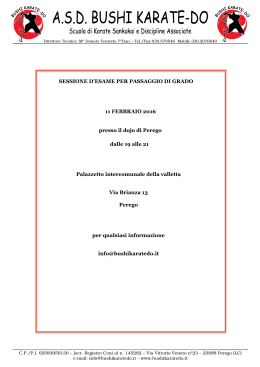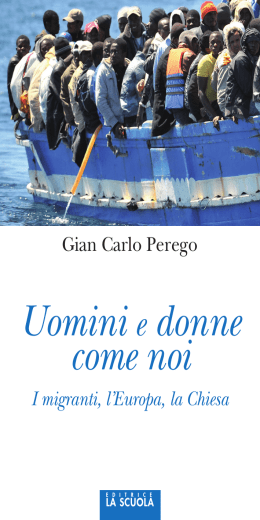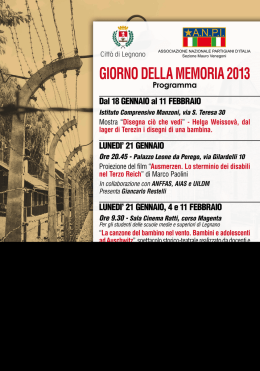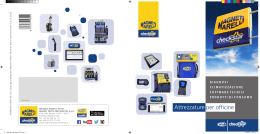e-Spare Parts User Manual Peg Perego Service Site Peg Perego [Dicembre 2011] 2 e-Spare Parts User Manual Esegui il login: ecco la nuova Home page per il portale servizi. Log in: welcome to the new Peg Perego Service site. Scegli il servizio selezionando una delle icone oppure cliccando in alto sul tab corrispondente. Click on the icon for the needed service or choose the service from the tab. Peg Perego SpA 3 e-Spare Parts User Manual Nel settore e-Spare Parts trovi i servizi relativi alla ricambistica. Puoi trasmettere ordini in conto vendita o garanzia oppure scaricare i file disponibili nella sezione Download. In the e-Spare Parts area you find all that is connected to Service. You can transmit orders for parts at payment or request warranty replacements or download available files. Clicca sulla sagoma del passeggino o della macchinina per ordinare i ricambi dagli esplosi prodotto Prima Infanzia o Giocattolo. Click on the stroller shape or on the quad shape to order parts respectively for Juvenile or Toys. Peg Perego SpA 4 e-Spare Parts User Manual Seleziona la collezione disponibile. Select collection. Attenzione: trovi solo gli esplosi delle collezioni più recenti. Per i materiali di collezioni precedenti la richiesta può essere effettuata cercando con il codice o con la descrizione del ricambio. Remember: You only find the exploded views for the more recent collections. Parts for older collections may be ordered searching by code or description. Peg Perego SpA 5 e-Spare Parts User Manual Seleziona la famiglia. Select group. Peg Perego SpA 6 e-Spare Parts User Manual Scegli il prodotto. Select product. Peg Perego SpA 7 e-Spare Parts User Manual Puoi selezionare la versione del prodotto dalla drop list, se ne esiste più di una. You can select the product version in the drop list, if more are available. Attenzione: i componenti con il pallino nero non possono essere ordinati. Remember: if the dot is black, you are not allowed to order the respective part. Peg Perego SpA 8 e-Spare Parts User Manual Se clicchi sul pallino corrispondente al pezzo desiderato puoi vedere il prezzo e procedere con l’ordine cliccando sul carrellino. Tutte le volte che si clicca sul carrellino si aggiunge un pezzo all’ordine. If you click on the dot, you can see the price of the part and put it the cart. Each time you click on the small cart you add a piece to your order. Peg Perego SpA 9 e-Spare Parts User Manual Puoi selezionare i ricambi, oltre che dall’esploso, anche dalla lista. Parts can be selected also from the list. Peg Perego SpA 10 e-Spare Parts User Manual Puoi anche ordinare il ricambio cercandolo con il codice o parte del codice, se lo conosci. If you know the code of the part, even if not complete, you can enter it directly. Peg Perego SpA 11 e-Spare Parts User Manual La ricerca può essere fatta anche con la descrizione. You can also search by description. Peg Perego SpA 12 e-Spare Parts User Manual Entrando nel carrello dal riquadro rosso in alto a destra, puoi: cambiare le quantità sulle righe d’ordine (poi: aggiorna il carrello); cancellare righe d’ordine errate cliccando sul cerchietto con la croce rossa; svuotare il carrello selezionando il tastino corrispondente; richiedere i ricambi come garanzia selezionando Inserisci garanzia. Go to the cart through the red box up right. Now you can: change line quantities (then: update cart); delete order lines (click on the red cross); empty the cart; request parts as warranty (mark as warranty). Peg Perego SpA 13 e-Spare Parts User Manual Inserendo la richiesta di garanzia ti verranno richiesti dettagli relativi alla difettosità. Ti preghiamo di inserire più dati possibile. Il campo Peso sulla scatola deve essere obbligatoriamente compilato in caso di mancanze. When requesting parts for warranty you will be asked for details on the faulty parts you need to replace. We kindly ask you to give as many details as possible. In case of missing components, you must fill the field Weight with the weight information that you find on the box. Peg Perego SpA 14 e-Spare Parts User Manual Una volta compilati i campi, seleziona OK. La richiesta di garanzia verrà presa in carico e il totale dell’ordine apparirà decurtato del valore dei ricambi richiesti in garanzia : After filling the fields, click on the OK button. The system will record the request as warranty and the total amount of the order will be shortened of the amount of parts requested for free: Attenzione: la richiesta di ricambi in garanzia deve essere vagliata ed approvata da noi. Se respinta o se i dati comunicati non sono sufficienti ti contatteremo. Remember: the request for warranty replacements will be checked and approved on our side. If rejected, or if the given information is incomplete, we will contact you. Peg Perego SpA 15 e-Spare Parts User Manual Puoi inserire delle Note nel campo dedicato. You can add Notes if you wish. Nel box Dati Acquirente vengono visualizzati i dati del Committente e del Destinatario merci. Nel caso di Committenti e Destinatari merci multipli potrai selezionare quello corretto in questo punto. In the Customer Data box you can see the details of the Buyer and the Ship-to Partner. If more Buyers and Ship-to Partners are available, you will be able to select the needed one here. E’ ora possibile trasmettere l’ordine cliccando sul bottone Conferma ordine. Now you can Place your order. Attenzione: attendi sempre il corretto completamento della trasmissione e l’attribuzione del numero d’ordine prima di procedere con altre attività. Remember: wait always until the order is transmitted and you are given an order number, before you go on with other activities. Peg Perego SpA 16 e-Spare Parts User Manual Puoi visionare lo stato dei tuoi ordine dall’Order Status tag: To enter your Order status click on the tag: Oppure dall’icona della Situazione Ordini. Or on the icon: Peg Perego SpA 17 e-Spare Parts User Manual Il sistema ti propone gli ordini inseriti con la data di creazione e lo stato. You will see the list of your orders, with their creation dates and status. Puoi selezionare i committenti, se multipli, definire la data o l’intervallo di tempo degli ordini che vuoi controllare, cercare gli ordini selezionando lo stato. You can select by buyer, date, time slot, order status. Peg Perego SpA 18 e-Spare Parts User Manual Se clicchi sul numero d’ordine puoi visualizzarlo. Click on the order number: the order will be displayed. Vedrai le quantità e gli importi netti. You will see quantities and net prices. Puoi stampare l’ordine cliccando su Print. You can Print your order. Peg Perego SpA 19 e-Spare Parts User Manual Ecco l’anteprima di stampa. Here is the print preview. Peg Perego SpA
Scarica