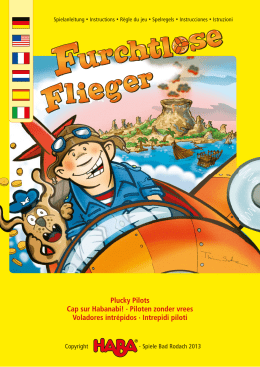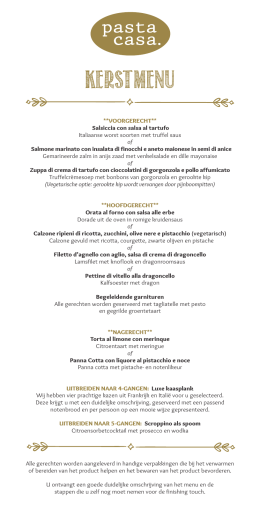Electronic Dartboard 92435, 92436, 92635, 92636 92435S, 92436S, 92635S, 92636S GB DE FR ES IT NL Manual Instruction Bedienungsanleitung Mode d`emploi Instrucciones Istruzioni Montage Instructies www.carromco.com [email protected] Intl. Service Hotline: +49-1805 25 63 63 Germ. Hotline Germany: 01805 25 63 63 DESCRIPTION INDEX ENGLISH DESCRIPTION................................................................................ 2 MOUNTING INSTRUCTIONS......................................................... 3 TIPS AND GUIDANCE .................................................................... 3 SET UP & FUNCTIONS .................................................................. 4 GAME SELECTION ........................................................................ 6 GAME RULES ................................................................................. 7 TROUBLE SHOOTING ................................................................. 12 SAFETY-NOTICE ......................................................................... 13 FRANÇAIS DESCRIPTION.............................................................................. 14 MOUNTING INSTRUCTIONS....................................................... 15 RECOMMANDATIONS ................................................................. 15 PARAMÉTRAGES ET FONCTIONS............................................. 16 SÉLECTION DES JEUX................................................................ 18 RÈGLES DES JEUX ..................................................................... 19 ÉPANNAGE .................................................................................. 25 CONSIGNES DE SÉCURITÉ........................................................ 26 ESPAÑOL DESCRIPCIÓN ............................................................................. 27 INSTRUCCIONES DE MONTAJE ................................................ 28 CONSEJOS Y GUÍA...................................................................... 28 PUESTA EN MARCHA Y FUNCIONAMIENTO............................. 29 SELECCIÓN DE JUEGOS ............................................................ 31 INSTRUCCIONES DEL JUEGO ................................................... 32 SOLUCIÓN DE POSIBLES PROBLEMAS.................................... 38 AVISO DE SEGURIDAD ............................................................... 39 ITALIANO DESCRIZIONE.............................................................................. 40 ISTRUZIONI PER IL MONTAGGIO............................................... 41 CONSIGLI E INDICAZIONI............................................................ 41 CONFIGURAZIONE DEL GIOCO ................................................. 42 SELEZIONE DEL GIOCO ............................................................. 44 ISTRUZIONI DI GIOCO ................................................................. 45 RISOLUZIONE DEI PROBLEMI.................................................... 51 INDICAZIONI DI SICUREZZA ....................................................... 52 NEDERLANDS BESCHRIJVING............................................................................ 53 MONTAGE-INSTRUCTIES........................................................... 54 TIPS EN ADVIES .......................................................................... 54 INSTELLING EN FUNCTIE ........................................................... 55 SPELKEUZE ................................................................................. 57 SPELREGELS .............................................................................. 58 PROBLEEMOPLOSSING ............................................................. 64 VEILIGHEIDSINFORMATIE.......................................................... 65 DEUTSCH BESCHREIBUNG ......................................................................... 66 ANLEITUNG ZUM AUFHÄNGEN.................................................. 67 TIPPS UND ANLEITUNGEN......................................................... 67 EINSTELLUNGEN & FUNKTIONEN............................................. 68 SPIELEAUSWAHL........................................................................ 70 SPIELREGELN ............................................................................. 71 FEHLERBEHEBUNG.................................................................... 77 SICHERHEITSHINWEISE ............................................................ 78 SOFT-TIP ELECTRONIC DART GAME ENGLISH 92435, 92436, 92435S, 92436S 1. 2. 3. 4. 5. 6. 7. 8. 9. 10. a) b) c) 11. 12. 92635, 92636, 92635S, 92636S Single: Score as number shown. Double: Score x 2. Triple: Score x 3. Bull’s Eye: Outer bull is 25 points; Centre double bull is 50 points. Catch-Ring: Catch missed dart, no score. Function Buttons: (see sections of SET UP & FUNCTIONS). Score Display: alternately showing Target or Hint Dart Hit Cumulative Score. Turn indicator: Show who is up for the throw. Dart Indicators: Show how many throws remain for the turn. Cricket Score Board: Cricket: Show status of marking cricket numbers. When there are only two players in the game, the display on the left is for Player 1 and the display on the right is for Player 2. One light marks for a hit. However, when more than two players are in the game, the left display shows the current player's marking status in detail. While on the right display, each column shows the closing status of a corresponding player in line for the following turns (see illustration). Example: If the current player is Player 2, then, the three columns on the right display, starts from the left, show closing status of Player 3, 4 and 1, in that order. A light in the column indicates a number is closed, which is a significant condition for planning strategies. Billiard, Billiard 2, Billiard 3, Billiard 4: Show positions of being filled out. When more than two players are in the game, the board uses the same system in displaying players' progressive information as in the Cricket game. On the cricket score board over the righthand side, each column shows the last 7 spots on the path of the corresponding player. Overs, Unders and Big-6: Mark player's remaining "Lives". Indicators for Double In (DI), Double Out (DO) and Master Out (MO). DC Jack: For connecting AC adapter. 2 MOUNTING INSTRUCTIONS Center of the Dartboard (Bull’s Eye) CALCULATING POINTS Wall Throwing line 237cm A throw A throw consists of 3 darts. Single segment = Single points Ricochet and missed darts Each ricocheted dart or dart landing outside the playing area does not count and may not be thrown again. Bull’s Eye = 50 points Bull = 25 points TOOLS REQUIRED FOR ASSEMBLY: Screwdriver and drill - (not included) 1. Preparing the darts: Screw the point (tip) and shaft into the grip (barrel). If extra flights, bend the flight into shape and put it into the shaft. 2. Select a suitable location with about 2.5 m (8 feet) of open space and a household AC outlet nearby. "Toe-line" should be 2.37 m from the face of the board for throwing distance. 3. Hold the dartboard against the wall so the mounting holes are centered over the studs, and the center of Bull's Eye is 1.73 m (5 feet 8 inches) from the floor. Mark the holes with a pencil. 4. Drill pilot holes where you have marked. 5. Mount the dartboard securely using the mounting screws provided. 6. Connect the adapter to the wall outlet and the plug to the dartboard. The adapter must have 230V, AC – 5V DC, 500mA. 7. Familiarize yourself with the function of your dartboard before use. Should you suspect the dartboard does not work correctly, please refer to the TROUBLE SHOOTING section in this manual first. Double segment = Double points SET UP & FUNCTIONS GAME 3 Push this button to select one of the game groups. The first option of the group will appear on the display. OPTION Push this button to select other options in the group. The games are code-named. Check with TABLE “GAME SELECTION” for available games and options.. PLAYER Push this button to select the number of players. Each display being lit up means a player is selected. Team Play: When you have more guests in the game, you may team up with a partner to play on the same score against others. HANDICAP HANDICAP + OPTION If desired, you may set the difficulty level of the game differently for each player. Push “HANDICAP” to select the player, push “OPTION” to change the degree of difficulty. Each push on this button changes the level by one step (see TABLE “GAME SELECTION”). TIPS AND GUIDANCE This game is designed for use with SOFT-TIP DARTS ONLY. Use of Steel-Tip Darts will cause damage to the dartboard. Apply proper force and stance to throw darts. It is not necessary to throw hard for the darts to stick in the board. The recommended weight of soft-tip darts is no more than 16 grams.To reduce bounce-outs, you shall use the same kind of soft tips as those come with the game. Long tips are not recommended for this game.They break or crook more easily. When removing dart from the board, apply a little twist to the right while pulling the dart out will make it easier. Triple segment = Triple points 4 START( START DOUBLE DI, DO, MO GAME SELECTION When finishing game setup, push the START button to begin playing. For the games, 301-1001 and League 301-1001, you can choose additional settings to make the game more challenging (see GAME RULES). You may change this setting anytime before or during the game to give the less skillful player a break. The available settings are: Open In / Open Out Double In (DI) / Open Out Open In / Double Out (DO) Double In (DI) / Double Out (DO) Open In / Master Out (MO) Double In (DI) / Master Out (MO) SCORES Push this botton to view other players’ scores at anytime during the play. The game is paused when viewing scores. SOLITAIRE Push this button to turn on the automatic player change function. When 3 throws are registered on the board, the computer will change player automatically. This is ideal for a single player with a handful of darts in practice.v SOUND This button allows you to adjust speaker volume. There are 7 levels between sound-off and the maximum volume. START HOLD During a play, a push on the START button provides a pause to the game. This is typically useful to avoid accidentally touching off scoring when removing darts. A push on the button again will resume the game. RESET A push on this button will cause interruption and prompt up the setup mode. All the settings remain the same as the last game. You may choose to change settings, or you may simply push the START button to start the same game again. Push the RESET button twice will clear the HANDICAP settings. GAME Group 301 lea rc Cu 2 O¯ Cri biL 5 Cut PuP OPTION Dart Game 301 501 601 701 801 901 1001 League 301 League 501 League 601 League 701 League 801 League 901 League 1001 Round the Clock Shoot-Out Shanghai Halve-It Count Up 200 Count Up 400 Count Up 600 Count Up 800 Count Up 1000 High Score Overs Unders Big-6 Cricket No Score Cricket Cut Throat Cricket Killer Cricket biL biL 2 biL 3 biL 4 Billiard Billiard 2 Billiard 3 Billiard 4 Code 301 501 601 701 801 901 1001 301 501 601 701 801 901 1001 rc S_O SH 1-2 Cu 2 400 600 800 1000 Hi O¯ U_ b-6 Cri no HANDICAP Range Step 301 to 1001 change by 100 points 301 to 1001 change by 100 points 301 to 1001 change by 100 points 301 to 1001 change by 100 points 301 to 1001 change by 100 points 301 to 1001 change by 100 points 301 to 1001 change by 100 points 301 to 1001 change by 100 points 301 to 1001 change by 100 points 301 to 1001 change by 100 points 301 to 1001 change by 100 points 301 to 1001 change by 100 points 301 to 1001 change by 100 points 301 to 1001 change by 100 points No. 1 to 9 advance 1 number 0 to 9 points add 1 point No. 1 to 9 advance 1 number 0 to 950 points add 50 points 0 to 150 points add 50 points 0 to 350 points add 50 points 0 to 550 points add 50 points 0 to 750 points add 50 points 0 to 950 points add 50 points 0 to 500 points add 50 points 3 to 7 lives add 1 life 3 to 7 lives add 1 life 3 to 7 lives add 1 life 0, 15, 25 (see Note) 0, 15, 25 (see Note) 0, 15, 25 (see Note) 0, 15, 25 (see Note) Note: "0": no specific order. "15": must close numbers from 15, 16, 17, 18, 19, 20 to Bull’s Eye. "25": must close numbers from Bul’s Eye, 20, 19, 18, 17, 16 to 15. spot No. 20 to 11 fill 1 spot spot No. 20 to 11 fill 1 spot spot No. 20 to 11 fill 1 spot spot No. 20 to 11 fill 1 spot 6 EXAMPLE 1. Push GAME and then OPTION to select 501 game. 2. Select Player 1 and then push HANDICAP twice to set starting point at "701", for Player 1 is a better player. 3. Select Player 2. Player 2's score shows "501" as the starting point. 4. Select Player 3, a novice player, and then push HANDICAP several times to set starting point at "301" 5. Assuming only three players are participating, then push START to start the game. PLAYING THE GAME 1. 2. 3. 4. 5. A larger dot on the display is indicating who is up for the turn. Each player is entitled to throw up to 3 darts per turn. The three small dots on the display are showing remaining throws available for the turn. Besides tracking total scores, this smart dart game will automatically show the target or hints, such as Dart Out hint. The target or hint is indicated on the display with the number and a precursor to mark for single, double, or triple. A single is shown with a lower bar before the digits, for example "_18" is indicating Single 18. A double is marked with 2 bars or a "d", such as "=18" or "d18". A triple is marked with 3 bars or a "t". Single Bull's Eye is indicated by its face value "25". Always wait for the finish of the ready signal before throwing darts. At the end of one's turn, the board is automatically on hold (unless you have turn on the Solitaire function). Pull out the darts and press the PLAYER button to advance the play. The game ends when the finishing placement of all players becomes determined. Each display will then alternately show the final score and the placement of the player.. GAME RULES _01 301-1001 GAMES OPTION: 301, 401,….1001/ DOUBLE IN/DOUBLE OUT/MASTER OUT This is the most popular dart game, played in most leagues and tournaments. Each player starts the game with 301 points (or 501, 601, etc.). At the end of each player's turn, the sum of the three darts thrown is subtracted from the player's score. The player who reaches exactly zero first wins. The play can continue until the 2nd, 3rd, and 4th places are determined. Busting Rule: When a player exceeds the score needed to reach exactly zero, the turn is a "bust" and the score reverts back to what it was before the turn. To make the game more challenging, you may use the DOUBLE button to set additional restrictions on how to start and end the game. The choices are: Open In: The scoring begins when any number is hit. Open Out: The player can finish the game with a hit on any number that reduces the score to exactly zero. Double In: To start, the player must hit a number in the double ring or a double Bull's Eye. No score will be counted until this condition is satisfied. Double Out: To win, the player must hit a double or a double Bull's Eye that reduces the score to exactly zero. A higher score leaves the player with a BUST Master Out: To win, the player must hit a double, a double Bull's Eye, or a triple 7 that reduces the score to exactly zero. A higher score will be a BUST Dart Out Feature: In professional competitions, the game is usually played with Double Out. When the score dropped below 170 points, the player can get a double out and win the game within the three throws for that turn. The board will automatically calculate and show hints for Dart Out. The hints will be shown, one at a time per throw, in its suggested order. If the player misses the first suggestion and still has the chance to finish with the remaining two throws, the board will recalculate hints for Dart Out. No hints will be provided for score below 40, since it will be very easy to figure out the combination. LEA 301-1001 LEAGUE OPTION: 301, 401,….1001/ DOUBLE IN/DOUBLE OUT/MASTER OUT This is a team play of the 301-1001 game, very popular among dart leagues. There are always 2 teams and 4 scores to track. Player 1 and Player 3 play against Player 2 and Player 4. The game is played the same way as the individual 301-1001 game. Any player reducing his/her score to exact zero first makes his/her team a winner. Moreover, this dartboard allows handicapping each player separately for the League play. The team play can also take 8 players, with two each on one score and four in a team. rc ROUND THE CLOCK The player tries to hit the numbers from 1 to 20 in order. When a number is hit, then the game is advanced for shooting the next number. The player reaches and hits 20 first is the winner. Double and triple are treated the same as a single, being counted as one hit. S_0 SHOOT-OUT With the help of smart electronics, this game is invented and is more exciting than Round-The-Clock. The target is being randomly picked by the on-board computer. A hit on the target counts as 1 point. Double and triple are treated the same as a single. The player to accumulate 15 points first wins. SH SHANGHAI The game is similar to Round-The-Clock, except scores are being cumulated and the game is limited to 7 rounds, or 21 shots. Player starts shooting with the number 1 and progress toward 20 and Bull's Eye. No hit is counted when it is out of the numbering sequence. A hit on a double or a triple is counted as 2x or 3x the number. Example: A hit on double 3 counts as 2x3=6 points. By the end of the 7th round, the player who accumulates the most points wins. 1-2 HALVE IT The game is like playing Jeopardy. A total miss with three throws can send your score tumbling down. Everybody starts the game by shooting the number 12, and then 13, 14, any Doubles, 15, 16, 17, any Triples, 18, 19, 20 and Bull's Eye. Each player throws three darts at the same number, and then progress to the next number in the next round. A hit on a double or triple counts as 2x or 3x the points. If a player misses all three throws on the specific target in a round, his/her scores will be cut in half. The more score you have accumulated, the more serious is the 8 result, should you miss any hit completely in a turn. At the end of the game, the player who accumulates the most points is the winner. Cu2/ Cu4/ Cu6/ Cu0 COUNT UP This is a simple game that anybody can play. The objective is to beat other players by reaching a preset score first. The available settings are: 200, 400, 600, 800 and 1000. Each player tries to score as high as possible in his/her turns, and the final total score is allowed to be more than the preset score. the highest score and closed all the numbers first. If scores are even, the player who closes all the numbers first wins. The strategy can be very different if the game is being played with the restriction that is to close each number in a specific order. Use HANDICAP function to choose such variations: playing "15 to Bull" or "Bull to 15 ". Close the numbers in the set sequence. You will see the difference after playing couple games in this fashion. NOTE: See the DESCRIPTION section for notes on Cricket Score Board. Hı HIGH SCORE This game is much like Count-Up, except that the game ends at the finish of the 7th round. The player who accumulates the highest total scores wins. no NO SCORE CRICKET This is a simplified version of Cricket. The objective is to close all the numbers as soon as possible. No score is given for hit on a closed number at any time. Oˉ OVERSI This is a simple and quick game. The player should try to score higher than or equal to the pervious highest score made in a turn. When a player scores less than the record of three-dart total, a "Life" is then taken away from the player. By default, each player has 3 lives to spare. However, Handicapping can extend the player's lives up to 7. The last player stands to be alive in the game is the winner. Cut CUT THROAT CRICKET This is a reversed version of Cricket in scoring. Most popularly being played with 3 players. Two of the players may joint up and sack another player before they turn to each other for a fight. After a number is closed, a hit for the scoring is being add to the opponents' scores. The higher cumulative score is on the losing side. However, no score will be added to a player who has the number already closed. The winner is who has the lowest score and closed all the numbers first. If a player closed all the numbers first but also has a higher score, he/she must keep on scoring to bring opponents' scores surge over or equal to his/her score. Hence, the best strategy is to close the numbers as soon as possible to block others from giving you points, while adding the chance to penalize others. U_ UNDERSI This is a simple and quick game. The player should try to score higher than or equal to the pervious highest score made in a turn. When a player scores less than the record of three-dart total, a "Life" is then taken away from the player. By default, each player has 3 lives to spare. However, Handicapping can extend the player's lives up to 7. The last player stands to be alive in the game is the winner. B-6 BIG-6 The player tries to earn the chance of picking the next target by making a hit on the current target first. Single-6 is the first target when the game starts. Within the three throws, the player has to hit the target once to save his/her lives. As long as the hit is made by the first or the second throw, the player has a chance with one throw to select the next target. Singles, Doubles and Triples are all considered as different targets. The strategy is to pick the toughest target for the opponents as possible, such as "triple-20" or "double-Bull's Eye". The last player stands to be alive in the game is the winner. Cr ı CRICKET Cricket is a game that is extremely popular in America and Central Europe. Players adopt defensive or attacking strategy, depending on the state of the game. At any point in the game, each player can make effort to increase the score or to attempt blocking other players from scoring. The game is played with the numbers 15 through 20 and the Bull's Eye. Each player must mark a number 3 times to CLOSE it. A hit of a single counts as 1 mark; a double counts as 2 marks and a triple counts as 3 marks. After a number is closed, additional "markings" are converted into scores that is equal to the number. However, when a number is closed by all players (ALL CLOSED), that number is then no longer available for cumulating scores. The winner is who has 9 PUP KILLER CRICKET This game is much like the No Score Cricket with an added twist. When a number is closed, the player has a chance to eliminate opponents' marking by hitting the same number again. However, if the opponent has the number closed as well, then no marks will be taken away from that player. Noticing that, instead of turning on a light, each positive marking will turn off a light on the Cricket Score Board. The player who closes all the numbers first is the winner. Example: For the number 19, Player 1 has 1 hit (hence 1 light off), Player 2 has 2 hits (hence 2 lights off), and Player 3 has number 19 closed (3 lights off). Player 4 comes up and hits a triple 19, closed number 19 too. Player 4 then aims and hits single 19 again. In consequence, Player 1 and 2 are being put back one light on 19, and Player 3 is not affected. Which means, Player 1 and 2 are being pushed back 1 hit away from closing 19. B ıL BILLIARD This and the next 3 games are new creations that belong to a whole new ballpark. The goal is to move the cursor from the starting position to fill all spots from 20 to 1 in order. A hit on any number will move the cursor the exact steps as the number indicates. Double and triple are no differences than a single. If the move falls short from landing the cursor on the end point, then make another throw and try to make up the steps. If a hit overshoots the number of steps needed, the cursor will then rebound with the excessive steps from the end point. The cursor is moved along the path as shown in the illustration. When the spot at the end point 10 is filled, the end point is then moved one step closer toward the starting point. The winner is who fills all the spots and moves the end point to the starting point first. Example: 1. Player 1 starts the game. The display is showing "_20" that advises Player 1 to hit 20 in order to fill the first spot. Player throws the first dart and hits 5. The cursor is moved to the spot marked "5" in the illustration. 2. The board automatically calculates the difference and advises Player 1 with "_15" to shoot at. Player 1 aims at 15, but hits 17. The cursor moves 15 steps and bounces off the end point 2 steps to land on the spot "18". 3. Now, the display is showing "_2". Player 1 throws a third dart and hits the number "2". The cursor lands exactly on the spot "20" and a cheering tune played. The display is now showing "19", indicating the end point has moved a step forward, and flashing for player change. TROUBLE SHOOTING No Power Game Will Not Score Stuck Segment or Button B ı2 BILLIARD 2 Essentially, this game is played the same way as Billiard. The exception is that the cursor will then go back to the starting point, if a hit overshoots the number of steps needed. B ı3 BILLIARD 3 The rules are similar to Billiard, except the objective is to fill all vacant spots with no specific order. The player who fills all the spots first is the winner. Removing Broken Tips B ı4 BILLIARD 4 This game is like playing Billiard 3, except an overshooting hit will move the cursor returning back to the starting point. Power or Electromagnetic Interference Check and make sure the AC adapter is properly plugged in to the electrical outlet, and the DC plug is properly connected to the DC Jack on the board. Check to see if the game is in the setup mode or if the game is on hold. You may also check to see if any scoring segments or function buttons are stuck. During shipping or in the course of normal play, it is possible for the scoring segments to become temporarily jammed. If such situation happens, all automated scoring ceases. A warning signal sounds and the display begins flashing with the indication of which number is stuck. By gently removing the dart or wiggling the segment with your finger, you will be able to free the segment. The game may then be resumed and scoring will not be affected. A stuck function button will result in a frozen board as well. The flashing display shows “-F-“ with a warning sound. Apply the same technique gently to free the stuck button. Plastic tip is safer but does not last forever. If a tip breaks and remains in the board, try to pull it out gently with a pair of pliers. However, for a short broken tip that sticks flush with the segment surface, you may push it through the hole into the board. The soft tip will not hurt the circuit behind the segment. Nevertheless, we recommend you to use a good SOFT TIP on a dart to push the broken one through. Be careful, not to use a pointed metal object to do the job. A pointed object may cause damage if being stuck too deep into the board. Remember, the heavier the dart is, the higher the chance that the tip will break. Under extreme situation of electromagnetic interference, the electronics of the dartboard may show erratic behaviour or fail to continue working. The examples of these situations may be: heavy thunderstorm, power line surge, rolling brown out, or too close to an electrical motor or microwave. To restore the game to normal operation, unplug the AC adapter for several seconds and then reconnect the power again. Be sure to remove the source that causes the interference as well. Warranty void if dartboard has been opened/ dismantled. 11 12 SAFETY-NOTICE DESCRIPTION WARNING! The supply-terminals are not to be short circuited. Only use recommended adapter (see mounting instructions). Adapter is not a toy! Avoid dartboard being subjected to extreme weather or temperature. Avoid dartboard being subjected to liquid or excessive moisture. Clean dartboard with damp cloth and/or mild detergent only. FRANÇAIS JEUX DE FLÉCHETTES ÉLECTRONIQUE (POINTE SOUPLE) 92435, 92436, 92435S, 92436S 92635, 92636, 92635S, 92636S Please disconnect the dartboard from the power supply before cleaning Examine regularly adapter for any damage to their cord, plug, enclosure and other parts. In the event of such damage, don`t use the dartboard until the damage has been repaired. WARNING! Darts is an adult sport not a toy. Not for use by childres except under adult supervision. Please read instructions carefully. Do not aim darts at any human or person. Proper use of this game can avoid damage or injury. RECYCLING The ‘crossed out dustbin’ sign means that this product and its adapter cannot be thrown out with domestic waste. They should be treated apart. When you have finished with them, drop them at an authorised collection point so they can be recycled. This gesture will protect the environment and your health! CARROMCO GmbH & Co. KG Mühlenweg 144, 22844 Norderstedt, Germany Tel.: +49 (0) 1805 25 63 63 [email protected] www.carromco.com 1. 2. 3. 4. 5. 6. 7. 8. 9. 10. a) Please keep for future reference MADE IN CHINA b) c) 11. 12. 13 Simple: nombre de points du numéro indiqué. Double: nombre de points x 2. Triple: nombre de points x 3. Bull's Eye: la partie extérieure : 25 points; le centre double bull : 50 points. Catch-Ring: récupérer la fléchette ratée, aucun score. Boutons de fonctions: (voir la section PARAMÉTRAGES ET FONCTIONS). Affichage du score: il indique alternativement : Cible ou Conseil Coup de Fléchettes Score Cumulé. Indicateur de Tour: montre à qui est le tour de lancer. Indicateurs de Fléchettes: montre le nombre de lancers disponibles. Tableau des Scores de Cricket: Cricket: montre le statut des marques de numéros Cricket. Si la partie ne compte que deux joueurs, l'afficheur du côté gauche est celui du joueur 1 et celui du côté droit l'afficheur du joueur 2. Une lumière indique que la cible a été touchée. Cependant, s'il y a plus de deux joueurs, l'afficheur côté gauche indique le statut détaillé des marques du joueur actuel. Dans l'afficheur du côté droit, chaque colonne indique le statut de fermeture du joueur correspondant dont le tour va venir (voir illustration). Exemple: si le joueur actuel est le joueur 2, les trois colonnes de l'afficheur droit indiquent, de la gauche vers la droite, les statuts de fermeture des joueurs 3, 4 et 1. Une lumière dans la colonne montre qu'un numéro est fermé, une condition significative pour l'élaboration de stratégies. Billiard, Billiard 2, Billiard 3 & Billiard 4: montre les positions des divers éléments sur le parcours du jeu. Si la partie comprend plus de deux joueurs, le système d'affichage de la progression de joueurs est le même que celui de Cricket (voir point (a)). Sur le côté droit du Tableau des Scores de Cricket, chaque colonne indique les 7 derniers emplacements sur le parcours de chaque joueur. Overs, Unders et Big-6: montre les "vies" restantes du joueur. Indicateurs pour Double In (DI), Double Out (DO) et Master Out (MO). Prise jack DC: pour de l'adaptateur AC. 14 souple ne doit pas dépasser 16 grammes. Pour limiter les refus (Fléchette qui tape la cible sans se planter), vous devez utiliser le même type de fléchettes que celles fournies avec le jeu. Les pointes longues ne sont pas recommandées pour cette cible. Elles se cassent et se tordent plus facilement. Lorsque vous retirez une fléchette de la cible, si vous tournez légèrement la fléchette vers la droite tout en tirant, celle-ci se dégagera plus facilement. MOUNTING INSTRUCTIONS Centre de la cible (Bull’s Eye) Paroi Ligne du pas de Lancement 237cm CALCUL DES POINTS OUTILS NÉCESSAIRES POUR L’ASSEMBLAGE : Tournevis et perceuse - (non fournis) 1. Préparer les fléchettes : Vissez la pointe et la tige dans le grip (barrel). Pour assembler une ailette supplémentaire, courbez-la pour lui donner la forme requise et insérez-la dans la tige. 2. Cherchez un endroit approprié et dégagé sur 2,5 m, comprenant une prise électrique. La "ligne de lancer" doit être à 2.37 m de la face de la cible du jeu de fléchettes pour être à la bonne distance pour lancer. 3. Tenez la cible au mur pour faire coïncider les trous de montage avec les goujons. Le centre de la cible doit être à 1,73 m au-dessus du sol. Marques les emplacements avec un crayon. 4. Percez trous aux endroits marqués. 5. Fixez fermement la cible au moyen des vis fournies. 6. Branchez l’adaptateur AC dans une prise murale et la fiche DC à la cible. L’adaptateur AC doit correspondre aux spécifications suivantes : 230V, AC – 5V DC, 500 mA. 7. Familiarisez-vous avec les fonctions de votre cible avant de l’utiliser. Si vous pensez que la cible ne fonctionne pas correctement, merci de vous reporter à la section DÉPANNAGE de ce manuel. RECOMMANDATIONS Ce jeu est conçu pour être utilisé UNIQUEMENT AVEC DES FLÉCHETTES A POINTE SOUPLE. L’utilisation de fléchettes en acier peut endommager la cible. N’utilisez que la force nécessaire et la position adéquate pour lancer les fléchettes. Il n’est pas nécessaire de lancer les fléchettes avec force pour qu’elles restent fichées dans la cible. Le poids recommandé pour les fléchettes à pointe 15 Tour Chaque joueur lance 3 fléchettes par tour. Zone simple = 1 fois les points indiqués Tir raté ou ricochet de la fléchette Toute fléchette lance est considérée comme jouée. Ainsi, tout tir raté ou situé en Bull’s Eye intérieure = 50 points Bull’s Eye extérieure = 25 points Zone triple = Trois fois les points indiqués Zone double = Deux fois les points indiqués PARAMÉTRAGES ET FONCTIONS GAME JEUX Appuyez sur ce bouton pour sélectionner les groupes de jeu. La première option du groupe apparaît dans l'affichage. OPTION OPTIONS Appuyez sur ce bouton pour sélectionner les autres options du groupe. Les jeux ont tous un nom. Consultez la TABLE « SÉLECTION DES JEUX » pour savoir quels jeux sont disponibles. PLAYER JOUEUR Appuyez sur ce bouton pour sélectionner le nombre de joueurs. Chaque afficheur allumé indique un joueur sélectionné. Partie en équipes : si vous êtes plus nombreux, vous-même et vos partenaires pourrez vous répartir en équipes. 16 HANDICAP HANDICAP+ OPTION Si vous le souhaitez, vous pouvez définir un niveau de difficulté différent pour chaque joueur de la partie. Appuyez sur le bouton « HANDICAP » pour sélectionner le joueur. Appuyez sur le bouton « OPTION » pour modifier le degré de difficulté. Chaque pression de ce bouton change le niveau d'un degré (voir la TABLE « SÉLECTION DES JEUX »). SÉLECTION DES JEUX JEUX Group 301 START MARCHER Une fois le paramétrage de la partie achevé, appuyez sur le bouton START pour pouvoir commencer. DOUBLE DOUBLE Vous pouvez choisir, pour les jeux 301-1001 et Élague 3011001, des réglages supplémentaires afin de rendre la partie plus passionnante (voir RÈGLES DES JEUX). Vous pouvez modifier ce réglage à tout moment avant ou pendant une partie afin de donner un avantage au joueur le moins expérimenté. Les réglages disponibles sont: Open In / Open Out Double In (DI) / Open Out Open In / Double Out (DO) Double In (DI) / Double Out (DO) Open In / Master Out (MO) Double In (DI) / Master Out (MO) LEA Appuyez sur ce bouton pour visualiser les scores des autres joueurs à tout moment pendant la parie. Le jeu est pausé quand on visualise les scores. Cu 2 SCORES SCORES SOLITAIRE SOLITAIRE Appuyez sur ce bouton pour activer la fonction automatique de changement de joueur. Lorsque 3 lancers ont été enregistrés sur la cible, l'ordinateur change automatiquement de joueur. Ce réglage est idéal pour un joueur unique à l'entraînement. SOUND SON Ce bouton permet de régler le volume du haut-parleur. Il y a 8 niveaux allant de sans son à volume maximum. START ARRÊT Pendant une partie, la pression du bouton START déclenche une pause. Ceci est pratique par exemple pour éviter de modifier accidentellement le score en retirant les fléchettes de la cible. Appuyez une nouvelle fois sur le bouton pour continuer la partie. RESET REPASSER La pression de ce bouton déclenche une interruption pour repasser en mode de réglage. Tous les réglages de la dernière partie sont conservés. Vous pouvez choisir de modifier les réglages ou d'appuyer sur le bouton START pour recommencer la partie. Appuyez deux fois sur le bouton RESET pour supprimer les réglages de HANDICAP. 17 RC O¯ Cri biL OPTION Code Jeu de Fléchettes 301 301 501 501 601 601 701 701 801 801 901 901 1001 1001 Élague 301 301 Élague 501 501 Élague 601 601 Élague 701 701 Élague 801 801 Élague 901 901 1001 Élague 1001 RC Round the Cloc Shoot-Out STO Shanghai SH Hale-It 1-2 Count Up 200 Cu 2 Count Up 400 400 Count Up 600 600 Count Up 800 800 1000 Count Up 1000 High Score Hi Overs O¯ Unders U_ Big-6 b-6 Cricket Cri no No Score Cricket Cut Throat Cricket Cut PuP Killer Cricket biL BiL 2 BiL 3 BiL 4 Billiard Billiard 2 Billiard 3 Billiard 4 HANDICAP Plage Degrés de 301 à 1001 par 100 points de 301 à 1001 par 100 points de 301 à 1001 par 100 points de 301 à 1001 par 100 points de 301 à 1001 par 100 points de 301 à 1001 par 100 points de 301 à 1001 par 100 points de 301 à 1001 par 100 points de 301 à 1001 par 100 points de 301 à 1001 par 100 points de 301 à 1001 par 100 points de 301 à 1001 par 100 points de 301 à 1001 par 100 points de 301 à 1001 par 100 points de No. 1 à 9 1 numéro de 0 à 9 points ajout d'1 point de No. 1 à 9 1 numéro de 0 à 950 points ajout de 50 points de 0 à 150 points ajout de 50 points de 0 à 350 points ajout de 50 points de 0 à 550 points ajout de 50 points de 0 à 750 points ajout de 50 points de 0 à 950 points ajout de 50 points de 0 à 500 points ajout de 50 points de 3 à 7 vies ajoute 1 vie de 3 à 7 vies ajoute 1 vie de 3 à 7 vies ajoute 1 vie 0, 15, 25 (voir la note) 0, 15, 25 (voir la note) 0, 15, 25 (voir la note) 0, 15, 25 (voir la note) Note: "0": aucun ordre spécifique. "15":doit conclure la série de 15, 16, 17, 18, 19, 20 à Bull’s Eye. "25":doit conclure la série Bull’s Eye, 20, 19, 18, 17, 16 à 20. place No. 20 à 11 occuper 1 place place No. 20 à 11 occuper 1 place place No. 20 à 11 occuper 1 place place No. 20 à 11 occuper 1 place 18 EXEMPLE: 1. Appuyez sur GAME et ensuite sur OPTION pour sélectionner le jeu 501. 2. Sélectionnez le Joueur 1 et appuyez ensuite deux fois sur HANDICAP pour fixer à "701" les points de départ car le joueur 1 est meilleur. 3. Sélectionnez le Joueur 2. Le score du joueur 2 indique "501" comme points de départ. 4. Sélectionnez le Joueur 3, un néophyte, et appuyez ensuite sur HANDICAP plusieurs fois pour fixer ses points de départ à "301" 5. En admettant que la partie comprend trois joueurs seulement, appuyez sur START pour démarrer la partie. POUR JOUER 1. Un plus grand point sur l'afficheur indique à qui est le tour. Chaque joueur peut lancer jusqu'à 3 fléchettes par tour. Les trois petits points dans l'afficheur indiquent les lancers restants du tour. 2. En plus d'enregistrer le score total, ce jeu de fléchettes intelligent montrera automatiquement la cible à atteindre ou des indications comme Dart Out. La cible à atteindre est indiquée dans l'afficheur par le numéro et un préfixe pour simple, double, ou triple. Un simple est indiqué par une barre en indice précédent le chiffre, par exemple "_18", c.-à-d. 18 simple. Un double est indiqué par deux barres ou par un "d", comme "=18" or "d18". Un triple est indiqué par 3 barres ou par un "t". Le Bull's Eye simple est indiqué par la valeur - "25". 3. Attendez toujours que la cible ait fini d'émettre le signal "prêt" avant de lancer les fléchettes. 4. A la fin de chaque tour, la cible se place automatiquement sur "Hold" (à moins que vous n'ayez choisi la fonction Solitaire). Retirez les fléchettes et appuyez sur le bouton PLAYER pour continuer. 5. La partie prend fin lorsque le classement final de tous les joueurs est déterminé. Chaque afficheur montrera alternativement le score et le classement du joueur. RÈGLES DES JEUX _01 301-1001 GAMES OPTION: 301, 401,….1001/ DOUBLE IN/DOUBLE OUT/MASTER OUT C'est le jeu de fléchettes le plus populaire, celui que l'on joue dans la plupart des ligues et des tournois. Chaque joueur démarre la partie avec un score de 301 points (ou 501, 601, etc.). A la fin de chaque tour, le total des trois lancers est déduit du score du joueur. Le joueur qui, le premier, parvient exactement à zéro a gagné. La partie peut continuer jusqu'à ce que l'on ait déterminé les 2e, 3e, et 4e places. Busting Rule: Si le joueur dépasse le score nécessaire pour obtenir exactement zéro, le tour est annulé et le score repasse à la valeur qu'il avait avant le tour. Pour rendre la partie plus intéressante, vous pouvez utiliser le bouton DOUBLE pour définir des restrictions supplémentaires sur la manière de commencer et de terminer la partie. Les possibilités sont: Open In: l'enregistrement du score débute dès qu'un nombre quelconque est atteint. 19 Open Out: le joueur peut terminer la partie en touchant un nombre quelconque ramenant exactement le score à zéro. Double In: pour pouvoir commencer, le joueur doit toucher un nombre du double anneau ou un double Bull's Eye. Aucun résultat ne sera comptabilisé avant que cette condition ne soit remplie. Double Out: pour gagner, le joueur doit atteindre un double ou un double Bull's Eye ramenant exactement le score à zéro. Un résultat qui ramène le score à "1" est « busting » pour le joueur. Master Out: pour gagner, le joueur doit atteindre un double, un double Bull's Eye ou un triple ramenant exactement le score à zéro. Si le score est "1", le résultat est « busting » . Dart Out Feature: dans les compétitions professionnelles, les parties se jouent habituellement en Double Out. Lorsque le score passe en-dessous de 170 points, le joueur peut faire un double out et gagner la partie avec les trois lancers de son tour. La cible calcule automatiquement le score et donne des indications pour le Dart Out. Les indications sont affichées une par une dans l'ordre suggéré. Si le joueur manque la première suggestion et s'il a toujours la possibilité de terminer avec ses deux lancers restants, la cible propose de nouvelles suggestions pour le Dart Out. Aucune indication ne sera affichée si le score est inférieur à 40 car il devient très simple de calculer soi-même la combinaison. LEA 301-1001 LEAGUE OPTION: 301, 401,….1001/ DOUBLE IN/DOUBLE OUT/MASTER OUT C'est la version d'équipe de la partie 301-1001 très prisée dans les ligues. Il y a toujours 2 équipes et 4 scores à suivre. Les joueurs 1 et 3 s'opposent aux joueurs 2 et 4. La partie se joue de la même manière que la partie 301-1001 individuelle. Le joueur qui parvient le premier à ramener son score à zéro exactement fait gagner son équipe. De plus, cette cible permet de définir un handicap distinct pour chaque joueur pour les parties de ligue. Le jeu en équipes peut aussi être pratiqué à 8 avec deux joueurs pour un score et deux équipes de quatre. rc ROUND THE CLOCK Le joueur essaie d'atteindre les nombres 1 à 20 dans l'ordre. Lorsqu'un nombre est atteint, la partie avance pour le lancer du prochain nombre. Le premier joueur à toucher le 20 gagne. Les doubles et les triples sont considérés comme des simples car ils sont dénombrés comme un coup. S_0 SHOOT OUT Ce jeu passionnant est rendu possible grâce aux nouvelles technologies. L'ordinateur détermine au hasard la cible à toucher. Un coup réussi compte pour 1 point. Les doubles et les triples sont considérés comme des simples. Le joueur qui obtient le premier 15 points a gagné. SH SHANGHAI Cette partie est similaire à Round-The-Cloc, sauf que les scores sont cumulés et que la partie est limitée à 7 tours ou 21 lancers. Les joueurs commencent par le 1 et avancent jusqu'au 20 et le Bull's Eye. Le coup n'est pas dénombré s'il sort de l'ordre de comptage. Si la cible est atteinte sur un double ou un triple, le nombre 20 est compté 2x ou 3x. Exemple : un double 3 est compté comme 2x3=6 points. A la fin du 7e tour, le joueur qui a accumulé le plus de points est déclaré vainqueur. choisir la cible la plus difficile pour l'adversaire comme "triple-20" ou "double-Bull's Eye". Le dernier joueur "en vie" de la partie est le vainqueur. 1-2 HALVE IT Cette partie est semblable à une partie de Jeopardy. Trois lancers infructueux peuvent faire dégringoler le score. Chacun débute la partie en visant le 12 et ensuite 13, 14, un double quelconque, 15, 16, 17, un triple quelconque, 18, 19, 29 et le Bull's Eye. Chaque joueur lance trois fléchettes sur le même numéro et passe ensuite au numéro supérieur au prochain tour. Un double ou un triple est compté 2x ou 3x le nombre de points. Si un joueur rate ses trois lancers, son score est divisé par deux. Plus le score est élevé, plus les conséquences de trois lancés ratés sont considérables. A la fin de la partie, le joueur accumulant le plus de points est déclaré vainqueur. Cr ı CRICKET Cricket est une partie très populaire en Amérique et en Europe centrale. Les joueurs adoptent des stratégies offensives ou défensives selon l’état de la partie. A n'importe quel moment de la partie, chaque joueur peut essayer d'augmenter le score ou d'empêcher ses adversaires de marquer des points. La partie se joue avec les numéros 15 à 20 et avec le Bull's Eye. Chaque joueur doit atteindre un numéro à 3 reprises pour le FERMER. Un simple est décompté 1 marque, un double 2 marques et un triple 3 marques. Après qu'un numéro a été fermé, les marques restantes sont converties en score égal au numéro. Toutefois, si un numéro est fermé par tous les joueurs (ALL CLOSED), ce numéro ne pourra être utilisé pour le cumul des scores. Le vainqueur est celui qui atteint le score le plus élevé et ferme le premier tous les numéros. Si les scores sont ex-æquo, le joueur qui ferme tous les numéros le premier est le vainqueur. La stratégie peut être très différente si la partie est jouée avec la condition stipulant que les numéros doivent être fermés dans un certain ordre. Utilisez la fonction HANDICAP pour choisir les variantes comme : "de 20 à 15 et Bull" ou "Bull et de 15 à 20". Les numéros doivent alors être fermés dans l'ordre requis. Vous vous apercevrez de la différence après avoir joué quelques parties de cette manière. NOTA: voir la section DESCRIPTION pour la note spéciale sur le Tableau des Scores de Cricket. Cu2/ Cu4/ Cu6/ Cu0 COUNT UP Une partie simple que quiconque peut jouer. Le but est de battre les autres joueurs en atteignant le premier un score défini. Les réglages disponibles sont : 200, 400, 600, 800 et 1000. Chaque joueur tente d'obtenir un score le plus élevé possible à son tour et le score final peut dépasser le score prédéfini. Hı HIGH SCORE Cette partie ressemble à Count-Up, sauf qu'elle s'achève à l'issue du 7e tour. Le joueur qui cumule le plus de points est déclaré vainqueur. Oˉ OVERS Ceci est une partie simple et rapide. Le joueur essaie d'atteindre un résultat supérieur ou égal au résultat du tour précédent. Si le total de trois lancers d'un joueur est inférieur au résultat précédent, une "vie" lui est retirée. Par défaut, chaque joueur dispose de trois vies. Toutefois, la définition d'un handicap peut porter à 7 le nombre de vies du joueur. Le dernier joueur "en vie" de la partie est le vainqueur. U_ UNDERS Cette partie est similaire à Overs, sauf que le but à atteindre est de battre le total le plus bas de trois lancers. Si le total de trois lancers est supérieur au résultat enregistré, une "vie" est retirée au joueur. Si un joueur passe son lancer, s'il touche la cible en-dehors de la zone à atteindre ou si la fléchette est éliminée (par ex. si le bouton bounce-out a été appuyé), le joueur est pénalisé de 60 points (3x20, le score maximum pouvant être obtenu avec une fléchette). Le dernier joueur "en vie" de la partie est le vainqueur. B-6 BIG-6 Le joueur tente d'obtenir la chance de choisir sa prochaine cible en atteignant d'abord la cible actuelle. Le 6 simple doit être visé en premier au début de la partie. Sur ses trois lancers, le joueur doit atteindre la cible une fois pour préserver ses vies. Si le premier ou le second lancer est couronné de succès, le joueur a alors la possibilité de choisir sa prochaine cible. Les simples, doubles et triples sont considérés comme des cibles différentes. La stratégie consiste à 21 no NO SCORE CRICKET Ceci est une version simplifiée de Cricket. Le but poursuivi est de fermer tous les numéros le plus rapidement possible. Aucun point n'est accordé si un numéro fermé est visé à un moment quelconque. Cut CUT THROAT CRICKET C'est la version inverse de Cricket pour ce qui concerne le score. Elle est très appréciée pour des parties à 3 joueurs. Deux joueurs s'entendent pour éliminer le troisième avant de s'affronter entre eux. Après qu'un numéro a été fermé, un toucher pour le score est ajouté au résultat de l'adversaire. Le plus haut score cumulé est celui de la partie en train de perdre. Toutefois, aucun point ne sera ajouté à un joueur dont le numéro est déjà fermé. Le vainqueur est celui dont le score sera le plus faible et qui aura fermé le premier tous les numéros. Si un joueur a fermé en premier tous les numéros, mais si son score est plus élevé, il doit continuer de marquer des points pour faire augmenter le score de son adversaire ou lui faire égaler le sien. Ainsi, la meilleure stratégie à adopter est de fermer tous vos numéros le plus rapidement possible pour empêcher vos adversaires de vous donner des points tout en bénéficiant de la chance de pénaliser les autres joueurs. 22 PUP KILLER CRICKET Cette partie ressemble beaucoup à No Score Cricket avec un raffinement supplémentaire. Lorsqu'un numéro est fermé, le joueur a la possibilité d'empêcher son adversaire de marquer des points en visant le même numéro une nouvelle fois. Toutefois, si le numéro de l'adversaire est déjà fermé, aucune marque ne sera retirée de l'adversaire. Ainsi, au lieu d'allumer une lumière, chaque marque positive en éteindra une sur le Tableau des Scores de Cricket. Le joueur qui ferme le premier tous les numéros est le vainqueur. Exemple: Pour le numéro 19, le joueur 1 a touché 1 fois (d'où 1 lumière éteinte), le joueur 2 a touché 2 fois (d'où 2 lumières éteintes) et le joueur 3 a touché 3 fois (3 lumières éteintes). Le joueur 4 arrive et touche le triple 19 et ferme le numéro 19. Le joueur 4 vise et touche le simple 19 une nouvelle fois. En conséquence, les joueurs 1 et 2 sont rétrogradés avec une lumière allumée et le joueur 3 n'est pas affecté. Ainsi, les joueurs 1 et 2 sont rétrogradés à 1 coup de la fermeture du 19. B ı2 BILLIARD 2 Ce jeu se joue de la même manière que Billiard, à ceci près que le curseur revient au départ lorsque le nombre à atteindre est dépassé après un lancer. B ı3 BILLIARD 3 Les règles sont similaires à celles de Billiard, à ceci près que les places vides peuvent être remplies dans un ordre indifférent. B ı4 BILLIARD 4 Ce jeu est similaire à Billiard 3, à la différence près que le curseur revient au départ lorsque les places à refermer sont « dépassées » après un lancer. B ıL BILLIARD Cette partie ainsi que les 3 suivantes sont de nouvelles créations faisant partie d'un nouveau groupe de jeux. Le but consiste à déplacer le curseur à partir de la position de départ pour occuper une place libre à l'extrémité. Pour chaque numéro touché, le curseur sera déplacé du nombre exact de places qu'il indique. Les doubles et les triples ne font pas de différence pas rapport à un simple. Si le curseur manque d'atteindre l'extrémité, lancez une nouvelle fléchette pour rattraper les places manquantes. Si le score dépasse le nombre de places à parcourir, le curseur change de sens à l'extrémité de l'échelle. Le curseur se déplace comme sur l'illustration. Lorsque l'emplacement à l'extrémité est occupé, l'extrémité est ramenée d'un emplacement vers le point de départ. Le vainqueur est celui qui parviendra à occuper toutes les places libres et à ramener le premier l'extrémité de l'échelle vers le point de départ. Exemple: 1. Le joueur 1 démarre le jeu. L'afficheur indique "_20" et demande que le joueur 1 touche le 20 pour occuper le premier emplacement. Le joueur lance sa fléchette et touche le 5. Le curseur est alors déplacé vers l'emplacement marqué "5" de l'illustration. 2. La cible calcule automatiquement la différence et conseille au joueur au joueur 1 de faire "_15". Le joueur 1 vise le 15, mais atteint le 17. Le curseur avance alors de 15 places et dépasse l'extrémité de 2 emplacements pour s'arrêter sur le "18". 3. A présent, l'afficheur indique "_2". Le joueur 1 lance une troisième fléchette et atteint le "2". Le curseur s'arrête exactement sur le "20" et un air d'acclamation se fait entendre. L'afficheur indique maintenant "19", montrant que l'extrémité a été abaissée d'un emplacement, et il clignote pour demander le changement de joueur. 23 24 ÉPANNAGE CONSIGNES DE SÉCURITÉ Aucune alimentation Assurez-vous que l'adaptateur électrique AC est convenablement enfiché dans la prise secteur et la prise DC est bien reliée à la cible. Aucun enregistrement des scores Vérifiez que vous ne vous trouvez pas en mode de paramétrage ou que le jeu n'est pas en mode de veille, puis vérifiez qu'aucun segment de la cible ou bouton de fonction n'est coincé. Segment ou bouton coincé Extraction des pointes brisées Interférences électriques ou électromagnétiques Il est possible que les segments de la cible se coincent momentanément pendant le transport ou pendant une partie. Si cela se produit, l'enregistrement automatique des points s'interrompt. Un signal d'avertissement retentit et l'afficheur clignote en indiquant le segment qui est coincé. Retirez précautionneusement la fléchette ou bougez le segment avec votre doigt pour le libérer. La partie peut ensuite se poursuivre et l'enregistrement des résultats n'est pas affecté. Un bouton coincé provoquera lui aussi le gel de la cible. L'afficheur clignote en indiquant "-F-" et en émettant un signal d'alarme. Utilisez la même méthode que précédemment pour libérer précautionneusement le bouton coincé. Les pointes en plastique sont plus sûres, mais elles ne durent pas indéfiniment. Si une pointe se brise et reste fichée dans la cible, essayez de la retirer avec une pince. Toutefois, si une pointe courte reste prise dans le segment en affleurant à peine sa surface, faites-lui traverser la cible, sa pointe douce n'endommagera pas les circuits à l'arrière. Néanmoins, nous vous recommandons d'utiliser la POINTE DOUCE d'une fléchette en bon état pour appuyer sur le morceau bloqué. Veillez à ne pas utiliser de pointe métallique pour cette opération. Un objet pointu pourrait causer des dommages s'il est pris trop profondément dans la cible. Notez que plus une fléchette est lourde, plus sa pointe a de chance de se rompre. Exposée à des interférences électromagnétiques sévères, la cible peut fonctionner de manière désordonnée ou s'arrêter de fonctionner. Des exemples d'une telle situation sont : un orage violent, une surtension, une tension insuffisante ou la proximité d'un moteur électrique ou d'un four à micro-ondes. Pour retourner à un fonctionnement normal, débranchez l'adaptateur AC pendant plusieurs secondes et rétablissez l'alimentation électronique. Veillez également à éloigner la source des interférences. AVERTISSEMENT! Le transformateur ne doit pas être court-circuité. N’utilisez que l’adaptateur SC recommandé (voir instructions de montage). L’adaptateur n’est pas un jouet! Il ne faut pas exposer la cible à des températures ou à des conditions climatiques extrêmes. Il ne faut pas exposer la cible à du liquide ou à une humidité excessive. Il ne faut nettoyer la cible qu’avec un chiffon humide et/ou un produit nettoyant doux. Merci de déconnecter la cible de son alimentation avant nettoyage. Il faut examiner régulièrement l’adaptateur AC, pour vérifier que leurs corde, fiche, boitier et autres éléments ne sont pas endommagés. Si une pièce est endommagée, n’utilisez pas la cible tant que la pièce incriminée n’a pas été réparée. AVERTISSEMENT : Le jeu de fléchettes est un sport pour adultes. Il ne convient pas aux enfants, sauf sous la surveillance d’un adulte. Merci de lire attentivement les instructions. Ne visez jamais une personne ou un animal avec les fléchettes. L’utilisation conforme de ce jeu peut permettre d’éviter des dégradations et blessures. ATTENTIONN! Il est recommandé de n’utiliser que des fléchettes a pointe élastique ou souple. Les pointes en acier peuvent endommager l’appareil. RECYCLAGE Le symbole « une poubelle barrée » signifie que ce produit et son adaptateur ne doivent pas être jetés avec les déchets domestiques. Ils doivent être traités séparément. Quand vous avez décidé de les jeter, déposez-les dans un point de collecte autorisé pour qu’ils soient recyclés. Ce geste permettra de protéger l’environnement et votre santé! CARROMCO GmbH & Co. KG Mühlenweg 144, 22844 Norderstedt, Germany Tel. : +49 (0) 1805 25 63 63 [email protected] www.carromco.com Merci de conserver la présente notice pour toute référence future FABRIQUE EN CHINE La garantie est nulle si la cible est ouverte ou démontée. 25 26 DESCRIPCIÓN INSTRUCCIONES DE MONTAJE JUEGO DE DARDOS DE PUNTA BLANDA ESPAÑOL 92435, 92436, 92435S, 92436S 92635, 92636, 92635S, 92636S Centro del tablero (diana central) Pared Linea de lanzamiento 237 cm 1. 2. 3. 4. 5. 6. 7. 8. 9. 10. a) b) c) 11. 12. Single: Puntuación igual al número que se muestra. Double [Doble]: Puntuación x 2. Triple: Puntuación x 3. Diana: La diana externa son 25 puntos; la diana doble central son 50 puntos. Catch-Ring: El catch perdió el dardo, no hay puntuación. Botones de Función: (véanse secciones de PUESTA EN MARCHA Y FUNCIONAMIENTO) Pantalla de Puntuación: Muestra alternativamente: Blanco o Consejo Golpe de Dardo Puntuación Cumulativa. Indicador de Turno: Muestra a quien le toca tirar. Indicadores de Dardos: Muestra cuántos lanzamientos quedan todavía por hacer. Cricket Display [Pantalla de Cricket: Cricket: Muestra la situación de los números de puntuación de Cricket. Cuando hay sólo dos jugadores en la partida, la pantalla de la izquierda es para el Jugador 1 y la pantalla de la derecha es para el Jugador 2. Una luz señala un impacto. Sin embargo, cuando hay más de dos jugadores en la partida, la pantalla izquierda muestra con detalle la situación de puntuación del jugador actual. En cambio, en la pantalla derecha, cada columna muestra la situación actual de un jugador correspondiente en espera para los turnos que siguen (véase ilustración). Ejemplo: Si el jugador actual es Jugador 2, entonces las tres columnas de la pantalla de la derecha, comenzando desde la izquierda, muestran la situación presente de los Jugadores 3, 4 y 1, en este orden. Una luz en la columna indica que hay un número cerrado, lo cual es una condición significativa para la planificación de estrategias. Billiard, Billiard 2, Billiard 3 & Billiard 4: Se muestran las posiciones de los diferentes elementos en el camino del juego. Cuando hay más de dos jugadores en el juego, el tablero usa el mismo sistema en la visualización de la información en progreso de los jugadores como en el juego de Cricket (véase el punto (a)). En la pantalla a mano derecha, cada columna muestra los últimos siete sitios en el camino de cada jugador. Overs, Unders y Big-6: muestra las "vidas" del jugador que aún quedan. Indicadores para Double In (DI), Double Out (DO) y Master Out (MO). Conector de Corriente Continua: para el adaptador de CA. 27 HERRAMIENTAS NECESARIAS PARA EL MONTAJE: Destornillador y taladro - (no se incluyen) 1. 2. 3. 4. 5. 6. 7. Preparación de los dardos: Atornille el pincho (punta) y el eje en el agarre (barril). Si tiene vuelos extra, dóblelos para darles forma y colóquelos en el eje. Seleccione una ubicación apropiada con unos dos metros y medio de espacio libre y con un enchufe doméstico de CA cercano. La «líea de pies» debería estar a 2,37 m de la superficie del tablero para la distancia de lanzamiento. Sostenga el tablero de dardos contra la pared de modo que los orificios para montaje se centren sobre los pernos y que el centro de la diana esté a 1,73 m del suelo. Marque los orificios con un lápiz. Haga orificios con un taladro donde ha hecho las marcas. Monte el tablero de manera firme usando los tornillos de montaje que se incluyen. Enchufe el adaptador de CA en la base de la pared y la Clavija de CC en la esquina inferior izquierda del tablero de dardos. Ahora está listo para jugar.El adaptador de AC debe ser de 230V, AC – 5V DC, 500mA. Familiarícese con el manejo de su diana antes de utilizarla. Si sospecha que la diana no funciona correctamente, por favor, consulte en primer lugar, la sección SOLUCIÓN DE PROBLEMAS de este manual. CONSEJOS Y GUÍA Este juego está diseñado para emplear ÚNICAMENTE DARDOS DE PUNTA BLANDA. El empleo de dardos de punta metálica dañará la diana. Utilice una postura y una fuerza adecuadas para el lanzamiento de los dardos. No es 28 necesario lanzarlos con mucha fuerza para que se peguen a la diana. Se recomienda un peso de los dardos de punta blanda que no sea superior a los 16 gramos. Para reducir el número de rebotes, debe emplear dardos de punta blanda del mismo tipo de los que se suministran con el juego. No se recomiendan puntas largas para este juego. Se pueden romper o doblar con más facilidad. Al retirar un dardo de la diana, gírelo muy ligeramente hacia la derecha mientras tira del dardo, para que la operación resulte más sencilla. HANDICAP HANDICAP & OPCIONE Si se desea, se puede establecer el nivel de dificultad de modo diferente para cada jugador. Pulse el botón “HANDICAP” para seleccionar el jugador. Pulse el botón “OPTION” para cambiar el grado de dificultad. Cada pulsación de este botón cambia el nivel en un paso (véase TABLA “SELECCIÓN DE JUEGOS”). START INICIO Al terminar la puesta a punto de la partida, pulse el botón START para comenzar a jugar. DOUBLE DOUBLE Para los juegos 301-1001 y League 301-1001, puede escoger ajustes adicionales para dar más dificultad al juego (véase INSTRUCCIONES DEL JUEGO). Puede cambiar estos ajustes en cualquier momento antes del juego o durante el mismo para dar más facilidades a un jugador menos diestro. Los ajustes disponibles son: Open In / Open Out Double In (DI) / Open Out Open In / Double Out (DO) Double In (DI) / Double Out (DO) Open In / Master Out (MO) Double In (DI) / Master Out (MO) SCORES RESULTADOS Pulse este botón para visualizar las puntuaciones de otros jugadores en cualquier momento durante el juego. El juego se detiene cuando se examinan las puntuaciones. PUNTOS DE CÁLCULO Una ronda Una ronda comprende tres lanzamientos de dardos. Sector sencillo = puntuación simple Rebotes y tiros fallidos Cada dardo que rebote o que caiga fuera de la zona de juego no cuenta, y no puede repetirse el tiro. Diana central = 50 puntos Diana exterior = 25 puntos SOLITAIRE SOLITAIRE Pulse este botón para poner en marcha la función de cambio automático de jugador. Cuando se registren tres impactos sobre el tablero, el ordenador cambiará automáticamente al jugador. Esto es ideal para un sólo jugador con un montón de dardos y que esté practicando. SOUND VOLUMEN Este botón permite el ajuste del volumen del altavoz. Hay ocho niveles entre cero y volumen máximo. START PAUSA Durante una partida, una pulsación en el botón START hace una pausa en el juego. Esto suele ser útil para evitar accionar accidentalmente el marcaje cuando se quitan dardos. Otra pulsación en el botón reanudará la partida. RESET REINICIO Una pulsación sobre este botón causará una interrupción y llevará al modo de ajuste. Todos los ajustes permanecen constantes como en la última partida. Usted puede decidir cambiar los ajustes, o puede sencillamente pulsar el botón de arranque START para volver a iniciar el juego. Pulse el botón RESET dos veces para borrar los ajustes de HANDICAP. Sector triple = puntuación triple Sector doble = puntuación doble PUESTA EN MARCHA Y FUNCIONAMIENTO GAME JUEGOS Pulse este botón para seleccionar uno de los grupos de juegos. La primera opción del grupo aparecerá en pantalla. OPTION OPCIONES Pulse este botón para seleccionar otras opciones del grupo. Los juegos tienen nombres codificados. Compruebe la TABLA “SELECCIÓN DE JUEGOS” para los juegos disponibles. PLAYER JUGADOR Pulse este botón para seleccionar el número de jugadores. Cada pantalla que se ilumine significará que se selecciona un jugador. Juego en equipo: Cuando tenga más invitados para jugar puede hacer equipo con un compañero para jugar con una puntuación conjunta contra otros. 29 30 SELECCIÓN DE JUEGOS JUEGO Grupo 301 lea rc Cu 2 O¯ Cri biL OPCIÓN CódiJuego de go Dardos 301 301 501 501 601 601 701 701 801 801 901 901 1001 1001 301 League 301 501 League 501 601 League 601 701 League 701 801 League 801 901 League 901 1001 League 1001 rc Round the Clock S_O Shoot-Out Shanghai SH 1-2 Halve-It Cu2 Count Up 200 400 Count Up 400 600 Count Up 600 800 Count Up 800 1000 Count Up 1000 High Score Hi Overs O¯ Unders U_ Big-6 b-6 Cri Cricket no No Score Cricket Cut Cut Throat Cricket PuP Killer Cricket biL biL 2 biL 3 biL 4 Billiard Billiard 2 Billiard 3 Billiard 4 EJEMPLO HANDICAP (Nivel de dificultad) Gama Paso 301 a 1001 301 a 1001 301 a 1001 301 a 1001 301 a 1001 301 a 1001 301 a 1001 301 a 1001 301 a 1001 301 a 1001 301 a 1001 301 a 1001 301 a 1001 301 a 1001 No. 1 a 9 0 a 9 puntos No. 1 a 9 0 a 950 puntos 0 a 150 puntos 0 a 350 puntos 0 a 550 puntos 0 a 750 puntos 0 a 950 puntos 0 a 500 puntos 3 a 7 vidas 3 a 7 vidas 3 a 7 vidas 0, 15, 25 0, 15, 25 0, 15, 25 cambio por 100 puntos cambio por 100 puntos cambio por 100 puntos cambio por 100 puntos cambio por 100 puntos cambio por 100 puntos cambio por 100 puntos cambio por 100 puntos cambio por 100 puntos cambio por 100 puntos cambio por 100 puntos cambio por 100 puntos cambio por 100 puntos cambio por 100 puntos avance 1 número añada 1 punto avance 1 número añada 50 puntos añada 50 puntos añada 50 puntos añada 50 puntos añada 50 puntos añada 50 puntos añada 50 puntos añada 1 vida añada 1 vida añada 1 vida (véase Nota) (véase Nota) (véase Nota) 0, 15, 25 (véase Nota) Nota: "0": sin orden especílico "15":debe cerrar los números desde 15, 16, 17, 18, 19, 20 hasta diana. "25":debe cerrar los números desde diana, 20, 19, 18, 17, 16 to 15. sitio No. 20 a 11 Llenar 1 sitio sitio No. 20 a 11 Llenar 1 sitio sitio No. 20 a 11 Llenar 1 sitio sitio No. 20 a 11 Llenar 1 sitio 31 1. Pulse GAME y luego OPTION para seleccionar el juego 501. 2. Seleccione el Jugador 1 y luego pulse HANDICAP dos veces para establecer el punto inicial en «701», porque el Jugador 1 es mejor jugador. 3. Seleccione el Jugador 2. La puntuación del Jugador 2 exhibe «501» de inicio. 4. Seleccione Jugador 3, un jugador novato, y luego pulse HANDICAP varias veces, para que el punto inicial sea «301». 5. Suponiendo que sólo participan tres jugadores, entonces pulse START para empezar el juego. JUGANDO 1. Un punto más grande en la pantalla indica a quién le toca jugar. Cada jugador tiene derecho a echar hasta 3 dardos por turno. Los tres puntos más pequeños en la pantalla indican los tiros que quedan para el turno respectivo. 2. Además del seguimiento de las puntuaciones totales, este juego de dardos exhibirá automáticamente el blanco o indicaciones, como la indicación de Dardo Fuera. El blanco o la indicación se indican en la pantalla con el número y un precursor para marcar individuales, dobles o triples. Un individual se muestra con una barra inferior antes de los dígitos, por ejemplo «_18» indica 18 individual. Dobles se indica con 2 barras o una «d», como «=18» o «d18». Un triple se indica con 3 barras o una «t». La diana simple se indica por su valor facial, «25». 3. Esperar siempre a que el tablero deje de sonar la señal de listo antes de echar dardos. 4. Al acabar cada turno, el tablero queda automáticamente en espera (a no ser que se haya activado la función Solitario). Quite los dardos y pulse el botón PLAYER para avanzar el juego. 5. El juego termina cuando se determina la clasificación de todos los jugadores. Se alternarán las pantallas mostrando la puntuación final y la clasificación del jugador. INSTRUCCIONES DEL JUEGO _01 301-1001 GAMES OPTION: 301, 401,….1001/ DOUBLE IN/DOUBLE OUT/MASTER OUT Este es el juego de dardos más popular, el que se juega en la mayoría de las ligas y competiciones. Cada jugador comienza el juego con 301 puntos (o 501, 601, etc.). Al final del turno de cada jugador, se resta la suma de los tres dardos echados de la puntuación del jugador. El jugador que llega primero a exactamente cero es el que gana. El juego puede proseguir hasta que se determinen los puestos 2º, 3º y 4º. Regla de «Busting» [nulidad]: Cuando un jugador rebasa la puntuación necesaria para llegar exactamente a cero, el turno es «bust» [nulo] y la puntuación vuelve al valor que tenía antes del turno. Para añadir aliciente al juego, se puede usar el botón DOUBLE para establecer restricciones adicionales acerca de cómo comenzar y terminar el juego. Las posibilidades son: Open In: Comienza la puntuación cuando se impacta en cualquier número. Open Out: El jugador puede acabar la partida con un impacto en cualquier número que reduzca la puntuación exactamente a cero. 32 Double In: Para comenzar, el jugador debe impactar en un número en el anillo doble o una diana doble. No se contará ninguna puntuación hasta que no se satisfaga esta condición. Double Out: Para ganar, el jugador debe impactar un doble o una diana doble que reduzcan la puntuación exactamente a cero. Una puntuación que deje al jugador con «1» será un busting [nula]. Master Out: Para ganar, el jugador debe impactar un doble, una diana doble o un triple que reduzcan la puntuación exactamente a cero. Una puntuación residual de «1» será un busting [nula]. Característica Dardo fuera [Dart Out]: En las competiciones profesionales, el juego tiene lugar generalmente con Double Out. Cuando la puntuación desciende por debajo de 170 puntos, el jugador puede conseguir un doble fuera y ganar la partida dentro de los tres tiros de aquel turno. El tablero calculará automáticamente y dará indicaciones para Dart Out. Las indicaciones se mostrarán, una a la vez por tirada, en su orden sugerido. Si el jugador pierde la primera sugerencia y sigue teniendo la posibilidad de acabar con los dos tiros restantes, el tablero recalculará las indicaciones para Dart Out. No se darán indicaciones para una puntuación inferior a 40, por cuanto será muy fácil deducir la combinación. LEA 301-1001 LEAGUE OPTION: 301, 401,….1001/ DOUBLE IN/DOUBLE OUT/MASTER OUT Se trata de un juego en equipo de la partida 301-1001, muy popular entre las ligas de dardos. Hay siempre 2 equipos y 4 puntuaciones que seguir. El Jugador 1 y el Jugador 3 contra el Jugador 2 y el Jugador 4. La partida se juega de la misma manera que en el caso de la partida individual 301-1001. Cualquier jugador que reduzca en primer lugar su puntuación hasta cero exactamente da la victoria a su equipo. Además, este tablero de dardos permite aplicar niveles de dificultad [handicapping] a cada jugador por separado para el juego de la Liga. El juego en equipo puede también admitir a 8 jugadores, con dos cada en una puntuación y cuatro en un equipo. rc ROUND THE CLOCK El jugador intenta hacer blanco en los números desde el 1 al 20 por orden. Cuando se hace blanco en un número, entonces se avanza la partida para tirar al siguiente número. El jugador que llega al número 20 y hace blanco el primero es el ganador. Doble y triple se tratan lo mismo que single, contándose como un impacto. S_0 SHOOT OUT Este juego nuevo y absorbente es posible gracias a las nuevas tecnologías de juego. El blanco va siendo escogido al azar por el ordenador a bordo. Un impacto en el blanco cuenta como 1 punto. Doble y triple se tratan lo mismo que single. El blanco es renovado después de cada lanzamiento. El jugador que acumule 15 puntos primero es el que gana. comienza a lanzar con el número 1 y avanza hacia el 20 y la diana. No se cuenta ningún impacto cuando quede fuera de la secuencia numérica. Un impacto sobre un doble o un triple cuenta como 2x o 3x el número. Ejemplo: Un impacto sobre un doble 3 cuenta como 2x3=6 puntos. Hacia el fin de la 7ª vuelta ha ganado el jugador que haya acumulado más puntos. 1-2 HALVE IT Este juego se parece a Jeopardy. Un fallo total con tres lanzamientos puede enviar la puntuación hacia el fondo. Todos comienzan la partida lanzando hacia el número 12, luego el 13, 14, cualesquiera de los Dobles, 15, 16, 17, cualesquiera de los Triples, 18, 19, 20 y la diana. Cada jugador lanza tres dardos al mismo número, y luego avanza al siguiente número en la siguiente vuelta. Un impacto en un doble o triple cuenta como 2x o 3x puntos. Si un jugador pierde los tres lanzamientos sobre un blanco específico en una vuelta, su puntuación baja a la mitad. Cuanto más puntuación se haya acumulado, tanto más serio es el resultado, si se fallan todos los lanzamientos en una vuelta. Al final de la partida gana el jugador que haya acumulado más puntos. The game is like playing Jeopardy. A total miss with three throws can send your score tumbling down. Everybody starts the game by shooting the number 12, and then 13, 14, any Doubles, 15, 16, 17, any Triples, 18, 19, 20 and Bull's Eye. Each player throws three darts at the same number, and then progress to the next number in the next round. A hit on a double or triple counts as 2x or 3x the points. If a player misses all three throws on the specific target in a round, his/her scores will be cut in half. The more score you have accumulated, the more serious is the result, should you miss any hit completely in a turn. At the end of the game, the player who accumulates the most points is the winner. Cu2/ Cu4/ Cu6/ Cu0 COUNT UP Se trata de un juego sencillo que puede jugar todo el mundo. El objetivo es ganar a los otros jugadores llegando el primero a una puntuación predeterminada. Los ajustes disponibles son: 200, 400, 600, 800 y 1000. Cada jugador intenta puntuar lo más alto posible en sus turnos, y se permite que la puntuación final sea más alta que la puntuación predeterminada. Hı HIGH SCORE Este juego es muy parecido a Count-Up, excepto en que el juego termina al acabar la 7ª vuelta. El jugador que acumule la puntuación total más elevada es quien gana. Oˉ OVERS Este es un juego sencillo y rápido. El jugador debería tratar de llegar más arriba o igual que la puntuación previa anterior hecha en un turno. Cuando un jugador puntúa menos que el registro del total de tres dardos, pierde una «vida». Por defecto, cada jugador tiene 3 vidas en su haber. Sin embargo, los niveles de dificultad llegan hasta 7 vidas. El último jugador que queda con una o más vidas en el juego es el ganador. SH SHANGHAI El juego es similar a Round-The-Clock, excepto que las puntuaciones son cumulativas y que el juego está limitado a 7 turnos, o 21 lanzamientos. El jugador 33 34 U_ UNDERS Este juego es similar a Overs, excepto en que el objetivo es superar el registro inferior del total de tres dardos. Cuando el total de tres dardos sea superior al registro, entonces se quita una «vida» al jugador. La pérdida de un lanzamiento, un impacto fuera del área de puntuación o un dardo rebotado (esto es, con el botón de rebotes pulsado) se penaliza con 60 puntos (3x20, la puntuación más elevada posible de un dardo). El último jugador que queda vivo en el juego es el ganador. B-6 BIG-6 El jugador intenta ganar la posibilidad de escoger el siguiente blanco consiguiendo impactar el blanco actual. El 6 solo (Single-6) es el primer blanco al comenzar el juego. En tres lanzamientos, el jugador ha de impactar una vez en el blanco para salvar la vida. Siempre que el impacto se consiga con el primer o segundo lanzamiento, el jugador tiene una posibilidad con un lanzamiento de seleccionar el siguiente blanco. Los Solos, Dobles y Triples se consideran como diferentes blancos. La estrategia es seleccionar el blanco más difícil posible para el contrario, como «Triple 20» o «Doble diana». El último jugador que queda vivo en el juego es el vencedor. Cr ı CRICKET Cricket es un juego sumamente popular en América y Europa Central. Los jugadores adoptan una estrategia de defensa o ataque dependiendo del estado del juego. En cualquier punto de la partida, cada jugador puede esforzarse por aumentar su puntuación o para intentar impedir que puntúen otros jugadores. La partida se juega con los números 15 a 20 y la Diana. Cada jugador debe marcar un número 3 veces para CERRARLO. El impacto en un single cuenta como una marca; un doble cuenta como 2 marcas, y un triple cuenta como 3 marcas. Después que un número quede cerrado, las «marcas» adicionales se convierten en puntos iguales al número. Sin embargo, cuando un número queda cerrado por todos los jugadores (ALL CLOSED), este número deja de estar disponible para acumular puntos. El ganador que tenga la mayor puntuación y que haya cerrado todos los números primero es quien gana. Si hay empate de puntuación, el jugador que cierre todos los números primero es el que gana. La estrategia puede ser muy diferente si el juego se está jugando con la restricción de que se deben cerrar los números en un orden específico. Use la función HANDICAP para elegir dichas variaciones: jugar «de 20 bajando a 15 y luego Diana» o «Diana y luego 15 subiendo a 20». Cierre los números en la secuencia establecida. Verá la diferencia después de jugar un par de partidas de esta manera. NOTA: Véase la sección DESCRIPCIÓN para nota especial sobre la Casillero de Cricket [Cricket Score Board]. 35 no NO SCORE CRICKET Se trata de una versión simplificada de Cricket. El objetivo es cerrar todos los números tan pronto como sea posible. No se da ninguna puntuación por el impacto de un número cerrado en momento alguno. Cut CUT THROAT CRICKET trata de una versión inversa de Cricket para la puntuación. Lo más frecuente es que se juegue entre tres jugadores. Dos de los jugadores pueden unirse entre ellos para echar a otro jugador antes de enfrentarse entre sí para ver quién gana. Tras haber cerrado un número, se añade un impacto para la puntuación a las puntuaciones de los contrarios. La puntuación cumulativa ascendente pertenece al lado perdedor. Sin embargo, no se añaden puntos a un jugador que ya tenga el número cerrado. El ganador es quien tenga la puntuación más baja y haya cerrado primero todos los números. Si un jugador ha cerrado todos los números primero pero tiene también una puntuación más elevada, debe seguir puntuando para llevar las puntuaciones de los contrarios por encima de o iguales a su puntuación. Por ello, la mejor estrategia es cerrar todos los números lo más rápidamente posible para impedir que los demás le den puntos a uno, mientras que se aumenta la posibilidad de penalizar a otros. PUP KILLER CRICKET Este juego es muy parecido a No Score Cricket con una característica adicional. Cuando se cierra un número, el jugador tiene la posibilidad de eliminar las marcas de los contrarios haciendo impacto en el mismo número otra vez. Pero si el oponente ya ha cerrado el número, entonces no pueden restarse marcas de aquel jugador. Observando que, en lugar de encender una luz, cada marca positiva apagará una luz de la Casillero de Cricket. El jugador que cierra primero todos los números es el ganador. Ejemplo: Para el número 19, el Jugador 1 tiene 1 impacto (por tanto, 1 luz apagada), el Jugador 2 tiene 2 impactos (por tanto, 2 luces apagadas) y el Jugador 3 tiene el número 19 cerrado (las tres luces apagadas). Llega el Jugador 4 e impacta de nuevo en el 19 single otra vez. El resultado es que al Jugador 1 y 2 se les enciende una luz más y que el Jugador 3 no queda afectado. Esto significa que los Jugadores 1 y 2 retroceden un impacto de cerrar el 19. B ıL BILLIARD Este juego y los siguientes 3 son nuevas creaciones que pertenecen a un ámbito totalmente nuevo. El propósito es mover el cursor desde la posición de inicio para llenar un lugar vacío en el punto de destino. Un impacto sobre cualquier número desplazará el cursor el número exacto de pasos indicado por el número. Los dobles y triples no son diferentes de un single. Si el movimiento no llega a situar el cursor en el punto de destino, luego se hace otro lanzamiento y se intentan conseguir los pasos. Si el lanzamiento supera el número de pasos necesarios, el cursor rebotará luego el número de pasos en exceso desde el 36 punto de destino. El cursor se desplaza a lo largo del camino como se muestra en la ilustración. Cuando se llena el lugar en el punto de destino, el punto de destino se desplaza entonces un paso más cerca del punto de inicio. El ganador es quien llena todos los puntos vacíos y desplaza el punto de destino el primero hasta el punto de inicio. Ejemplo: 1. El Jugador 1 comienza la partida. La pantalla muestra «_20», lo que aconseja al Jugador a impactar el 20 para llenar el primer punto. El jugador echa el primer dardo e impacta el 5. El cursor se desplaza al lugar marcado «5» en la ilustración. 2. El tablero calcula automáticamente la diferencia y aconseja al Jugador 1 que alcance el «_15». El jugador apunta al 15, pero le da al 17. El cursor se mueve 15 pasos y rebota en el punto de destino hacia 2 pasos atrás para terminar en el lugar «18». 3. En este momento, la pantalla muestra «_2». El Jugador 1 lanza un tercer dardo y da en el número «2». El cursor llega exactamente al lugar «20», y suena una alegre melodía. La pantalla muestra ahora «19», indicando que el punto de destino se ha movido un paso adelante, y está intermitente indicando un cambio de jugador. SOLUCIÓN DE POSIBLES PROBLEMAS Sin corriente El juego no marca Segmento o botón atascado B ı2 BILLIARD 2 Este juego se juega de la misma manera que Billiard. La excepción es que el cursor vuelve a la posición de inicio cuando un lanzamiento supera el número de pasos necesarios. B ı3 BILLIARD 3 Las reglas son similares a Billiard. La excepción es que los lugares vacíos se pueden llenar en cualquier orden. Extracción de puntas rotas B ı4 BILLIARD 4 Este juego es similar a Billiard 3, excepto que el cursor vuelve a la posición de inicio cuando un lanzamiento supera el lugar determinado. Interferencia eléctrica o electromagnética Compruebe y asegure que el adaptador de CA está bien enchufado a la electricidad, y que la clavija de CC está apropiadamente conectada al Jack de CC en el tablero. Compruebe si el juego está en modo ajuste [setup] o si está en espera. Después puede comprobar si están atascados algunos segmentos de marcación o botones de función. Es posible que durante el transporte o que en el curso del juego normal los segmentos de marcación queden temporalmente atascados. Si sucede tal cosa, cesa toda la marcación automática. Suena una advertencia single y la pantalla comienza a dar de manera intermitente cuál es el número atascado. Moviendo gentilmente el dardo o sacudiendo el segmento con un dedo, se podrá liberar el segmento. Luego puede reanudarse el juego y la puntuación no quedará afectada. Un botón de función atascado resultará también en la paralización del tablero. El indicador intermitente muestra «-F-» con un sonido de aviso. Aplique la misma técnica con suavidad para liberar el botón atascado. Las puntas de plástico son más seguras, pero no duran eternamente. Si se rompe una punta y se queda en el tablero, intente extraerla suavemente con unos alicates. Sin embargo, cuando se trata de una punta corta que no sobresale de la superficie del segmento, se puede empujar a través del orificio hacia el tablero. La suave punta no dañará el circuito detrás del segmento. Sin embargo, sí recomendamos que se use una buena PUNTA SUAVE [SOFT TIP] en un dardo para empujar el roto al otro lado. En ningún caso emplee un objeto aguzado de metal para este propósito. Un objeto aguzado de metal podría causar daños si penetrase demasiado profundamente en el tablero. Recuerde, cuanto más pesado sea el dardo, tanto más probable que se rompa la punta. Bajo condiciones extremas de interferencia electromagnética, los circuitos electrónicos del tablero de dardos pueden exhibir una conducta errática o dejar de funcionar en absoluto. Los ejemplos de esta situación pueden incluir: una intensa tormenta eléctrica, sobretensiones de la línea, oscilaciones continuas de la línea eléctrica, o una proximidad excesiva a un motor eléctrico o a dispositivos de microondas. Para restaurar el juego a una operación normal, desenchufe el adaptador de CA durante varios segundos y luego vuelva a conectarlo a la corriente. Asegúrese de desactivar también la fuente de la interferencia. Se perderá la garantía si la diana se abre/ desmonta. 37 38 AVISO DE SEGURIDAD DESCRIZIONE ¡CUIDADO! No poner en cortocircuito los terminales de alimentación. Usar únicamente los adaptadores de CA recomendados (consultar las instrucciones de montaje). ¡El adaptador no es un juguete! Evite que la diana se vea sometida a condiciones climáticas o temperaturas extremas. Evite que la diana entre en contacto con líquidos o con humedad excesiva. Limpie la diana únicamente con un paño húmedo y/o algún detergente suave. Desconecte, por favor, la diana de la red antes de limpiarla. ITALIANO GIOCO ELETTRONICO DELLE FRECCETTE CON PUNTA SOFT-TIP 92435, 92436, 92435S, 92436S 92635, 92636, 92635S, 92636S Inspeccione con regularidad el adaptador de CA (opcional) o el cargador de pilas por si presentara algún daño el cable, el enchufe, la carcasa o cualquier otra pieza. Si existiera algún daño, no utilice a diana hasta que se haya reparado el daño. ¡CUIDADO! Los dardos son un deporte de adultos. Los dardos no son juguetes. No deben jugar los niños, salvo con la vigilancia de algún adulto. Lea las instrucciones con atención, por favor. No apunte con los dados a ninguna persona. Un uso adecuado de este juego evitará posibles daños o lesiones. RECICLAJE El cubo de basura tachado significa que este producto y el adaptador no pueden tirarse junto a los residuos domésticos. Deben tratarse separadamente. Cuando haya terminado de utilizarlos para siempre, deshágase de ellos en algún punto de recogida autorizado para que puedan ser reciclados. ¡Este gesto protegerá el medioambiente y su propia salud! 1. 2. 3. 4. 5. 6. 7. 8. 9. 10. a) CARROMCO GmbH & Co. KG Mühlenweg 144, 22844 Norderstedt, Germany Tel.: +49 (0) 1805 25 63 63 [email protected] www.carromco.com Consérvese, por favor, para referencia futura FABRICADO EN CHINA b) c) 11. 12. 39 Single (semplice): il punteggio corrisponde al numero. Double (doppio): il punteggio corrisponde al numero x 2. Triple (triplo): il punteggio corrisponde al numero x 3. Bull's Eye (occhio): l‘anello esterno vale 25 punti, l’anello interno vale 50 punti. Catch-Ring (bordo): lancio sul bordo – non vale. Tasti-funzione: (vedi capitolo CONFIGURAZIONE DEL GIOCO). Display dei punti: visualizza alternativamente: Obiettivo o informazione Centro Punteggio totale. Cambio di giocatore: indica il giocatore di turno. Display dei lanci: visualizza quante freccette si possono ancora lanciare (perogni manche). Campo segnapunti del cricket: Cricket: indica lo stato dei numeri cricket già colpiti.Se giocano solo due giocatori il display di sinistra è per il giocatore 1, il display di destra è per il giocatore 2. Una spia luminosa accesa corrisponde ad un centro. Se giocano più di due giocatori, il display di sinistra visualizza nei dettagli il numero di centri del rispettivo giocatore corrente, mentre sul display di destra ogni colonna indica la situazione finale (anche in sequenza) degli altri giocatori (vedi figura). Esempio: il giocatore corrente è il n. 2, le colonne del display di destra indicano (da sinistra) i risultati finali dei giocatori 3, 4 e 1. Una spia accesa nella rispettiva colonna significa che un numero è già stato chiuso, dopo tutto si tratta di un‘informazione importante per la strategia del giocatore corrente. Billiard, Billiard 2, Billiard 3, Billiard 4: Se giocano più di due giocatori, il sistema di visualizzazione delle informazioni di gioco che si susseguono è lo stesso del gioco Cricket. Nel campo destro del punteggio ogni colonna indica gli ultimi sette punti del risultato positivo ottenuto fino a quel momento da ogni giocatore. Overs, Unders e Big-6: visualizzano le „vite“ rimanenti del giocatore. Display per Double In (DI), Double Out (DO) e Master Out (MO). Connettore per l‘adattatore a corrente alternata. 40 Per ridurre i rimbalzi fuori, servirsi dello stesso tipo di punta morbida di quelle fornite con il gioco. Le punte lunghe non sono raccomandate per questo gioco. Si rompono o incurvano più facilmente. Al momento di estrarre la freccia dal bersaglio, applicando una leggera torsione verso destra mentre si estrae la freccetta si renderà l’operazione più semplice. ISTRUZIONI PER IL MONTAGGIO Centro Bersaglio (Bullseye) Parete Linea di tiro 237cm VALUTAZIONE PUNTI Un turno Un turno è costituito dal tiro di 3 freccette. STRUMENTI RICHIESTI PER IL MONTAGGIO: Cacciavite e trapano (non in dotazione) 1. Preparazione delle freccette: avvitare la punta (estremità) e il terminale nel corpo. In caso di alette supplementari, dare la forma all’aletta piegandola e inserirla sul terminale. 2. Scegliere una collocazione adatta con ca. 2,5 m di spazio libero ed una presa di corrente alternata a 230 Volt. La „linea di piede“ si trova ad una distanza di 2,37 m dal bersaglio. 3. Fissare il bersaglio alla parete in modo che l’occhio (Bull’s Eye) si trovi ad un’altezza di 1,73 m da terra. Segnare poi sulla parete con una matita i fori di montaggio. 4. Praticare i fori di fissaggio nei punti indicati. 5. Montare il bersaglio servendosi dei tasselli e delle viti forniti in dotazione. 6. Inserire la spina dell‘adattatore nella presa di rete e inserire il connettore dell‘adattatore nella presa posta sul lato inferiore sinistro del bersaglio. Ora tutto è pronto per giocare. L’adattatore A deve presentare 230V, AC – 5V DC, 500mA. 7. Prima dell’uso, familiarizzare con le funzioni del bersaglio. Nel caso in cui si dovesse sospettare che il bersaglio non funziona correttamente, fare innanzitutto riferimento al paragrafo RISOLUZIONE DI PROBLEMI del manuale. Rimbalzi e freccette mancate Ogni freccetta rimbalzata o arrivata al di fuori dell’area di gioco non conta e non può essere tirata nuovamente. 41 Bullseye = 50 punti Centro del bersaglio = 25 punti Segmento triplo= punti tripli Segmento doppio = punti doppi CONFIGURAZIONE DEL GIOCO GAME GIOCO Con questo tasto si sceglie uno dei gruppi di gioco. Sul display appare la prima opzione del gruppo di gioco. OPTION OPZIONI Con questo tasto si visualizzano e selezionano altre opzioni del gruppo scelto. Tutti i giochi sono contrassegnati da un codice, i codici relativi ai giochi disponibili sono elencati nella TABELLA “SELEZIONE DEL GIOCO”. PLAYER GIOCATOR Con questo tasto si imposta il numero dei giocatori. In base al numero di giocatori impostato, si accendono i corrispondenti display di gioco. Gioco a squadre: se gli amici sono molti, è preferibile formare delle squadre composte da due o più giocatori e sfidarsi una squadra contro l‘altra. HANDICAP HANDICAP & OPZIONI Se desiderato, è possibile impostare il livello di difficoltà per ogni giocatore. Premere il tasto HANDICAP per selezionare il giocatore, utilizzare il tasto OPTION per modificare il CONSIGLI E INDICAZIONI Questo gioco è stato concepito per l’uso di SOLE FRECCETTE MORBIDE. L’uso di freccette con la punta di ferro può danneggiàre il bersaglio. Applicare la giusta forza ed il giusto posizionamento del corpo per lanciare le freccette. Affinché le freccette si fissino al bersaglio, non occorre lanciare con forza. Il peso raccomandato delle freccette morbide non supera i1 6 grammi. Segmento singolo=punti singoli 42 valore relativo al grado di difficoltà. Ogni pressione del tasto aumenta di un grado il livello (vedi TABELLA “SELEZIONE DEL GIOCO”). START INIZIO Se tutte le impostazioni di gioco corrispondono a quelle desiderate, premendo il tasto HOLD/START si da inizio al gioco. DOUBLE DOUBLE Per i giochi 301-1001 e League 301-1001 si possono effettuare impostazioni addizionali in modo da renderli ancora più interessanti (vedi ISTRUZIONI DI GIOCO). Queste impostazioni possono essere fatte in qualsiasi momento prima di iniziare a giocare o durante il gioco, per esempio per dare una chance anche ad un giocatore inesperto. Le impostazioni disponibili sono: Open In / Open Out Double In (DI) / Open Out Open In / Double Out (DO) Double In (DI) / Double Out (DO) Open In / Master Out (MO) Double In (DI) / Master Out (MO) SCORES PUNTIEGGIO SOLITAIRE SOLITAIRE Con questo tasto è possibile visualizzare in qualsiasi momento il punteggio degli altri giocatori. Durante la visualizzazione dei punteggi il gioco in corso rimane in modalità stand-by. Questo tasto attiva la funzione di Giocatore Automatico. Dopo che il bersaglio ha registrato il lancio di tre freccette consecutive, il computer cambia automaticamente il giocatore. Questo è ideale per esempio per un giocatore singolo che si allena con più di tre freccette. SOUND VOLUME Con questo tasto si regola il volume. Esistono 7 livelli sonori compresi tra Sound Off e volume al massimo. START PAUSA Durante il gioco è possibile entrare in pausa premendo il tasto HOLD/START. Questa funzione risulta particolarmente utile per esempio durante l‘estrazione delle freccette, per non far scattare involontariamente il punteggio. Dopo aver rimosso tutte le freccette, si può proseguire nel gioco premendo nuovamente questo tasto. RESET RESET La pressione di questo tasto interrompe il gioco e richiama il menu con le impostazioni di gioco. Tutte le impostazioni rimangono invariate come nell‘ultima giocata. A questo punto è possibile modificarle. Con il tasto START si può riprendere il gioco. Premendo una seconda volta il tasto RESET si cancellano tutte le impostazioni HANDICAP (grado di difficoltà). 43 SELEZIONE DEL GIOCO GIOCO OPZIONE Groupo Codice 301 301 501 601 701 801 901 1001 301 501 601 701 801 901 1001 lea rc Cu 2 O¯ Cri DIFFICOLTÀ/ HANDICAP Gioco delle freccette 301 501 601 701 801 901 1001 League 301 League 501 League 601 League 701 League 801 League 901 League 1001 rc Round the Clock S_O Shoot-Out SH Shanghai 1-2 Halve-It Cu2 Count Up 200 400 Count Up 400 600 Count Up 600 800 Count Up 800 1000 Count Up 1000 High Score Hi Overs O¯ Unders U_ Big-6 b-6 Cri Cricket no No Score Cricket Cut Cut Throat Cricket PuP Killer Cricket Gamma di gioco Livello/ Incremento Da 301 a 1001 Da 301 a 1001 Da 301 a 1001 Da 301 a 1001 Da 301 a 1001 Da 301 a 1001 Da 301 a 1001 Da 301 a 1001 Da 301 a 1001 Da 301 a 1001 Da 301 a 1001 Da 301 a 1001 Da 301 a 1001 Da 301 a 1001 Da n. 1 a n. 9 di 100 punti di 100 punti di 100 punti di 100 punti di 100 punti di 100 punti di 100 punti di 100 punti di 100 punti di 100 punti di 100 punti di 100 punti di 100 punti di 100 punti di 1 numero Da 0 a 9 punti Da n. 1 a n. 9 Da 0 a 950 punti Da 0 a 150 punti Da 0 a 350 punti Da 0 a 550 punti Da 0 a 750 punti Da 0 a 950 punti Da 0 a 500 punti Da 3 a 7 vite Da 3 a 7 vite Da 3 a 7 vite 0, 15, 25 0, 15, 25 1 punto in più di 1 numero 50 punti in più 50 punti in più 50 punti in più 50 punti in più 50 punti in più 50 punti in più 50 punti in più 1 vita in più 1 vita in più 1 vita in più (vedi nota) (vedi nota) 0, 15, 25 (vedi nota) 0, 15, 25 (vedi nota) Nota: "0": senza un ordine preciso. "15": chiusura dei numeri 20, 19, 18, 17, 16, 15 e dell’occhio. "25": chiusura dell’occhio e dei numeri 15, 16, 17, 18, 19 e 20. 44 biL biL Billiard Dal punto n. 20 al n. 11 biL 2 Billiard 2 Dal punto n. 20 al n. 11 biL 3 Billiard 3 Dal punto n. 20 al n. 11 biL 4 Billiard 4 Dal punto n. 20 al n. 11 Aggiungere 1 punto Aggiungere 1 punto Aggiungere 1 punto Aggiungere 1 punto ESEMPIO 1. Premere il tasto GAME; premere quindi OPTION per selezionare il gioco 501. 2. Scegliere il giocatore 1, e premere poi il tasto HANDICAP due volte, per impostare su „701“ il punteggio di avvio del gioco, visto che il giocatore 1 è un bravo lanciatore. 3. Selezionare il giocatore 2. Il punteggio del giocatore 2 indica „501“ come punto di partenza. 4. Scegliere il giocatore 3, che non ha esperienza di gioco. Il suo punteggio di partenza per iniziare a giocare viene perciò impostato su „301“ premendo più volte il tasto HANDICAP. 5. Supponiamo ora che solo questi tre giocatori desiderino giocare. Premere allora il tasto START per dare inizio al gioco. IN FASE DI GIOCO 1. Un grosso punto luminoso sul display indica il lanciatore successivo. Ogni giocatore a turno può lanciare tre freccette. I tre puntini luminosi del display indicano le frecce che rimangono al giocatore corrente. 2. Il bersaglio elettronico non solo somma automaticamente i risultati, ma mostra contemporaneamente anche informazioni e suggerimenti, come p.e. il prossimo obiettivo numerico o il centro da colpire, e anche altre indicazioni per portare a termine un gioco. L‘obiettivo numerico o il centro da colpire sono indicati sul display con un numero e un segno che stanno per singolo (Single _) doppio (Double d oppure =) o triplo (Triple t oppure ). Un occhio semplice è indicato con il valore effettivo, quindi con „25“. 3. In fase di gioco il giocatore che segue deve sempre aspettare fino a quando il bersaglio non emette il segnale sonoro di libero. 4. Al termine del lancio di un giocatore il bersaglio si commuta automaticamente su stand-by (salvo che si giochi in modalità Solitario). A questo punto si estraggono le freccette e si preme il tasto PLAYER per continuare a giocare. 5. Il gioco si conclude quando le posizioni finali dei giocatori sono state fissate. I display visualizzano alternativamente il risultato finale e il piazzamento del rispettivo giocatore. ISTRUZIONI DI GIOCO _01 301-1001 GAMES OPTION: 301, 401,….1001/ DOUBLE IN/DOUBLE OUT/MASTER OUT Questa è la forma più nota di gioco delle freccette; così si gioca nella maggior parte delle leghe e nei campionati. Ogni giocatore parte da un punteggio iniziale di 301 punti (oppure 501 o 601, ecc.). Al termine di una manche (quindi quando un giocatore ha lanciato tre freccette) si scalano dal punteggio (iniziale) i risultati 45 ottenuti con i lanci. Il primo giocatore che porta (esattamente) a zero il punteggio di partenza, vince la partita. Si può poi continuare a giocare fino a quando anche i giocatori 2-4 ottengono lo stesso piazzamento. Superamento o Busting: se un giocatore oltrepassa il punteggio necessario per arrivare esattamente a zero, questa manche è detta „BUST“ e non è valutata. Il punteggio riparte da quello precedente a questa manche. Per rendere il gioco ancora più interessante, si può utilizzare il tasto DOUBLE, con cui si impostano difficoltà supplementari per l‘avvio e la conclusione del gioco. Si possono selezionare: Open In: il conto alla rovescia per il giocatore inizia quando egli colpisce un numero qualsiasi. Open Out: il gioco termina per il giocatore quando questi colpisce un numero che porta il suo punteggio esattamente a zero. Double In: il conto alla rovescia per il giocatore inizia quando egli colpisce il doppio di un numero qualsiasi o centra l’anello doppio dell’occhio. Ogni altro risultato di lancio non è valutato se prima non si soddisfa questa condizione. Double Out: il gioco termina per il giocatore quando egli porta il proprio punteggio esattamente a zero colpendo il doppio del numero giusto o l’anello doppio dell’occhio. Se dopo il lancio si ha un resto di 1, lo si considera BUST, vedi Superamento o Busting. Master Out: il gioco termina per il giocatore quando egli può portare esattamente a zero il proprio punteggio colpendo il doppio di un numero o dell’occhio o centrando il triplo di un numero. Un punteggio residuo di 1 è considerato BUST, vedi Superamento o Busting. La funzione Dart Out: nelle gare tra professionisti il gioco si conclude per lo più con Double Out. Se il punteggio a scalare raggiunge la soglia di 170, si può concludere il gioco in questa modalità con tre freccette. Il bersaglio calcola i risultati di lancio necessari allo scopo e li visualizza per ogni freccia extra. Se il giocatore non raggiunge l‘obiettivo visualizzato, ma può terminare il gioco con le due freccette rimaste, il bersaglio ricalcola i punti necessari da marcare con i lanci. Al disotto di un punteggio di 40 i punti da marcare non vengono più visualizzati in quanto il calcolo del/dei risultato/i di gioco è molto semplice. LEA 301-1001 LEAGUE OPTION: 301, 401,….1001/ DOUBLE IN/DOUBLE OUT/MASTER OUT Una versione di gioco a squadre del gioco 301-1001, che ha riscosso molta popolarità nelle leghe. Ci sono sempre due squadre e 4 punteggi. I giocatori 1 e 3 si sfidano con i giocatori 2 e 4. Il gioco corrisponde al tradizionale 301-1001. Una squadra vince il gioco se uno dei suoi giocatori riporta il proprio punteggio esattamente a zero. La regola è stata introdotta per garantire che la squadra vincente fornisca la migliore prestazione concertata e che nessun giocatore possa vincere la partita senza la collaborazione del partner. Inoltre è possibile anche attribuire ad ogni giocatore un personale grado di difficoltà per il gioco League. Il gioco a squadre può anche essere giocato con squadre costituite ognuna da 4 giocatori (2 per ogni display). rc ROUND THE CLOCK Il giocatore deve centrare i numeri da 1 a 20 (in ordine crescente). Quando un numero viene centrato, si prosegue con quello immediatamente successivo. 46 Vince il giocatore che per primo raggiunge il 20 (e lo centra). I doppi e i tripli dei numeri sono conteggiati come i settori singoli e valutati solo come un centro. singolo giocatore fino a 7 „vite“. Vince il giocatore che rimane per ultimo con ancora almeno 1 „vita“. S_0 SHOOT OUT L‘elettronica moderna consente questo nuovo, avvincente gioco. Il punteggio da raggiungere è determinato casualmente dal computer ed il giocatore di turno ha 10 secondi di tempo per colpire l‘obiettivo con la freccetta. Un centro vale 1 punto, i doppi e i tripli sono valutati solo come semplici. Se si superano i 10 secondi, il lancio è considerato effettuato ma fallito. L‘obiettivo viene ristabilito dopo ogni lancio. Vince il giocatore che per primo raggiunge 15 punti. U_ UNDERS Simile a Overs, ad eccezione del fatto che in questo caso l‘obiettivo consiste nel raggiungere il risultato minimo ottenuto durante l‘ultima manche o nel scendere ancora al disotto di esso. Se il punteggio raggiunto è superiore (si ricava dalla somma dei risultati dei tre lanci), si perde una „vita“. Un centro al di fuori del campo di valutazione e una freccetta che rimbalza (vale a dire che è stato premuto il tasto BOUNCE OUT) sono penalizzati con 60 punti (3 x 20 punti). Vince il giocatore che rimane per ultimo con ancora almeno 1 „vita“. SH SHANGHAI Questo gioco è simile a Round-The-Clock, ad eccezione del fatto che i risultati vengono sommati ed il gioco è limitato a 7 manche o 21 lanci. Si inizia con il numero 1 per arrivare fino al 20 e all’occhio. I centri valgono solo se fatti nell‘ordine corretto. Un centro nel doppio o nel triplo di un campo numerico vale due o tre volte il numero corrispondente. Esempio: un centro nel tre doppio vale 2 x 3 = 6 punti. Vince il giocatore che alla fine della 7 manche ha fatto più punti. 1-2 HALVE IT Questo gioco è appassionante e non senza rischi (anche se non pericolosi), visto che se nel corso di una manche il giocatore non centra il bersaglio con nessuna delle sue tre freccette, si vedrà dimezzato il punteggio! Il gioco inizia dal 12, seguono il 13 e il 14, poi un doppio qualsiasi, quindi il 15, 16 e 17, poi un triplo qualsiasi e dopo il 18, 19 e 20 ed infine l’occhio. Ogni giocatore lancia le sue tre freccette sullo stesso numero e prosegue poi con il numero successivo nella manche che segue. Centrando un doppio o un triplo si raddoppiano/triplicano i punti. Se un giocatore durante una manche manca completamente l‘obiettivo stabilito, il suo punteggio sarà dimezzato. Quindi più punti si hanno, tanto più netta sarà la perdita se non si fa centro in una manche. Vince il giocatore che al termine del gioco ha fatto più punti. Cu2/ Cu4/ Cu6/ Cu0 COUNT UP Un gioco facile, che consiste nel raggiungere per primi un determinato punteggio stabilito in precedenza. Si può scegliere tra questi punteggi: 200, 400, 600, 800 e 1000. Ogni giocatore tenterà quindi di accumulare più punti possibile; al termine del gioco il punteggio stabilito non deve essere raggiunto con precisione. Hı HIGH SCORE Simile a Count-Up, ad eccezione del fatto che il gioco si conclude però già alla 7a manche. Vince il giocatore che ha raggiunto il punteggio più alto. Oˉ OVERS Anche questo gioco è facile e veloce. I giocatori cercano di ottenere il punteggio massimo raggiunto durante l‘ultima manche o un risultato migliore. Se un giocatore ottiene un risultato inferiore a quello massimo ricavato dalla somma dei tre centri, perde una „vita“. All‘inizio del gioco ogni giocatore ha a disposizione 3 „vite“. Con il tasto HANDICAP (grado di difficoltà) si possono attribuire ad ogni 47 B-6 BIG-6 I giocatori cercano di influenzare la scelta dell’obiettivo successivo, centrando per primi l‘obiettivo corrente. All‘inizio del gioco il 6 semplice rappresenta il primo obiettivo. Con i suoi tre lanci il giocatore deve centrare una volta il bersaglio per conservare la propria „vita“. Se ce la fa già al primo o secondo lancio, con il lancio rimastogli (i lanci rimastigli) può stabilire l‘obiettivo successivo. I settori semplici, i doppi o i tripli sono considerati obiettivi da centrare veri e propri. In questo caso la strategia corretta consiste nel scegliere per gli altri giocatori l‘obiettivo più difficile possibile, p.e. tre volte 20 o l’anello interno del Bull‘sEye. Vince il giocatore che rimane per ultimo con ancora almeno 1 „vita“. Cr ı CRICKET Cricket è un gioco molto apprezzato in Europa e negli USA. In esso i giocatori mettono in atto una tattica difensiva o aggressiva in funzione del punteggio. Durante il gioco ogni giocatore può tentare di incrementare il proprio punteggio o impedire ad un altro giocatore di fare punti. Si gioca con i numeri da 15 a 20 e con l’occhio. Ogni giocatore deve centrare per tre volte un numero per poterlo „chiudere“ (CLOSE). Colpire un numero nel settore semplice vale tanti punti quanti il numero, un centro nel doppio conta doppio, nel triplo vale triplo. Dopo che un giocatore ha chiuso un numero (grazie a tre centri semplici o p.e. ad un centro nel triplo), gli ulteriori centri su questo numero si considerano punti (in base al numero). Se alla fine un numero viene „chiuso“ con successo da tutti i giocatori (ALL CLOSED), con questo numero non si possono più fare altri punti. Vince il giocatore che ha il punteggio più alto e che ha chiuso i numeri per primo. In caso di parità vince chi ha chiuso per primo i numeri. La strategia da applicare può cambiare se si gioca con la limitazione che ogni numero deve essere „chiuso“ seguendo un ordine prestabilito. Servendosi del tasto HANDICAP si può effettuare la scelta corrispondente: „da 20 fino a 15 e poi Bull“ oppure „Bull e poi da 15 a 20“. I numeri devono allora essere chiusi nella successione corrispondente. Giocando scoprirete rapidamente le differenze. NOTA: troverete alcune specifiche osservazioni relative al campo segnapunti del Cricket al capitolo DESCRIZIONI. 48 no NO SCORE CRICKET Una versione facilitata del Cricket, il cui obiettivo consiste nel „chiudere“ il più rapidamente possibile tutti i numeri. Se si centra un numero „chiuso“ non si fanno punti. Cut CUT THROAT CRICKET Una versione al contrario del Cricket, che si preferisce giocare per lo più in tre. Due giocatori si possono alleare ed eliminare il terzo, prima di sfidarsi tra loro. Dopo che un avversario ha chiuso un numero, gli vengono attribuiti gli altri centri fatti, perché in questo gioco perde il giocatore con il punteggio più alto. Ad un giocatore che ha già chiuso quel numero non possono essere assegnati ulteriori centri del numero. Vince il giocatore che ha accumulato meno punti e per primo ha chiuso i numeri. Se un giocatore chiude per primo tutti i numeri, ma ha anche un punteggio elevato, deve continuare a giocare per incrementare il punteggio degli altri giocatori rispetto al proprio. In questo caso la strategia migliore è perciò di chiudere tutti i numeri il più rapidamente possibile per evitare di vedersi affibbiati dei punti dagli altri giocatori, lasciandosi allo stesso tempo l‘opportunità di assegnare i punti agli altri. PUP KILLER CRICKET Simile a No Score Cricket, ma con un‘ulteriore difficoltà. Quando si chiude un numero, il giocatore ha la possibilità di invalidare con ulteriori centri quelli fatti precedentemente da un altro giocatore, se questi non ha ancora chiuso il numero in questione; se lo ha già chiuso non gli si possono sottrarre altri centri. Al posto di una spia luminosa accesa indicante il centro fatto, in questo gioco si spegne una luce nel campo segnapunti del cricket. Vince il giocatore che chiude per primo tutti i numeri. Esempio: il giocatore 1 deve fare centro con il 19 (una spia è quindi spenta), il giocatore 2 ha due centri (due spie sono spente), il giocatore 3 ha già chiuso il 19 (tre spie spente). Tocca ora al giocatore 4 che colpisce il 19 triplo e chiude anch‘esso il 19. Lancia la seconda freccetta e colpisce ancora il 19. Ai giocatori 1 e 2 non viene riconosciuto un centro sul 19 (per ognuno si riaccende una spia), al giocatore 3 non succede nulla. Esempio: 1. Inizia il giocatore 1. Il display indica „_20“ e segnala al giocatore 1 che deve colpire il 20 per occupare la prima posizione vuota. Il giocatore 1 centra però solo il 5 ed il cursore si sposta verso il punto contrassegnato in figura con il „5“. 2. Il bersaglio calcola automaticamente la differenza e visualizza per il giocatore un „_15“, che è ora il suo obiettivo da colpire. Il giocatore 1 colpisce il 17 ed il cursore si sposta di 15 posizioni in avanti, supera il punto finale e torna infine (di due posizioni in eccesso) sul „18“. 3. Ora il display visualizza "_2". Il giocatore 1 lancia la terza freccetta e colpisce il „2“.Il cursore va a finire esattamente sul „20“ e risuona la musica della vittoria. Il display scatta su „19“, il punto finale si è spostato di una posizione in direzione del punto di partenza, inoltre il display lampeggia indicando il cambio di giocatore. B ı2 BILLIARD 2 Una versione del gioco Billiard. L’eccezione è data dal fatto che il cursore ritornerà al punto di partenza se un colpo supera il numero di passi necessari. B ı3 BILLIARD 3 Una versione del gioco Billiard, ad eccezione del fatto che l’obiettivo è riempire tutti i punti vacanti senza un ordine specifico. Il giocatore che riempie gli spazi per primo vince. B ı4 BILLIARD 4 Una versione del gioco Billiard 3, ad eccezione del fatto che un colpo mancato farà ritornare indietro il cursore al punto di partenza. B ıL BILLIARD Questo gioco ed i successivi tre fanno parte di una nuovissima generazione di giochi con le freccette. Il loro scopo consiste nel muovere il cursore dal punto di partenza ad una posizione vuota alla fine. Il centro di un numero qualsiasi equivale a spostare il cursore del numero di caselle corrispondente al numero colpito. I doppi e i tripli centrati sono considerati semplici. Se il valore del numero centrato per primo non è sufficiente a spostare il cursore verso la fine, si riprova con il secondo lancio. Se un lancio supera il numero di posizioni necessario, il cursore è riportato indietro del numero in eccesso corrispondente. Il cursore si sposta come rappresentato in figura. Quando la posizione vuota finale è occupata, la si sposta indietro di una posizione in direzione del punto di partenza. Vince il giocatore che occupa tutte le posizioni vuote e sposta per primo il punto finale verso il punto di partenza. 49 50 RISOLUZIONE DEI PROBLEMI Mancanza di corrente Nessun punteggio Elemento segnapunti o tasto bloccati Rimozione delle punte spezzate delle freccette Fluttuazioni di corrente o disturbi elettromagnetici INDICAZIONI DI SICUREZZA Accertarsi che l‘adattatore a corrente alternata sia inserito in una presa di corrente e che il connettore dell‘adattatore si trovi inserito nella presa di collegamento del bersaglio. Controllare se il gioco si trova in modalità Impostazioni o in stand-by. Verificare poi che i campi segnapunti o i tastifunzione non siano bloccati/incastrati. Durante il trasporto o il normale funzionamento del bersaglio può capitare di tanto in tanto che gli elementi segnapunti si blocchino e non si possano più contare i punti. Si avverte un segnale di allarme e un display visualizza lampeggiando l‘elemento bloccato. Normalmente si sblocca rapidamente l’elemento estraendo delicatamente la freccetta infissa in esso o comprimendolo delicatamente con il dito per farlo muovere avanti e indietro. Il gioco può quindi riprendere, il conteggio dei punti riparte esattamente da dove si era interrotto. Un tasto bloccato può anche far „morire“ il bersaglio. Il display lampeggiante visualizza "-F-" ed emette un segnale di allarme. Anche in questo caso normalmente risulta efficace la procedura sopra descritta. Le punte in materiale sintetico sono certamente sicure ma non durano in eterno. Se dovesse rompersi una punta rimanendo conficcata nel bersaglio, provare ad estrarla con cautela servendosi di una pinza appropriata. Se una punta dovesse spezzarsi in un moncone così corto da non sporgere più dal bersaglio, la si può spingere in dentro grazie all‘apertura nel bersaglio. La punta morbida non può danneggiare i componenti elettronici posti dietro l‘elemento. Per questa procedura consigliamo però espressamente l‘utilizzo di una punta SOFT TIP ancora buona su di una freccetta. Non si dovrebbe mai spingere con un oggetto metallico appuntito una punta spezzata nel bersaglio, perché una punta metallica può facilmente danneggiare il bersaglio, se introdotta troppo in profondità. Prestare anche attenzione al fatto che più pesante è la freccetta, maggiore è il rischio che la sua punta si rompa. In situazioni estreme, in presenza di potenti impulsi di disturbo elettromagnetici, i componenti elettronici del bersaglio possono non funzionare o dare risultati errati. Esempi: in caso di forti temporali, fluttuazioni estreme della corrente di rete, assenza di tensione o sistemazione del bersaglio in prossimità di motori elettrici o apparecchi a microonde. Per ripristinare il normale funzionamento, estrarre per diversi secondi la spina e poi reinserirla. Nel farlo assicurarsi naturalmente che la causa dell‘inconveniente sia stata eliminata. AVVERTENZA! I terminali di alimentazione non devono essere messi in corto circuito. Servirsi unicamente dell’adattatore CA raccomandato (vedi istruzioni di montaggio). L’adattatore non è un giocattolo! Evitare di sottoporre il bersaglio a climi o temperature estremi. Evitare che il bersaglio entri in contatto con liquidi di qualsiasi tipo o con un’eccessiva umidità. Pulire il bersaglio servendosi unicamente di un panno bagnato e / o un detergente delicato. Prima di procedere alla pulizia, scollegare il bersaglio dalla corrente elettrica. Esaminare regolarmente le condizioni dell’adattatore CA per escludere l'eventuale presenza di danni a livello del relativo cavo, della spina, del corpo o di altre parti. Nell’eventualità di tali danni, non utilizzare il bersaglio fino a quando il guasto non sia stato riparato. AVVERTENZA! Le freccette sono uno sport da adulti, non un giocattolo. Non va utilizzato da bambini se non con la supervisione di un adulto. Leggere attentamente le presenti istruzioni.Non puntare le freccette verso persone o animali. Un utilizzo adeguato di questo gioco può evitare danni o infortuni. RICICLAGGIO Il simbolo del cestino dei rifiuti con la croce indica che questo prodotto e l’adattatore non possono essere gettati via con i rifiuti domestici. Questi devono essere smaltiti a parte. Una volta giunte al termine del loro periodo utile vanno consegnate ad un punto di raccolta autorizzato in modo che possano essere riciclate. Questo piccolo gesto protegge l’ambiente e la tua salute! CARROMCO GmbH & Co. KG Mühlenweg 144, 22844 Norderstedt, Germany Tel.: +49 (0) 1805 25 63 63 [email protected] www.carromco.com Conservare per eventuali riferimenti futuri FABBRICATO IN CINA Se il bersaglio viene aperto o smantellato, la garanzia è nulla. 51 52 BESCHRIJVING MONTAGE-INSTRUCTIES SOFT-TIP ELEKTRONISCH DARTSSPEL NEDERLANDS 92435, 92436, 92435S, 92436S 92635, 92636, 92635S, 92636S Centrum van darboard (Bullseye) Muur Lijn te beginnen 237cm 1. 2. 3. 4. 5. 6. 7. 8. 9. 10. a) b) c) 11. 12. Single: Score die het segmentnummer aangeeft. Double: Deze score x 2. Triple: Deze score x 3. Bull's Eye: Een treffer in de buitenste ring van de Bull levert 25, één in het middendeel 50 punten op. Catch-Ring: Geen score. Functietoetsen: (zie INSTELLING EN FUNCTIE). Display: afwisselend wordt afgebeeld: Doel of Tip Dart Treffer Totaalscore Beurtindicator: geeft aan wie aan worp is. Dart-lampjes: geven aan hoe vaak er nog gegooid mag/moet worden door deze speler. Display Cricket: Het display bij het spel Cricket ziet er wat anders uit. Cricket: Geeft aan hoever de speler is gevorderd met het behalen van punten in het segment dat aan de beurt is. Als er twee spelers zijn geldt het display links voor Speler 1 en het display rechts voor Speler 2. Voor elke treffer licht er een puntje op. Als er meer dan twee spelers zijn dan toont het linkerdisplay gedetailleerdere informatie over de treffers van de speler die aan de beurt is. Op het rechterdisplay is dan in elke kolom de eindstatus van de speler uit de andere teams die daarna aan de beurt zijn te zien (zie afbeelding). Als bijvoorbeeld Speler 2 aan worp is wordt in de drie kolommen van het rechter display getoond wat de eindstatus van spelers 3, 4 en 1 is (in die volgorde). Als in de betreffende kolom een lichtje brandt betekent dat dat het segment CLOSED is – onmisbare informatie dus voor het bepalen van de te volgen tactiek. Billiard, Billiard 2, Billiard 3 &, Billiard 4: Geeft aan waar zich de diverse “speelstukken” bevinden, die gevuld moeten worden. Als er meer dan twee spelers zijn dan toont het bord op soortgelijke wijze als bij het Cricket-spel (cf. punt (a)) de vorderingen van elke speler op het rechter display. In dit geval zijn dat de laatste 7 posities van het door de betreffende speler nog af te leggen traject. Overs, Unders en Big-6: toont verblijvende "levens" van speler aan. Indicatielampjes voor Double In (DI), Double Out (DO) & Master Out (MO). Plug: Aansluiting voor Plug van Netvoedingseenheid. 53 BENODIGD GEREEDSCHAP VOOR MONTAGE: • Schroevendraaier en boor - (niet inbegrepen) 1. 2. 3. 4. 5. 6. 7. De pijlen in elkaar zetten: Schroef de punt (tip) en schacht in de greep (houvast). Indien extra flights meegeleverd zijn, buig de flight in zijn correcte vorm en steek deze in de schacht. Hang het bord op een plek waar men ten minste 2,5 meter afstand van het bord kan nemen, in de directe nabijheid van een stopcontact. De werpafstand tussen de voorkant van het bord en de “voetlijn” moet 2,37 m zijn. Houd het dartbord tegen de muur zodanig, dat de bevestigingsgaten zich precies boven de pennen bevinden. Daarbij moet het midden van de Bull zich op een hoogte van 1,73 m boven de vloer bevinden. Teken de gaten af met een potlood.Boor gaten op de afgetekende plaatsen en voorzie ze van pluggen, of boor met een klein boortje voor. Boor gaten op de afgetekende plaatsen en voorzie ze van pluggen, of boor met een klein boortje voor. Monteer het dartbord stevig. Gebruik daarvoor de bijgeleverde schroeven. Sluit de AC-adapter (optioneel) aan op het stopcontact en sluit de DC-# stekker aan op het dartbord. De AC-adapter moet een uitgang van 230V, AC – 5V DC, 500mA hebben. Maak uzelf vertrouwd met de functies van uw dartbord voordat u deze gebruikt. Raadpleeg eerst het hoofdstuk PROBLEEMOPLOSSING in deze handleiding indien u opmerkt dat het dartbord op een verkeerde manier functioneert. TIPS EN ADVIES Dit spel is alleen ontworpen voor gebruik met PIJLEN MET ZACHTE PUNTEN. Pijlen met stalen punten zullen het dartbord beschadigen. Gooi de pijlen tegen de 54 juiste kracht en op de juiste afstand. Het is niet nodig om hard te gooien zodat de pijlen in het bord blijven steken. Het aanbevolen gewicht van pijlen met zachte punten is maximum 16 gram. Gebruik gelijksoortige pijlen met een zachte punt, die met dit spel worden meegeleverd, zodat het afketsen wordt beperkt. Gebruik geen pijlen met lange punten want deze breken of buigen sneller. Om de pijl op een eenvoudige wijze uit het bord te halen, draai de pijl iets naar rechts tijdens het uittrekken. HANDICAP HANDICAP & OPTIES Indien gewenst kan het moeilijkheidsniveau voor iedere speler apart worden ingesteld. Druk op “HANDICAP om de speler te selecteren en druk op de “OTION” om de moeilijkheidsgraad te veranderen. Elke keer dat er op de toets wordt gedrukt wordt het niveau een stap moeilijker gemaakt (zie table “SPELKEUZE) START AANFANG Als u klaar bent met het opzetten van het spel moet u op de HOLD/START toets drukken om met het spel te beginnen. DOUBLE DOUBLE Bij de spelen 301-1001 en League 301-1001 kunt u nog een paar instellingen veranderen waardoor het spel spannender wordt (zie SPELREGELS). Deze instellingen kunnen voor, maar ook tijdens het spel worden gewijzigd, bijvoorbeeld om een speler die veel pech heeft “in het spel te houden”. U kunt de volgende instellingen veranderen: Open In / Open Out Double In (DI) / Open Out Open In / Double Out (DO) Double In (DI) / Double Out (DO) Open In / Master Out (MO) Double In (DI) / Master Out (MO) SCORES PUNTEN Tijdens het spel kan je op elk moment de scores van andere spelers zien door op deze knop te drukken. Tijdens het bekijken van de scores is het spel onderbroken. PUNTEN BEREKENEN Een worp Een worp bestaat uit 3 pijlen. Ricochet en gemiste pijlen Een afgekaatste pijl of pijl dat buiten het speloppervlak terechtkomt telt niet en mag niet opnieuw worden gegooid. Enkel segment = Enkele punten Roos = 50 punten Buitenrand roos = 25 punten Driedubbel segment = driedubbele punten Dubbel segment = Dubbele punten INSTELLING EN FUNCTIE GAME SPEL Druk op deze toets om een van de spelgroepen te kiezen. De eerste keuzemogelijkheid uit de betreffende groep verschijnt op het display. OPTION OPTIES Druk op deze toets om de overige keuzemogelijkheden binnen de gekozen groep te benaderen. Elke spelvariant heeft een code, zie daarvoor TABEL “SPELKEUZE”. PLAYER SPELER Druk een of meer keren op deze toets om het aantal spelers op te geven. Het aantal spelers is af te lezen aan het aantal displays dat verlicht is. Teamspel: Als er meer spelers zijn dan er displays beschikbaar zijn kunnen de spelers teams vormen, die om beurten voor dezelfde score werpen. 55 SOLITAIRE SOLITAIRE Druk op deze toets om na drie worpen automatisch van speler te wisselen. Dit is een handige instelling voor als u alleen speelt en niet alleen het werpen, maar ook de speltactiek wilt oefenen. SOUND VOLUME Met deze knop kan je de geluidssterkte aanpassen. Er is een keuze uit 7 mogelijkheden; vanaf uitgeschakeld tot aan maximum volume. START PAUZE Druk op de HOLD/START toets om tijdens het spel het bord even “dood” te maken. Dat kan handig zijn om te voorkomen dat bij het uittrekken van de darts per ongeluk een worp wordt geregistreerd. Druk nogmaals op de toets om met het spel verder te gaan. RESET RESET Als u op deze toets drukt wordt het spel afgebroken en kunt u de spelinstellingen veranderen. Het verschil met de GAME toets is dat alle varianten en handicaps van het laatst gespeelde spel reeds zijn ingevuld. Als u zonder iets te veranderen op de START toets drukt wordt een nieuw spel met deze instellingen gestart. Als u tweemaal achtereen op de RESET toets drukt worden de laatste handicapinstellingen gewist. 56 SPELKEUZE SPEL Groep 301 lea rc Cu 2 O¯ Cri biL SPELVARIANT Code Dartsspel 301 301 501 501 601 601 701 701 801 801 901 901 1001 1001 301 League 301 501 League 501 601 League 601 701 League 701 801 League 801 901 League 901 1001 League 1001 rc Round the Clock S_O Shoot-Out Shanghai SH 1-2 Halve-It Cu2 Count Up 200 400 Count Up 400 600 Count Up 600 800 Count Up 800 1000 Count Up 1000 High Score Hi Overs O¯ Unders U_ Big-6 b-6 Cri Cricket no No Score Cricket Cut Cut Throat Cricket PuP Killer Cricket OPMERKING: biL biL 2 biL 3 biL 4 Billiard Billiard 2 Billiard 3 Billiard 4 VOORBEELD HANDICAP Groep Code 301 tot 1001 punten 100 punten 301 tot 1001 punten 100 punten 301 tot 1001 punten 100 punten 301 tot 1001 punten 100 punten 301 tot 1001 punten 100 punten 301 tot 1001 punten 100 punten 301 tot 1001 punten 100 punten 301 tot 1001 punten 100 punten 301 tot 1001 punten 100 punten 301 tot 1001 punten 100 punten 301 tot 1001 punten 100 punten 301 tot 1001 punten 100 punten 301 tot 1001 punten 100 punten 301 tot 1001 punten 100 punten Nrs. 1 tot 9 1 nummer 0 tot 9 punten 1 punt Nrs. 1 tot 9 1 nummer 0 tot 950 punten 50 punten 0 tot 150 punten 50 punten 0 tot 350 punten 50 punten 0 tot 550 punten 50 punten 0 tot 750 punten 50 punten 0 tot 950 punten 50 punten 0 tot 500 punten 50 punten 3 tot 7 levens 1 leven 3 tot 7 levens 1 leven 3 tot 7 levens 1 leven 0, 15, 25 (zie OPMERKING) 0, 15, 25 (zie OPMERKING) 0, 15, 25 (zie OPMERKING) 0, 15, 25 (zie OPMERKING) "0": hoeft niet in een bepaalde volgorde. "15": moet in aflopende volgorde van 15, 16, 17, 18, 19, 20 en tenslotte de Bull’s Eye. "25": moet in de volgorde Bull’s Eye, 20, 19, 18, 17, 16 en 15. Nrs. 20 tot 11 vullen 1 nummer Nrs. 20 tot 11 vullen 1 nummer Nrs. 20 tot 11 vullen 1 nummer Nrs. 20 tot 11 vullen 1 nummer 57 1. Kies het 501 spel door op de GAME toets te drukken en daarna eenmaal op OPTION. 2. Druk op PLAYER en daarna tweemaal op HANDICAP om de puntentelling voor Speler 1, die al langer darts speelt, bij 701 te laten beginnen. 3. Druk op PLAYER om Speler 2 in te voeren. De puntentelling begint standaard bij 501 – dat kunt u aan het display zien – en voor deze speler laten we dat zo. 4. Druk nogmaals op PLAYER. Speler 3 is een beginneling, die we met een puntenaantal van 301 willen laten beginnen. Druk net zo lang op de HANDICAP toets totdat het display "301" aangeeft. 5. Er zijn in ons voorbeeld maar drie spelers. Druk op de START toets om met spelen te beginnen. ALGEMENE AANWIJZINGEN 1. U kunt aan de grote stip op het display zien wie aan worp is. Elke speler mag per beurt drie darts gooien. Aan het aantal kleine stipjes op het display kunt u zien hoeveel worpen u nog mag doen. 2. Het bord houdt niet alleen de score bij, maar geeft ook aanwijzingen voor de meest gunstige worp, en hints voor het spel (bijv. Dart Out). De meest gunstige worp is gecodeerd als het segmentnummer (1...20) voorafgegaan door een code voor één, twee of driemaal het aantal punten (respectievelijk _, = of d, en of t). Voorbeeld: 18 en eenmaal de puntenwaarde wordt aangegeven als _18, 7 en tweemaal de puntenwaarde als =7 of d7. De bull wordt aangegeven als 25. 3. Wacht altijd met gooien totdat het bord het “klaar”-signaal heeft gegeven. 4. Als een speler’s beurt voorbij is wordt het bord automatisch “dood”, net alsof u op de HOLD toets hebt gedrukt (behalve bij de spelvariant SOLITAIRE). Trek de darts uit het bord en druk op de PLAYER toets om met het spel verder te gaan. 5. Het spel is voorbij als de eindscore van alle spelers berekend kan worden. Op de displays van alle spelers wordt dan afwisselend de bordscore en de plaats in het klassement getoond. SPELREGELS _01 301-1001 GAMES OPTION: 301, 401,….1001/ DOUBLE IN/DOUBLE OUT/MASTER OUT Dit is het dartsspel zoals het door de meeste darters gespeeld wordt, ook in competities en bij toernooien. Alle spelers beginnen met 301 punten (of 501, 601... afhankelijk van de variant). Na elke beurt wordt het in die beurt in totaal gegooide aantal punten van de beginscore afgetrokken. De speler die het eerst precies nul punten overhoudt heeft gewonnen. Er kan ook doorgespeeld worden om de 2e t/m 4e plaats. Bust-regel: Als een speler tegen het eind van het spel meer punten gooit dan hij nog over heeft geldt die beurt als een bust (ongeldig). De speler blijft op hetzelfde aantal punten staan als voor de beurt. 58 Het spel kan extra spannend gemaakt worden door het instellen van extra beperkende regels. Dat doet men door middel van de DOUBLE toets. De varianten die kunnen worden ingesteld zijn: Open In: Het spel begint zodra een speler een punt maakt. Open Out: Om het spel te winnen telt elke worp die het puntenaantal precies tot nul reduceert. Double In: De punten voor een speler beginnen pas af te tellen als deze een worp heeft gedaan die dubbele punten oplevert, of als hij/zij de dubbele Bull raakt. Double Out: Om het spel te winnen telt alleen een worp die dubbele punten oplevert, of een worp in de dubbele Bull, die het puntenaantal op nul brengt. Als er na drie worpen nog één punt overblijft geldt de beurt als bust. Master Out: Om het spel te winnen telt alleen een worp die dubbele of driedubbele punten oplevert, of een worp in de dubbele Bull, die het puntenaantal op nul brengt. Als er na drie worpen nog één punt overblijft geldt de beurt als bust. Hulp voor Dart Out: Bij dartcompetities voor professionals wordt doorgaans gespeeld met de Double Out regel. Als de score van een speler 170 punten of minder bedraagt is het voor een goede speler in principe mogelijk om altijd op nul punten uit te komen in één worp. Het bord rekent in dat geval automatisch uit welke combinatie de speler moet gooien om te winnen, en toont voor elke worp de vereiste score. Als een speler misgooit, dan berekent het bord of er nog een andere winnende combinatie met de reeds gegooide punten mogelijk is, en toont die in dat geval in het display. Bij een resterend puntenaantal van 40 of minder geeft het bord geen aanwijzingen meer, omdat de speler de juiste Dart Out combinatie dan gemakkelijk zelf kan uitrekenen. LEA 301-1001 LEAGUE OPTION: 301, 401,….1001/ DOUBLE IN/DOUBLE OUT/MASTER OUT Dit is een variant van het 301-1001 spel dat door teams wordt gespeeld en heel populair is als in competitieverband gespeeld wordt. Er zijn altijd twee teams, en per team worden er vier scores bijgehouden. Speler 1 en Speler 3 spelen altijd tegen Speler 2 en Speler 4. Verder gelden dezelfde regels als bij het 301-1001 spel voor individuele spelers. Om te winnen is het voldoende als één speler van een team op precies nul punten uitkomt. Voor elke speler kan bij dit bord echter individueel een handicap worden ingesteld. Er kan ook gewerkt worden met acht spelers, waarbij steeds twee spelers voor dezelfde score gooien en elk team dus vier spelers telt. rc ROUND THE CLOCK Hierbij gaat het erom de segmenten 1 t/m 20 in de juiste volgorde te raken. Een verkeerd segment geraakt telt niet. De speler die het eerst 20 moet gooien en daarin slaagt heeft gewonnen. Er wordt bij dit spel geen onderscheid gemaakt tussen enkele, dubbele en driedubbele punten (overal in het segment telt). S_0 SHOOT OUT Dankzij de intelligente elektronica kunt u dit nieuwe spannende spel spelen. Het te raken segment wordt door de computer in het bord willekeurig gekozen. Als u daarin slaagt krijgt u 1 punt. Er wordt bij dit spel geen onderscheid gemaakt tussen enkele, dubbele en driedubbele. Voor elke beurt wordt een nieuw segment gekozen. De speler die het eerst 15 punten heeft behaald heeft gewonnen. 59 SH SHANGHAI Dit spel lijkt op Round-The-Clock, alleen worden de punten nu wel opgeteld. Er worden 7 ronden gespeeld (elke speler gooit 21 darts). Er moet weer eerst op segment 1 worden gegooid, dan op 2 en zo verder tot 20; het laatst moet de Bull worden geraakt. Punten die niet in het juiste segment worden gegooid tellen niet. Er wordt wel rekening gehouden met dubbele en driedubbele punten (dus als u op de zes moet gooien en u werpt in de driedubbele punten ring dan krijgt u 18 punten). De speler die na de 7e ronde het hoogste aantal punten heeft, wint. 1-2 HALVE IT Dit spel lijkt wel wat op Jeopardy. Als u in een beurt drie keer mis gooit kost u dat flink punten. Spelers beginnen met werpen op de 12, and vervolgens op de 13, 14, een willekeurig segment in de dubbele punten ring, de 15, 16, 17, een willekeurig segment in de driedubbele punten ring, de 18, 19, 20 en tenslotte op de Bull's Eye. Per beurt gooit u steeds op hetzelfde segment. Dubbele en driedubbele punten tellen twee respectievelijk drie keer. Als u drie keer mis gooit (of niet in het juiste segment) dan wordt uw totale score door twee gedeeld. Hoe hoger uw score, hoe harder dat aantikt. De speler die aan het eind van het spel het hoogste aantal punten heeft, wint. Cu2/ Cu4/ Cu6/ Cu0 COUNT UP Dit is een eenvoudig spel dat iedereen kan spelen. Het gaat erom wie het eerst tenminste een bepaald aantal punten haalt. U kunt het bord instellen op 200, 400, 600, 800 of 1000 punten. Spelers moeten proberen per beurt zoveel mogelijk punten te gooien. Elke combinatie is toegestaan en u mag over het maximum aantal punten heen. Hı HIGH SCORE Dit spel lijkt op Count-Up, alleen krijgt elke speler niet meer dan 7 beurten. De speler die na 7 ronden het hoogste aantal punten heeft, heeft gewonnen. Oˉ OVERS Dit is een eenvoudig spel dat niet lang duurt. Een speler moet proberen hetzelfde of een hoger aantal punten te gooien dan het tot dan toe hoogste gegooide aantal punten in één beurt. Slaagt hij daarin niet, dan verliest hij één “leven”. Elke speler begint het spel met drie “levens”. De speler die overblijft heeft gewonnen. Door het instellen van handicaps kan men ervoor zorgen, dat een speler tot maximaal 7 levens kan verliezen voordat hij “dood” is. U_ UNDERS Dit spel lijkt op Overs, alleen gaat het er in dit geval om minder punten te gooien dan het laagst gegooide aantal. Gooit men hoger, dan verliest men een “leven”. Niet gooien of het bord raken buiten het gebied dat punten oplevert, of het niet accepteren van een score gemaakt met een dart die uit het bord is gevallen (door het indrukken van de BOUNCE OUT toets) levert 60 strafpunten op (3 x 20 punten, het maximum aantal punten dat men in één worp kan gooien). De speler die overblijft heeft gewonnen. 60 B-6 BIG-6 Aan het begin van het spel moet de eerste speler een (enkele) zes gooien. Slaagt hij daar niet in binnen drie worpen, dan verliest hij één “leven”. Lukt het wel binnen één of twee worpen, dan geldt de eerstvolgende score van die speler als nieuw doelwit. Daarbij wordt onderscheid gemaakt tussen enkele, dubbele en driedubbele punten. Het gaat erom daarbij een doel te kiezen waarmee u het de volgende speler zo moeilijk mogelijk maakt (in de driedubbele punten ring of de dubbele Bull’s Eye). De speler die als laatste over blijft heeft gewonnen. Cr ı CRICKET Cricket is vooral in de VS en in Midden-Europa erg populair. Afhankelijk van de situatie op het bord moet er aanvallend, of juist verdedigend gespeeld worden. Bij aanvallend spel probeert men zoveel mogelijk punten te behalen, bij verdedigend spel probeert men te verhinderen dat andere spelers punten kunnen scoren. Bij dit spel wordt gegooid op de nummers 15 t/m 20 en op de Bull's Eye. Eerst moet een speler proberen drie punten te scoren op een bepaald segment. Daarbij geldt een worp in de dubbele punten ring als twee punten, en in de driedubbele punten ring als drie punten. Daarna geldt dat segment voor die speler als CLOSED. Punten die daarna in dat segment worden gegooid worden opgeteld bij de persoonlijke score van de speler, en tellen dan enkel. Zodra echter alle spelers op een bepaald segment drie punten hebben gescoord geldt dat segment als ALL CLOSED, d.w.z. dat men in dat segment geen punten meer kan scoren. De speler die alle segmenten op CLOSED weet te krijgen wint, mits hij ook het hoogste aantal punten heeft (zo niet, dan moet hij doorspelen). Als twee of meer spelers een gelijk aantal punten hebben wint de speler die het eerst alle segmenten op CLOSED weet te krijgen. Als het spel gespeeld wordt in de variant waarbij de segmenten in een bepaalde volgorde op CLOSED moeten worden gezet dan volgt men een heel andere tactiek. Met de HANDICAP-functie kunnen dergelijke varianten worden ingesteld, bijvoorbeeld “20, 19...15, Bull” of Bull, 15, 16...20”. Als men een paar keer zo’n variant heeft gespeeld merkt men gauw genoeg waar het verschil in ligt. NB. Zie de opmerking betreffende de afwijkende displayweergave bij het spel Cricket in de BESCHRIJVINGEN. no NO SCORE CRICKET Dit is een vereenvoudigde variant van Cricket. Het gaat er bij dit spel alleen maar om zo snel mogelijk alle segmenten op CLOSED te krijgen. Er wordt geen puntentelling bijgehouden. Cut CUT THROAT CRICKET Dit is een variant van Cricket waarbij een afwijkende puntentelling wordt gevolgd. Doorgaans zijn er drie spelers. Twee spelers kunnen samenspannen tegen de derde om die uit het spel te krijgen voordat ze het onderling verder uitvechten. Als een speler een segment op CLOSED heeft weten te krijgen worden alle punten die hij/zij daarna scoort opgeteld bij de score van zijn tegenstanders. Degene die alle segmenten op CLOSED heeft weten te krijgen wint, mits hij ook het laagste aantal punten heeft. Als een speler het segment waarop degene die de beurt heeft punten scoort ook op CLOSED heeft, dan hoeft hij die echter niet bij zijn score op te tellen. Over het algemeen is de beste tactiek derhalve, om als 61 eerste alle segmenten op CLOSED te krijgen (om te verhinderen dat men strafpunten krijgt) en daarna zoveel mogelijk punten te scoren (om ervoor te zorgen dat een andere speler meer strafpunten heeft als die ook alle segmenten op CLOSED heeft weten te krijgen – anders wint hij/zij!). PUP KILLER CRICKET Deze variant lijkt erg op No Score Cricket maar kent nog een extra regel. Als een speler een segment op CLOSED weet te zetten en meteen in dezelfde worp nogmaals hetzelfde segment weet te raken, dan verliezen de overige spelers die dat segment nog niet op CLOSED hebben staan één punt van de 1 of 2 punten die ze voor dat segment al hadden verzameld (er gaat dus één lampje weer aan). Spelers die het segment wel op CLOSED hebben verliezen geen punten. De speler die het eerst alle segmenten op CLOSED weet te krijgen heeft gewonnen. Voorbeeld. In segment 19 heeft Speler 1 1 punt (1 lampje is uit), Speler 2 heeft 2 punten (er zijn 2 lampjes uit), en Speler 3 heeft 19 op CLOSED staan (alle lampjes zijn uit). Speler 4 is aan worp en hij gooit meteen 19 in de driedubbele punten ring. Voor deze speler is segment 19 dus ook CLOSED. Speler 4 gooit nog een keer, en hij raakt weer de 19. Bij Speler 1 branden nu 3 lampjes, bij Speler 2 brandt 1 lampje, en bij Speler 3 zijn nog steeds alle lampjes uit. B ıL BILLIARD Dit spel is, evenals de volgende 3 spelen, alleen mogelijk als men speelt met het elektronische dartbord. Het gaat er bij dit spel om het juiste aantal punten te scoren. In plaats van eenvoudig een puntentelling bij te houden verplaatst het bord echter een ‘pion” over een “bord”. De “pion” gedraagt zich daarbij zoals bij het Ganzenbordspel – d.w.z. als u vlak voor het einde van het traject een te hoog aantal punten gooit dan telt de “pion” terug. Er wordt geen rekening gehouden met dubbele of driedubbele punten. Als u op het laatste veldje van het “bord” terecht komt is dit “vol” en wordt het traject 1 veld korter. U moet alle 20 velden op deze wijze vullen. De speler die daar als eerste in slaagt heeft gewonnen. Een Voorbeeld: 1. Speler 1 begint. Op het display staat "_20", ofte wel de speler dient eerst veld 20 vol te maken. Hij gooit echter 5. De “pion” wordt verplaatst naar veld 5. 2. Het bord berekent het verschil en op het display verschijnt "_15". Speler 1 mikt dus op de 15, maar hij komt in de 17 terecht. De “pion” loopt naar het eind van het “bord” en telt daar aangekomen nog twee velden terug (tot veldje 18). 3. Op het display staat nu "_2". Speler 1 gooit zijn derde dart en raakt inderdaad de 2. De pion wordt verplaatst naar veldje 20 en er klinkt een muziekje. Op het display staat nu “19” om aan te geven dat dit de nieuwe lengte van het traject is. Het cijfer knippert om aan te geven dat de volgende speler moet gooien. 62 B ı2 BILLIARD 2 Dit spel lijkt veel op Billiard. Het onderscheid bestaat hierin, dat de pion terugtelt, als een worp het te bereiken aantal velden overstijgt. B ı3 BILLIARD 3 De regels lijken op die van Billiard. Het onderscheid bestaat hierin, dat de legen velden in willekeurige volgorde kunnen worden gevuld. PROBLEEMOPLOSSING Geen stroom Puntentelling werkt niet B ı4 BILLIARD 4 Dit spel is een variant op Billiard 3. Het onderscheid bestaat hierin, dat de pion terugtelt, als een worp de te vullen velden overstijgt. Toets of microschakelaar is blijven hangen Verwijderen van afgebroken tips Stroom of elektromagnet ische storingen Controleer of de stekker van het netvoedingapparaat goed in het stopcontact zit, en of de voedingsplug goed in het bord zit. Controleer of het spel wel in de speelstand staat. Als u bezig bent een spel te kiezen, of op HOLD hebt gedrukt, registreert het bord geen punten. Als dit in orde is kunt u kijken of er geen toets is blijven hangen, of één van de microschakelaartjes onder in de gaatjes nog is ingedrukt. Tijdens transport, of tijdens het spelen, kan het altijd een keer voorkomen dat een microschakelaar blijft hangen. Als dit gebeurt dan werkt de puntentelling niet meer. Het bord produceert dan een pieptoon en op het display verschijnt in knipperende cijfers een getal, dat aangeeft in welk segment zich het vastzittende schakelaartje bevindt. Trek voorzichtig de dart uit het bord, of beweeg het segment met uw vinger lichtjes heen en weer totdat het schakelaartje terugspringt. U kunt dan weer doorgaan met spelen. Er treden door deze storing geen fouten in de puntentelling op. Als er een functietoets is blijven hangen dan werkt het bord ook niet meer. Op het display wordt in knipperende tekens de code "-F-" afgebeeld en er klinkt een alarmtoon. Ook hier brengt voorzichtig heen en weer bewegen meestal uitkomst. Darts met plastic punten zijn veiliger, maar ze hebben niet het eeuwige leven. Als een punt afbreekt en in het bord blijft zitten dan kunt u die meestal wel met een puntig tangetje eruit trekken. Een kort stukje punt dat gelijk ligt met de oppervlakte van het bord of nog dieper zit kunt u voorzichtig door het bord heen drukken. Achter de gaatjes bevindt zich de printplaat met de elektronica van het bord. Die zal van het zachte, niet geleidende puntje geen schade oplopen. Gebruik echter voor het doordrukken een onbeschadigde SOFT TIP en beslist geen puntig of metalen voorwerp, anders kunt u de boel beschadigen. Denk eraan dat de punt van een (te) zware dart eerder afbreekt dan de punt van een dart van het aanbevolen gewicht. Onder extreme omstandigheden kan het voorkomen dat de elektronica van het dartbord van slag raakt. Dat zou kunnen gebeuren tijdens een zware onweersbui, of als er storingen op het lichtnet zitten (niet ontstoorde apparaten op dezelfde groep of blikseminslag in een bovenleiding). Ook elektromagnetische storing van magnetrons, computers of zendapparatuur in de directe nabijheid van het bord kan storingen veroorzaken. Trek als het bord vreemd doet gedurende ca. 10 seconden de stekker uit het stopcontact om het te resetten. Als de oorzaak van de storing bekend is, elimineer die dan eerst. De garantie is ongeldig als het dartbord werd geopend of uit elkaar werd gehaald. 63 64 VEILIGHEIDSINFORMATIE BESCHREIBUNG WAARSCHUWING! De voedingsbron mag niet kortgesloten worden . Gebruik uitsluitend de aanbevolen AC-adapter (zie montage-instructies) De adapter is geen speelgoed! Stel het dartbord niet bloot aan extreme weersomstandigheden of temperaturen. Stel het dartbord niet bloot aan vloeistoffen of overdreven vochtigheid. Maak het dartbord uitsluitend schoon met een vochtige doek en/of een mild reinigingsmiddel. Haal de stekker van het dartbord uit het stopcontact voordat u deze schoonmaakt. ELEKTRONISCHES SOFT-TIP-DARTSPIEL DEUTSCH 92435, 92436, 92435S, 92436S 92635, 92636, 92635S, 92636S Controleer het snoer, de stekker, de behuizing en andere onderdelen van de ACadapter regelmatig op schade. In geval van schade, gebruik het dartbord niet totdat de schade is gerepareerd. WAARSCHUWING! Darts is een sport voor volwassenen. Darts zijn geen speelgoed. Niet voor gebruik door kinderen tenzij onder toezicht van een volwassene. Lees de gebruiksaanwijzing aandachtig door. Richt de pijlen niet op een mens of dier. Het juiste gebruik van dit spel kan schade of letsel voorkomen. RECYCLING Bovenstaand teken betekent dat dit product en zijn adapter niet bij het huishoudelijke afval mogen worden gegooid. Deze moeten afzonderlijk worden behandeld. Als u deze niet meer gebruikt, lever deze in bij een erkend inzamelpunt voor recycling. Op deze manier draagt u bij tot de bescherming van het milieu en uw gezondheid! 1. 2. 3. 4. 5. 6. 7. 8. 9. CARROMCO GmbH & Co. KG Mühlenweg 144, 22844 Norderstedt, Germany Tel.: +49 (0) 1805 25 63 63 [email protected] www.carromco.com 10. a) Bewaar voor toekomstige raadpleging VERVAARDIGD IN CHINA b) c) 11. 12. 65 Single (einfach): Ergebnis entspricht der Zahl. Double (doppelt): Ergebnis entspricht der Zahl x 2. Triple (dreifach): Ergebnis entspricht der Zahl x 3. Bull's Eye: Außenring zählt 25 Punkte, Innenzone zählt 50 Punkte. Catch-Ring (Kante): Kantenwurf - keine Wertung. Funktionstasten: (siehe Kapitel EINSTELLUNGE UND FUNKTIONEN). Ergebnisanzeige: zeigt im Wechsel: Ziel oder Hinweis Darttreffer Gesamtzählergebnis an. Spielerwechsel: Zeigt an, welcher Spieler an der Reihe ist. Wurfanzeige: Zeigt an, wie viele Dartpfeile noch geworfen werden können (pro Durchgang). Cricket Spielstandfeld: Cricket: Zeigt den Status bereits getroffener Cricket-Zahlen. Wenn nur zwei Spieler spielen ist die Anzeige links für Spieler 1, die Anzeige rechts für Spieler 2 zuständig. Ein Licht bedeutet einen Treffer. Wenn mehr als zwei Spieler spielen, zeigt die linke Anzeige die Trefferzahl des jeweils aktuellen Spielers detailliert an, während auf der rechten Anzeige jede Spalte den Abschlußstatus der weiteren Spieler (auch in der Reihenfolge) anzeigt (siehe Abbildung). Beispiel: Der aktuelle Spieler ist Spieler 2, die Spalten der rechten Anzeige zeigen (von links) die Abschlußergebnisse der Spieler 3, 4 und 1. Ein Licht in der jeweiligen Spalte bedeutet, dass eine Zahl bereits geschlossen wurde, - eine wichtige Information für die Strategie des aktuellen Spielers. Billiard, Billiard 2, Billiard 3 und Billiard 4: Zeigen die Positionen des Spiels an, die ausgefült werden müssen. Wenn mehr als zwei Spieler teilnehmen, verwendet das Dartboard das gleiche System zur Anzeige der progressiven Spielerinformationen wie beim Spiel Cricket (siehe unter Punkt (a)). Auf der rechten Spielstandfeld zeigt jede der Spalten die letzten sieben Punkte des bisherigen Erfolgs eines jeden Spielers an. Overs, Unders und Big-6: zeigt die verbleibenden "Leben" des Spielers. Anzeigen für Double In (DI), Double Out (DO) und Master Out (MO) Anschlußstecker: für der Wechselstromadapter. 66 der Scheibe stecken bleiben. Das empfohlene Gewicht für Softtip-Darts beträgt nicht mehr als 16 Gramm. Um das Herausfallen von Darts zu reduzieren, sollten Sie dieselbe Art von Softtips verwenden wie jene, die mit dem Spiel geliefert werden. Lange Spitzen werden für dieses Spiel nicht empfohlen. Sie brechen oder verbiegen leichter. Drehen Sie den Dart beim Entfernen aus der Scheibe ein wenig nach rechts, um das Herausziehen des Darts zu erleichtern. ANLEITUNG ZUM AUFHÄNGEN Dartboard Mittelpunkt (Bull’s Eye) Wand Abwurflinie 237cm PUNKTEBEWERTUNG Ein Wurf Ein Wurf besteht aus 3 Darts. FÜR DIE MONTAGE BENÖTIGTE WERKZEUGE: Schraubendreher und Bohrer - (nicht mitgeliefert) 1) Darts vorbereiten: Schrauben Sie Spitze (Tip) und Schaft in den Griff (Barrel). Bei separaten Flights biegen Sie den Flight zurecht und stecken Sie ihn in den Schaft. 2) Wählen Sie einen geeigneten Standort mit ca. 2,5 m freiem Platz und einer 230Volt Wechselstrom-Steckdose aus. Die "Fußlinie" befindet sich in einem Abstand von 2,37 m vom Dartboard entfernt. 3) Halten Sie das Dartspiel so an die Wand, dass sich die Mitte des Bull's Eye in einer Höhe von 1,73 m über dem Boden befindet. Markieren Sie nun die Montagebohrungen mit einem Bleistift an der Wand. 4) Bohren Sie die Befestigungslöcher an den angezeichneten Stellen. 5) Montieren Sie das Dartboard mit den beigefügten Dübeln und Schrauben. 6) Verbinden Sie den Adapter mit einer Wandsteckdose und den Stecker mit der Dartscheibe. Der Adapter muss 230V, AC – 5V DC, 500mA haben. 7) Machen Sie sich vor der Benutzung mit den Funktionen Ihrer Dartscheibe vertraut. Falls Sie das Gefühl haben, dass die Dartscheibe nicht ordnungsgemäß funktioniert, lesen Sie bitte zuerst den Abschnitt FEHLERBEHEBUNG in dieser Bedienungsanleitung. TIPPS UND ANLEITUNGEN Dieses Spiel ist nur für die Benutzung mit SOFTTIP-DARTS mit Plastikspitzen geeignet. Darts mit Stahlspitzen können die Dartscheibe beschädigen. Nehmen Sie die korrekte Haltung ein und werfen Sie die Darts mit angemessener Kraft. Es ist nicht nötig, die Darts mit großem Kraftaufwand zu werfen, damit sie in 67 Abpraller und verfehlte Darts Jeder abgeprallte oder außerhalb des Spielfelds gelandete Dart zählt nicht Und darf nicht nochmal geworfen werden. Einzelsegment =einfache Punktzahl Bullseye = 50 Punkte Bull = 25 Punkte Dreifachsegment = dreifache Punktzahl Doppelsegment =doppelte Punktzahl EINSTELLUNGEN & FUNKTIONEN GAME SPIELGRUPPE Mit dieser Taste wird eine der Spielgruppen ausgesucht. Auf der Anzeige erscheint die erste Option der Spielgruppe. OPTION OPTIONEN Mit dieser Taste werden weitere Optionen der ausgewählten Gruppe angezeigt und gewählt. Alle Spiele sind mit einem Kodenamen benannt; die Kodenamen der verfügbaren Spiele finden Sie in der TABELLE “SPIELEAUSWAHL”. PLAYER SPIELER Mit dieser Taste wird die Anzahl der Spieler eingegeben. Entsprechend der Anzahl der gewünschten Spieler leuchten die Spielanzeigen auf. Spielen im Team: Mit vielen Freunden bildet man am besten Mannschaften aus zwei oder mehr Mitspielern und spielt dann Team gegen Team. 68 HANDICAP HANDICAP & OPTIONEN START START DOUBLE DOUBLE SCORES PUNKTE SOLITAIRE SOLITAIRE Falls gewünscht, kann mit dieser Taste der Schwierigkeitsgrad für jeden Spieler eingestellt werden. Drücken Sie „HANDICAP“ um den Spieler auszuwählen, dann drücken Sie „OPTION“ um den Schwierigkeitsgrad zu ändern. Jeder Druck auf diese Taste verändert den Schwierigkeitsgrad um eine Stufe (siehe Tabelle „SPIELEAUSWAHL“) Für die Spiele 301-1001 und League 301-1001 können Sie zusätzliche Einstellungen treffen, um diese Spiele noch interessanter zu gestalten (siehe: SPIELREGELN). Sie können diese Einstellungen jederzeit vor Spielbeginn oder während des Spiels durchführen, um beispielsweise auch einem unerfahrenen Spieler eine Chance zu geben. Hier die verfügbaren Einstellungen: Open In / Open Out Double In (DI) / Open Out Open In / Double Out (DO) Double In (DI) / Double Out (DO) Open In / Master Out (MO) Double In (DI) / Master Out (MO) Mit dieser Taste kann der Spielstand der anderen Spieler jederzeit angezeigt werden. Während der Anzeige der Spielstände ist das aktuelle Spiel im Pausenmodus. Mit dieser Taste wird die Funktion Automatischer Spieler eingeschaltet. Nachdem drei geworfene Darts vom Dartboard aufgezeichnet wurden, wechselt der Computer automatisch den Spieler. Das ist z.B. für einen Einzelspieler beim Training mit mehr als drei Dartpfeilen ideal. Mit dieser Taste kann die Lautstärke eingestellt werden. Es gibt dabei 8 Stufen zwischen Sound aus und maximaler Lautstärke. START HALTEN Während des Spiels ermöglicht ein Drücken der Taste START eine Pause. Diese Funktion wird z.B. gern genutzt, um beim Herausziehen der Dartpfeile keine unbeabsichtigte Wertung auszulösen. Nachdem alle Darts herausgezogen wurden, kann das Spiel nach erneutem Drücken dieser Taste fortgesetzt werden. Das Drücken dieser Taste unterbricht das Spiel und ruft das Menü mit den Spieleinstellungen auf. Alle Einstellungen bleiben wie beim letzten Spiel. Nun können die Einstellungen verändert werden. Mit der Taste START wird das Spiel dann fortgesetzt. Ein zweimaliges Drücken der Taste RESET löscht alle HANDICAP-Einstellungen. 69 OPTION Gruppe Kode 301 301 501 601 701 801 901 1001 301 501 601 701 801 901 1001 Wenn alle Spieleinstellungen den Wünschen entsprechen, kann mit dem Drücken der Taste START das Spiel begonnen werden. SOUND VOLUMEN RESET RESET SPIELEAUSWAHL SPIEL lea rc Cu 2 O¯ Cri biL Dartspiel 301 501 601 701 801 901 1001 League 301 League 501 League 601 League 701 League 801 League 901 League 1001 rc Round the Clock S_O Shoot-Out SH Shanghai 1-2 Halve-It Cu2 Count Up 200 400 Count Up 400 600 Count Up 600 800 Count Up 800 1000 Count Up 1000 High Score Hi Overs O¯ U_ Unders b-6 Big-6 Cri Cricket no No Score Cricket Cut Cut Throat Cricket PuP Killer Cricket Hinweis: biL biL2 biL 3 biL 4 Billiard Billiard 2 Billiard 3 Billiard 4 HANDICAP Spielbereich 301 bis 1001 301 bis 1001 301 bis 1001 301 bis 1001 301 bis 1001 301 bis 1001 301 bis 1001 301 bis 1001 301 bis 1001 301 bis 1001 301 bis 1001 301 bis 1001 301 bis 1001 301 bis 1001 Nr. 1 bis Nr. 9 0 bis 9 Punkte Nr. 1 bis Nr. 9 0 bis 950 Punkte 0 bis 150 Punkte 0 bis 350 Punkte 0 bis 550 Punkte 0 bis 750 Punkte 0 bis 950 Punkte 0 bis 500 Punkte 3 bis 7 Leben 3 bis 7 Leben 3 bis 7 Leben 0, 15, 25 0, 15, 25 0, 15, 25 Stufe um 100 Punkte um 100 Punkte um 100 Punkte um 100 Punkte um 100 Punkte um 100 Punkte um 100 Punkte um 100 Punkte um 100 Punkte um 100 Punkte um 100 Punkte um 100 Punkte um 100 Punkte um 100 Punkte um 1 Zahl plus 1 Punkt um 1 Zahl plus 50 Punkte plus 50 Punkte plus 50 Punkte plus 50 Punkte plus 50 Punkte plus 50 Punkte plus 50 Punkte plus 1 Leben plus 1 Leben plus 1 Leben (siehe Hinweis) (siehe Hinweis) (siehe Hinweis) 0, 15, 25 (siehe Hinweis) "0": ohne bestimmte Reihenfolge. "15": Schließen der Zahlen 15, 16, 17, 18, 19, 20 und Bull's Eye. "25": Schließen von Bull's Eye und der Zahlen 20, 19, 18, 17, 16 und 15. Punkt Nr. 20 bis Nr. 11 1 Punkt ausfüllen Punkt Nr. 20 bis Nr. 11 1 Punkt ausfüllen Punkt Nr. 20 bis Nr. 11 1 Punkt ausfüllen Punkt Nr. 20 bis Nr. 11 1 Punkt ausfüllen 70 BEISPIEL 1. Drücken Sie die Taste GAME; drücken Sie nun OPTION zur Auswahl des Spiels 501. 2. Wählen Sie Spieler 1, und drücken Sie dann die Taste HANDICAP zweimal, um die Spielstartzahl auf "701" zu setzen, weil Spieler 1 ein guter Dartspieler ist. 3. Auswahl Spieler 2. Spielstand Spieler 2 zeigt "501" als Startpunkt. 4. Wählen Sie Spieler 3, der keine Darterfahrung vorweist. Seine Spielstartzahl wird daher durch mehrmaliges Drücken der Taste HANDICAP auf "301" gesetzt. 5. Nehmen wir an, es wollen nur diese drei Spieler spielen, dann drücken Sie nun die Taste START, um das Spiel zu beginnen. WÄHREND DES SPIELS 1. Ein größerer Leuchtpunkt auf der Anzeige zeigt den nächsten Werfer an. Jeder Spieler darf drei Dartpfeile werfen, wenn er an der Reihe ist. Die drei kleinen Leuchtpunkte der Anzeige geben die noch verbleibenden Dartpfeile des jeweils aktuellen Spielers an. 2. Das elektronische Dartboard zählt nicht nur die Ergebnisse automatisch zusammen, sondern zeigt gleichzeitig auch Hinweise und Typs, wie z.B. nächste Zielzahl oder Trefferzone, u.a. auch zum Beenden eines Spiels an. Die nächste Zielzahl oder die Trefferzone wird auf der Anzeige mit Zahl und Vorzeichen für Einfach (Single _ ) Doppelt (Double d oder = ) oder Dreifach (Triple t oder ) angedeutet. Ein einfaches Bull's Eye wird mit dem tatsächlichen Wert, also "25" angegeben. 3. Während des Spiels muss der jeweils nächste Spieler immer solange warten, bis das Dartboard das akustische Freigabesignal ertönen lässt. 4. Nach dem beendeten Wurf eines Spielers schaltet das Dartboard automatisch auf Pause (außer Sie spielen im Modus Solitaire). Nun werden die Dartpfeile herausgezogen und die Taste PLAYER gedrückt, um mit dem Spiel fortzufahren. 5. Das Spiel ist beendet, wenn die Endpositionen der Spieler festliegen. Die Anzeigen zeigen dann das Endergebnis und die Plazierung des jeweiligen Spielers im Wechsel an. SPIELREGELN _01 301-1001 GAMES OPTION: 301, 401,….1001/ DOUBLE IN/DOUBLE OUT/MASTER OUT Dies ist die bekannteste Spielart des Dartspiels; sie wird in den meisten DartLigen und auf Wettkämpfen gespielt. Jeder Spieler beginnt mit einem Punktestand von 301 Punkten (oder 501 oder 601 usw.). Am Ende eines Durchgangs (wenn ein Spieler also drei Dartpfeile geworfen hat) werden die erzielten Wurfergebnisse von diesem (Anfangs-) Spielstand abgezogen. Der Spieler, der zuerst die Null erreicht (und zwar exakt), gewinnt das Spiel. Das Spiel kann dann fortgesetzt werden, bis auch die Platzierungen der Spieler 2-4 feststehen. Überwerfen oder Busting: Überwirft ein Spieler die Punktzahl, die für ein exaktes Herunterspielen auf null erforderlich war, ist dieser Durchgang ein sogenannter "BUST" und wird nicht gewertet. Die Punktzahl wird wieder auf jene 71 vor dem Durchgang zurückgestellt. Um das Spiel noch interessanter zu gestalten, kann die Taste DOUBLE verwendet werden. Mit ihr werden zusätzliche Schwierigkeiten für Anfang und Ende des Spiels eingestellt. Zur Auswahl stehen: Open In: Das Herunterzählen beginnt für den Spieler, wenn eine beliebige Zahl getroffen wurde. Open Out: Das Spiel ist für den Spieler beendet, wenn er eine Zahl trifft, die den Punktestand exakt auf null bringt. Double In: Das Herunterzählen beginnt für den Spieler, wenn er die Doppelzone einer beliebigen Zahl wirft oder in die Doppelzone des Bull's Eye trifft. Jedes andere Wurfergebnis wird vor Erfüllen dieser Bedingung nicht gewertet. Double Out: Das Spiel ist für den Spieler beendet, wenn er seinen Punktestand mit dem Treffen der Doppelzone der passenden Zahl oder der Doppelzone des Bull's Eye exakt auf null bringt. Überwirft der Spieler mit 1 oder mehr Punkten gilt dies als BUST, siehe Überwerfen oder Busting. Master Out: Das Spiel ist für den Spieler beendet, wenn er mit dem Treffen der Doppelzone einer Zahl oder des Bull's Eye oder dem Treffen der Dreifachzone einer Zahl den Punktestand exakt auf null reduzieren kann. Überwirft der Spieler mit 1 oder mehr Punkten gilt dies als BUST, siehe Überwerfen oder Busting. Die Dart Out-Funktion: Bei professionellen Wettkämpfen wird das Spiel meist mit Double Out beendet. Wenn der heruntergespielte Punktestand die Schwelle von 170 erreicht, ist ein Beenden des Spiels in diesem Modus mit drei Darts möglich. Das Dartboard berechnet die dazu erforderlichen Wurfergebnisse und zeigt diese für jeden Dart extra an. Wenn der Spieler das angezeigte Wurfziel nicht trifft, aber dennoch mit den beiden verbleibenden Darts das Spiel beenden kann, berechnet das Dartboard die nun erforderlichen Wurfergebnisse neu. Unterhalb eines Punktestandes von 40 werden keine Wurfergebnisvorschläge mehr gemacht, da das Ausrechnen des/der Herausspielergebnisse sehr einfach ist. LEA 301-1001 LEAGUE OPTION: 301, 401,….1001/ DOUBLE IN/DOUBLE OUT/MASTER OUT Eine Mannschaftsspielversion des Spiels 301-1001, das sich in den Dart-Ligen großer Beliebtheit erfreut. Es gibt immer zwei Teams und 4 Punktestände. Spieler 1 und 3 spielen dabei gegen Spieler 2 und 4. Das Spiel entspricht dem herkömmlichen 301-1001. Ein Team gewinnt das Spiel, wenn einer der TeamSpieler seinen Punktestand auf exakt Null herunterspielt. Darüber hinaus ist es auch möglich, jedem Spieler einen eigenen Schwierigkeitsgrad für das League-Spiel zuzuordnen. Das Mannschaftsspiel kann auch mit Teams bestehend aus je 4 Spielern (je 2 pro Anzeige) gespielt werden. rc ROUND THE CLOCK Der Spieler muss die Zahlen von 1 bis 20 (in aufsteigender Reihenfolge) treffen. Wird eine Zahl getroffen, wird mit der nächstfolgenden fortgefahren. Der Spieler, der zuerst 20 erreicht (und trifft) hat gewonnen. Die Doppel- und Dreifachzonen der Zahlen werden wie die Einfachzonen gezählt und nur als ein Treffer gewertet. S_0 SHOOT OUT Moderne Elektronik ermöglicht dieses neue und aufregende Spiel. Die Zielzahl wird zufällig vom Computer bestimmt. Ein Treffer zählt 1 Punkt, Doppel- und 72 Dreifachzonen werden nur einfach gewertet. Das Ziel wird nach jedem Wurf neu bestimmt. Es gewinnt der Spieler, der als erster 15 Punkte sammeln kann. SH SHANGHAI Dieses Spiel ist ähnlich wie Round-The-Clock, mit der Ausnahme, dass die Ergebnisse zusammengezählt werden und das Spiel auf 7 Runden oder 21 Dartwürfe begrenzt ist. Man beginnt mit der Zahl 1 und fährt bis zur Zahl 20 und dem Bull's Eye fort. Treffer zählen nur in der korrekten Reihenfolge. Ein Treffer in der Doppel- oder Dreifachzone eines Zahlenfeldes zählt 2 Mal, bzw. 3 Mal die entsprechende Zahl. Beispiel: Ein Treffer auf der Doppeldrei zählt 2 x 3 = 6 Punkte. Es gewinnt der Spieler, der am Ende der 7. Runde die meisten Punkte sammeln konnte. 1-2 HALVE IT Dieses Spiel ist spannend und nicht ohne (allerdings ungefährliches) Risiko, denn trifft der Spieler in einer Runde mit keinem seiner drei Darts das Ziel, wird sein Punktestand halbiert! Das Spiel beginnt mit der 12, es folgen 13 und 14, dann eine beliebige Doppelzone, dann 15 , 16 und 17, dann eine beliebige Dreifachzone, dann 18, 19 und 20, sowie das Bull's Eye. Jeder Spieler wirft seine drei Darts auf die gleiche Zahl und fährt dann mit der nächsten Zahl in der nächsten Runde fort. Eine getroffene Doppel- oder Dreifachzone verdoppelt/verdreifacht die Punkte. Wenn ein Spieler in einer Runde das angesagte Ziel komplett verfehlt, halbiert sich sein Punktestand. Je mehr Punkte man also hat, desto deutlicher ist der Verlust, wenn man einmal in einer Runde nicht trifft. Es gewinnt der Spieler, der am Ende des Spiels die meisten Punkte angesammelt hat. Cu2/ Cu4/ Cu6/ Cu0 COUNT UP Ein einfaches Spiel: Dabei ist es das Ziel, als Erster einen bestimmten und vorher festgelegten Wert zu erreichen. Die einstellbaren Werte: 200, 400, 600, 800 und 1000. Jeder Spieler versucht also, so hoch wie möglich zu punkten; am Ende muss dabei der festgelegte Zielwert nicht genau getroffen werden. Hı HIGH SCORE Ähnlich wie Count-Up, mit der Ausnahme jedoch, dass das Spiel bereits nach der 7. Runde beendet ist. Es gewinnt der Spieler, der dann den höchsten Punktestand vorweisen kann. Oˉ OVERS Ebenfalls ein einfaches und schnelles Spiel. Die Spieler versuchen das in der letzten Runde erzielte Höchstergebnis oder ein besseres Ergebnis zu erzielen. Erreicht ein Spieler weniger als das Höchstergebnis, das sich aus der Summe der drei Darttreffer zusammensetzt, verliert er ein "Leben". Bei Spielbeginn verfügt jeder Spieler über 3 "Leben". Mit der Taste HANDICAP (Schwierigkeitsgrad) kann man einzelnen Spielern jedoch bis zu 7 "Leben" zuordnen. Es gewinnt der Spieler, der als letzter noch mindestens 1 "Leben" hat. 73 U_ UNDERS Ähnlich wie Overs, mit der Ausnahme, dass es hier das Ziel ist, das niedrigste, in der letzten Runde erzielte Ergebnis einzustellen, bzw. zu unterbieten. Ist das erzielte Ergebnis (zusammengesetzt aus der Summe der drei Dartergebnisse) höher, wird ein "Leben" gestrichen. Ein Treffer außerhalb des Wertungsbereichs, sowie ein abprallender Dartpfeil (d.h. es wird die Taste BOUNCE OUT gedrückt), werden mit 60 Punkten (3 x 20 Punkte) bestraft. Es gewinnt der Spieler, der als letzter noch mindestens 1 "Leben" hat. B-6 BIG-6 Die Spieler versuchen, die Auswahl des nächsten Zieles zu bestimmen, indem Sie zuerst das aktuelle Ziel treffen. Die einfache 6 ist bei Spielbeginn das erste Ziel. Mit seinen drei Würfen muss der Spieler das Ziel einmal treffen, um seine "Leben" zu behalten. Schafft er dies bereits mit dem ersten oder zweiten Wurf, kann er mit dem verbliebenen Wurf (den verbliebenen Würfen) das nächste Ziel bestimmen. Dabei gelten einfache, doppelte oder dreifache Zonen als eigene Zielzonen. Die richtige Strategie ist es hier, das für die anderen Spieler möglichst schwierigste Ziel auszusuchen, so z.B. dreifache 20 oder Innenzone Bull's Eye. Es gewinnt der Spieler, der als letzter noch mindestens 1 "Leben" hat. Cr ı CRICKET Cricket ist ein in Europa und den USA sehr beliebtes Spiel, bei dem sich die Spieler - abhängig vom Spielstand - defensiver oder aggressiver Taktik bedienen. Während des Spiels kann sich jeder Spieler darum bemühen, seinen Punktestand zu erhöhen oder einen anderen Spieler daran hindern, zu punkten. Das Spiel wird mit den Zahlen von 15 bis 20 und mit dem Bull's Eye gespielt. Jeder Spieler muss eine Zahl dreimal treffen um sie "schließen" (CLOSE) zu könen. Ein Treffer der Zahl in der einfachen Zone zählt einfach, in der Doppelzone zählt der Treffer doppelt, in der Dreifachzone dreifach. Nachdem der Spieler eine Zahl (durch drei einfache Treffer oder z.B. einen Treffer in der Dreifachzone) geschlossen hat, werden zusäzliche Treffer auf dieser Zahl als Punkte gewertet (entsprechend der Zahl). Wurde eine Zahl schließlich von allen Spielern erfolgreich "geschlossen" (ALL CLOSED) könen auf dieser Zahl keine weiteren Punkte gesammelt werden. Es gewinnt der Spieler, der den höchsten Punktestand vorweist und alle Zahlen als Erster abschloß. Bei Punktegleichstand gewinnt der Spieler der die Zahlen zuerst abschloß. Die anzuwendende Strategie kann sich ändern, wenn mit der Beschränkung gespielt wird, dass jede Zahl in einer bestimmten Reihenfolge "geschlossen" werden muss. Mit der Taste HANDICAP kann die entsprechende Auswahl getroffen werden: "20 runter auf 15 und dann Bull" oder "Bull und dann ab 15 bis 20". Die Zahlen müssen dann in der entsprechenden Reihenfolge geschlossen werden. Sie werden den Unterschied beim Spielen schnell herausfinden. HINWEIS: Spezielle Anmerkungen zur Cricket Spielstandfeld finden Sie im Kapitel BESCHREIBUNGEN. no NO SCORE CRICKET Eine einfache Version des Cricket, bei der es das Ziel ist, alle Zahlen so schnell wie möglich zu "schließen". Das Treffen einer "geschlossenen" Zahl ergibt keine Wertung. 74 Cut CUT THROAT CRICKET Eine umgekehrte Cricket-Version, die meist mit drei Spielern bevorzugt wird. Zwei Spieler können sich dabei zusammenschließen und den dritten ausschalten, bevor sie den Sieg unter sich ausmachen. Nachdem eine Zahl geschlossen wurde, werden weitere Treffer einem Gegner zugeschrieben, denn bei diesem Spiel verliert der Spieler mit dem höchsten Punktestand. Einem Spieler, der diese Zahl bereits geschlossen hat, können keine weiteren Treffer dieser Zahl angeschrieben werden. Es gewinnt der Spieler, der den niedrigsten Punktestand vorweist und die Zahlen zuerst geschlossen hat. Wenn ein Spieler alle Zahlen zuerst schließt, aber auch einen hohen Punktestand hat, muss er weiter punkten, um die Punktestände der anderen Spieler über den seinen zu erhöhen. Daher ist hier die beste Strategie, alle Zahlen so schnell wie möglich zu schließen, um die anderen daran zu hindern, einem selbst Punkte anzuhängen, während man sich gleichzeitig die Chance bewahrt, die anderen Spieler mit Punkten zu belasten. PUP KILLER CRICKET Ähnlich wie No Score Cricket, jedoch mit zusätzlicher Schwierigkeit. Wenn eine Zahl geschlossen wurde, erhält der Spieler die Gelegenheit, durch weitere Treffer frühere Treffer eines anderen Spielers ungültig zu machen, wenn dieser die betreffende Zahl noch nicht geschlossen hat; hat er sie bereits geschlossen, können keine Treffer aberkannt werden. Statt der Anzeige eines Lichts für den Treffer wird bei diesem Spiel daher ein Licht an der Cricket- Spielstandfeld gelöscht. Es gewinnt der Spieler, der alle Zahlen zuerst schließt. Beispiel: Spieler 1 hat bei der 19 einen Treffer vorzuweisen (ein Licht ist also aus), Spieler 2 hat zwei Treffer (zwei Lichter sind aus), und Spieler 3 hat die 19 bereits geschlossen (drei Lichter aus). Nun kommt Spieler 4 und trifft die dreifache 19 und schließt damit die 19 ebenfalls. Er wirft den zweiten Dart und trifft wieder die 19. Spieler 1 und 2 wird ein Treffer auf die 19 aberkannt (je ein Licht leuchtet wieder auf), Spieler 3 ist davon nicht betroffen. Beispiel: Player 1 beginnt. Die Anzeige zeigt "_20" und deutet Spieler 1 damit an, die 20 zu treffen, um die erste leere Stelle auszufüllen. Der Spieler 1 trifft jedoch nur die 5 und der Kursor bewegt sich zum Punkt, der in der Abbildung mit "5" markiert ist. 2. Das Dartboard berechnet nun automatisch die Differenz und zeigt dem Spieler mit "_15" an, wohin er nun zielen soll. Spieler 1 trifft nun die 17 und der Kursor bewegt sich 15 Stellen nach vorn, überschreitet den Endpunkt und kehrt schließlich (um zwei überworfene Stellen) auf die "18" zurück. 3. Jetzt zeigt die Anzeige "_2" an. Spieler 1 wirft den dritten Dartpfeil und trifft die "2". Der Kursor landet genau auf der "20" und es ertönt eine kleine Siegesmelodie. Die Anzeige springt um auf "19", der Endpunkt hat sich eine Stelle in Richtung Startpunkt bewegt, ausserdem blinkt die Anzeige und deutet damit einen Spielerwechsel an. 1. B ı2 BILLIARD 2 Im Grunde wird dieses Spiel genau wie Billiard gespielt. Der Unterschied besteht darin, dass der Cursor zum Startpunkt zurückgeht, wenn ein Treffer die noch zu erzielende Anzahl der Stufen übersteigt. B ı3 BILLIARD 3 Die Regeln entsprechen auch denen des Billiard-Spiels. Der Unterschied besteht darin, dass alle leeren Stellen ausgefüllt werden müssen. Allerdings ohne feste Reihenfolge. B ı4 BILLIARD 4 Dieses Spiel entspricht dem des Billiard 3. Allerdings geht der Cursor zurück auf das Startfeld, wenn mit einem Wurf die zu schließenden Stellen „überworfen“ werden. B ıL BILLIARD Dieses Spiel und die nächsten drei Spiele gehören zu einer ganz neuen Generation von Dartspielen. Ziel ist es dabei, den Kursor vom Startpunkt an alle leeren Stellen in der Reihenfolge 20 bis 1 zu bewegen. Ein Treffer auf einer beliebigen Zahl bewegt den Kursor um die Stellen, die der getroffenen Zahl entsprechen. Doppelte und dreifache Trefferzonen werden einfach gewertet. Wenn der Zahlenwert der zuerst getroffenen Zahl nicht ausreicht, um den Kursor an den Endpunkt zu bewegen, versucht man es mit dem zweiten Wurf. Wenn ein Wurf die benötigte Anzahl an Stellen übertrifft, wird der Kursor um die entsprechende Überzahl zurückgesetzt. Der Kursor bewegt sich dabei wie in der Abbildung dargestellt. Wenn die leere Stelle am Endpunkt ausgefüllt ist, wird die leere Stelle einen Schritt in Richtung Startpunkt versetzt. Es gewinnt der Spieler, der alle Stellen ausfüllt und den Endpunkt als Erster zum Startpunkt bewegt. 75 76 FEHLERBEHEBUNG Strom Keine Ergebnisse Klemmendes Ergebniselement oder klemmende Taste Entfernen abgebrochener Dartspitzen Stromschwankungen oder elektromagnetische Stöungen Sicherstellen, dass der Wechselstromadapter in eine Steckdose eingesteckt ist und dass der Adapteranschluß sich in der Anschlußbuchse des Dartboard befindet. Überprüfen, ob das Spiel sich im Modus Einstellungen oder im Pausenmodus befindet. Dann überprüfen, ob Ergebnisfelder oder Funktionstasten verklemmt sind. Während des Transports oder während des normalen Betriebes des Dartboards kann es passieren, dass sich die Ergebniselemente zeitweise verklemmen und keine Ergebnisse mehr gezählt werden. Es ertönt ein Warnsignal und eine Anzeige zeigt blinkend das klemmende Element an. Sanftes Herausziehen des Darts im Element oder Hin- und Herschieben des Elements mit leichtem Fingerdruck befreit das Element normalerweise schnell. Das Spiel kann dann fortgesetzt werden, die Ergebniszählung fährt exakt dort fort, wo unterbrochen wurde. Eine klemmende Funktionstaste kann auch zu einem "toten" Dartboard führen. Die blinkende Anzeige zeigt "-F-" und gibt ein Warnsignal aus. Auch hier bewährt sich das oben angeführte Verfahren normalerweise gut. Kunststoffspitzen sind zwar sicherer im Umgang, sie halten jedoch nicht ewig. Sollte eine Spitze einmal abbrechen und in der Dartscheibe steckenbleiben, versuchen Sie, sie mit einer geeigneten Zange vorsichtig herauszuziehen. Sollte eine Spitze einmal so kurz abgebrochen sein, dass sie nicht mehr aus der Dartscheibe herausragt, kann sie auch durch die Öffnung in die Scheibe hineingeschoben werden. Die weiche Spitze kann die hinter dem Element liegende Elektronik nicht beschädigen. Für diesen Vorgang empfehlen wir jedoch ausdrücklich die Verwendung eines noch guten SOFT TIP an einem Dart. Man sollte eine kurz abgebrochene Spitze niemals mit einem spitzen Metallgegenstand durch das Dartboard schieben, denn eine Metallspitze kann leicht Beschädigungen der Scheibe herbeiführen, wenn sie zu tief in das Dartboard eingeführt wird. Auch beachten: Je schwerer der Dartpfeil, desto größer die Gefahr des Abbrechens der Spitze. In extremen Situationen, wenn massive elektromagnetische Störimpulse vorliegen, kann die Dartboard-Elektronik ausfallen oder fehlerhafte Ergebnisse liefern. Beispiele: Bei schweren Gewittern, extremen Netzstromschwankungen, Spannungsmangel oder Aufstellung des Dartboards zu dicht an elektrischen Motoren oder bei Mikrowellengeräten. Zur Wiederaufnahme des Normalbetriebes ist der Netzstecker für mehrere Sekunden herauszuziehen und dann wieder einzustecken. Dabei natürlich sicherstellen, dass die Ursache der Störung nicht mehr vorhanden ist. 77 Garantie wird ungültig, wenn die Dartscheibe geöffnet oder auseinandergenommen wurde. SICHERHEITSHINWEISE WARNUNG! Die Anschlusskontakte dürfen nicht kurzgeschlossen werden. Verwenden Sie nur den empfohlenen AC-Adapter (siehe Anleitung zum Aufhängen). Der Adapter ist kein Spielzeug! Vermeiden Sie es, die Dartscheibe extremen Wetterbedingungen oder Temperaturen auszusetzen. Setzen Sie die Dartscheibe nicht Flüssigkeiten oder übermäßiger Feuchtigkeit aus. Reinigen Sie die Dartscheibe nur mit einem feuchten Tuch und/oder milden Reinigungsmittel. Bitte trennen Sie die Verbindung zur Stromversorgung, bevor Sie die Dartscheibe reinigen. Untersuchen Sie regelmäßig den AC-Adapter auf Schäden am Kabel, Stecker, Gehäuse und anderen Teilen. Sollte eines dieser Teile beschädigt sein, benutzen Sie die Dartscheibe nicht, bis der Schaden repariert wurde. WARNUNG: Darts ist ein Sport für Erwachsene, kein Spielzeug. Nicht für die Benutzung durch Kinder geeignet, es sei denn unter der Aufsicht eines Erwachsenen. Bitte lesen Sie die Anleitungen sorgfältig durch. Zielen Sie mit den Darts nicht auf Personen. Die sachgemäße Benutzung des Spiels verhindert Schäden oder Verletzungen. RECYCLING Das Symbol der „durchgestrichenen Mülltonne“ weist daraufhin, dass dieses Produkt und sein Adapter nicht in den Hausmüll geworfen werden dürfen. Sie sollten separat entsorgt werden. Wenn Sie diese Teile nicht mehr benutzen, bringen Sie diese bitte zu einer autorisierten Sammelstelle, damit sie recycelt werden können. Auf diese Weise schützen Sie die Umwelt und Ihre Gesundheit! CARROMCO GmbH & Co. KG Mühlenweg 144, 22844 Norderstedt, Germany Tel.: +49 (0) 1805 25 63 63 [email protected] www.carromco.com Bitte für zukünftiges Nachlesen aufbewahren. MADE IN CHINA 78
Scarica