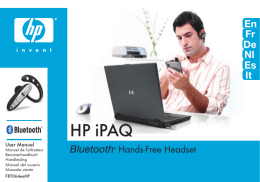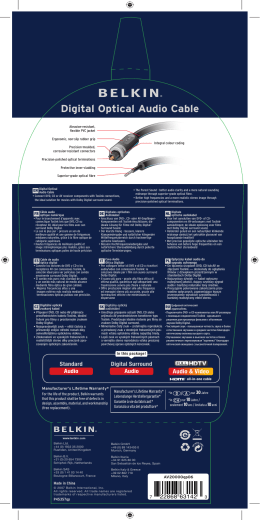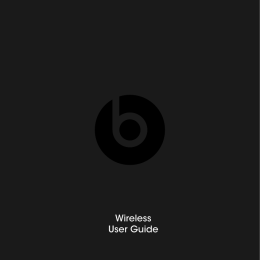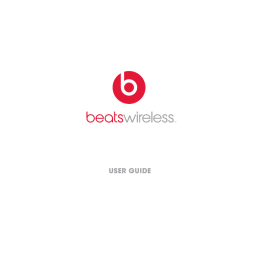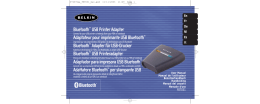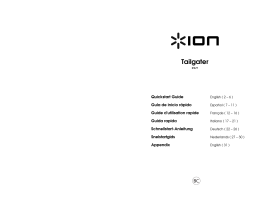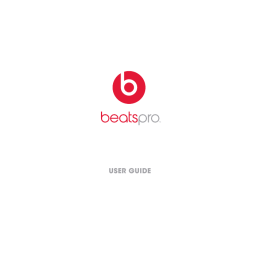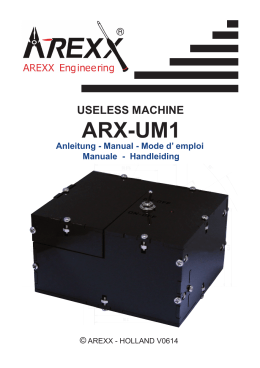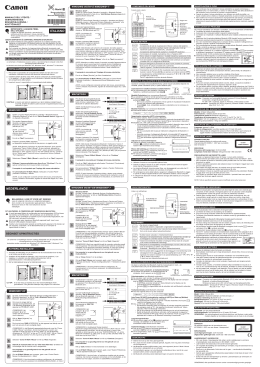Bluetooth™ HeadSet Experience the freedom of wireless communication La communication sans fil en toute liberté Entdecken Sie die Bewegungsfreiheit von kabelloser Kommunikation Ervaar de vrijheid die draadloze communicatie u biedt Experimente la libertad de la comunicación inalámbrica Tutta la libertà della comunicazione wireless En Fr De Nl Es It User Manual Manuel de l'utilisateur Benutzerhandbuch Handleiding Manual del usuario Manuale utente F8T064ea P75048ea Bluetooth™ HeadSet Experience the freedom of wireless communication En User Manual F8T064ea P75048ea Contents Safety Approvals and Certification .......................................................................................................... 2 Introduction ............................................................................................................................................. 4 Headset Features .................................................................................................................................... 6 Charging the Headset ............................................................................................................................. 7 Wearing the Headset............................................................................................................................... 9 Switching the Headset On/Off ............................................................................................................... 12 Pairing the Headset................................................................................................................................ 12 Using the Headset ................................................................................................................................. 14 Accepting a Call ..................................................................................................................................... 14 Ending a Call .......................................................................................................................................... 14 Rejecting a Call ...................................................................................................................................... 15 Making a Call ......................................................................................................................................... 15 Redialing the Last Number ..................................................................................................................... 16 Volume Control ...................................................................................................................................... 16 Transferring a Call between Headset and Mobile Phone........................................................................ 16 Mute/Un-mute ........................................................................................................................................ 17 Headset LED Indicator ........................................................................................................................... 18 Desktop Charger Indicator ..................................................................................................................... 18 Audio Tones ........................................................................................................................................... 19 Specifications ........................................................................................................................................ 20 Limited Warranty .................................................................................................................................... 21 En 1 Safety Approvals and Certification Users are advised not to make changes or modify the device in any way. Changes or modifications not expressly approved by Belkin will void the warranty. FCC Notices This device complies with part 15 of the FCC rules. Operation is subject to the following two conditions: (1)This device may not cause harmful interference, and (2)This device must accept any interference received, including interference that may cause undesired operation. FCC RF Exposure requirements: This device and its antenna(s) must not be co-located or operation in conjunction with any other antenna or transmitter. NOTE: THE MANUFACTURER IS NOT RESPONSIBLE FOR ANY RADIO OR TV INTERFERENCE CAUSED BY UNAUTHORIZED MODIFICATIONS TO THIS EQUIPMENT. SUCH MODIFICATIONS COULD VOID THE USER’S AUTHORITY TO OPERATE THE EQUIPMENT. 2 CE Statement Important Notice: This device is a 2.4GHz FHSS Bluetooth headset, intended for office and home uses in all EU and EFTA member states. The Bluetooth trademarks are owned by Bluetooth SIG, Inc., U.S.A. and licensed to Belkin. En 3 Introduction Congratulations on your purchase of a Belkin Bluetooth Headset. The Bluetooth Headset is quite light, weighing just about 10g. It has both Headset and Hands-Free profiles for more functions, and is compatible with more Bluetooth wireless technology mobile phones. Read this user’s guide carefully before you start using Belkin Bluetooth Headset. Package Contents In this package, you will find: One Belkin Bluetooth Headset One Neck strap One Desktop charger Two Ear cushions One User’s guide One earhook Three front covers for replacement 4 Bluetooth Wireless Technology The Bluetooth wireless technology is set to revolutionize the personal connectivity market by providing freedom from wired connections. It is a specification for a small form-factor, low-cost radio solution providing links between mobile computers, mobile phones and other portable and handheld devices, and connectivity to the Internet. The Bluetooth Special Interest Group (SIG), comprised of leaders in the telecommunications, computing, and network industries, is driving development of the technology and bringing it to market. The Bluetooth SIG includes promoter companies 3Com, Ericsson, IBM, Intel, Lucent, Microsoft, Motorola, Nokia and Toshiba, and more than 2000 adopter companies. 5 En Headset Features 1. Talk Button: Switches the headset on/off, answers/ends a call, pairs the headset with a device, and is used for voice dialing. 2. Volume Up Button: Increases the speaker volume. 3. Volume Down Button: Decreases the speaker volume. 4. LED Indicator: Displays the status of the headset. 5. Microphone: Picks up external audio. 6. Earpiece: Holds the headset in the ear. 7. Speaker: Plays incoming audio. 8. Charging Port: Charges the battery. 6 Charging the Headset The headset has a rechargeable battery. Before using the headset for the first time, you have to charge the headset battery for approximate 2 hours to get a full charge. A fully charged battery provides up to 7 hours of talk time and over 1 week of standby time. En When the battery is low, the LED indicator flashes red. The low battery warning indication will begin three minutes of talk time before the headset runs out of power. You can recharge the headset at any time without waiting for the battery to be completely discharged. To keep the battery in good condition, please always recharge the headset within a month once the headset is fully discharged. Before charging, make sure that the headset is at room temperature. The battery will not charge in very cold and very hot conditions. NOTE: The headset battery is not replaceable. 7 To charge the headset: 1. Connect the AC adapter to the desktop charger, then plug into an electrical outlet. 2. Place the headset in the desktop charger. 3. During charging, the red indicator light on the desktop charger illuminates. 4. When the battery is fully charged, the indicator light on the charger turns green. 5. You can now remove the headset from the desktop charger, and disconnect the desktop charger from the AC adapter. During charging, if an incoming call arrives while the headset is switched on, you can answer the call simply by removing the headset from the desktop charger. 8 Wearing the Headset The Belkin Bluetooth Headset can be worn either on the right or left ear. The earpiece is adjustable, and the 90-degree, rotatable design ensures a snug yet comfortable fit in your ear. To put on the headset, please follow the instructions as below: 1. Directly put the earpiece into your outer ear canal. 2. Adjust the headset to fit your ear. 3. The microphone should be positioned towards to your mouth. En The ear cushion supplied with the Belkin Bluetooth Headset provides additional comfort and Better fitting. To attach the ear cushion, 1. Hold the headset firmly. 2. Cover the earpiece with the ear cushion. 3. The ear cushion is attached to the ready-to-wear headset. 9 Wearing the Clip or shap Easy to carring via Clip or carring strap. Putting on the Headset 1. Put on the headset with the ear hook behind your ear. 2. Make sure the microphone is pointing towards your mouth. 10 To adjust the ear hook for right-ear use (micro adjustable) To adjust the ear hook for left-ear use (micro adjustable) En Changing cover Suite your style and match your mood with Belkin cut-out-covers. Pull out the current cover as shown, then push your favorite cover in. 11 Switching the Headset On/Off To switch the headset on 1. Press the Talk button for about 5 seconds until you hear a low tone followed by a high tone. The LED indicator flashes blue four times. 2. The headset switches on and enters standby mode. The LED indicator continuously flashes blue every 3 seconds. To switch the headset off 1. Press the Talk button for about 1 second until you hear a high tone followed by a low tone. The LED Indicator flashes red four times. 2. The headset switches off and the LED indicator no longer blinks. Pairing the Headset Before using the headset, you must first pair it with a Bluetooth wireless technology enabled device, such as a Bluetooth mobile phone. Pairing is necessary for two Bluetooth devices to connect each other wirelessly. After creating a paired link, you do not need to repeat the pairing process and the headset automatically links to the mobile phone when both devices are switched on. Paring must be performed every time you want to use the headset with a different Bluetooth mobile phone or other Bluetooth wireless technology enabled devices. The headset can be paired simultaneously with up to 8 mobile phones. 12 To initiate pairing between the headset and a Bluetooth mobile phone in close proximity: 1. Please turn off the headset. 2. Make certain the mobile phone is switched on. 3. Press the Talk button to switch on the headset, and keep the Talk button pressed for 7 seconds until the LED indicator alternates between blue and red. The headset is now ready for pairing with the mobile phone. 4. Perform a device discovery from the mobile phone. (For details on device discovery, please consult your phone’s user’s guide.) 5. Once the mobile phone discovers the headset, the text Belkin appears on the phone’s screen. 6. Follow the phone instructions to accept pairing. When prompted to enter the passkey, enter the number : 0000. 7. If time runs out after 60 seconds and the pairing fails, you will have to repeat the steps above. You can view the status from the phone’s screen. 8. On completing pairing, the phone’s screen will notify you that the pairing was successful. The LED indicator continuously flashes blue, and the headset goes into standby mode. 9. You can now make and answer calls through the headset. 13 En Using the Headset Before using the headset, make sure that (1) the headset is switched on and connected to a paired. Bluetooth mobile phone; (2) the headset is within 10 meters of the phone; and (3) the phone’s Bluetooth feature is on (see your phone’s user’s guide). NOTE: The headset supports both Headset and Hands-Free profiles. Some mobile phones don’t Support all functions listed below. Please consult your phone’s user’s guide. Accepting a Call When an incoming call comes, the headset rings and the LED indicator flashes blue at a 3-second interval. To receive the call from the headset, press the Talk button once. You can also answer the call by using your phone in the normal way. Please note that if the mobile phone rings first, wait until you hear a ring tone from the headset, and then press the Talk button to answer the call. Ending a Call To end a call, press the Talk button once on the headset or press the phone’s END key. The headset returns to standby mode. 14 Rejecting a Call When a call comes and you do not want to answer it, you can press the Talk button for 2 seconds to reject the call. Making a Call You can make a call through: En Voice activation To use voice activation, the mobile phone must support voice dialing. For details on voice dialing, please see your phone’s user’s guide. 1. Press the Talk button once on your headset. 2. After a short tone sounds, speak the name of the person you wish to connect (if he or she has a voice tag in your phone). 3. The phone automatically dials the number. You can see the details of the call from the phone’s screen. Dialing a phone number from your mobile phone 1. 2. 3. Dial the phone number from the mobile phone’s keypad. Press the key to send the call from your phone. The call automatically transfers to the headset. 15 Redialing the Last Number To redial the last phone number, press either the Volume Down button for 3 seconds. Volume Control During a call, you can adjust the headset speaker volume. An audio tone is played for each volume up and volume down step. To increase the volume, press the Volume Up button repeatedly until you reach the desired level. To decrease the volume, press the Volume Down button repeatedly until you reach the desired level. Transferring a Call between Headset and Mobile Phone To transfer a call from the headset to the mobile phone, initiate it from the mobile phone. (Refer to your phone’s user’s guide) To transfer a call from the mobile phone to the headset, simply press the Volume up button once even If the headset is then switched on after a call has been initiated. 16 Mute/Un-mute To mute the headset sound during a call, press the Volume Up button and the Volume Down button for 2 seconds, and you hear 1 tones repeated every 20 seconds. Upon activating the mute function, the person on the other side won’t hear you, but you can hear all sound generated from the other side. To un-Mute, press the Volume Up button or the Volume Down button once. 17 En Headset LED Indicator Status Blue LED Turning on 4 times Red LED Turning off Interval Remarks 4 times Pairing mode Flashes blue and red alternatively until the pairing is complete or time out. Standby mode 3 times Incoming call 3 times Talk mode 4 times 3 times 3 seconds Flashes red when low battery 3 seconds 4 times 3 seconds Flashes red when low battery Desktop Charger Indicator Status Red LED Charging in process On Charging complete 18 Green LED On Audio Tones Switching on Quick series of 2 tones, low to high Switching off Quick series of 2 tones, high to low Pairing mode 1 tones Incoming call A ring tone at a 2-second interval Mute 1 tones repeated every 20 seconds Un-mute Single tone Low battery 5 rapid tones every 20 seconds in standby mode En Particularly, for Nokia mobile phones All sounds generated from the mobile phone automatically transfer to the headset. When a call comes in, the headset uses the same ring tone as the mobile phone. If the mobile phone is set in vibration mode, you won’t hear any ring tone from the headset.Standard 19 Specifications Standard Compliant with Bluetooth specification v1.1 / v1.2 Chipset BlueCore2-Audio single chipset Profile Supported Bluetooth Headset & Hands-free profiles Radio Frequency 2402 MHz ~2480 MHz Transmitter Power Class 2 (max 4dBm) Transmission Range Up to 10 meters Receiver Sensitivity -78 dBm Charger Power Supply 5VDC / 200 mA Temperature Operating: -20ºC to 60ºC; Storage: -20ºC to 60ºC; Charging: 0ºC to 45ºC Operation Voltage 3.7V Battery Rechargeable 120mAh Lithium Polymer battery Charging Time 1.5 ~2 hours Talk Time HV1: Over 4 hours; HV3: Over 7 hours Standby Time More than 1 week Dimension 60(L)x18(W)x11(H) mm Weight 10.6g (not including desktop charger) HV1 mobile phones: Nokia 6310/6310i/8910/8910i HV3 mobile phones: Ericsson T39/T68; Sony Ericsson T68i/P800/T610/Z600 20 Limited Warranty Belkin One-year Product Warranty Belkin warrants this product against defects in materials and workmanship for its warranty period. If a defect is discovered, Belkin will, at its option, repair or replace the product at no charge provided it is returned during the warranty period with transportation charges prepaid to the authorized Belkin dealer from whom you purchased the product. Repaired or replaced product will be returned to you at the same revision level as received or higher at Belkin’s option. Belkin reserves the right to replace discounted product with an equivalent generation product. Proof of purchase may be required. This warranty does not apply if the product has been damaged by accident, abuse, misuse or misapplication; if the product has been modified or dismantled without the written permission of Belkin;or if any Belkin serial number has been removed or defaced. The warranty and remedies set forth above are exclusive and in lieu of all others, whether oral or written, expressed or implied. Belkin specifically disclaims any and all other warranties, including implied warranties of merchantability, fitness for a particular purpose, and non-infringement of third party rights are expressly excluded. Belkin is not responsible for special, incidental or consequential damages resulting from any breach of warranty or under any other legal theory, including, without limitation, damages resulting from use of or reliance on this information presented, loss of profits or revenues or costs of replacement goods, even if informed in advance of the possibility of such damages. 21 En Bluetooth ™ HeadSet Belkin Ltd. Express Business Park, Shipton Way Rushden NN10 6GL, United Kingdom +44 (0) 1933 35 2000 +44 (0) 1933 31 2000 fax Belkin GmbH Hanebergstrasse 2 80637 Munich, Germany +49 (0) 89 143405 0 +49 (0) 89 143405 100 fax Belkin B.V. Starparc Building, Boeing Avenue 333 1119 PH Schiphol-Rijk, The Netherlands +31 (0) 20 654 7300 +31 (0) 20 654 7349 fax Belkin SAS 5 Rue du Petit Robinson, 3ème étage 78350 Jouy en Josas, France +33 (0) 1 34 58 14 00 +33 (0) 1 39 46 62 89 fax Belkin Tech Support Europe: 00 800 223 55 460 © 2005 Belkin Corporation. All rights reserved. All trade names are registered trademarks of respective manufacturers listed. The Bluetooth name and the Bluetooth trademarks are owned by Bluetooth SIG, Inc. and are used by Belkin Corporation under license. Mac, Mac OS, and Apple are trademarks of Apple Computer, Inc., registered in the U.S. and other countries. P75048ea Bluetooth™ HeadSet La communication sans fil en toute liberté Fr Manuel de l’utilisateur F8T064ea P75048ea Contenu Certificats d’homologation et de sécurité ............................................................................................... 2 Introduction ............................................................................................................................................. 4 Caractéristiques du casque .................................................................................................................... 6 Mise en charge du casque ...................................................................................................................... 7 Mise en place du casque ........................................................................................................................ 9 Mise sous tension/hors tension du casque ............................................................................................ 12 Association du casque ........................................................................................................................... 12 Utilisation du casque ............................................................................................................................. 14 Acceptation d’un appel .......................................................................................................................... 14 Mettre fin à un appel .............................................................................................................................. 14 Refuser un appel .................................................................................................................................... 15 Appel ..................................................................................................................................................... 15 Rappel du dernier numéro ..................................................................................................................... 16 Contrôle du volume ................................................................................................................................ 16 Transfert d’appel entre le casque et un téléphone portable ................................................................... 16 Activation/désactivation du mode silence .............................................................................................. 17 Indicateurs lumineux du casque............................................................................................................. 18 Indicateur du chargeur de bureau .......................................................................................................... 18 Sonneries ............................................................................................................................................... 19 Caractéristiques techniques ................................................................................................................... 20 Garantie limitée ...................................................................................................................................... 21 Fr 1 Certificats d’homologation et de sécurité Il est conseillé aux utilisateurs de ne modifier l’appareil en aucune façon. Les modifications qui ne sont pas expressément approuvées par Belkin annuleront la garantie. Avis de la FCC Cet appareil est conforme aux normes énoncées à l’alinéa 15 de la réglementation FCC. Le fonctionnement est assujetti aux deux conditions suivantes : (1) cet appareil ne peut pas provoquer d’interférence nuisible et (2) cet appareil doit accepter toute interférence reçue, y compris des interférences pouvant entraîner un fonctionnement non désiré. Spécifications relatives à l’exposition aux fréquences radio de la FCC : Cet appareil et ses antennes ne doivent pas être placé à proximité d’une autre antenne ou d’un autre transmetteur et ne doit pas être utilisé conjointement avec ceux-ci. REMARQUE : LE FABRICANT N’EST PAS RESPONSABLE DES INTERFÉRENCES RADIO OU TV CAUSÉES PAR DES MODIFICATIONS NON AUTORISÉES DE CET APPAREIL. ELLES SONT SUSCEPTIBLES D’ANNULER LE DROIT DE L’UTILISATEUR À UTILISER CET APPAREIL. 2 Déclaration CE Remarque importante : Cet appareil est un casque Bluetooth FHSS (à étalement du spectre à saut de fréquence) à 2,4 GHz prévu pour des utilisations bureautiques ou privées dans tous les états membres de l’UE et de l’AELE. Les marques de commerce Bluetooth sont la propriété de Bluetooth SIG, Inc., U.S.A. et sont accordées sous licence à Belkin. Fr 3 Introduction Merci d’avoir choisi un casque Bluetooth Belkin. Le casque Bluetooth est très léger avec un poids d’environ 10 g. Il possède à la fois un profil casque et un profil mains libres pour davantage de fonctions. En outre, il est compatible avec un grand nombre de téléphones portables sans fil Bluetooth. Veuillez lire attentivement ce mode d’emploi avant de commencer à utiliser le casque Bluetooth de Belkin. Contenu de l’emballage Vous trouverez dans cette boîte : Un casque Bluetooth Belkin Une bandoulière de transport Un chargeur de bureau Deux protège oreillettes Un mode d’emploi Un support oreille Trois façades de remplacement 4 Technologie sans fil Bluetooth La technologie sans fil Bluetooth va révolutionner le marché des connexions personnelles en permettant une totale liberté par rapport aux connexions filaires. Il s’agit d’une solution radio à petit facteur de forme et à faible coût qui permet de relier des ordinateurs portables, des téléphones portables ou autres périphériques portables et de se connecter à Internet. Le groupe Bluetooth SIG (Special Interest Group), composé des leaders des télécommunications, de l’informatique et des réseaux, conduit le développement de cette technologie et l’amène sur le marché. Bluetooth SIG est constitué d’entreprises instigatrices telles que 3Com, Ericsson, IBM, Intel, Lucent, Microsoft, Motorola, Nokia et Toshiba ainsi que plus de 2000 autres qui l’ont adoptée. Fr 5 Caractéristiques du casque 1. Bouton Parler : allume/éteint le casque, répond à un appel/raccroche, associe le casque à un appareil et permet de composer le numéro vocal. 2. Bouton Augmenter le volume : augmente le volume de l’écouteur. 3. Bouton Baisser le volume : réduit le volume de l’écouteur. 4. Voyant lumineux : indique le statut du casque. 5. Microphone : reçoit le son externe. 6. Oreillette : maintient le casque dans l’oreille. 7. Écouteur : lit le son entrant. 8. Port de charge : charge la batterie. 6 Mise en charge du casque Le casque est équipé d’une batterie rechargeable. Avant d’utiliser le casque pour la première fois, vous devez charger sa batterie pendant environ 2 heures pour que la charge soit complète. Une batterie entièrement chargée fournit jusqu’à 7 heures de conversation et plus d’une semaine de veille. Fr Lorsque la batterie est faible, le voyant lumineux émet une lumière rouge. Cette indication apparait lorsqu’il vous reste trois minutes de discussion. Le casque sera alors déchargé. Vous pouvez recharger le casque à tout moment sans attendre que la batterie soit complètement vide. Pour maintenir la batterie en bon état, veillez à toujours à recharger le casque dans le mois qui suit son déchargement complet. Avant de le mettre en charge, assurez-vous que le casque est à température ambiante. En effet, la batterie ne se chargera pas s’il fait trop froid ou trop chaud. REMARQUE : La batterie du casque ne peut être remplacée. 7 Pour charger le casque, procédez comme suit : 1. Branchez l’adaptateur secteur sur le chargeur de bureau, puis branchez-le sur une prise murale. 2. Placez le casque dans le chargeur de bureau. 3. Pendant la charge, le voyant rouge du chargeur de bureau s’allume. 4. Lorsque la batterie est entièrement chargée, le voyant passe au vert sur le chargeur. 5. Vous pouvez maintenant retirer le casque du chargeur de bureau et débrancher le chargeur de l’adaptateur secteur. Pendant la charge, si un appel arrive alors que le casque est branché, vous pouvez répondre à l’appel en retirant simplement le casque du chargeur de bureau. 8 Mise en place du casque Le casque Bluetooth de Belkin se porte indifféremment à l’oreille gauche ou à l’oreille droite. L’oreillette est réglable et la conception pivotante à 90 degrés assure une pose ajustée, mais confortable dans l’oreille. Pour installer le casque, procédez comme suit : 1. Placez directement l’oreillette dans le canal extérieur de l’oreille. 2. Réglez le casque pour qu’il s’ajuste à votre oreille. 3. Le micro doit être positionné tourné vers votre bouche. Fr Le protège oreillette fourni avec le casque Bluetooth de Belkin vous apporte un plus grand confort et une meilleure installation. Pour fixer le protège oreillette, procédez comme suit : 1. Tenez le casque fermement. 2. Recouvrez l’oreillette avec le protège oreillette. 3. Chaque protège oreillette est fixée au casque prêt à utiliser. 9 Utilisation de la pince ou de la bandoulière Facile à transporter grâce à la pince ou à la bandoulière. Installation du casque 1. Installez le casque avec le support derrière l’oreille. 2. Assurez-vous que le micro est dirigé vers la bouche. 10 Pour ajuster le support sur l’oreille droite (micro réglable) Pour ajuster le support sur l’oreille gauche (micro réglable) Fr Changement de façade Affichez votre style et votre humeur grâce aux façades Belkin. Retirez la façade actuelle comme indiqué, puis enfoncez votre façade préférée. 11 Mise sous tension/hors tension du casque Pour allumer le casque, procédez comme suit : 1. Appuyez sur le bouton Parler pendant 5 secondes jusqu’à ce que vous entendiez une sonnerie basse suivie d’une sonnerie aigue. Le voyant lumineux clignote quatre fois en bleu. 2. Le casque s’allume et passe en mode veille. Le voyant clignote en continu en bleu toutes les 3 secondes. Pour éteindre le casque, procédez comme suit : 1. Appuyez sur le bouton Parler pendant 1seconde jusqu’à ce que vous entendiez une sonnerie aigue suivie d’une sonnerie basse. Le voyant lumineux clignote quatre fois en rouge. 2. Le casque s’éteint et le voyant lumineux cesse de clignoter. Association du casque Avant d’utiliser le casque, vous devez d’abord l’associer à un appareil équipé de la technologie sans fil Bluetooth, tel qu’un téléphone portable Bluetooth. L’association est nécessaire pour que deux appareils Bluetooth puissent se connecter l’un à l’autre sans fil. Après avoir créé une liaison associée, vous n’avez pas besoin de répéter le processus d’association. Le casque établit automatiquement la liaison avec le téléphone portable lorsque les deux appareils sont sous tension. L’association doit être effectuée chaque fois que vous voulez utiliser le casque avec différents téléphones portables Bluetooth ou d’autres appareils équipés de la technologie sans fil Bluetooth. Le casque peut être associé simultanément avec 8 téléphones portables maximum. 12 Pour lancer l’association entre le casque et un téléphone portable Bluetooth à proximité, procédez comme suit : 1. Éteignez le casque. 2. Assurez-vous que le téléphone portable est sous tension. 3. Appuyez sur le bouton Parler pour allumer le casque, puis maintenez-le enfoncé pendant 7 secondes jusqu’à ce que le voyant passe du bleu au rouge. Le casque est désormais prêt à être associé au téléphone portable. 4. Effectuez une recherche de périphérique à partir du téléphone portable (pour plus de détails sur la recherche de périphérique, consultez le mode d’emploi de votre téléphone). 5. Une fois que le téléphone portable a trouvé le casque, le texte Belkin apparaît sur l’écran du téléphone. 6. Suivez les instructions données par votre téléphone pour accepter l’association. Lorsque cela vous est demandé, entrez la clé de codage, entrez le numéro : 0000. 7. Si après les 60 second s imparties l’association échoue, vous devrez répéter la procédure cidessus. Vous pouvez voir l’état sur l’écran du téléphone. 8. Une fois l’association effectuée, l’écran du téléphone vous informe que l’association a réussi. Le voyant lumineux émet une lumière bleue en continu et le casque passe en mode veille. 9. Vous pouvez maintenant appeler et recevoir des appels au moyen du casque. 13 Fr Utilisation du casque Avant d’utiliser le casque, assurez-vous que (1) le casque est allumé et connecté à un téléphone portable Bluetooth associé ; (2) le casque se trouve à moins de 10 mètres du téléphone ; et que (3) la fonction Bluetooth du téléphone est activée (reportez-vous au mode d’emploi du téléphone). REMARQUE : Le casque prend en charge les profils Casque et Mains Libres. Certains téléphones portables ne prennent pas en charge toutes les fonctions indiquées ci-dessous. Veuillez consulter le mode d’emploi de votre téléphone. Acceptation d’un appel Lorsqu’un appel entrant arrive, le casque sonne et le voyant lumineux émet une lumière bleue à des intervalles de 3 secondes. Pour recevoir l’appel sur le casque, appuyez une fois sur le bouton Parler. Vous pouvez également répondre en utilisant votre téléphone de façon normale. Notez que si le téléphone portable sonne d’abord, vous devez attendre que le casque sonne. Ensuite, appuyez sur le bouton Parler pour répondre à l’appel. Terminer un appel Pour terminer un appel, appuyez une fois sur le bouton Parler sur le casque ou appuyez sur la touche FIN du téléphone. Le casque repasse en mode veille. 14 Refuser un appel Lorsqu’un appel arrive et que vous ne voulez pas y répondre, vous pouvez appuyer sur le bouton Parler pendant 2 secondes pour rejeter l’appel. Appel Vous pouvez appeler au moyen de : Fr Activation vocale Pour Pour 1. 2. 3. utiliser l’activation vocale, le téléphone portable doit prendre en charge la numérotation vocale. plus de détails sur la numérotation vocale, consultez le mode d’emploi de votre téléphone. Appuyez une fois sur le bouton Parler de votre casque. Après une courte sonnerie, dites le nom de la personne que vous voulez appeler (si elle possède une étiquette vocale sur votre téléphone). Le téléphone numérote automatiquement. Vous pouvez voir les détails de l’appel sur l’écran du téléphone. Numérotation depuis votre téléphone portable 1. 2. 3. Entrez le numéro sur le clavier du téléphone portable. Appuyez sur la touche d’envoi d’appel de votre téléphone. L’appel est automatiquement transféré sur le casque. 15 Rappel du dernier numéro Pour rappeler le dernier numéro, appuyez sur le bouton Baisser le volume pendant 3 secondes. Contrôle du volume Pendant un appel, vous pouvez régler le volume du haut-parleur du casque. Un son se fait entendre pour chaque étape d’augmentation ou de réduction du volume. Pour augmenter le volume, appuyez plusieurs fois sur le bouton Augmenter le volume jusqu’à ce que vous atteigniez le niveau souhaité. Pour réduire le volume, appuyez plusieurs fois sur le bouton Baisser le volume jusqu’à ce que vous atteigniez le niveau souhaité. Transfert d’appel entre le casque et un téléphone portable Pour transférer un appel du casque vers le téléphone portable, commencez-le sur le téléphone portable (reportez-vous au mode d’emploi de votre téléphone). Pour transférer un appel depuis le téléphone portable vers le casque, appuyez simplement une fois sur le bouton Augmenter le volume, même si le casque est allumé après qu’un appel a été débuté. 16 Activation/désactivation du mode silence Pour activer le mode silence sur le casque pendant un appel, appuyez simultanément sur les boutons Augmenter le volume et Baisser le volume pendant 2 secondes. Vous entendrez alors une sonnerie se répéter toutes les 20 secondes. À l’activation de la fonction silence, la personne à l’autre bout du fil ne vous entendra pas, mais vous pourrez entendre tous les sons qu’elle émettra. Pour annuler le mode silence, appuyez une fois sur le bouton Augmenter le volume ou Baisser le volume. 17 Fr Indicateurs lumineux du casque Statut Voyant bleu En cours d’allumage 4 fois En cours de mise hors tension Voyant rouge Intervalle Remarques 4 fois Mode d’association Lumière bleue et rouge en alternance jusqu’à la fin ou au dépassement de délai de l’association. Mode veille 3 fois Appel entrant 3 fois Mode Parler 4 fois 3 fois 3 secondes 4 fois 3 secondes Lumière rouge clignotante si batterie faible 3 secondes Lumière rouge clignotante si batterie faible Indicateur du chargeur de bureau Statut Voyant rouge Charge en cours Activé Charge terminée 18 Voyant vert Activé Sonneries Mise sous tension Série rapide de 2 sonneries, basse et aigue Mise hors tension Série rapide de 2 sonneries, aigue et basse Mode d’association 1 sonnerie Appel entrant Sonnerie à un intervalle de 2 secondes Silence 1 sonnerie répétée toutes les 20 secondes Annulation du mode silence Une seule sonnerie Batterie faible 5 sonneries rapides toutes les 20 secondes en mode veille Fr Particulièrement pour les téléphones portables Nokia Tous les sons générés par le téléphone portable sont automatiquement transférés vers le casque. Lorsqu’un appel arrive, le casque utilise la même sonnerie que le téléphone portable. Si le téléphone portable est en mode vibreur, vous n’entendrez aucune sonnerie émanant du casque. 19 Caractéristiques techniques Norme Conforme aux spécifications Bluetooth v1.1/v1.2 Composant Composant audio unique BlueCore2 Profils pris en charge Profils Bluetooth Casque et Mains libres Radiofréquences 2402 MHz ~2480 MHz Puissance du transmetteur Classe 2 (4 dBm max.) Portée de transmission Jusqu’à 10 mètres Sensibilité de réception -78 dBm Alimentation du chargeur 5 V CC / 200 mA Température Fonctionnement : -20ºC à 60ºC ; Stockage : -20ºC à 60ºC ; Charge : 0ºC à 45ºC Tension de fonctionnement 3,7 V Batterie Batterie au lithium polymère 120 mAh rechargeable Temps de charge 1,5 à 2 heures Autonomie en conversation HV1 : plus de 4 heures ; HV3 : plus de 7 heures Autonomie en veille Plus d’une semaine Dimensions 60 mm (L) x18 mm (l) x11 mm (H) Poids 10,6 g (sans le chargeur de bureau) Téléphones portables HV1 : Nokia 6310/6310i/8910/8910i Téléphones portables HV3 : Ericsson T39/T68 ; Sony Ericsson T68i/P800/T610/Z600 20 Garantie limitée Garantie d’un an du produit de Belkin Belkin garantit ce produit contre tout défaut matériel ou de fabrication pendant toute sa période de garantie. Si l’appareil s’avère défectueux, Belkin le réparera ou le remplacera gratuitement, à sa convenance, à condition que le produit soit retourné, port payé, pendant la durée de la garantie, au dépositaire Belkin agréé auprès duquel le produit a été acheté. Le produit réparé ou remplacé vous sera renvoyé au même niveau de révision que celui auquel il a été reçu ou supérieur selon le choix de Belkin. Belkin se réserve le droit de remplacer le produit par un produit équivalent de même génération. Une preuve d’achat peut être exigée. La présente garantie est caduque si le produit a été endommagé par accident, abus, usage impropre ou mauvaise application, si le produit a été modifié ou désossé sans autorisation écrite de Belkin, ou si un numéro de série Belkin a été supprimé ou rendu illisible. Les garanties et recours stipulés ci-dessus sont exclusifs et remplacent tous les autres garanties et recours explicites ou implicites, convenus verbalement ou par écrit. Belkin rejette expressément toutes les garanties, y compris les garanties implicites à l’égard de la qualité marchande ou de la conformité à un usage particulier, et à la non-contrefaçon de droits tiers. Belkin n’est pas responsable des dommages spéciaux, directs ou indirects, découlant d’une rupture de garantie ou en vertu de toute autre théorie juridique, y compris mais sans restriction les dommages consécutifs à l’utilisation ou à la confiance dans les informations présentées, la perte de bénéfices ou le coût du remplacement des produits, même s’il avait été informé à l’avance de la possibilité de tels dommages. 21 Fr Bluetooth ™ HeadSet Belkin Ltd. Express Business Park, Shipton Way Rushden NN10 6GL, Royaume-Uni +44 (0) 1933 35 2000 +44 (0) 1933 31 2000 Fax Belkin GmbH Hanebergstraße 2 80637 Munich, Allemagne +49 (0) 89 143405 0 +49 (0) 89 143405 100 Fax Belkin B.V. Starparc Building, Boeing Avenue 333 1119 PH Schiphol-Rijk, Pays-Bas +31 (0) 20 654 7300 +31 (0) 20 654 7349 Fax Belkin SAS 5 Rue du Petit Robinson, 3ème étage 78350 Jouy en Josas, France +33 (0) 1 34 58 14 00 +33 (0) 1 39 46 62 89 Fax Assistance Technique Belkin Europe : 00 800 223 55 460 © 2005 Belkin Corporation. Tous droits réservés. Toutes les raisons commerciales sont des marques déposées de leurs fabricants respectifs. Le nom Bluetooth et les marques de commerce Bluetooth sont la propriété de Bluetooth SIG, Inc. et sont utilisés sous licence par Belkin Corporation. Mac, Mac OS et Apple sont des marques de commerce d’Apple Computer, Inc., enregistrées aux États-Unis et dans d’autres pays. P75048ea Bluetooth™ HeadSet Entdecken Sie die Bewegungsfreiheit von kabelloser Kommunikation De Benutzerhandbuch F8T064ea P75048ea Inhalt Sicherheitsmerkmale und Zertifizierung .................................................................................................. 2 Einleitung ................................................................................................................................................ 4 Merkmale des Headsets .......................................................................................................................... 6 Aufladen des Headsets ........................................................................................................................... 7 Aufsetzen des Headsets ......................................................................................................................... 9 Ein- und Ausschalten des Headsets ...................................................................................................... 12 Kopplung des Headsets ......................................................................................................................... 12 Verwenden des Headsets ...................................................................................................................... 14 Anruf entgegennehmen .......................................................................................................................... 14 Beendigung eines Gespräches ............................................................................................................... 14 Ablehnen eines Gespräches ................................................................................................................... 15 Anrufen .................................................................................................................................................. 15 Wahlwiederholung .................................................................................................................................. 16 Lautstärkeregulierung............................................................................................................................. 16 Einen Anruf vom Handy auf das Headset übertragen ............................................................................ 16 Stummschaltung .................................................................................................................................... 17 Headset-LED-Anzeige ............................................................................................................................ 18 Ladungsanzeige ..................................................................................................................................... 18 Audiotöne ............................................................................................................................................... 19 Technische Daten .................................................................................................................................. 20 Eingeschränkte Garantie ........................................................................................................................ 21 De 1 Sicherheitsmerkmale und Zertifizierung An dem Gerät sollten keine Änderungen in irgendeiner Form vorgenommen werden. Änderungen oder Modifizierungen, die nicht auf ausdrückliche Anweisung von Belkin vorgenommen werden, führen zum Erlöschen der Garantie. FCC-Hinweise Diese Gerät steht in Einklang mit Teil 15 der FCC-Regelungen. Der Betrieb unterliegt den beiden folgenden Bedingungen: (1)Dieses Gerät verursacht keine schädlichen Interferenzen, und (2)Dieses Gerät muss jedwede Störung annehmen, einschließlich der Störungen, die einen unerwünschten Betrieb verursachen könnten. FCC RF-Anforderungen: Dieses Gerät und die Antenne(n) dürfen nicht in der Nähe anderer Antennen oder Sender oder mit diesen betrieben werden. HINWEIS: DER HERTSELLER IST FÜR FUNK- ODER TV-INTERFERENZEN NICHT VERANTWORTLICH, DIE DURCH UNAUTORISIERTE ÄNDERUNGEN AM GERÄT VERURSACHT WERDEN. SOLCHE ÄNDERUNGN KÖNNEN DAZU FÜHREN, DASS DER BENUTZER DAS GERÄT NICHT MEHR VERWENDEN DARF. 2 CE-Erklärung Wichtiger Hinweis: Dieses Gerät ist ein 2.4GHz FHSS Bluetooth-Headset für Büro- und Heimanwendungen in allen EU- und EFTA-Mitgliedsstaaten. Die Bluetooth-Handelsmarken sind Eigentum der Bluetooth SIG, Inc., U.S.A. und für Belkin lizensiert. De 3 Einleitung Wir beglückwünschen Sie zum Kauf eines Bluetooth-Headsets von Belkin! Das Bluetooth-Headset ist sehr leicht, es wiegt kaum mehr als 10g. Es verfügt über Headset- und Freihandfunktionen für größeren Bedienungskonfort und ist mit den meisten Mobiltelefonen mit Bluetooth kompatibel. Lesen Sie dieses Handbuch sorgfältig durch, bevor Sie das Bluetooth-Headset von Belkin verwenden. Verpackungsinhalt In der Verpackung befindet sich: Ein Bluetooth-Headset von Belkin Ein Halsband Ein Standladegerät Zwei Ohrpolster Ein Handbuch Eine Ohrhalterung Drei Ersatz-Frontblenden 4 Kabellose Bluetooth-Technologie Die Kabellose Bluetooth-Technologie wurde entwickelt, um revolutionäre Veränderungen in der kabellosen persönlichen Kommunikation möglich zu machen. Es ist eine Technik für kleine Geräte; die preiswerte Funktechnik ermöglicht Verbindungen zwischen tragbaren Computern, Mobiltelefonen und anderen tragbaren Geräten sowie mit dem Internet. Die Bluetooth Special Interest Group (SIG), bestehend aus den Markführern in der Telekommunikation, der Computertechnik und Netzwerkindustrie leitet die Entwicklung und Markteinführung der Technik. Die Bluetooth SIG umfasst die Firmen 3Com, Ericsson, IBM, Intel, Lucent, Microsoft, Motorola, Nokia und Toshiba und mehr als 2000 weitere angeschlossene Betriebe. 5 De Merkmale des Headsets 1. Betriebsschalter: Schaltet das Headset ein/aus, beantwortet/beendet einen Anruf, koppelt das Headset mit einem Gerät und wird für die Stimmwahl verwendet. 2. Lautstärkeschalter 1: Erhöht die Lautstärke. 3. Lautstärkeschalter 2: Vermindert die Lautstärke. 4. LED-Anzeige: Zeigt den Status des Headsets an. 5. Mikrofon: Zur Aufnahme externer Geräusche. 6. Ohrhalterung: Zur Befestigung des Headsets am Ohr. 7. Lautsprecher: Ausgabe eingehender Audiosignale. 8. Ladeanschluss Laden der Batterie. 6 Aufladen des Headsets Das Headset funktioniert mit wiederaufladbaren Batterien. Bevor Sie das Headset zum ersten Mal benutzen, müssen Sie die Batterien etwa 2 Stunden lang aufladen, bis diese voll funktionsfähig sind. Eine vollständig geladene Batterie reicht für maximal 7 Stunden Gesprächszeit und eine Woche Standby-Zeit. Wenn die Batterieleistung nachlässt, blinkt die rote LED-Anzeige. Diese Warnung wird drei Minuten vor dem Ausfall der Batterieleistung angezeigt. De Sie können das Headset jederzeit aufladen, ohne die Batterien erst entladen zu müssen. Um die Lebensdauer der Batterien zu verlängern, entladen Sie diese im Gerät etwa einmal im Monat. Bevor Sie die Batterien aufladen, stellen Sie sicher, dass das Headset auf Raumtemperatur erwärmt ist. Die Batterien können in sehr kaltem oder sehr warmem Zustand nicht aufgeladen werden. HINWEIS: Die Batterien im Headset können nicht ausgetauscht werden. 7 Aufladen des Headsets: 1. Verbinden Sie den Netzstecker mit dem Standladegerät und einer Steckdose. 2. Setzen Sie das Headset in das Standladegerät. 3. Während des Ladevorgangs blinkt die rote Anzeige am Ladegerät. 4. Wenn die Batterien aufgeladen sind, leuchtet diese Anzeige wieder grün. 5. Sie können das Headset nun vom Ladegerät nehmen und die Ladestation von der Netzverbindung lösen. Während des Ladevorgangs können Sie einen eingehenden Anruf mit dem Headset einfach entgegennehmen, indem Sie das Gerät von der Ladestation nehmen. 8 Aufsetzen des Headsets Das Bluetooth-Headset von Belkin kann am rechten oder am linken Ohr getragen werden. Die Ohrhalterung ist einstellbar und um 90° drehbar, sodass Sie es immer komfortabel Ihrem Ohr anpassen können. Um das Headset aufzusetzen, folgen Sie bitte dieser Anleitung: 1. Setzen Sie die Ohrhalterung in den äußeren Gehörgang ein. 2. Passen Sie das Headset Ihrem Ohr an. 3. Das Mikrofon sollte in Richtung Ihres Mundes zeigen. De Das mitgelieferte Ohrpolster bietet zusätzlichen Komfort und eine bessere Passform. Um das Ohrpolster anzubringen: 1. Halten Sie das Headset fest. 2. Stülpen Sie das Polster über die Ohrhalterung. 3. Sie können das Headset nun mit dem Polster tragen. 9 Tragen des Clips Leicht zu tragen mit einem Clip oder einem Trageband am Hals. Tragen des Headsets 1. Setzen Sie das Headset mit der Ohrbefestigung hinter Ihr Ohr. 2. Das Mikrofon muss dabei in Richtung Ihres Mundes zeigen. 10 Für das rechte Ohr Für das linke Ohr (Mikro einstellbar) (Mikro einstellbar) De Blende austauschen Wählen Sie nach Ihrem Geschmack aus den Blenden von Belkin aus. Ziehen Sie die aktuelle Blende wie dargestellt heraus und schieben Sie dann das Cover Ihrer Wahl wieder hinein. 11 Ein- und Ausschalten des Headsets Einschalten des Headsets 1. Drücken Sie den Schalter “Sprechen” oder “Talk” etwa 5 Sekunden lang, bis Sie erst einen tiefen und dann einen hohen Ton hören. Die LED-Anzeige blinkt vier Mal blau. 2. Das Headset wird im Standby-Modus angeschaltet. Die LED-Anzeige blinkt dauerhaft alle drei Sekunden blau. Ausschalten des Headsets 1. Drücken Sie den Schalter “Sprechen” oder “Talk” etwa 1 Sekunde lang, bis Sie erst einen hohen und dann einen tiefen Ton hören. Die LED-Anzeige blinkt vier Mal rot. 2. Das Headset wird ausgeschaltet und die LED-Anzeige blinkt nicht mehr. Kopplung des Headsets Bevor Sie das Headset benutzen können, müssen Sie es mit einem Bluetooth-Gerät koppeln, etwa einem Bluetooth-Handy. Die Kopplung ist für die Kommunikation der Geräte untereinander notwendig. Wenn Sie die Kopplung einmal hergestellt haben, brauchen Sie den Kopplungsvorgang nicht jedes Mal zu wiederholen. Das Headset stellt dann automatisch die Verbindung zum Handy her, wenn beide Geräte eingeschaltet sind. Sie müssen jedes neue Bluetooth-Gerät mit dem Headset koppeln. Das Headset kann gleichzeitig mit 8 verschiedenen Mobiltelefonen gekoppelt werden. 12 Um Headset und Bluetooth-Handy miteinander zu koppeln, folgen Sie bitte dieser Anleitung: 1. Schalten Sie das Headset aus. 2. Schalten Sie das Mobiltelefon an. 3. Drücken Sie den Schalter “Sprechen” oder “Talk” am Headset für 7 Sekunden, bis die LEDAnzeige abwechselnd blau und rot blinkt. Das Headset ist nun für die Kopplung mit dem Mobiltelefon bereit. 4. Starten Sie auf Ihrem Mobiltelefon die Gerätesuche. (Für genauere Angaben dazu beachten Sie bitte das Handbuch für Ihr Telefon.) 5. Wenn das Headset vom Telefon erkannt wurde, wird der Text Belkin auf dem Telefon angezeigt. 6. Folgen Sie der Anleitung auf dem Telefon, um die Kopplung anzunehmen. Wenn Sie aufgefordert werden, ein Kennwort einzugeben, geben Sie folgende Nummer ein: 0000. 7. Wenn nach 60 Sekunden keine Kopplung hergestellt wird, müssen Sie die Schritte bis hier erneut ausführen. Sie können den Status über die Anzeige am Telefon überprüfen. 8. Wenn die Kopplung erfolgreich abgeschlossen wurde, wird eine entsprechende Meldung angezeigt. Die LED-Anzeige blinkt dauerhaft blau und das Headset wird in den Standby-Modus geschaltet. 9. Sie können mit dem Headset nun Anrufe tätigen und entgegennehmen. 13 De Verwenden des Headsets Bevor Sie das Headset verwenden, überprüfen Sie, ob (1) das Headset angeschaltet und richtig mit einem Bluetooth-Mobiltelefon gekoppelt ist; (2) sich das Headset innerhalb eines Radius von 10 Metern zum Telefon befindet und (3) die Bluetooth-Funktion des Telefons aktiviert ist (siehe Handbuch für Ihr Telefon). HINWEIS: Das Headset unterstützt Headset- und Freisprech-Profile. Einige Mobiltelefone unterstützen nur einige der unten aufgeführten Funktionen. Bitte beachten Sie dazu das Handbuch für Ihr Telefon. Anruf entgegennehmen Wenn Sie einen Anruf erhalten, klingelt das Headset und die LED-Anzeige blinkt alle 3 Sekunden blau. Um den Anruf mit dem Headset entgegenzunehmen, drücken Sie den Schalter “Sprechen” oder “Talk”. Sie können den Anruf auf gewöhnlichem Weg über Ihr Telefon annehmen. Bitte beachten Sie, dass Sie, wenn das Mobiltelefon zuerst klingelt, abwarten müssen, bis auch das Headset klingelt. Erst dann können Sie den Anruf wie beschrieben entgegennehmen. Beendigung eines Gesprächs Um ein Gespräch zu beenden, drücken Sie den Schalter “Sprechen” oder “Talk” am Headset oder die entsprechende Taste an Ihrem Telefon. Das Headset wird in den Standby-Modus geschaltet. 14 Ablehnen eines Anrufs Wenn ein Anruf eingeht, den Sie nicht annehmen möchten, können Sie diesen ablehnen, indem Sie 2 Sekunden lang auf den Schalter “Sprechen” oder “Talk” drücken. Anrufen Sie können einen Anruf folgendermaßen beginnen: Stimmaktivierung Um die Stimmaktivierung zu verwenden, muss Ihr Telefon die sprachgesteuerte Nummernwahl unterstützen. (Für genauere Angaben dazu beachten Sie bitte das Handbuch für Ihr Telefon.) 1. Drücken Sie den Schalter “Sprechen” oder “Talk” am Headset. 2. Nach einem kurzen Tonsignal sprechen Sie den Namen der Person ein, die Sie anrufen möchten (falls für diese Person ein Eintrag in Ihrem Telefon besteht). 3. Das Telefon wählt automatisch die dazugehörige Nummer. Die Angaben zum Anruf werden auf der Anzeige des Telefon wiedergegeben. Wählen Sie eine Nummer über Ihr Mobiltelefon 1. 2. 3. Wählen Sie die Telefonnummer über die Tastatur des Mobiltelefons. Drücken Sie die entsprechende Taste auf Ihrem Telefon, um den Anruf zu starten. Der Anruf wird automatisch auf das Headset übertragen. 15 De Wahlwiederholung Um die letzte Nummer zu wiederholen, drücken Sie die Taste Lautstärkeregelung 2 (Volume Down) für 3 Sekunden. Lautstärkeregulierung Während eines Anrufs können Sie die Lautsprecherlautstärke des Headsets einstellen. Für jeden Lautstärkenschritt, den Sie einstellen, wird ein kurzes Tonsignal ausgegeben. Um die Lautstärke zu erhöhen, drücken Sie die Taste Lautstärkeregelung 1 (Volume up) bis die gewünschte Lautstärke erreicht ist. Um die Lautstärke zu vermindern, drücken Sie die Taste Lautstärkeregelung 2 (Volume down) bis die gewünschte Lautstärke erreicht ist. Einen Anruf vom Handy auf das Headset übertragen Um einen Anruf vom Headset auf das Telefon zu übertragen, führen Sie diesen vom Telefon aus. (Bitte beachten Sie dazu das Handbuch für Ihr Telefon.) Um einen Anruf vom Mobiltelefon auf das Headset zu übertragen, drücken Sie einfach die Taste Lautstärkeregelung 1 (Volume up). Die funktioniert auch dann, wenn das Headset erst nach Annahme des Gesprächs angeschaltet wurde. 16 Stummschaltung Um das Headset während eines Anrufs stumm zu schalten, drücken Sie die Taste Lautstärkeregelung 1 (Volume up) für 2 Sekunden. Sie hören dann ein Tonsignal, das alle 20 Sekunden wiederholt wird. Wenn diese Funktion aktiviert ist, kann Sie Ihr Gesprächspartner nicht mehr hören, Sie diesen aber wohl. Um die Tonverbindung wieder herzustellen, drücken Sie wieder auf eine Taste für die Lautstärkereglung. De 17 Headset-LED-Anzeige Status Blaue LEDAnzeige Anschalten 4 Mal Rote LEDAnzeige Abschalten Intervall Erläuterungen 4 Mal Kopplungs-Modus Blinkt abwechselnd blau und rot bis die Kopplung abgeschlossen oder zu viel Zeit verstrichen ist (60 Sek.). Standby-Modus 3 Mal Eingehender Anruf 3 Mal Sprechmodus 4 Mal 3 Mal 3 Sekunden Blinkt rot bei niedrigem Batteriestand 3 Sekunden 4 Mal 3 Sekunden Blinkt rot bei niedrigem Batteriestand Ladungsanzeige Status Rote LED-Anzeige Gerät wird aufgeladen An Gerät ist vollständig aufgeladen 18 Grüne LED-Anzeige An Audiotöne Anschalten 2 schnell aufeinanderfolgende Töne, erst tief, dann hoch Ausschalten 2 schnell aufeinanderfolgende Töne, erst hoch, dann tief Kopplungs-Modus 1 Ton Eingehender Anruf Klingelton im 2-SekundenIntervall Stummschaltung 1 Ton, der alle 20 Sekunden wiederholt wird Stummschaltung aus Einzelner Ton Batterie schwach 5 schnell aufeinanderfolgende Töne im 20-Sekunden-Intervall im Standby-Modus De Für Nokia-Telefone Alle Töne, die vom Telefon generiert werden, werden automatisch auf das Headset übertragen. Bei einem eingehenden Anruf verwendet das Headset denselben Klingelton wie das Mobiltelefon. Wenn das Telefon auf Vibrationsalarm eingestellt ist, klingelt auch das Headset nicht. Standard 19 Technische Daten Standard Entspricht Bluetooth-Spezifikation v1.1 / v1.2 Chipsatz BlueCore2-Audio Single Chipset Unterstützte Profile Bluetooth-Headset- & Freisprech-Profile Funk 2402 MHz ~2480 MHz Übertragungsenergie Klasse 2 (max. 4dBm) Übertragungsbreite Bis zu 10 Meter Empfängerempfindlichkeit -78 dBm Netzanschluss Ladegerät 5V DC / 200 mA Temperatur Betrieb: -20ºC bis 60ºC; Lagerung: -20ºC bis 60ºC; Aufladen: 0ºC bis 45ºC Betriebsstärke 3,7 V Batterie Wiederaufladbare 120mAh Lithium Polymer-Batterie Ladezeit 1,5 -2 Stunden Sprechzeit HV1: Über 4 Stunden; HV3: Über 7 Stunden Standby-Zeit Mehr als eine Woche Abmessungen 60 (Länge) x 18 (Tiefe) x 11 (Höhe) mm Gewicht 10,6 g (ohne Tischladegerät) HV1-Mobiltelefone: Nokia 6310/6310i/8910/8910i HV3-Mobiltelefone: Ericsson T39/T68; Sony Ericsson T68i/P800/T610/Z600 20 Eingeschränkte Garantie Einjährige Produktgarantie von Belkin Components Belkin Corporation gewährleistet hiermit, dass dieses Produkt während des Garantiezeitraums keine Verarbeitungs- und Materialfehler aufweist. Bei Feststellung eines Fehlers wird Belkin das Produkt nach eigenem Ermessen entweder kostenlos reparieren oder austauschen, sofern es während des Garantiezeitraums ausreichend frankiert an den autorisierten Belkin-Händler zurückgegeben wurde, bei dem es erworben wurde. Reparierte oder ersetzte Produkte werden Ihnen auf demselben Weg zurückgeschickt. Diese Entscheidung liegt bei Belkin Components. Belkin behält sich das Recht vor, ermäßigte Produkte durch ein gleichwertiges Produkt zu ersetzen. Ein Kaufnachweis kann verlangt werden. Diese Garantie erstreckt sich nicht auf die Beschädigung des Produkts durch Öffnen des Gehäuses, Unfall, missbräuchliche, unsachgemäße oder fehlerhafte Verwendung oder Anwendung. Ebenso ist die Garantie unwirksam, wenn das Produkt ohne schriftliche Genehmigung durch Belkin verändert oder wenn eine BelkinSeriennummer entfernt oder unkenntlich gemacht wurde. Die in dieser Vereinbarung festgelegten Gewährleistungen und Rechtsmittel gelten anstelle aller sonstigen ausdrücklichen oder konkludenten, mündlich oder schriftlich vereinbarten Gewährleistungen und Rechtsmittel. Belkin schließt alle anderen Garantien aus; dies gilt insbesondere für die konkludente Gewährleistung der Marktfähigkeit, der Eignung für einen bestimmten Zweck und der Nichtverletzung von Rechten Dritter. Belkin haftet nicht für besondere, durch Zufall eingetretene oder Folgeschäden aufgrund der Verletzung einer Gewährleistung oder nach Maßgabe einer anderen Rechtslehre, einschließlich und ohne Beschränkung für Schäden in Folge der Beachtung dieser Informationen, Gewinnverluste oder Kosten für den Ersatz von Gütern, auch nicht bei vorheriger Information über die Möglichkeit eines solchen Schadens. 21 De Bluetooth ™ HeadSet Belkin Ltd. Express Business Park, Shipton Way Rushden, NN10 6GL, Großbritannien +44 (0) 1933 35 2000 +44 (0) 1933 31 2000 Fax Belkin GmbH Hanebergstraße 2 80637 München, Deutschland +49 (0) 89 143405 0 +49 (0) 89 143405 100 Fax Belkin B.V. Starparc Building Boeing Avenue 333 1119 PH Schiphol-Rijk, Niederlande +31 (0) 20 654 7300 +31 (0) 20 654 7349 Fax Belkin SAS 5 Rue du Petit Robinson, 3ème étage 78350 Jouy en Josas, Frankreich +33 (0) 1 34 58 14 00 +33 (0) 1 39 46 62 89 Fax Belkin Technischer Support Europa: 00 800 223 55 460 © 2005 Belkin Corporation. Alle Rechte vorbehalten. Alle Produktnamen sind eingetragene Marken der angegebenen Hersteller. Die Bezeichnung Bluetooth und die anderen Bluetooth Marken sind Eigentum der Bluetooth SIG, Inc., Verwendung durch die Belkin Corporation unter Lizenz. Mac, Mac OS und Apple sind Marken der Apple Computer, Inc., die in den USA und anderen Ländern eingetragen sind. P75048ea Bluetooth™ HeadSet Ervaar de vrijheid die draadloze communicatie u biedt Nl Handleiding F8T064ea P75048ea Inhoud Veiligheidskeurmerken en -verklaring ...................................................................................................... 2 Inleiding .................................................................................................................................................. 4 Productkenmerken van de headset ......................................................................................................... 6 Headset opladen ..................................................................................................................................... 7 Headset dragen ...................................................................................................................................... 9 Headset in/uitschakelen ......................................................................................................................... 12 Headset paren ....................................................................................................................................... 12 Headset gebruiken ................................................................................................................................. 14 Gesprekken aannemen .......................................................................................................................... 14 Gesprekken beëindigen ......................................................................................................................... 14 Gesprekken weigeren ........................................................................................................................... 15 Telefoneren ............................................................................................................................................ 15 Laatste nummer herhalen ....................................................................................................................... 16 Geluidssterkteregeling ........................................................................................................................... 16 Gesprekken tussen de headset en een mobiele telefoon overzetten ..................................................... 16 Stilschakelen/stilschakeling opheffen ..................................................................................................... 17 LED-indicator van de headset ................................................................................................................ 18 LED-indicator van de desktop-oplader .................................................................................................. 18 Geluidssignalen ...................................................................................................................................... 19 Technische gegevens ............................................................................................................................. 20 Beperkte garantie ................................................................................................................................... 21 Nl 1 Veiligheidskeurmerken en -verklaring Wij adviseren u het apparaat op geen enkele manier te veranderen. Veranderingen die Belkin niet schriftelijk heeft goedgekeurd, maken de garantie ongeldig. Kennisgevingen van de Federal Communications Commission (USA) Dit apparaat voldoet aan deel 15 van de FCC-voorschriften. Het gebruik ervan is onderworpen aan de beide volgende voorwaarden: (1) Het apparaat mag geen schadelijke storingen veroorzaken, en (2) Het apparaat moet alle hierop inwerkende storingen accepteren waaronder begrepen storingen die een niet gewenste werking kunnen veroorzaken. Eisen van de FCC voor blootstelling aan radiofrequente straling: Het apparaat en zijn antenne(s) mogen niet in de directe omgeving van andere antennes of zendapparaten worden gebruikt. OPMERKING: DE FABRIKANT IS NIET VERANTWOORDELIJK VOOR RADIO- EN TV-STORINGEN DIE VEROORZAAKT WORDEN DOOR ONGEOORLOOFDE VERANDERINGEN AAN DEZE APPARATUUR. ZULKE VERANDERINGEN KUNNEN DE BEVOEGDHEID VAN DE GEBRUIKER OM DE APPARATUUR TE GEBRUIKEN TENIET DOEN. 2 CE-markering Belangrijke mededeling: Dit apparaat is een 2,4 GHz FHSS Bluetooth-headset die bedoeld is voor zakelijk en privé-gebruik in alle lidstaten van de Europese Unie en de Europese Vrijhandelszone (EFTA). De Bluetooth handelsmerken zijn eigendom van Bluetooth SIG, Inc., Verenigde Staten van Amerika, en in licentie afgestaan aan Belkin Corporation. Nl 3 Inleiding Gefeliciteerd met uw aankoop van een Bluetooth-headset van Belkin. De Bluetooth-headset is uiterst licht en weegt slechts ongeveer 10 gram. Hij beschikt over headset- en handsfree-profielen voor meerdere functies en is compatibel met andere mobiele telefoons die ook werken met de draadloze Bluetooth-technologie. Lees deze handleiding zorgvuldig door voordat u de Bluetooth-headset van Belkin in gebruik neemt. Inhoud van de verpakking In deze verpakking treft u het volgende aan: Een Bluetooth-headset van Belkin Een halsband Een desktop-oplader Twee oordopjes Een handleiding Een oorhaak Drie verwisselbare frontplaatjes 4 Draadloze Bluetooth-technologie De draadloze Bluetooth-technologie betekent een omwenteling op het gebied van persoonlijke connectiviteit doordat draadverbindingen overbodig worden. Het is een specificatie voor korteafs tandscommunicatie, een weinig kostende zend/ontvangsttechniek voor de koppeling van mobiele computers, mobiele telefoons en andere draagbare en handheld-apparaten en bovendien voor connectiviteit met het Internet. De Bluetooth Special Interest Group (SIG), gevormd door een aantal toonaangevende telecommunicatie-, computer en netwerkbedrijven, werkt aan de verdere ontwikkeling en marketing van deze geavanceerde technologie. De stuwende krachten achter de Bluetooth SIG zijn 3Com, Ericsson, IBM, Intel, Lucent, Microsoft, Motorola, Nokia en Toshiba – en meer dan 2000 ondernemingen die deze technologie als norm hebben aanvaard. Nl 5 Productkenmerken van de headset 1. Gesprektoets: Voor het in- en uitschakelen van de headset, beantwoorden en beëindigen van gesprekken, paren van de headset met andere apparaten en spraakgestuurd opbellen. 2. Knop voor “Volume omhoog”: Voor het verhogen van het volume an de luidspreker. 3. Knop voor “Volume omlaag”: Voor het zachter zetten van het volume van de luidspreker. 4. LED-indicator: Geeft de status van de headset weer. 5. Microfoon: Neemt geluid op. 6. Oorstukje: Bevestigt de headset in het oor. 7. Luidspreker: Geeft het ontvangen geluidssignaal weer. 8. Oplaadpoort: Aansluiting voor het opladen van de batterij. 6 Headset opladen De headset bevat een herlaadbare batterij. Voordat u de headset voor het eerst gebruikt, moet u de batterij van de headset ongeveer twee uur lang opladen om deze volledig op te laden. Een volledig opgeladen batterij levert voldoende energie voor maximaal zeven uur spreektijd en ruim een week standbytijd. Wanneer de batterij bijna leeg is, gaat de LED met rood licht knipperen. De LED begint te knipperen als u nog drie minuten spreektijd over heeft, voordat de batterij van headset helemaal uitgeput is. Nl U mag de headset op elk moment opladen, u hoeft niet te wachten totdat de batterij helemaal ontladen is. Om de batterij in goede conditie te houden moet u de headset herladen binnen een maand nadat de headset volledig ontladen is. Zorg ervoor dat de headset op kamertemperatuur is voordat u met opladen begint. Het opladen van de batterij is niet mogelijk onder extreem koude of warme omstandigheden. OPMERKING: U kunt de batterij van de headset niet vervangen. 7 Headset opladen: 1. Verbind de desktop-oplader met de netadapter en sluit deze aan op een stopcontact. 2. Plaats de headset in de desktop-oplader. 3. Tijdens het opladen straalt de LED van de desktop-oplader rood licht uit. 4. Wanneer de batterij volledig opgeladen is, straalt de LED van de oplader groen licht uit. 5. U kunt de headset nu uit de desktop-oplader nemen en de stekker van de desktop-oplader uit het stopcontact halen. Als u tijdens het opladen gebeld wordt terwijl de headset ingeschakeld is, kunt u het gesprek aannemen door de headset eenvoudig uit de desktop-oplader te nemen. 8 Headset dragen U kunt de Bluetooth-headset van Belkin op uw linker of rechter oor dragen. Het oorstukje is verstelbaar en de over 90 graden draaibare vorm zorgt voor een goede en prettige aansluiting op uw oor. U bevestigt de headset als volgt op uw oor: 1. Bevestig het oorstukje rechtstreeks in uw buitenoorkanaal. 2. Stel de headset zo in dat hij goed op uw oor past. 3. Richt de microfoon naar uw mond. Nl Het oordopje dat u bij de Bluetooth-headset van Belkin ontvangen hebt, zorgt voor extra comfort en een optimale pasvorm. Oordopje bevestigen: 1. Houd de headset stevig vast. 2. Schuif het oordopje over het oorstukje. 3. Bevestig het oordopje op de gebruiksklare headset. 9 Dragen met clip of halsband Gemakkelijk met de clip of halsband met u mee te dragen. Headset bevestigen 1. Bevestig de headset met de oorhaak achter uw oor. 2. Zorg ervoor dat de microfoon naar uw mond is gericht. 10 Oorhaak voor het rechter oor instellen (met fijnregeling) Oorhaak voor het linker oor instellen (met fijnregeling) Nl Frontplaatje verwisselen Kies het frontplaatje van Belkin dat bij uw stijl en stemming past. Trek het bestaande plaatje los en druk het gewenste frontplaatje vast. Zie de afbeelding. 11 Headset in/uitschakelen Headset inschakelen 1. Druk de gesprektoets gedurende ongeveer vijf seconden in totdat u een lage toon hoort gevolgd door een hoge. De LED knippert vier maal met blauw licht. 2. De headset wordt ingeschakeld en gaat in standbymodus. De LED knippert elke drie seconden met blauw licht. Headset uitschakelen 1. Druk de gesprektoets ongeveer één seconde in totdat u een hoge toon hoort gevolgd door een lage. De LED knippert vier maal met rood licht. 2. De headset wordt uitgeschakeld en de LED knippert niet meer. Headset paren Voordat u de headset kunt gebruiken, moet u deze eerst paren met een apparaat dat ook met draadloze Bluetooth-technologie werkt zoals een Bluetooth mobiele telefoon. Het paren is nodig om te bereiken dat twee Bluetooth-apparaten draadloos met elkaar verbinding kunnen maken. Nadat u een gepaarde koppeling hebt gemaakt, hoeft u de de paringsprocedure niet meer te herhalen. Wanneer de beide apparaten ingeschakeld zijn, maakt de headset automatisch verbinding met de mobiele telefoon. Telkens als u de headset wilt gebruiken met een andere mobiele Bluetooth-telefoon of een ander apparaat dat met Bluetooth werkt, moet u de apparaten opnieuw paren. U kunt de headset gelijktijdig met in totaal acht mobiele telefoons paren. 12 Ga als volgt te werk om de headset met een Bluetooth mobiele telefoon in de directe omgeving te paren: 1. Schakel de headset uit. 2. Zorg ervoor dat de mobiele telefoon ingeschakeld is. 3. Schakel de headset met de gesprektoets in en houd deze zeven seconden ingedrukt totdat de LED afwisselend blauw en rood gaat knipperen. De headset is nu klaar om met de mobiele telefoon te paren. 4. Voer met de mobiele telefoon een zoekactie uit. (Zie de handleiding van de mobiele telefoon voor meer informatie over het opzoeken van andere apparaten.) 5. Zodra de mobiele telefoon de headset gevonden heeft, verschijnt op het display van de telefoon de tekst Belkin. 6. Volg de handleiding van de telefoon om de paring te accepteren. Als u om een wachtwoord wordt gevraagd, voert u het getal 0000 in. 7. Als de paring na één minuut niet gelukt is, dient u de bovenstaande stappen te herhalen. U kunt de status controleren op het scherm van de telefoon. 8. Na voltooiing van de paring kunt u op het scherm van de telefoon zien dat de paring gelukt is. De LED blijft met blauw licht knipperen en de headset gaat in standbymodus. 9. Nu kunt u met de headset bellen en opgebeld worden. Nl 13 Headset gebruiken Zorg voor het volgende voordat u de headset gebruikt: (1) de headset moet ingeschakeld zijn en met een gepaarde mobiele Bluetooth-telefoon verbinding hebben; (2) de headset moet zich binnen een straal van tien meter van de telefoon bevinden en (3) de Bluetooth-functie van de telefoon moet geactiveerd zijn (zie de handleiding van uw telefoon). OPMERKING: De headset ondersteunt de profielen Headset en Handsfree. Sommige mobiele telefoons ondersteunen niet alle onderstaande functies. Zie de handleiding van uw telefoon. Gesprekken aannemen Als u wordt opgebeld, geeft de headset een belsignaal en knippert de LED om de drie seconden met blauw licht. Druk éénmaal op de gespreksknop om het gesprek van de headset aan te nemen. U kunt het gesprek ook beantwoorden door uw telefoon op de normale manier te gebruiken. Als de mobiele telefoon het eerst belt, wacht dan totdat u een belsignaal van de headset hoort en druk dan pas op de gesprektoets om het gesprek aan te nemen. Gesprekken beëindigen Om een gesprek te beëindigen drukt u éénmaal op de gesprektoets van de headset of drukt u de knop END op de telefoon in. De headset gaat naar de standbymodus terug. 14 Gesprekken weigeren Als u wordt opgebeld maar niet wilt opnemen, druk dan twee seconden op de gesprektoets om het gesprek te weigeren. Opbellen U kunt iemand als volgt opbellen: Via spraakactivering Voor het gebruik van spraakactivering moet de telefoon het telefoneren met spraakherkenning ondersteunen. (Zie de handleiding van de mobiele telefoon voor meer informatie over telefoneren met spraakherkenning.) 1. Druk éénmaal op de gesprektoets van uw headset. 2. Nadat u een kort geluidssignaal hebt gehoord, spreekt u de naam in van de persoon die u wilt opbellen (als deze al een ‘voice tag’ in uw telefoon heeft). 3. De telefoon belt nu automatisch het bijbehorende nummer. Meer gespreksinformatie ziet u op het scherm van de telefoon. Een telefoonnummer met uw mobiele telefoon bellen. 1. 2. 3. Toets het nummer in op het toetsenblok van de mobiele telefoon. Druk op de toets om de oproep met uw telefoon te versturen. De oproep wordt automatisch naar de headset verzonden. 15 Nl Laatste nummer herhalen Druk drie seconden op een van de Volume Down (Geluid zachter)-knoppen om het laatste telefoonnummer te herhalen. Geluidssterkte regelen U kunt de geluidssterkte van de luidspreker van de headset tijdens een telefoongesprek regelen. Bij elke stap harder of zachter hoort u een geluidssignaal. Om de geluidssterkte te verhogen, drukt u meerdere malen op de knop “Volume Up”(Volume omhoog) totdat u het gewenste niveau bereikt. Om de geluidssterkte te verlagen, drukt u herhaald op de knop “Volume Down” (Volume omlaag) totdat u het gewenste niveau bereikt. Gesprekken overzetten van de headset naar de mobiele telefoon U kunt gesprekken van de hardset naar een mobiele telefoon overzetten met behulp van de mobiele telefoon. (Zie voor meer informatie de handleiding van uw telefoon.) Om gesprekken van een mobiele telefoon naar de handset over te zetten, drukt u éénmaal op de knop Volume Up – zelfs als de handset dan wordt ingeschakeld nadat een oproep is geplaatst. 16 Stilschakelen/stilschakeling opheffen Om het geluid van de headset tijdens een gesprek stil te schakelen, drukt u de knoppen Volume Up en Volume Down twee seconden in waarna u elke 20 seconden een geluidssignaal hoort. Wanneer u de functie Stilschakelen activeert, kan de persoon aan de andere kant van de lijn u niet horen maar u hoort wel alles wat van de andere kant van de lijn komt. Om de functie Stilschakelen uit te schakelen, drukt u éénmaal op de knop Volume Up of Volume Down. Nl 17 LED van de headset Status Blauwe LED Inschakelen 4 maal Rode LED Uitschakelen Interval Opmerkingen 4 maal Paringmodus Knippert afwisselend blauw en rood totdat de paring voltooid is of de beschikbare tijd overschreden is. Standbymodus 3 maal Binnenkomend gesprek 3 maal Gespreksmodus 4 maal 3 maal 3 seconden Knippert met rood licht als de batterij bijna leeg is 3 seconden 4 maal 3 seconden Knippert met rood licht als de batterij bijna leeg is LED van desktop-oplader Status Rode LED Bezig met opladen Aan Opladen voltooid 18 Groene LED Aan Geluidssignalen Bij inschakelen Snelle opeenvolging van twee geluidssignalen van laag naar hoog Bij uitschakelen Snelle opeenvolging van twee geluiddsignalen van hoog naar laag Paringmodus Eén geluidssignaal Binnenkomend gesprek Belsignaal met een interval van twee seconden Stilschakelen Eén geluidssignaal dat om de 20 seconden herhaald wordt Stilschakelen opheffen Eén geluiddsignaal Batterij bijna leeg Om de 20 seconden in standbymodus vijf korte geluidssignalen Nl Speciaal voor mobiele telefoons van Nokia Alle geluidssignalen van de mobiele telefoon worden automatisch naar de headset doorgestuurd. Bij een binnenkomend gesprek gebruikt de headset hetzelfde belsignaal als de mobiele telefoon. Als de mobiele telefoon in de trilmodus is geschakeld, geeft ook de headset geen belsignaal. 19 Technische gegevens Standaard Voldoet aan de Bluetooth specificaties v1.1 en v1.2 Chipset BlueCore 2 - enkelvoudige audiochipset Ondersteunde profielen Bluetooth Headset- en Handsfree-profielen Radiofrequentie 2402 MHz ~2480 MHz Zendervermogen Klasse 2 (max. 4 dBm) Transmissiebereik Tot 10 m Ontvangstgevoeligheid -78 dBm Voeding oplader 5 V gelijkstroom / 200 mA Temperatuur In werking: -20 ºC tot +60 ºC; In opslag: -20 ºC tot +60 ºC; Tijdens het opladen: 0 ºC tot +45 ºC Werkspanning 3,7 V Batterij Oplaadbare lithiumpolymeerbatterij (120 mAh) Oplaadtijd 1,5 ~2 uur Gesprekstijd HV1: ruim 4 uur; HV3: ruim 7 uur Standbytijd Ruim één week Afmetingen 60 x 18 x 11 mm (lxbxh) Gewicht 10,6 g (excl. desktop-oplader) HV1 mobiele telefoons: Nokia 6310/6310i/8910/8910i HV3 mobiele telefoons: Ericsson T39/T68; Sony Ericsson T68i/P800/T610/Z600 20 Beperkte garantie Eén jaar productgarantie Belkin biedt gedurende de garantieperiode garantie op dit product voor zover het materiaal- en fabricagefouten betreft. In geval van defecten heeft Belkin de keuze tussen een gratis reparatie of vervanging, op voorwaarde dat het product binnen de garantieperiode wordt teruggebracht naar de leverancier en dat de transportkosten vooruitbetaald worden. Het gerepareerde of vervangen product wordt aan u teruggegeven in dezelfde staat van revisie (of beter) als bij ontvangst en dit ter beoordeling door Belkin. Belkin behoudt zich het recht voor een met korting gekocht product te vervangen door een product van een daaraan gelijkwaardige generatie. Overlegging van het aankoopbewijs kan noodzakelijk zijn. Deze garantie geldt niet voor beschadigingen ontstaan door ongelukken, misbruik, verkeerd gebruik of een verkeerde toepassing en evenmin wanneer het product zonder schriftelijke toestemming van Belkin is gewijzigd of gedemonteerd of als het Belkin-serienummer is verwijderd of veranderd. De bovenvermelde garantie en maatregelen sluiten alle andere uit, hetzij mondeling of schriftelijk, uitdrukkelijk of impliciet. Belkin verwerpt met name elke en alle overige garanties, inclusief impliciete garanties wat betreft commerciële toepasbaarheid, geschiktheid voor een bepaald doel en met nadruk wat betreft de vrijwaring van de gevolgen van inbreuken op rechten van derden. Belkin is niet aansprakelijk voor specifieke schade, incidentele schade of gevolgschade ten gevolge van het niet nakomen van de garantievoorwaarden of ten gevolge van enig ander juridisch conflict waaronder zonder beperkingen begrepen schade ten gevolge van het gebruik van of het vertouwen op de hier verstrekte informatie, schade ten gevolge van derving van winst of opbrengsten of de kosten van vervangende goederen, zelfs als men tevoren van de mogelijkheid van zulke schade op de hoogte is gesteld. 21 Nl Bluetooth ™ HeadSet Belkin Ltd. Express Business Park, Shipton Way Rushden NN10 6GL, Verenigd Koninkrijk +44 (0) 1933 35 2000 +44 (0) 1933 31 2000 fax Belkin GmbH Hanebergstrasse 2 80637 München, Duitsland +49 (0) 89 143405 0 +49 (0) 89 143405 100 fax Belkin B.V. Starparc Building, Boeing Avenue 333 1119 PH Schiphol-Rijk, Nederland +31 (0) 20 654 7300 +31 (0) 20 654 7349 fax Belkin SAS 5 Rue du Petit Robinson, 3ème étage 78350 Jouy-en-Josas, Frankrijk +33 (0) 1 34 58 14 00 +33 (0) 1 39 46 62 89 fax Technische ondersteuning Europa: 00 800 223 55 460 © 2005 Belkin Corporation. Alle rechten voorbehouden. Alle handelsnamen zijn gedeponeerde handelsmerken van de betreffende rechthebbenden. De naam Bluetooth en de Bluetooth-handelsmerken zijn eigendom van Bluetooth SIG, Inc. die door Belkin Corporation in licentie worden gebruikt. Mac, Mac OS en Apple zijn handelsmerken van Apple Computer, Inc. die gedeponeerd zijn in de Verenigde Staten en in andere landen. P75048ea Bluetooth™ HeadSet Experimente la libertad de la comunicación inalámbrica Es Manual del usuario F8T064ea P75048ea Contenido Aprobaciones de seguridad y certificación ............................................................................................. 2 Introducción ............................................................................................................................................ 4 Características del manos libres ............................................................................................................. 6 Cargar el manos libres ............................................................................................................................ 7 Colocarse el manos libres ....................................................................................................................... 9 Encender y apagar el manos libres ........................................................................................................ 12 Emparejar el manos libres ...................................................................................................................... 12 Utilizar el manos libres ........................................................................................................................... 14 Aceptar una llamada .............................................................................................................................. 14 Finalizar una llamada ............................................................................................................................. 14 Rechazar una llamada ............................................................................................................................ 15 Realizar una llamada .............................................................................................................................. 15 Volver a llamar al último número marcado ............................................................................................. 16 Control de volumen ................................................................................................................................ 16 Transferir una llamada entre el manos libres y el teléfono móvil ............................................................ 16 Activar y desactivar el silenciador .......................................................................................................... 17 Indicador LED del manos libres ............................................................................................................. 18 Indicador del cargador de sobremesa ................................................................................................... 18 Tonos de sonido .................................................................................................................................... 19 Especificaciones .................................................................................................................................... 20 Garantía limitada .................................................................................................................................... 21 Es 1 Aprobaciones de seguridad y certificación Se recomienda a los usuarios no realizar ningún tipo de cambio ni modificación en el dispositivo. Los cambios o modificaciones que no hayan sido aprobados expresamente por Belkin anularán la garantía. Avisos de la FCC Este dispositivo cumple con la sección 15 de las normas de la FCC. Su funcionamiento está sujeto a las dos condiciones siguientes: (1) Este dispositivo no debe provocar interferencias nocivas y (2) Este dispositivo debe aceptar cualquier interferencia que reciba, incluyendo aquellas que puedan provocar un funcionamiento no deseado. Requerimientos de exposición a las señales de radiofrecuencia de la FCC: Este dispositivo y su(s) antena(s) no deben ser colocados junto a, o funcionar junto con, ninguna otra antena o transmisor. ATENCIÓN: EL FABRICANTE NO ES RESPONSABLE DE NINGUNA INTERFERENCIA DE RADIO O TV DEBIDA A MODIFICACIONES NO AUTORIZADAS EN ESTE EQUIPO. TALES MODIFICACIONES PODRÍAN ANULAR LA AUTORIDAD DEL USUARIO PARA HACER FUNCIONAR EL EQUIPO. 2 Declaración de la CE Aviso importante: Este dispositivo es un manos libres Bluetooth de 2,4GHz FHSS, diseñado para ser utilizado en el hogar y oficina en todos los estados miembros de la UE y la EFTA . Las marcas comerciales Bluetooth pertenecen a Bluetooth SIG, Inc., EE.UU. y han sido licenciadas a Belkin. Es 3 Introducción Felicidades por adquirir un manos libres Bluetooth de Belkin. El manos libres Bluetooth es muy ligero, ya que únicamente pesa 10gr. Para ofrecer más funciones, presenta los perfiles de auricular y manos libres, y es compatible con más teléfonos móviles con la tecnología inalámbrica Bluetooth. Lea detalladamente esta guía de usuario antes de empezar a utilizar el manos libres Bluetooth de Belkin. Contenido del paquete En este paquete, encontrará: Un manos libres Bluetooth de Belkin Una correa para el cuello Un cargador de sobremesa Dos almohadillas para el oído Una guía de usuario Un gancho auricular Tres cubiertas frontales sustituibles 4 Tecnología inalámbrica Bluetooth La tecnología inalámbrica Bluetooth está llamada a revolucionar el mercado de la conectividad personal al eliminar el cableado en las conexiones. Se trata de la especificación de una solución radio de bajo coste y factor de forma pequeño que posibilita la conexión entre ordenadores portátiles, teléfonos móviles y otros dispositivos de mano y portátiles, así como la conectividad con Internet. El Grupo de Interés Especial (SIG, Special Interest Group) de Bluetooth, compuesto por empresas líderes en la industria de las telecomunicaciones, informática y redes, está dirigiendo el desarrollo de la tecnología y su introducción en el mercado. El SIG de Bluetooth incluye a compañías promotoras como 3Com, Ericsson, IBM, Intel, Lucent, Microsoft, Motorola, Nokia y Toshiba, y a más de 2000 compañías adoptadoras de la tecnología. 5 Es Características del manos libres 1. Botón Hablar: Enciende y apaga el manos libres, responde y corta llamadas, empareja el manos libres con un dispositivo, y sirve para hacer marcación por voz. 2. Botón Subir volumen: Incrementa el volumen del altavoz. 3. Botón Bajar volumen: Reduce el volumen del altavoz. 4. Indicador LED: Muestra el estado del manos libres. 5. Micrófono: Recoge sonido externo. 6. Auricular: Sostiene el manos libres en el oído. 7. Altavoz: Permite escuchar el sonido entrante. 8. Puerto de carga: Carga la batería. 6 Cargar el manos libres El manos libres tiene una batería recargable. Para que la batería esté completamente cargada antes de utilizar por primera vez el manos libres, debe ponerla a cargar durante unas 2 horas aproximadamente. Una batería totalmente cargada permite hablar hasta 7 horas y más de 1 semana en modo de espera. Cuando la batería se encuentra baja, el indicador LED brilla intermitentemente en rojo. La indicación de batería baja comenzará a brillar tres minutos de tiempo de llamada antes de que se agote la batería del manos libres. Es Puede recargar el manos libres en cualquier momento sin necesidad de esperar a que la batería se haya descargado completamente. Por favor, para mantener la batería en buenas condiciones una vez descargada completamente, recárguela siempre antes de que haya pasado un mes. Antes de cargar, asegúrese de que el manos libres esté a temperatura ambiente. La batería no se cargará en condiciones de mucho frío o calor. ATENCIÓN: La batería del manos libres no es reemplazable. 7 Para cargar el manos libres: 1. Conecte el adaptador de corriente alterna al cargador de sobremesa, luego conéctelo a una toma de electricidad. 2. Coloque el manos libres en el cargador de sobremesa. 3. Durante la carga, se ilumina la luz indicadora roja que hay en el cargador de sobremesa. 4. Cuando la batería está completamente cargada, la luz indicadora del cargador pasa a color verde. 5. Cuando la luz esté verde, podrá usted retirar el manos libres del cargador de sobremesa, desconectar el cargador del adaptador de corriente alterna. Si durante la carga recibiera una llamada con el manos libres encendido, podrá responderla con sólo retirar el manos libres del cargador de sobremesa. 8 y Colocarse el manos libres El manos libres Bluetooth de Belkin puede ser colocado tanto en el oído derecho como en el izquierdo. El auricular es ajustable y su diseño, que le permite rotar 90 grados, garantiza un ajuste ceñido en su oído y a la vez confortable. Para ponerse el manos libres, siga por favor las indicaciones siguientes: 1. Póngase directamente el auricular dentro de su conducto auditivo externo. 2. Ajuste el manos libres para que se adapte a su oído. 3. El micrófono debería estar orientado hacia su boca. Es La almohadilla para el oído suministrada con el manos libres Bluetooth de Belkin proporciona mayor comodidad y un mejor ajuste. Para sujetar la almohadilla para el oído: 1. Sujete con firmeza el manos libres. 2. Cubra el auricular con la almohadilla para el oído. 3. La almohadilla para el oído queda sujeta al manos libres listo para ser colocado. 9 Colocarse el clip o la correa Fácil de llevar utilizando el clip o la correa. Ponerse el manos libres 1. Póngase el manos libres con el gancho auricular por detrás de su oreja. 2. Asegúrese de que el micrófono esté orientado hacia su boca. 10 Para ajustar el gancho auricular en la oreja derecha (micro ajustable) Para ajustar el gancho auricular en la oreja izquierda (micro ajustable) Es Cambiar la cubierta Combine con su estilo y exprese su estado de ánimo con las cubiertas reemplazables de Belkin. Extraiga la cubierta actual tal y como se muestra, y luego ajuste apretando su cubierta favorita. 11 Encender y apagar el manos libres Para encender el manos libres 1. Pulse el botón Hablar durante unos 5 segundos hasta que escuche un tono bajo seguido de otro tono alto. El indicador LED brilla intermitentemente en azul cuatro veces. 2. El manos libres se enciende y se queda en espera. El indicador LED brilla intermitentemente en azul cada 3 segundos. Para apagar el manos libres 1. Pulse el botón Hablar durante 1 segundo hasta que escuche un tono alto seguido de otro tono bajo. El indicador LED brilla intermitentemente en rojo cuatro veces. 2. El manos libres se apaga y el indicador LED deja de parpadear. Emparejar el manos libres Antes de utilizar el manos libres, debe emparejarlo primero con un dispositivo que tenga habilitada la tecnología inalámbrica Bluetooth, como por ejemplo un teléfono móvil Bluetooth. Es necesario emparejar dos dispositivos Bluetooth para que puedan conectarse entre sí de forma inalámbrica. Después de establecer un emparejamiento, usted no necesita volver a repetir el proceso de emparejamiento ya que el manos libres se conecta automáticamente con el teléfono móvil cuando ambos dispositivos están encendidos. Debe realizar el emparejamiento cada vez que desee utilizar el manos libres con un teléfono móvil Bluetooth diferente o con otros dispositivos que tengan habilitada la tecnología inalámbrica Bluetooth. El manos libres puede estar emparejado simultáneamente con hasta 8 teléfonos móviles. 12 Para iniciar el emparejamiento entre el manos libres y un teléfono móvil Bluetooth que se encuentra cerca de él: 1. Por favor, apague el manos libres. 2. Asegúrese de que el teléfono móvil esté encendido. 3. Pulse el botón Hablar para encender el manos libres, y mantenga el botón pulsado durante unos 7 segundos, hasta que el indicador LED brille alternando entre los colores azul y rojo. Ahora el manos libres está preparado para emparejarse con el teléfono móvil. 4. Realice una búsqueda de dispositivos desde el teléfono móvil. (Para encontrar más detalles sobre la búsqueda de dispositivos, por favor consulte la guía de usuario de su teléfono.) 5. Cuando el teléfono móvil encuentra al manos libres, aparece el texto Belkin en la pantalla del teléfono. 6. Siga las instrucciones del teléfono para aceptar el emparejamiento. Cuando se le solicite introducir la clave de acceso, introduzca el número : 0000. 7. Si pasan más de 60 segundos y falla el emparejamiento, deberá repetir los pasos anteriores. En la pantalla del teléfono puede observar el estado. 8. Al completarse el emparejamiento, la pantalla del teléfono le notificará que el emparejamiento finalizó con éxito. El indicador LED brilla intermitentemente en azul, y el manos libres se queda en modo de espera. 9. Ahora puede usted realizar y responder llamadas a través del manos libres. 13 Es Utilizar el manos libres Antes de utilizar el manos libres, asegúrese de que (1) el manos libres esté encendido y conectado a un teléfono móvil Bluetooth con el que esté emparejado; (2) el manos libres esté a una distancia inferior a 10 metros del teléfono: y (3) la funcionalidad Bluetooth del teléfono esté activada (consulte la guía de usuario de su teléfono). ATENCIÓN: El manos libres soporta los dos perfiles de auricular y manos libres. Algunos teléfonos móviles no soportan todas las funciones indicadas más abajo. Por favor consulte la guía de usuario de su teléfono. Aceptar una llamada Cuando se recibe una llamada entrante, el manos libres suena y el indicador LED brilla intermitentemente en azul a intervalos de 3 segundos. Para recibir la llamada desde el manos libres, pulse el botón Hablar una vez. También puede responder a la llamada utilizando normalmente su teléfono móvil. Por favor, tenga en cuenta que si el teléfono móvil suena primero, tiene que esperar hasta escuchar el sonido de llamada del manos libres, y luego pulsar el botón Hablar para responder a la llamada. Finalizar una llamada Para finalizar una llamada, pulse una vez el botón Hablar en el manos libres o pulse la tecla Finalizar del teléfono. El manos libres vuelve al modo de espera. 14 Rechazar una llamada Cuando recibe una llamada y usted no desea responderla, puede pulsar la tecla Hablar durante 2 segundos para rechazar la llamada. Realizar una llamada Puede usted realizar una llamada a través de: Activación por voz Para utilizar la activación por voz, el teléfono móvil debe soportar la marcación por voz. Para más detalles sobre la marcación por voz, por favor consulte la guía de usuario de su teléfono. 1. Pulse una vez el botón Hablar en su manos libres. 2. Después de sonar un tono corto, pronuncie el nombre de la persona a la que desea llamar (si él o ella tienen un registro de voz en su teléfono). 3. El teléfono marca el número automáticamente. En la pantalla del teléfono puede observar los detalles de la llamada. Marcar un número de teléfono desde su teléfono móvil 1. 2. 3. Marque el número de teléfono desde el teclado de su teléfono móvil. Pulse la tecla para realizar la llamada desde su teléfono. Se transfiere la llamada al manos libres automáticamente. 15 Es Volver a llamar al último número marcado Para volver a marcar el último número de teléfono, pulse el botón Bajar volumen durante 3 segundos. Control de volumen Durante una llamada, puede ajustar el volumen del altavoz del manos libres. Sonará un tono por cada paso de subida o bajada del volumen. Para incrementar el volumen, pulse de forma repetida el botón Subir volumen hasta alcanzar el nivel deseado. Para reducir el volumen, pulse de forma repetida el botón Bajar volumen hasta alcanzar el nivel deseado. Transferir una llamada entre el manos libres y el teléfono móvil Para transferir una llamada desde el manos libres hasta el teléfono móvil, inicie el proceso desde el teléfono móvil. (Consulte la guía de usuario de su teléfono) Para transferir una llamada desde el teléfono móvil hasta el manos libres, pulse simplemente el botón Subir volumen una vez, incluso si encendió el manos libres después de haber comenzado la llamada. 16 Activar y desactivar el silenciador Para silenciar el sonido del manos libres durante una llamada, pulse el botón Subir volumen y el botón Bajar volumen durante 2 segundos, y escuchará cómo se repite 1 tono cada 20 segundos. Una vez activada esta función, la persona al otro lado no podrá escucharle, pero usted si puede escuchar el sonido generado desde el otro lado. Para desactivar el silenciador, pulse una vez el botón Subir volumen o el botón Bajar volumen. Es 17 Indicador LED del manos libres Estado LED azul Encendido 4 veces Apagado LED rojo Intervalo Comentarios 4 veces Modo emparejar Brilla en azul y rojo alternativamente hasta que finalice el emparejamiento o finalice el tiempo. Modo de espera 3 veces Llamada entrante 3 veces Modo hablar 4 veces 3 veces 3 segundos Parpadea en rojo cuando la batería está baja 3 segundos 4 veces 3 segundos Parpadea en rojo cuando la batería está baja Indicador del cargador de sobremesa Estado LED rojo Realizándose la carga Encendido Carga completa 18 LED verde Encendido Tonos de sonido Encendido Serie rápida de 2 tonos, de bajo a alto Apagado Serie rápida de 2 tonos, de alto a bajo Modo emparejar 1 tono Llamada entrante Un tono de llamada a intervalos de 2-segundos Silenciar 1 tono repetido cada 20 segundos Desactivar el silenciador Un solo tono Batería baja 5 tonos rápidos cada 20 segundos en modo de espera Es Particularmente, para teléfonos móviles Nokia Todos los sonidos que son generados por el teléfono móvil se transfieren automáticamente al manos libres. Cuando llega una llamada, el manos libres utiliza el mismo tono de llamada que el teléfono móvil. Si el teléfono móvil está configurado en modo de vibración, no escuchará ningún tono de llamada en el manos libres. Estándar 19 Especificaciones Estándar Cumple con la especificación Bluetooth v1.1 / v1.2 Conjunto de chips Conjunto de chips único BlueCore2-Audio Perfil admitido Perfiles de auricular y manos libres Bluetooth Radiofrecuencia 2402 MHz ~2480 MHz Potencia del transmisor Clase 2 (máx. 4dBm) Alcance de transmisión Hasta 10 metros Sensibilidad del receptor -78 dBm Fuente de alimentación del cargador Temperatura 5VDC / 200 mA Tensión de funcionamiento 3,7V Batería Batería recargable de polímero de litio 120mAh Tiempo de carga 1,5 ~2 horas Tiempo de llamada HV1: Más de 4 horas; HV3: Más de 7 horas Tiempo en espera Más de 1 semana Dimensiones 60(L)x18(W)x11(H) mm Peso Funcionando: -20ºC a 60ºC; Almacenaje: -20ºC a 60ºC; Cargando: 0ºC a 45ºC 10,6gr (sin incluir el cargador de sobremesa) Teléfonos móviles HV1: Nokia 6310/6310i/8910/8910i Teléfonos móviles HV3: Ericsson T39/T68; Sony Ericsson T68i/P800/T610/Z600 20 Garantía limitada Un año de garantía de producto de Belkin Belkin proporciona para el presente producto una garantía de reparación gratuita, por lo que respecta a mano de obra y materiales durante el período de garantía establecido. En el caso de presentarse una falla, Belkin decidirá, a su discreción, entre la reparación o la sustitución del producto, en ambos casos sin costes, siempre y cuando el producto haya sido devuelto al distribuidor autorizado de Belkin donde se adquirió el producto durante el período de garantía y con los gastos de transporte abonados. Se le devolverá el producto reparado o reemplazado en el mismo estado de revisión o superior al recibido a discreción de Belkin. Belkin se reserva el derecho de reemplazar el producto descontado con un producto de generación equivalente. Es posible que se solicite una prueba de compra. Esta garantía perderá su validez en el caso de que el producto haya sido dañado de forma accidental, por abuso o empleo erróneo del mismo; si el producto ha sido modificado o desmantelado sin la autorización por escrito de Belkin; o si alguno de los números de serie de Belkin ha sido eliminado o deteriorado. La garantía y las restituciones legales establecidas anteriormente son exclusivas y tienen validez por encima de todas las demás, orales o escritas, expresas o implícitas. Belkin rechaza de manera explícita todas las demás garantías, incluyendo garantías implícitas de comerciabilidad y de idoneidad para un fin específico, y el no incumplimiento de los derechos de un tercero queda expresamente excluido. Belkin no será en ningún caso responsable por los daños imprevistos o consiguientes resultantes de un incumplimiento de la garantía, o bajo ninguna otra condición legal, incluyendo, pero no exclusivamente, los daños resultantes de la fiabilidad o utilización de la información presentada en este documento, los beneficios o ingresos perdidos o costes incurridos en el reemplazo del producto, incluso si se informará con anticipación sobre la posibilidad de dichos daños. 21 Es Bluetooth ™ HeadSet Belkin Ltd. Express Business Park, Shipton Way Rushden NN10 6GL, Reino Unido +44 (0) 1933 35 2000 +44 (0) 1933 31 2000 fax Belkin GmbH Hanebergstrasse 2 80637 Munich, Alemania +49 (0) 89 143405 0 +49 (0) 89 143405 100 fax Belkin B.V. Starparc Building Boeing Avenue 333 1119 PH Schiphol-Rijk, Países Bajos +31 (0) 20 654 7300 +31 (0) 20 654 7349 fax Belkin SAS 5 Rue du Petit Robinson, 3ème étage 78350 Jouy en Josas, Francia +33 (0) 1 34 58 14 00 +33 (0) 1 39 46 62 89 fax Asistencia técnica de Belkin Europa: 00 800 223 55 460 © 2005 Belkin Corporation. Todos los derechos reservados. Todos los nombres comerciales son marcas registradas de los respectivos fabricantes enumerados. El nombre de Bluetooth y las marcas registradas de Bluetooth son propiedad de Bluetooth SIG, Inc., y son empleadas con licencia por parte de Belkin Corporation. Mac, Mac OS y Apple son marcas registradas de Apple Computer, Inc., registrado en EEUU y otros países. P75048ea Bluetooth™ HeadSet Tutta la libertà della comunicazione wireless It Manuale utente F8T064ea P75048ea Indice Approvazioni e certificato di sicurezza .................................................................................................... 2 Introduzione ............................................................................................................................................ 4 Caratteristiche dell’auricolare .................................................................................................................. 6 Caricamento dell’auricolare..................................................................................................................... 7 Come indossare l’auricolare .................................................................................................................... 9 Accensione/Spegnimento dell’auricolare ............................................................................................... 12 Abbinamento (pairing) dell’auricolare ..................................................................................................... 12 Utilizzo dell’auricolare ............................................................................................................................ 14 Accettare una chiamata ......................................................................................................................... 14 Terminare una chiamata ......................................................................................................................... 14 Rifiutare una chiamata ........................................................................................................................... 15 Effettuare una chiamata ......................................................................................................................... 15 Ricomporre l’ultimo numero ................................................................................................................... 16 Controllo volume .................................................................................................................................... 16 Trasferire una chiamata dall’auricolare al telefono cellulare ................................................................... 16 Silenziamento e disattivazione silenziamento ......................................................................................... 17 Indicatore LED dell’auricolare ................................................................................................................ 18 Indicatore caricabatteria da tavolo ......................................................................................................... 18 Toni audio .............................................................................................................................................. 19 Specifiche .............................................................................................................................................. 20 Garanzia limitata .................................................................................................................................... 21 It 1 Approvazioni e certificato di sicurezza Gli utenti sono invitati a non modificare o alterare in alcun modo il dispositivo. Eventuali variazioni o modifiche non espressamente approvate da Belkin annulleranno la garanzia. Dichiarazioni FCC Questo dispositivo è conforme alla Parte 15 delle norme della FCC. Le due condizioni fondamentali per il funzionamento sono le seguenti: (1) Il dispositivo non deve causare interferenze dannose e (2) Il dispositivo deve accettare qualsiasi interferenza ricevuta, comprese eventuali interferenze che possano causare un funzionamento anomalo. Requisiti per l’esposizione alle radiazioni conformemente alle norme FCC: Questo dispositivo e le rispettive antenne non devono essere collocati o messi in funzione in presenza di eventuali altre antenne o trasmettitori. NOTA: IL PRODUTTORE DECLINA QUALSIASI RESPONSABILITÀ PER EVENTUALI INTERFERENZE RADIO O TV IMPUTABILI A MODIFICHE NON AUTORIZZATE DI QUESTO DISPOSITIVO. TALI MODIFICHE POSSONO ANNULLARE QUALSIASI DIRITTO DELL’UTENTE DI UTILIZZARE QUESTO DISPOSITIVO. 2 Dichiarazione CE Avviso importante: Nel caso di questo dispositivo, si tratta di un auricolare FHSS Bluetooth da 2,4GHz, destinato ad essere utilizzato negli uffici e nelle abitazioni in tutti i paesi membri dell’UE e dell’EFTA. I marchi commerciali Bluetooth sono di proprietà della Bluetooth SIG, Inc. USA e sono utilizzati da Belkin su concessione di licenza. It 3 Introduzione Complimenti per aver scelto di acquistare un auricolare Bluetooth Belkin. Questo auricolare Bluetooth è piuttosto leggero, pesa infatti appena 10 grammi circa. È adatto ai profili di funzionamento in viva voce e come auricolare ed è compatibile con numerosi telefoni cellulari predisposti all’impiego della tecnologia wireless Bluetooth. Prima di iniziare ad utilizzare l’auricolare Bluetooth Belkin vi invitiamo a leggere attentamente le istruzioni per l’uso. Contenuto della confezione Questa confezione contiene: Un auricolare Bluetooth Belkin Un laccio per il collo Un caricabatteria da tavolo Due imbottiture per le orecchie Le istruzioni per l’uso Un supporto per orecchio Tre protezioni anteriori di ricambio 4 Tecnologia wireless Bluetooth La tecnologia Bluetooth ambisce a rivoluzionare il mercato dei dispositivi di connessione d’uso personale offrendo la possibilità di rinunciare ai collegamenti cablati. È realizzata specificamente per le soluzioni radio small form factor a basso costo ed offre la possibilità di impostare i collegamenti tra computer portatili, telefoni cellulari ed altri dispositivi portatili e palmari e Internet. Il gruppo Bluetooth SIG (Special Interest Group) è un ente che accorpa tutte le aziende leader nei settori delle telecomunicazioni, informatica e di rete che si pone come obiettivo quello di fare avanzare lo sviluppo di questa tecnologia e portarla sul mercato. Fanno parte del gruppo Bluetooth SIG numerose aziende di promozione, tra le quali 3Com, Ericsson, IBM, Intel, Lucent, Microsoft, Motorola, Nokia e Toshiba ed oltre 2000 aziende di adozione. It 5 Caratteristiche dell’auricolare 1. Pulsante di risposta: Per accendere/spegnere l’auricolare, rispondere/terminare una chiamata, abbinare un auricolare ad un dispositivo ed utilizzare la funzione di composizione vocale. 2. Pulsante Volume Su: per alzare il volume dell’altoparlante. 3. Pulsante Volume Giù: per abbassare il volume dell’altoparlante. 4. Indicatore LED: visualizza lo stato dell’auricolare. 5. Microfono: raccoglie i segnali audio esterni. 6. Supporto orecchio: mantiene l’auricolare fermo nell’orecchio 7. Altoparlante: riproduce i segnali audio in entrata. 8. Presa di carica: carica la batteria. 6 Caricamento dell’auricolare L’auricolare dispone di una batteria ricaricabile. Prima di utilizzare l’auricolare per la prima volta è necessario caricare la batteria per circa 2 ore, raggiungendo in questo modo il livello di carica massimo. Una batteria completamente carica offre 7 ore di autonomia in conversazione ed 1 settimana di autonomia in standby. Quando la batteria è scarica, nel LED lampeggia la spia rossa. La segnalazione di batteria scarica inizia tre minuti di conversazione prima dello spegnimento dell’auricolare per carica insufficiente. L’auricolare può essere ricaricato in qualsiasi momento, senza dover attendere il totale scaricamento della batteria. Per mantenere la batteria sempre in buone condizioni, ricaricare sempre l’auricolare entro un mese dal totale esaurimento della carica. Prima di procedere alla ricarica, accertarsi che l’auricolare sia a temperatura ambiente. A temperature troppo alte o troppo basse, la batteria non si ricarica. NOTA: la batteria dell’auricolare non può essere sostituita. 7 It Per caricare l’auricolare: 1. Collegare l’adattatore CA al caricabatteria da tavolo e collegare quest’ultimo alla rete di alimentazione. 2. Collocare l’auricolare nel caricabatteria da tavolo. 3. In fase di carica, la spia rossa del caricabatteria da tavolo si accende . 4. Quando la batteria è completamente carica, la spia luminosa diventa verde. 5. A questo punto è possibile estrarre l’auricolare dal caricabatteria da tavolo e scollegare quest’ultimo dall’adattatore CA. Durante il processo di ricarica, se arriva una chiamata mentre l’auricolare è acceso, è possibile rispondere semplicemente togliendo l’auricolare dal caricabatteria. 8 Come indossare l’auricolare L’auricolare Bluetooth Belkin si può indossare sull’orecchio destro o sinistro. Il supporto è regolabile ed il design ruotabile di 90 gradi ne garantisce una presa salda e al tempo stesso comoda nell’orecchio. Per indossare l’auricolare, seguire le istruzioni indicate di seguito: 1. Appoggiare direttamente il supporto nel canale esterno dell’orecchio. 2. Regolare l’auricolare adattandolo all’orecchio. 3. Il microfono andrebbe posizionato verso la bocca. It L’imbottitura fornita con l’auricolare Bluetooth Belkin lo rende più comodo e maggiormente adattabile alla forma dell’orecchio. Per fissare l’imbottitura per l’orecchio, 1. Tenere saldamente fermo l’auricolare. 2. Coprire il supporto con l’imbottitura. 3. L’imbottitura nel caso dell’auricolare pronto all’uso è già fissata sull’auricolare. 9 Come indossare l’auricolare con la clip o il laccio Facile da indossare grazie alla clip o al laccio. Come indossare l’auricolare 1. Indossare l’auricolare con il supporto dietro l’orecchio. 2. Accertarsi che il microfono sia puntato verso la bocca. 10 Regolazione dell’aggancio per l’orecchio destro (microfono regolabile) Regolazione dell’aggancio per l’orecchio sinistro (microfono regolabile) It Come sostituire il cover I cover su misura Belkin si adattano al vostro umore e al vostro stile. Togliere il cover come mostrato nella figura e sostituirlo inserendo il proprio cover preferito. 11 Accensione/Spegnimento dell’auricolare Per accendere l’auricolare: 1. Premere il pulsante di risposta per 5 secondi fino a sentire un tono basso seguito da un tono alto. Nel LED lampeggia quattro volte una spia blu. 2. L’auricolare si attiva e passa in modalità standby. Nel LED l’indicatore blu continua a lampeggiare ogni 3 secondi. Per spegnere l’auricolare: 1. Premere il pulsante di risposta per 1 secondo fino a sentire un tono alto seguito da un tono basso. Nel LED lampeggia quattro volte una spia rossa. 2. L’auricolare si spegne e l’indicatore del LED smette di lampeggiare. Abbinamento (pairing) dell’auricolare Prima di utilizzare l’auricolare è necessario abbinarlo con un dispositivo abilitato alla tecnologia wireless Bluetooth, come può essere un telefono cellulare Bluetooth. L’abbinamento è necessario per i collegare tra loro in modalità wireless due dispositivi Bluetooth. Dopo aver impostato un abbinamento, non è necessario ripetere il processo, l’auricolare si collega automaticamente al telefono cellulare ogni qualvolta entrambi i dispositivi risultano accesi. L’abbinamento deve essere eseguito ogni volta che si desidera utilizzare l’auricolare con un telefono cellulare o un altro dispositivo wireless Bluetooth differente. L’auricolare può essere abbinato a 8 telefoni cellulari contemporaneamente. 12 Per iniziare l’abbinamento tra l’auricolare ed un telefono cellulare Bluetooth presente nelle vicinanze: 1. Spegnere l’auricolare. 2. Accertarsi che il telefono cellulare sia acceso. 3. Premere il pulsante di risposta per accendere l’auricolare e tenerlo premuto per 7 secondi fino a quando l’indicatore LED si alterna tra la spia blu e quella rossa. A questo punto l’auricolare è pronto per la procedura di abbinamento con il telefono cellulare. 4. Eseguire la procedura di ricerca dispositivo dal telefono cellulare. (Per maggiori dettagli sulla procedura di ricerca, vedere le istruzioni per l’uso del telefono cellulare). 5. Quando il telefono cellulare rileva l’auricolare, nello schermo del telefono appare il testo Belkin. 6. Seguire le istruzioni del telefono per accettare l’abbinamento. Quando viene richiesto di inserire il codice di accesso, digitare il numero: 0000. 7. Se dopo 60 secondi il tempo a disposizione scade senza che sia stato eseguito l’abbinamento, ripetere le fasi indicate in precedenza. Lo stato viene visualizzato nello schermo del telefono. 8. Una volta completata l’operazione di abbinamento, lo schermo del telefono segnala che l’operazione è stata eseguita correttamente. L’indicatore LED blu continua a lampeggiare e l’auricolare passa in standby. 9. A questo punto è possibile eseguire e rispondere alle chiamate tramite l’auricolare. 13 It Utilizzo dell’auricolare Prima di utilizzare l’auricolare, accertarsi che l’auricolare (1) sia acceso e collegato ad un telefono cellulare Bluetooth abbinato; (2) che l’auricolare si trovi a 10 metri dal telefono e che la funzione Bluetooth del telefono (3) sia attiva (vedere le istruzioni per l’uso del telefono). NOTA: l’auricolare supporta i profili auricolare e viva voce. Alcuni telefoni cellulari non supportano tutte le funzioni elencate di seguito. Per maggiori dettagli, vedere le istruzioni per l’uso del proprio telefono cellulare. Accettare una chiamata Quando arriva una chiamata, l’auricolare suona e l’indicatore LED blu lampeggia per 3 secondi. Per ricevere la chiamata dall’auricolare, premere una volta il pulsante di risposta. E’ possibile rispondere alla chiamata anche utilizzando il telefono come di consueto. Si noti che se il telefono cellulare suona per primo, è necessario attendere che suoni anche l’auricolare, quindi premere il pulsante di risposta per rispondere alla chiamata. Terminare una chiamata Per terminare una chiamata, premere il tasto di risposta sull’auricolare o il tasto di fine chiamata del telefono. L’auricolare ritorna in standby. 14 Rifiutare una chiamata Se arriva una chiamata alla quale non si desidera rispondere, premere il pulsante di risposta per 2 secondi per rifiutare la chiamata. Effettuare una chiamata La chiamata può essere fatta attraverso: Attivazione vocale Per utilizzare la funzione di attivazione vocale, il telefono cellulare deve supportare la funzione di composizione vocale. Per maggiori dettagli sulla funzione di composizione vocale, vedere le istruzioni per l’uso del telefono cellulare. 1. Premere il pulsante di risposta sull’auricolare una volta. 2. Dopo un breve tono, pronunciare il nome della persona che si desidera contattare (se è stata registrata nel telefono). 3. Il telefono compone automaticamente il numero. I dettagli della chiamata vengono visualizzati nello schermo del telefono. Composizione di un numero di telefono dal proprio telefono cellulare 1. 2. 3. Comporre il numero di telefono dalla tastiera del proprio telefono cellulare. Premere il tasto di invio della chiamata dal proprio telefono. La chiamata viene automaticamente trasferita all’auricolare. 15 It Ricomporre l’ultimo numero Per ricomporre l’ultimo numero, premere il pulsante Volume Giù per 3 secondi. Controllo volume Nel corso di una chiamata, è possibile regolare il volume dell’altoparlante dell’auricolare. Per ogni livello maggiore o minore del volume viene riprodotto un segnale sonoro. Per alzare il volume, premere il pulsante Volume Su ripetutamente fino a raggiungere il livello desiderato. Per abbassare il volume, premere il pulsante Volume Giù ripetutamente fino a raggiungere il livello desiderato. Trasferire una chiamata dall’auricolare al telefono cellulare Per trasferire una chiamata dall’auricolare al telefono cellulare, attivarla dal telefono cellulare. (Per maggiori dettagli, vedere le istruzioni per l’uso del proprio telefono cellulare) Per trasferire una chiamata dal telefono cellulare all’auricolare, è sufficiente premere una volta il pulsante Volume Su anche se l’auricolare fosse stato acceso dopo aver attivato una chiamata. 16 Silenziamento e disattivazione silenziamento Per eliminare la suoneria dell’auricolare durante una chiamata, premere il pulsante Volume Su e il pulsante Volume Giù per 2 secondi fino a sentire 1 tono ripetutamente ogni 20 secondi. Quando viene attivata la funzione di silenziamento, l’interlocutore non vi sente, ma può sentire tutti i suoni generati dall’altro lato. Per disattivare il silenziamento, premere il pulsante Volume Su o Volume Giù una volta. It 17 Indicatore LED dell’auricolare Stato LED blu Attiva 4 volte LED rosso Intervallo Osservazioni 4 volte Disattiva Modalità Abbinamento (Pairing) La spia blu e quella rossa lampeggiano alternandosi fino alla fine dell’abbinamento o alla scadenza dell’intervallo disponibile. Standby 3 volte Chiamata in entrata 3 volte Modalità di conversazione 4 volte 3 volte 3 secondi Indicatore rosso lampeggiante quando la batteria è scarica 3 secondi 4 volte 3 secondi Indicatore rosso lampeggiante quando la batteria è scarica Indicatore caricabatteria da tavolo Stato LED rosso Caricamento in corso Acceso Caricamento completato 18 LED verde Acceso Toni audio Accensione Sequenza rapida di 2 toni, da bassi a alti Spegnimento Sequenza rapida di 2 toni, da alti a bassi Modalità Abbinamento (Pairing) 1 tono Chiamata in entrata Un tono ogni 2 secondi Muto 1 tono ogni 20 secondi Disattivazione silenziamento Tono singolo Livello batteria basso 5 toni rapidi ogni 20 secondi in standby It In particolare per i telefoni cellulari Nokia Tutti i suoni generati dal telefono cellulare vengono automaticamente trasferiti all’auricolare. Quando arriva una chiamata, l’auricolare utilizza la stessa suoneria del telefono cellulare. Se nel telefono cellulare è attivata la funzione di vibrazione, non si sente alcun tono dall’auricolare. Standard 19 Specifiche Standard E’ conforme alle attuali specifiche Bluetooth v1.1 / v1.2 Serie di chip Serie di chip singola BlueCore2-Audio Profilo supportato Profili auricolare e viva voce Bluetooth Frequenza radio 2402 MHz ~2480 MHz Potenza del trasmettitore Classe 2 (max 4dBm) Distanza di trasmissione Fino a 10 metri Sensibilità di ricezione -78 dBm Alimentatore caricabatteria 5VCC / 200 mA Temperatura Di esercizio: da -20ºC a 60ºC; di conservazione: da -20ºC a 60ºC; durante la ricarica: da 0ºC a 45ºC Tensione di esercizio 3,7V Batteria Batteria ricaricabile da 120 mAh ai polimeri di litio Tempo di carica 1,5 ~2 ore Durata di conversazione HV1: oltre 4 ore; HV3: oltre 7 ore Autonomia in standby Più di 1 settimana Dimensioni 60 (lung) x 18 (largh) x 11 mm (alt) Peso 10,6 g (caricabatteria da tavolo) Telefoni cellulari HV1: Nokia 6310/6310i/8910/8910i Telefoni cellulari HV3: Ericsson T39/T68; Sony Ericsson T68i/P800/T610/Z600 20 Garanzia limitata Garanzia sul prodotto Belkin limitata ad un anno Belkin garantisce che, per il periodo di validità della garanzia, questo prodotto non presenterà difetti di materiale e lavorazione. Qualora venisse rilevato un difetto, Belkin provvederà, a propria discrezione, a riparare o sostituire il prodotto gratuitamente, a condizione che esso sia restituito entro il periodo di garanzia, con le spese di trasporto prepagate, al rivenditore Belkin autorizzato da cui è stato acquistato. Il prodotto riparato o sostituito sarà restituito al proprietario con lo stesso livello di revisione valido al momento del ricevimento o superiore, a discrezione di Belkin. Belkin si riserva il diritto di sostituire il prodotto scontato con un altro prodotto equivalente. Potrebbe venire richiesta la prova di acquisto. Questa garanzia non sarà valida nel caso il prodotto sia stato danneggiato accidentalmente, per abuso, uso non corretto o non conforme, qualora sia stato modificato o smontato senza il permesso scritto di Belkin, o nel caso il numero di serie Belkin fosse stato cancellato o reso illeggibile. It La garanzia ed i rimedi di cui sopra sono esclusivi e prevalgono su qualsiasi altro accordo, orale o scritto, espresso o implicito. Belkin declina specificamente qualsiasi altra garanzia, comprese le garanzie implicite di commerciabilità, idoneità ad un particolare scopo e la mancata violazione dei diritti di terze parti viene esplicitamente esclusa. Belkin declina qualsiasi responsabilità per eventuali danni specifici accidentali o consequenziali da imputare ad una violazione della garanzia o sulla base di qualsiasi altra teoria legale, compresi ma non solo i danni dovuti all’utilizzo o all’affidamento rispetto a queste informazioni, la perdita di utili o il mancato guadagno oppure le spese di sostituzione delle merci, anche nel caso fosse stata preannunciata la possibilità che tali danni si verificassero. 21 Bluetooth ™ HeadSet Belkin Ltd. Express Business Park, Shipton Way Rushden NN10 6GL, Regno Unito +44 (0) 1933 35 2000 +44 (0) 1933 31 2000 fax Belkin GmbH Hanebergstrasse 2 80637 Monaco di Baviera, Germania +49 (0) 89 143405 0 +49 (0) 89 143405 100 fax Belkin B.V. Starparc Building, Boeing Avenue 333 1119 PH Schiphol-Rijk, Paesi Bassi +31 (0) 20 654 7300 +31 (0) 20 654 7349 fax Belkin SAS 5 Rue du Petit Robinson, 3ème étage 78350 Jouy en Josas, Francia +33 (0) 1 34 58 14 00 +33 (0) 1 39 46 62 89 fax Assistenza Tecnica Belkin Europa: 00 800 223 55 460 © 2005 Belkin Corporation. Tutti i diritti riservati. Tutti i nomi commerciali sono marchi registrati dai rispettivi produttori elencati. Il nome Bluetooth ed i marchi commerciali Bluetooth sono di proprietà della Bluetooth SIG, Inc. e sono utilizzati da Belkin Corporation su concessione di licenza. Mac, Mac OS e Apple sono marchi della Apple Computer, Inc., registrata negli USA e in altri Paesi. P75048ea Bluetooth™ HeadSet Belkin Ltd. Express Business Park, Shipton Way Rushden NN10 6GL, United Kingdom +44 (0) 1933 35 2000 +44 (0) 1933 31 2000 fax Belkin GmbH Hanebergstrasse 2 80637 Munich, Germany +49 (0) 89 143405 0 +49 (0) 89 143405 100 fax Belkin B.V. Starparc Building, Boeing Avenue 333 1119 PH Schiphol-Rijk, The Netherlands +31 (0) 20 654 7300 +31 (0) 20 654 7349 fax Belkin SAS 5 Rue du Petit Robinson, 3ème étage 78350 Jouy en Josas, France +33 (0) 1 34 58 14 00 +33 (0) 1 39 46 62 89 fax Belkin Tech Support Europe: 00 800 223 55 460 © 2005 Belkin Corporation. All rights reserved. All trade names are registered trademarks of respective manufacturers listed. The Bluetooth name and the Bluetooth trademarks are owned by Bluetooth SIG, Inc. and are used by Belkin Corporation under license. Mac, Mac OS, and Apple are trademarks of Apple Computer, Inc., registered in the U.S. and other countries. P75048ea
Scarica