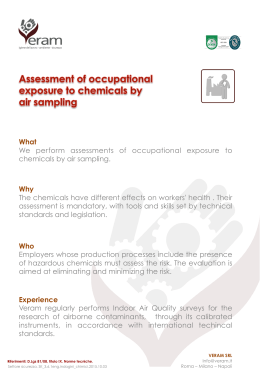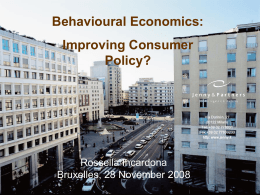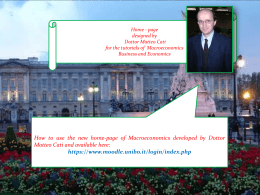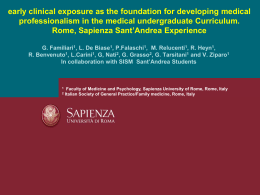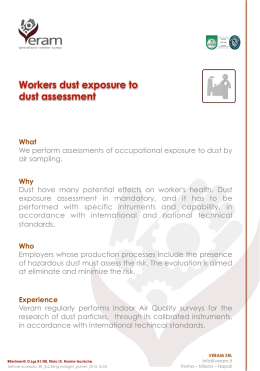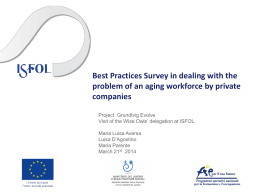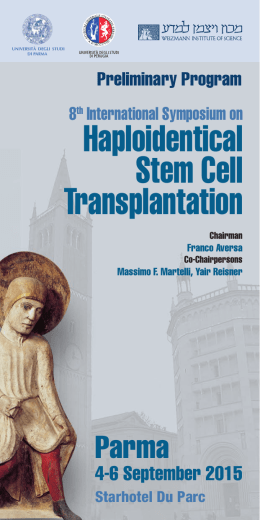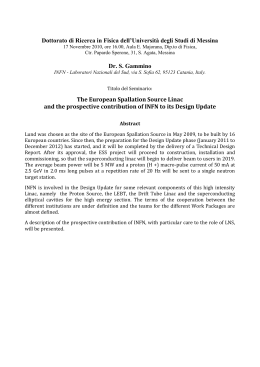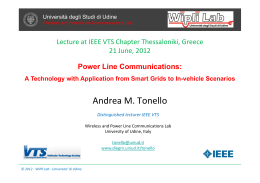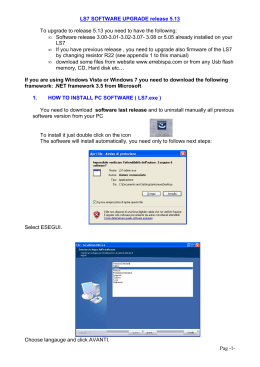HOW TO REGISTER ON LINE FOR THE PHD SELECTION UOS FORMAZIONE POST LAUREAM This guide has been designed to facilitate the operations of online registration of students, in the academic year 2015/2016, will be able to access the entries in the competition for PhD through the procedures and web services of the University Please go to web page https://unipr.esse3.cineca.it/Home.do If you already have an account for University of Parma, go directly to login (chapter 2.1) Anyone who has lost his credentials can see the web page with directions on how to retrieve user name and password to use Before you start. You will be asked: - an Italian tax code, do not fill it and the system will provide one. - your passport number, issuing office, issue and expiry dates - your present address and contact details 1.1 if you sign in for the first time to the web services of the University of Parma and you are not farms was a student of the University access to the section Registration 1.2 Select “Registrazione nuovo utente” 1.3 Enter your personal details: name, place, … and select “Forward” 1.4 Complete by inserting references to a document of identity and select “Avanti” 1.5 Insert the data of your residence and select “Proceed” 1 1.6 Fill in the contact form (personal e mail, and phone number) and select “Forward” 1.7 Check your personal data and click on the item “Conferma” 1.9 At the end on the recording, select the item “Print” and later “Exit” 2.1 Please login using your user name and your password Select this item “login” with temporary registration just closed and access to online services If you are a registered user with the login credentials definitive dates from the email address [email protected] and its pwd to access in this section 2.2 Select the item “Registrar’s Office” and select the idem “Admission Test” 2.3 Please, select the item “Phd Course” 2.4 Now select the course You are interested in, by clickin on the botton 2.5 Please confirm, select the item “Conferma e prosegui” 2.7 Select the type of position for which you wish to compete: if a place reserved or non-reserved, and if yo don’t need assistance during the competition, you must not fill in this form: Select the button “Avanti” 2.8 checks the data and select “Conferma e Prosegui” 2.9 Select the idem “titolo di studio straniero”(foreign University degree) and “Inserisci” 2.10 Please Select the country where your degree is been awarded, fill all the spaces related to your degree and confirm with “Procedi” In the next page you must provide details of your degrees, click on box 4 Titolo straniero and fill: Nazione (Nationality) Ateneo (University), if you do not find yours in the pull-down menu write it in the following field (descrizione libera) Titolo (highest degree) Data del conseguimento (when you got your degree, date) Anno del conseguimento (year, repeat) Voto (grades, marks, leave blank) and Giudizio (marks, cntd., leave blank) Gestione titoli e documenti (other documents) You must add - Curriculum vitae et studiorum - Annex A - A certificate stating the exam - An abstract of graduatione thesis You can add - a statement of research interest, describing your wishes (check the Doctorate offered Thesis list), - one recommendation letter, - a request for a teleconference Interview (very important, do not forget!) - papers you already published In each case you are asked a Titolo (short description) and you must upload one document, e.g. a letter of recommendation by Prof. Einstein, or a statement that you require a teleconference interview 2.12 Check the information regarding your previous choises and select “complete ammissione al test”
Scarica