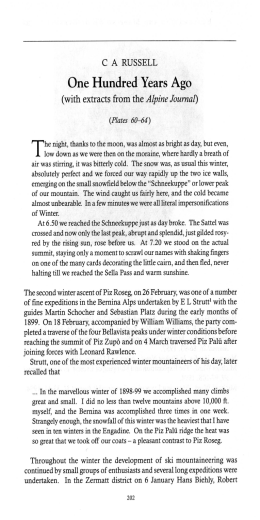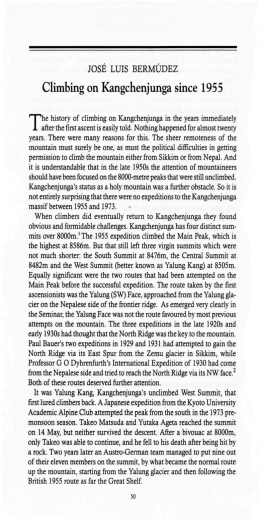Program Guide for
Windows
Himal 1.7
Richard Salisbury
The American Alpine Club
November 2015
Software License and Terms of Use
This limited license grants the purchaser of the enclosed Himalayan Database, accompanying CD and
Program Guide (together, the “Himalayan Database”) the non-exclusive, non-transferable and perpetual
license rights as set forth herein. Any and all rights not expressly granted herein in the Himalayan
Database are reserved by the authors and the American Alpine Club. Notwithstanding anything to the
contrary contained herein, all rights, title and interest, including, but not limited to, copyright, trademark
and all other intellectual property rights, to and in the Himalayan Database and any copies or duplicates
thereof, belong solely to the authors and the American Alpine Club.
Each licensed copy of the Himalayan Database may either be used by a single person who uses the software
personally on one or more computers, or installed on a single computer used non-simultaneously by
multiple people, but not both. This is not a concurrent use license.
You may not copy the Himalayan Database or any portion or part thereof except for making one back-up
copy for archival purposes only. You may not give or distribute the Himalayan Database, or any of its
accompanying software, files, data, information and/or materials, to any other person or entity. You may
not photocopy or distribute the printed Himalayan Database Program Guide except as expressly set forth
herein.
Limited Warranty: The Himalayan Database CD is warranted to be free of manufacturing defects and
will perform substantially in accordance with the documentation contained therewith for a period of 90 days
after purchase. If the CD fails to perform pursuant to this limited warranty and the American Alpine Club
receives (at the address below) written notification of the alleged defect and the defective CD within said 90
day period, the American Alpine Club will provide a replacement copy and/or provide guidance to remedy
the problem. Except as expressly set forth above, the Himalayan Database, and all accompanying software,
files, data, and materials, are distributed and provided “AS IS” and with no warranties of any kind,
whether express or implied.
Limitation of Liability: To the maximum extent permitted by applicable law, in no event shall the
American Alpine Club or the authors be liable to you for any special, consequential, indirect, or similar
damages arising out of the use or inability to use the Himalayan Database, or in connection with any data
or information contained therein. In no case shall the American Alpine Club’s or the authors’ liability
exceed the purchase price of the Himalayan Database software by you.
The American Alpine Club or the authors may grant the use of limited extracts from the Himalayan
Database and results from the database reports and analyses for publication. Please send all requests for
use of extracts, reports or analyses in writing to the American Alpine Club at the address listed below. Each
request must set forth your name, the organization or entity on whose behalf the request is submitted (if
any), the specific extracts, reports or analyses you seek to use, the purpose for your use, and the source in
which you seek to use or republish the information. Unless and until you receive written consent from the
American Alpine Club or the authors of the Himalayan Database pursuant to this section, you shall not be
permitted to use any extracts, reports or analyses contained in or as part of the Himalayan Database.
When use is permitted, all extracts, reports and analyses from the Himalayan Database must be credited to
“The Himalayan Database ©2014 by Richard Salisbury and Elizabeth Hawley.”
No part of the Himalayan Database may be copied or linked to internet websites without the prior written
permission from the American Alpine Club or the authors.
By accepting this license and using or downloading the Himalayan Database, you expressly agree and
consent to the exclusive jurisdiction of the State and Federal Courts located in Colorado, U.S.A., to resolve
and determine any dispute or claim in connection with this license, your use of the Himalayan Database or
any and all claims in related thereto. You further agree that the substantive law of the State of Colorado,
without regard to any choice of law provisions, shall govern and control any such disputes under this license
or the Himalayan Database.
The American Alpine Club Press
710 Tenth Street, Suite 100
Golden, Colorado 80401
www.americanalpineclub.org
© 2015 by Richard Salisbury and Elizabeth Hawley
2
Contents
Introduction ............................................................................................................... 4
Himalayan Database Organization .......................................................................... 7
The Himal Program ................................................................................................... 8
Computer System Requirements .............................................................................. 9
Displaying the Data................................................................................................... 9
Displaying Peaks.................................................................................................. 10
Displaying Expeditions ........................................................................................ 12
Displaying Members ............................................................................................ 19
Displaying Multiple Screens ............................................................................... 21
Searching the Data .................................................................................................. 22
Finding Simple Character Strings ...................................................................... 23
Find Expeditions, Members, Peaks and References .......................................... 25
Simple Expedition Searches ................................................................................ 27
Simple Member Searches .................................................................................... 28
Full Expedition Searches..................................................................................... 30
Full Member Searches ......................................................................................... 31
Generating Reports ................................................................................................. 33
Exporting Data to Excel .......................................................................................... 37
Tabulating the Data ................................................................................................ 40
Analyzing the Data .................................................................................................. 42
Updating the Himalayan Database ........................................................................ 44
Appendix A: Peak List ............................................................................................ 45
Appendix B: Database Structure ........................................................................... 52
Peaks Table (PEAKS) .......................................................................................... 52
Expeditions Table (EXPED) ................................................................................ 53
Members Table (MEMBERS) .............................................................................. 55
Literature References Table (REFER)................................................................ 57
Member Names .................................................................................................... 58
Nationalities and Citizenships ............................................................................ 59
Peaks Field Notes ................................................................................................ 60
Expeditions Field Notes....................................................................................... 61
Members Field Notes ........................................................................................... 63
Literature Reference Field Notes ........................................................................ 65
Appendix C: Search and Export Conditions.......................................................... 66
Field Names and Data Types .............................................................................. 66
Expression Operators .......................................................................................... 68
Other Useful Functions ....................................................................................... 69
Initial Substrings in Conditions .......................................................................... 70
Saving and Loading Conditions .......................................................................... 71
Appendix D: Installing the Himalayan Database................................................. 73
Windows Installation ........................................................................................... 73
Macintosh Installation......................................................................................... 74
Setting the Date Format...................................................................................... 75
Appendix E: Updating the Himalayan Database ................................................. 76
Appendix F: Additional Resources......................................................................... 78
3
Introduction
The Himalayan Database is a compilation of records for all expeditions that have
climbed in the Nepalese Himalaya. The database is based on the expedition
archives of Elizabeth Hawley, a longtime journalist based in Kathmandu, and it
is supplemented by information gathered from books, alpine journals, and
correspondence with Himalayan climbers.
The original data cover all expeditions from 1905 through 2003 to more than 300
significant Nepalese peaks. Also included are expeditions to both sides of border
peaks such as Everest, Cho Oyu, Makalu, and Kangchenjunga as well as to some
smaller border peaks. Data on expeditions to trekking peaks are limited to early
attempts, first ascents, and major accidents.
Updates to the data from 2004 onwards are freely available for download from
the Himalayan Database website at www.himalayandatabase.com.
Each expedition record contains detailed information including dates, routes,
camps, use of supplemental oxygen, successes, deaths, and accidents.
Each expedition record contains biographical information for all members listed
on the permit as well as for hired members (e.g., Sherpas) for which there is a
significant event such as a summit success, death, accident, or rescue.
Each expedition record also contains literature references to major journals,
magazines, books, and published expedition reports.
The amount of data that has been collected through the spring season of 2014 is
truly comprehensive. The data record summary is as follows:
Peaks records
Expedition records
Member records
Literature records
350+
8600+
63,000+
9000+
The records in the Himalayan Database will be of considerable significance to
climbers planning expeditions, to journalists and mountaineering historians
needing ready access to historical records, and to medical researchers
elucidating patterns of accidents, fatalities, and supplemental oxygen use.
The Himalayan Database Project Is Born
In 1991 Richard Salisbury led the American Annapurna IV expedition. When he
met with Elizabeth Hawley in Kathmandu in April, he was impressed by her
deep knowledge and notes of previous expeditions to Annapurna IV.
He asked whether she had considered transferring her records to a computer
database and offered to assist her in this task.
4
Hawley initially declined his offer as she was already working periodically with
a Nepali computer science student who had designed a rudimentary database
and had begun entering data for the Everest expeditions. Shortly thereafter, he
left for the United States to pursue a graduate degree with a promise to return
to Nepal to finish the project.
However, the Nepali student did not return to Nepal, but instead took a
permanent job in the United States and abandoned the task. So Salisbury and
Hawley reconnected, and the Himalayan Database project was born.
Hawley’s original database was redesigned by Salisbury, and Neeta
Karmacharya, a Nepali data-entry clerk, was hired to begin the long task of
entering all the accumulated Hawley data. Neeta worked half days from 1993
through mid-1996. Then Namita Shrestha took over and has continued to the
present.
The data entry proved challenging in terms of the amount of data to be entered
as well as the effort required to cross-check the data with various published
books and journals and the frequent need to contact climbers for clarification.
From 1993 to 2004, Neeta and Namita have spent more than 1000 hours per
year on data entry, totaling about 11,000 hours.
The database design, computer support, and data verification effort by Salisbury
has totaled more than 8000 hours during that same period. Thus the total
project time is approaching 20,000 hours.
And this does not include the countless hours spent by Elizabeth Hawley
collecting the original data during the last 40 years!
Elizabeth Hawley
After departing from her editorial job at Fortune magazine in New York in 1957,
Liz Hawley began traveling extensively throughout Eastern Europe, the Soviet
Union, and Asia and first visited Nepal in 1959. She became very interested in
the Nepalese and their rapid emergence into the modern world after the
restoration of the monarchy. She returned in 1960 to take up permanent
residence in Kathmandu and soon began working as a correspondent for the
Reuters News Agency.
One of her early assignments was to report on the 1963 American Everest
expedition. This task required her to interview the team leader and members
and to collect detailed records of the progress reports sent back to Kathmandu by
the team. In future years she continued to interview for Reuters the expeditions
that came to Nepal.
Hawley has interviewed nearly all the teams that have passed through
Kathmandu, normally both before and immediately after their climbs. Thus she
gained information on successes, failures, accidents, and deaths. Because of her
deep knowledge of the mountains and routes, she is often called upon to evaluate
controversies. She has met all the major climbing personalities who have come to
5
Nepal. In recent years, she has been assisted by several able helpers as the
number of expeditions per season has increased.
Her home office is lined with rows of wooden filing cabinets filled with detailed,
hand-written notes from her interviews.
In addition to her work with Reuters, Hawley worked extensively with Jimmy
Roberts, founder of the original Mountain Travel trekking agency. Roberts, an
avid mountaineer, was of great help to her in understanding the world of
mountaineering. In 1982 she started submitting expedition reports through
Michael Cheney of the Himalayan Club to the Himalayan Journal and the
American Alpine Journal. After Cheney’s death in 1988, she assumed his
contacts and continued submitting expedition reports to the HJ, the AAJ, and
numerous other journals and magazines in Europe, North America, and Asia.
In 1998 in Switzerland Hawley received the King Albert Memorial Foundation
Award for her outstanding services to the mountaineering world.
In 2003 she received two awards. The first was an honorary Queen’s Service
Medal from the New Zealand government for her work as an executive officer for
Sir Edmund Hillary’s Himalayan Trust and for her service as the Honorary
Consul of New Zealand.
Her second award was the first Sagarmatha National Award from His Majesty’s
Government of Nepal for promoting mountaineering and adventure tourism in
Nepal.
Richard Salisbury
Richard Salisbury traveled to Nepal in 1978 to trek to Everest base camp. This
started a long love affair with Nepal that has brought him back more than 30
times for trekking, climbing, and mountaineering research.
Salisbury has guided ambitious treks over the high passes of Tesi Laptsa,
Amphu Laptsa, West Col, and Sherpani Col as well as the western regions of
Dolpo and Mustang. In 1984 he joined with the Nepal Mountaineering Police in
the Sagarmatha Cleanup Expedition, the first environmental cleanup project on
Everest.
In 1991 Salisbury organized and led the American Annapurna IV expedition.
In his life away from Nepal, Salisbury worked for 28 years at the University of
Michigan as a computer programmer and database consultant.
6
Himalayan Database Organization
The heart of the Himalayan Database is comprised of three separate tables, one
for all the mountaineering peaks of Nepal, one for all the expeditions that have
climbed in Nepal or on its border peaks, and one for the members of those
expeditions. A fourth table has been added for literature references to those
expeditions.
The relations between these four tables is shown pictorially:
The Peaks table describes the mountaineering peaks of Nepal, one record for
each peak. There are more than 350 records in this table.
The Exped table describes each of the climbing expeditions. There are more
than 8600 records in this table for expeditions from as early as 1905 through the
spring season of 2014.
The Members table describes each of the members on the climbing team and
hired personnel who were significantly involved in the expedition. There are
more than 63,000 records in this table.
The Refer table describes the literature references for each expedition,
primarily major books and journal and magazine articles. There are more than
9000 records in this table.
7
The Himal Program
The Himal program is a Microsoft Visual FoxPro™ application that:
Views and searches the data
Generates viewable and printed reports
Generates export files for Microsoft Excel
Performs data analyses on aggregate data
Expeditions can be viewed individually by specifying a peak, year, and season or
combination thereof.
Simple searches on expeditions and members can be performed on selected fields
of the database using criteria such as:
Peak name
Success or death
Oxygen use
Member age, gender, or citizenship
For example, one can easily search for the names of all women who reached the
summit of Cho Oyu in spring 1999. A formal search expression language is also
provided to perform more complex searches across all fields of the database.
The Himal program provides a robust set of commands for data analysis (e.g.,
success or death rates). Analyses may be performed on each of the peaks or
groups of peaks using varying criteria such gender, ascents, deaths, oxygen use,
and members versus hired personnel. The results may be categorized by:
Peak altitude range
Expedition years and seasons
Member age ranges
Citizenship
For example, one can calculate success rates by age groups for Everest or
calculate death rates by climber citizenship for all peaks over 8000 meters.
Preset reports are also available for listing peak and season data and statistical
summaries for expeditions, members, ascents, and deaths. Special reports are
also provided for number of climbers above base camp, for women’s expeditions,
and for Nepalis, Sherpas, Tibetans, and Indians who have climbed 8000-meter
peaks.
Most results generated by the preset reports and the associated statistical
summaries can be exported as Microsoft Excel™ spreadsheets for further
analysis.
8
Computer System Requirements
The Himalayan Database requires a PC running Windows XP, Vista, Windows
7, 8, 8.1 or 10, or a Power Macintosh running OS X 10.4 (in Classic mode), and a
monitor screen resolution of 1024 x 768 or greater. See the Himalayan Database
website for instructions on using an Intel-based Macintosh with OS X 10.6 or
greater.
The instructions for installing the Himalayan Database program are given in
Appendix D and in the Readme files on the Himalayan Database CD. Both the
PC and Power Macintosh versions are contained on the CD.
Before using the database, familiarize yourself with the peak and expedition
naming systems described below.
Displaying the Data
All peaks in the database are identified by a 4-character peak ID. Some of the
more common peak IDs are:
AMAD
ANN1
ANN2
CHOY
DHA1
EVER
KANG
LANG
LHOT
MAKA
MANA
NUPT
PUMO
YALU
Ama Dablam
Annapurna I
Annapurna II
Cho Oyu
Dhaulagiri I
Everest
Kangchenjunga
Langtang Lirung
Lhotse
Makalu
Manaslu
Nuptse
Pumori
Yalung Kang
Several peaks are known by both a foreign name and a local name. Some of the
more common are:
EVER
FANG
GIME
GIMM
GLAC
IMJA
JANU
KIRA
MAK2
ROCN
PYRM
SPHN
Everest
Fang
Twins
Twins
Glacier Dome
Island Peak
Jannu
Tent Peak
Makalu II
Roc Noir
Pyramid Peak
Sphinx
Sagarmatha, Chomolungma
Baraha Shikhar
Gimmigela East
Gimmigela Main
Tarke Kang
Imjatse
Khumbhakarna
Kirat Chuli
Kangchungtse
Khangsar Kang
Pathibhara Chuli
Pathibhara Phurba
9
A complete listing of all the peaks in the database, along with alternative names,
is given in Appendix A.
Displaying Peaks
Use the Display Peak command in the Display menu to display additional
peak identifiers and peak information.
You may either select the command by pulling down the menu or use the
CTRL+P keyboard shortcut. The keyboard shortcut is indicated to the right of
the command name in the menu for those commands that have shortcuts.
In the Select Peak dialog box, enter either the peak ID or the peak name (or a
portion thereof). If you enter a portion, you will get listing of peaks that match
your entry, for example:
ANN1
ANN
displays Annapurna I
displays all peaks with IDs starting with “ANN” (the
Annapurnas)
Langtang Ri displays Langtang Ri
Langtang
displays Langtang Lirung, Langtang Ri, and Ghenge Liru
(Langtang II)
Tent
displays the two Tent Peaks (Kirat Chuli, Tharpu Chuli)
(Tent Peak is an alternate name for these two peaks)
Using the Peak Name field is most useful when you are unsure of the Peak ID.
For example, to get a listing of all peak IDs starting with A, enter “A” into the
Peak ID field in the Select Peak dialog box:
10
This will then display the Select Peak grid:
Double-clicking on a Peak ID line (e.g., ANN1) displays that peak’s screen:
11
Displaying Expeditions
All expeditions are identified by a 9-character ID that is given in the form
pppp-yys-nn
where “pppp” is the peak ID, “yy” is the last two digits of the year, “s” is the
season, and “nn” is the expedition number. The seasons are numbered as
1=spring, 2=summer, 3=autumn, and 4=winter. For example,
ANN1-701-01
is the expedition ID for Chris Bonington’s Annapurna South Face expedition in
the spring of 1970 and
EVER-843-05
is the very controversial Dutch Everest expedition in autumn of 1984 (there were
a total of six expeditions to Everest that season).
Use the Display Expedition command in the Display menu to display an
expedition or a list of expeditions.
For example, to display all of the expeditions of the spring of 1996, enter the
EVER peak ID and the year/season range in the Select Expedition dialog box:
12
Other combinations also can be used in the Select Expedition dialog box. You
may enter a combination of a peak ID, a year and/or season range, a nation, a
host country or a region. For example:
EVER
1980 Winter
1960 to 1969
EVER India
displays all Everest expeditions (a very long list)
displays all winter expeditions in 1980
displays all expeditions in the 1960s
displays all Indian Everest expeditions
Continuing with the above example, EVER 1996 Spring displays the Select
Expedition grid below showing all of the spring 1996 Everest expeditions
(expeditions preceded by a “+” were successful).
You can also display a single expedition. For example, to display the Everest
IMAX expedition of the spring of 1996, enter its expedition ID, EVER-961-04, in
the Select Expedition dialog box:
Note in the Select Expedition grid below, the order of the display may be
changed via the Order combo box in the lower left corner – the choices are:
Year/Season
Nation
The information displayed in the rightmost Leaders column may be changed via
the Leaders combo box in the lower right-hand corner – the choices are:
Leaders
Sponsor
Route
Exped Statistics
13
Double-clicking on the fourth line displays the EVER-961-04 Expedition screen:
14
The Expedition screen has six different panels: Name & Nationality, Expedition
Details, Route Notes, Accidents & Achievements, Members, and Literature.
Navigate between panels by clicking on the panel tabs:
15
16
The fifth panel of the Expedition screen, the Members panel, is the gateway into
the Members table. Click on the grid lines to display biographical information for
each climber. For example, clicking the Breashears line displays:
17
Similarly, the sixth panel of the Expedition screen, the Literature panel, is the
gateway to the References table. Clicking on the Coburn line displays:
18
Displaying Members
Use the Display Member command in the Display menu to directly display
the biographical information about a member and to link to all of his or her
expeditions.
For example, to display information about Benoit Chamoux, enter his last name
“Chamoux” (or a beginning of the last name, such as “Cham”) in the Select
Member dialog box:
Other combinations also can be used in the Select Member dialog box. For
example, you may enter a last and first name, a first name only, a last name and
citizenship, or only a citizenship.
Continuing with the above example, entering “Cham” displays the Select
Member grid showing all the expeditions that Benoit Chamoux and other
climbers whose name start with “Cham” participated in.
Note in the following panel, the Citizen and YOB/Age combo boxes at the bottom
change the information that is displayed in the Citizen and YOB/Age columns –
the choices are:
Citizen
Residence
Nation (Leader)
Route
YOB/Age
Summit Date
19
The (S) and (D) after the names indicates on which expeditions they were
successful in reaching the summit or they died. Selecting the entry for the
Kangchenjunga autumn 1995 expedition displays:
20
The Show Expedition button in the lower left corner links to the Expedition
screen for this expedition. The Other Expeds button displays other expeditions
in which this person participated.
Displaying Multiple Screens
Several screens—Expedition, Member, Literature Reference, and Peak—can be
displayed simultaneously by placing the cursor on the title bar at the very top of
the screen and dragging it to another location on your monitor. In the earlier
example for displaying Everest expeditions of the spring of 1996, you can move
the screens around (after selecting other expeditions from the Select Expedition
grid for EVER-961 in the earlier example) so that your monitor screen appears
as:
Or you can display several members of one expedition by moving the Member
screens after selecting from the Members panel of the Expedition screen:
21
Searching the Data
There are five types of commands for searching the data.
(1) The Find command searches for a character string in a single field in
either the Expeditions, Members, Peaks, or References tables.
22
(2)
The Find Expeditions and Find Members commands search for
data in multiple fields using a simple format modeled after the
Expeditions and Members screens.
(3)
The Simple Expedition Search and Simple Member Search
commands search for data in multiple fields in either the Expeditions
or Members tables, but offer more choices than the Find Expeditions
and Find Members commands.
(4)
The Full Expedition Search and Full Member Search commands
are used for very targeted data searches in either the Expeditions or
Members tables.
(5)
The Tabulate command executes 1-way or 2-way tabulations of
fields in the Expeditions and Members tables.
These commands are in the Search menu:
Finding Simple Character Strings
The Find command searches for a simple character string in a single field in
either the Expeditions, Members, Peaks, or References tables. In the Enter Find
Request dialog box, enter the string to search for and select the table and field to
search. For example, to find all expedition records that contain the string
“parapente” in the Routememo field, enter the following in the Enter Find
Request dialog box:
This displays the Find Expeditions grid showing all the relevant expeditions:
23
You can double-click on the expedition to display it or you can print out a report
listing these expeditions by clicking the Print Results button.
Only character fields can be searched with the Find command. For numeric,
date, and logical (yes or no) fields, you must use the Simple Search or Full
Search commands.
In the Enter Find Request dialog box illustrated above, selecting the table from
the Table drop-down menu controls the selection of fields available in the Field
drop-down menu.
The tables and characters fields that can be searched are shown below and their
field definitions are given in Appendix B:
24
The Ignore Case, Starts With, and Do Not Trim Search Value check boxes in the
dialog box control whether upper/lowercase is matched in the search, whether
the target string must be at the beginning of the field, and whether trailing
blanks are removed from the search string.
Find Expeditions, Members, Peaks and References
The Find Expeditions, Members, Peaks and References search commands
provide blank templates modeled after the display screens in which you can
enter your search criteria. The following examples illustrate how to search for all
successful Indian expeditions on Everest:
25
and to search for all Indian Everest summiters that climbed without oxygen:
26
Simple Expedition Searches
The Simple Expedition Search command searches for expeditions that meet a
combination of selected criteria. For example, to find all records for successful
Japanese winter expeditions between 1950 and 2000, enter the following in the
Simple Expedition Search dialog box:
27
After clicking the OK button, the Search Expeditions grid is displayed:
As usual, you can display any of these expeditions by double-clicking on its entry
line, or you can print a list of these expeditions by clicking the Print Results
button.
The two options on the bottom left of the grid may be used to change the order of
the listing (by Peak ID, Season, or Nationality) or to change the contents of the
right-most Nation (Leaders) field (to Leaders, Sponsor, or Route).
Simple Member Searches
The Simple Member Search command searches for members who meet a
combination of selected criteria. For example, to find records for all German
climbers who died on Everest during the 20th century:
28
After clicking the OK button, the Search Members grid is displayed:
29
In this example, both W Germany and Germany were specified in the Simple
Member Search dialog box since the name of the country changed in 1989 after
the German reunification. This will be the case in searches for members from
several countries such as Czechoslovakia/Czech Republic, Yugoslavia/Slovenia,
USSR/Russia, USSR/Ukraine, etc.
As usual, you can display any of these members by double-clicking on its entry
line, or you can print a list of these members by clicking the Print Results
button.
The Order option on the bottom left of the grid may be used to change the order
of the listing (by Family Name, Peak ID, Season, or Citizen).
Full Expedition Searches
The Full Expedition Search command searches for expeditions that meet a
more complex selection criteria that cannot be represented by the simple search
selection screen. For example, to find all records for Everest expeditions with ski,
snowboard, or parapente descents, enter the expression
PEAKID="EVER" And (SKI Or PARAPENTE)
in the Set Search Condition dialog box:
A complete discussion for constructing search conditions is given in Appendix C.
After clicking the Search button, the Search Expeditions grid is displayed:
30
As usual, you can display any of these expeditions by double-clicking on its entry
line, or you can print a list of these expeditions by clicking the Print Results
button.
Full Member Searches
The Full Member Search command searches for members who meet a more
complex selection criteria. Continuing with the previous example, to find all
members for Everest expeditions with ski, snowboard, or parapente descents,
enter the expression
PEAKID="EVER" And (MSKI Or MPARAPENTE)
in the Set Search Condition dialog box:
31
After clicking the Search button, the Search Members grid is displayed:
32
Generating Reports
There are three groups of reports under the Reports menu:
(1)
Peak reports are organized around peak information.
(2)
Season reports are organized around climbing seasons.
(3)
Other are reports that do not fit the two groups above.
These commands are in the Reports menu:
The Peak submenu offers several varieties of peak reports:
The Peak Listings report lists the peaks in the database along with their peak
ID and either their alternate names or location within Nepal or with information
about either the first ascent or last ascent, depending on the option selected.
The Peak Summary report lists the peaks along with summary information
giving counts of climbers above base camp, ascents, and deaths. An altitude
range and/or a date range can be specified.
The Expedition Summary (Short) report lists all the expeditions to a
specified peak. A year/season range can be specified.
33
The Statistical Summary report gives a quantitative analysis of all the
expeditions to a specified peak. A year/season range can be specified.
The Expeditions, Members, Ascents, and Deaths reports give lists of
expeditions, members, ascents, and deaths. A variety of options can be specified
to organize the format of the data or limit the range covered.
The Totals Above BC report gives the total numbers of climbers and hired
personnel who went above base camp.
The Altitude Range Summary report gives information about groups of peaks
organized by altitude.
The Peak Activity Summary report gives information about groups of peaks
organized by year.
For all the above reports, the information can be displayed on your screen,
printed, or exported as an Excel spreadsheet.
The Season submenu offers several varieties of season reports:
These reports are very similar to those of the Peak submenu, except that they
are organized by climbing season.
The Other submenu offers several miscellaneous reports:
34
The All Women Expeditions report lists all women’s expeditions
The Nepali/Indian/Sherpa/Tibetan 8000 report lists all Nepali, Indian,
Sherpa, or Tibetan summiters for the 8000-meter peaks in the database.
For example, to generate the Master Peaks Summary listing first ascents for all
peaks, under the Peak submenu select Peak Listings:
In the Select Report Format dialog box, if you select the Display First Ascent
Info format, the report preview shown below is displayed on your screen:
35
You may adjust the size of the preview screen on your monitor by using the
standard resize boxes on the report window or the Zoom button in the Print
Preview box at the top of the report. The navigation buttons in the Print Preview
box allow you to page through a multi-page report.
When you are finished looking at the preview, close the preview screen by
clicking the close box in the upper right corner of the report window.
From the Select Output Option box, you can then print the report or create an
Excel spreadsheet file:
36
See below for more information about creating Excel spreadsheet files.
Additional information and samples of the various types of reports that can be
generated are given in Appendix G which is available on the Himalayan
Database website.
Exporting Data to Excel
The Export commands in the File menu are used to export expedition, member,
literature, and peak records to Microsoft Excel as Excel 5 spreadsheet files.
The Export Expeditions command exports expedition records. All fields are
exported except for memo data-type fields, which cannot be formatted for Excel.
For example, to export all expedition records for Everest expeditions between
1950 and 1959, enter the following in the Expeditions Excel 5 Export dialog box:
37
After clicking the OK button, enter the file name and location of where you want
to save the exported records in the Save As dialog box:
In the Excel File Date Format dialog box, select the date format (Macintosh or
Windows) for the date fields in the exported records:
38
The date format must be selected because Excel for Windows uses a base date
different from Excel for Macintosh. Dates are stored in Julian format (the
number of days before or after the base date). You can change the Excel format
to a more readable date format from within Excel.
In the above example, checking the “Include related Peaks fields” check box adds
to the export file fields from the Peaks table that give additional information
such as the complete peak name and the peak height.
The Export Members command exports member records. All fields are
exported except for memo data-type fields, which cannot be formatted for Excel.
For example, to export all member records for Everest expeditions between 1950
and 1959, enter the following in the Members Excel 5 Export dialog box:
39
Checking the “Include related Expeditions & Peaks fields” check box adds to the
export file fields from both the Expeditions and Peaks tables that give additional
information such as the expedition leadership and climbing routes as well as the
complete peak name and the peak altitude.
The Expedition Analysis command generates a comprehensive expedition
analysis Excel spreadsheet file for selected expeditions.
Tabulating the Data
The Tabulate command in the Search menu produces a tabulation (counts and
percentages) of the values of a single table field (a 1-way tabulation) or 2-way
cross tabulation of the values between two fields of the Expeditions or Members
table.
The results of the tabulations can be exported as Excel spreadsheets. 1-way
tabulations can be previewed and printed. 2-way tabulations can be previewed
and printed if the resulting table is narrow enough to fit on a page.
For 2-way tabulations, the best strategy is to assign the field with the most
differing values to the rows of the table and the field with the least values to the
columns. The Select Tabulation Fields dialog boxes will assist in selecting the
row and column fields for the tabulation.
For example, to get a count of the number of expeditions climbing each peak
from the Nepal, Chinese, and Indian sides of the border, enter the following:
40
This produces the result below:
This is the top of the first page of the preview of the result. The values of the
columns (as given for the HOST field in the EXPED table from Appendix B) are:
0 – Unknown
1 – Nepal
2 – China
3 – India
The above output shows for Cho Oyu (CHOY) that there were 90 expeditions
from Nepal, 1082 from China, and 0 from India for a total of 1172 expeditions.
41
Analyzing the Data
The commands in the Analyses menu provide aggregate information on the
expeditions and members in the database (whereas the commands in the
Reports menu provide information mostly on individual expeditions and
members).
Analyses can be performed on expeditions, members, ascents, deaths, oxygen
use, hired use or combinations thereof.
For each type of analysis, the data can be analyzed in a multitude of ways, such
as:
(1)
by groups of peaks within altitude ranges
(2)
by expeditions with a range of years or seasons
(3)
by gender, age, and citizenship
(4)
by members or hired personnel only, or both
For example, if you select the Ascents command from the Analyses menu, the
Set Ascent Analysis Criteria dialog box is displayed, which allows you to set
various parameters that dictate how the ascent analysis will be done.
In the following example, ascent data is analyzed by peak altitude in 500m
increments for all 7000-meter to 8000-meter peaks for all members of all
expeditions between 1950 and 1999.
The analysis output can be either printed or exported as an Excel spreadsheet.
42
The criteria that can be specified for data analyses for ascents in the dialog box
are shown below:
Format
Group
Season
The printed output from the above example is shown below.
Additional information and samples of the various types of analyses that can be
generated are given in Appendix H which is available on the Himalayan
Database website.
43
Updating the Himalayan Database
Periodic updates to the Himalayan Database will be issued via the Internet.
These updates will add new records for expeditions after 2003 and corrections
and additions to the information for previous expeditions.
The procedures for applying the updates are given in Appendix E.
44
Appendix A: Peak List
The following table lists the peak ID for all the peaks in the database.
Peak ID
Hgt (m)
Peak Name
Alternate Name
AMAD
AMOT
AMPG
AMPH
AMPM
ANID
ANN1
ANN2
ANN3
ANN4
ANNE
ANNM
ANNS
APIM
APIW
ARNK
BAMO
BARU
BAUD
BHEM
BHRI
BHRS
BIJO
BOBA
BOKT
BTAK
CHAB
CHAG
CHAK
CHAM
CHAN
CHAR
CHAW
CHEK
CHEO
CHIV
CHKA
CHOB
CHOL
CHOP
CHOY
CHRE
CHRI
CHRW
CHUG
CHUK
CHUL
CHUR
6814
6393
5630
6740
6238
6808
8091
7937
7555
7525
8026
8051
7219
7132
7076
6034
6400
7152
6672
6150
6476
6361
6011
6808
6114
6799
6792
6893
6704
7321
6563
7165
6404
6121
6820
6650
6060
6686
6423
6700
8188
7371
5550
7371
6258
5833
6584
7385
Ama Dablam
Amotsang
Amphu Gyabjen
Amphu I
Amphu Middle
Anidesh Chuli
Annapurna I
Annapurna II
Annapurna III
Annapurna IV
Annapurna I - East Smt
Annapurna I - Middle Smt
Annapurna South
Api Main
Api West
Arniko Chuli
Bamongo
Baruntse
Baudha
Bhemdang Ri
Bhrikuti
Bhrikuti Shail
Bijora Hiunchuli
Bobaye
Boktoh
Bhairab Takura
Chabuk
Chago
Chako
Chamlang
Changla Himal
Chamar
Chaw Peak
Chekigo
Cheo Himal
Chhiv
Chamar Kang
Chobuje
Cholatse
Cho Polu
Cho Oyu
Churen Himal East
Chhukung Ri
Churen Himal West
Chugimago
Chhukung Tse
Chulu Central
Churen Himal Central
Amai Dablang
Amatson
Amphu North
White Wave Peak
Annapurna Dakshin, Moditse
Pemthang Ri, Morimoto
Damodar Himal
Bokta
Madiya
Tsajirip
Peak 23, Shringi Himal
Chhibh
Chharka, Kangtege
Chobutse, Tsoboje
Tsolatse, Jobo Lhaptshan
Chukyima Go
45
46
Peak ID
Hgt (m)
Peak Name
CHUW
CHWT
CTSE
DANG
DANS
DGAR
DHA1
DHA2
DHA3
DHA4
DHA5
DHA6
DHAM
DING
DINS
DOGA
DOMB
DOMK
DORJ
DOMO
DRAG
DRAN
DROM
DUDH
DZAN
DZAS
DZYE
EVER
FANG
FIRN
FIRW
GAJA
GAMA
GAN1
GAN2
GAN3
GAN4
GAN5
GAN6
GAN7
GANC
GAND
GANG
GAUG
GAUR
GHAN
GHEN
GHUN
GHUS
GHYM
GIME
6419
6130
7583
6355
6103
6638
8167
7751
7715
7661
7618
7268
6012
6249
6196
6536
6865
7264
6966
7447
6185
6757
6881
6042
6581
6295
6719
8850
7647
6730
6745
6111
7187
7422
7118
7043
7104
6770
6908
6350
6378
6248
7455
6110
7135
6744
6596
6529
6465
5806
7007
Chulu West
Changwatang
Changtse
Danga
Danphe Shail
Dhaulagari
Dhaulagiri I
Dhaulagiri II
Dhaulagiri III
Dhaulagiri IV
Dhaulagiri V
Dhaulagiri VI
Dhampus
Dingjung Ri
Dingjung Ri South
Dogari
Dome Blanc
Dome Kang
Dorje Lhakpa
Domo
Dragmorpa Ri
Drangnag Ri
Drohmo
Dudh Kundali
Dzanye Peak
Dzasampatse
Dzanye Peak (HMG)
Everest
Fang
Firnkopf
Firnkopf West
Gajang
Gama Peak
Ganesh I
Ganesh II
Ganesh III
Ganesh IV
Ganesh V
Ganesh VI
Ganesh VII
Ganchempo
Gandharbha Chuli
Gangapurna
Gaugiri
Gaurishankar
Ghhanyala Hies
Ghenge Liru
Ghustang North
Ghustang South
Ghyuthumba Main
Gimmigela Chuli East
Alternate Name
Everest North Peak
Danfe Shail
Dhaulasiri
Nalu, Naula
Dhambush, Thapa Peak, Marpha Peak
Bhemdang/Pemthang Karpo, Karpo Ri
Jongsang SE Peak
Domo, Longridge Peak
Dui Tal Chuli, Two Lakes Peak
Kangchung
Sagarmatha, Chomolungma
Bharaha/Varaha Shikhar/Chuli, Finger
Genjang, Jijang
Yangra Kangri
Salasungo
Pabil
Lapsang Karbo
Fluted Peak, Gang Chhenpo
Gandharva, Gabelhorn Peak
Jomo Tseringma
Ghenge Lirung, Langtang II
Gutumpa, Pasang Peak
Twins
Peak ID
Hgt (m)
Peak Name
Alternate Name
GIMM
GLAC
GOJN
GURJ
GURK
GYAC
GYAJ
GYAL
HCHI
HIME
HIMJ
HIML
HIMN
HIMW
HIUP
HNKU
HONG
HUNK
IMJA
JAGD
JANK
JANU
JASG
JETH
JOBO
JOMS
JONG
JUNC
KABD
KABN
KABR
KABS
KAG1
KAGA
KAKU
KAN1
KAN2
KANB
KANC
KAND
KANG
KANS
KANT
KAPT
KARY
KASI
KBON
KCHO
KCHU
KGRI
KGRW
7350
7069
6310
7193
6889
7861
7074
6733
7029
7893
7092
7126
7331
7540
6434
6833
6556
6119
6165
5764
7041
7711
6730
6850
6778
6335
7462
7133
6600
7338
7412
7318
5978
5916
6344
6521
6471
7902
8482
6627
8586
8476
6850
5965
6530
6386
6570
6043
5844
6792
6658
Gimmigela Chuli
Glacier Dome
Gojung
Gurja Himal
Gurkarpo Ri
Gyachung Kang
Gyajikang
Gyalgen
Hunchi
Himalchuli East
Himjung
Himlung Himal
Himalchuli North
Himalchuli West
Hiunchuli
Hongku Chuli
Hongde
Hunku
Imjatse
Jagdula
Janak
Jannu
Jasamba Goth
Jethi Bahurani
Jobo Rinjang
Jomsom
Jongsang
Junction Peak
Kabru Dome
Kabru North
Kabru Main
Kabru South
Kagmara I
Kanta Gaton
Kang Kuru
Kande Hiunchuli North I
Kande Hiunchuli North II
Kangbachen
Kangchenjunga Central
Kande Hiunchuli
Kangchenjunga
Kangchenjunga South
Kanti Himal
Kaptang
Karyolung
Kasi Dalpha
Khambong
Kangcho Nup
Kangja Chuli
Khangri Shar
Khangri West
Twins
Tarke Kang
Mugu Chuli
Leonpo Gang East
Hungchi, Chakung, Gyubanare Kang
Himalchuli Main
Nemjung Goth
Patal Hiunchuli
Pyramid Peak, Sura Peak
Hangde, Hongde Himal
Island Peak
Janak Chuli, Outlier
Khumbhakarna
Jasemba Goth, Dzasampa Kang
Jettiborani, Jutibofurani
Jobo Ribjang
Jomsang Himal
Jonsong
Kabru
Kabru III
Kabru IV
Kangfu Gaton
Sisne Himal North
Sisne Himal South
Kambachen
Ronglai Kangri, Kaqur Kangri
Konabon
Kangchung Nup, Cholo
Gangja Chuli, Naya Kanga
47
48
Peak ID
Hgt (m
Peak Name
Alternate Name
KGUR
KHAM
KHAT
KHON
KHUM
KIRA
KJER
KJRN
KJRS
KNAG
KOJI
KOTA
KTEG
KTOK
KTSU
KTUN
KUML
KUSU
KWAN
KYAB
KYAS
KYAZ
KYR1
KYR2
LAMJ
LAMP
LANG
LANR
LAS2
LASH
LCHA
LEON
LHAS
LHAY
LHOM
LHOT
LIK1
LIK2
LING
LMOC
LNPC
LNPO
LOBE
LOBW
LSHR
LSIS
LUGU
LUN2
LUNR
LUNW
MACH
6981
6759
6790
5798
6639
7362
6612
6858
6883
6737
6439
6148
6783
6294
6444
6484
6355
6370
6186
6294
6770
6151
6599
6506
6983
6648
7227
7205
6803
6842
6721
6979
6412
6395
8410
8516
6719
6659
6713
6552
6786
6965
6090
6145
8382
6412
6899
6812
6895
6492
6993
Kang Guru
Khamjung
Khatang
Khongma Tse
Khumbutse
Kirat Chuli
Kanjeralwa
Kanjiroba North
Kanjiroba South
Kang Nagchugo
Kojichwa Chuli
Kotang
Kangtega
Kangtokal
Kangtsune
Khatung Kang
Kumlung
Kusum Kanguru
Kwangde
Kyabura
Kyashar
Kyazo Ri
Kyungka Ri 1
Kyungka Ri 2
Lamjung Himal
Lampo
Langtang Lirung
Langtang Ri
Lashar II
Lashar I
Lachama Chuli
Leonpo Gang
Lha Shamma
Lhayul Peak
Lhotse Middle
Lhotse
Likhu Chuli I
Likhu Chuli II
Lingtren
Langmoche Ri
Langpo Chang
Langpo
Lobuje East
Lobuje West
Lhotse Shar
Langshisa Ri
Lugula
Lunag II
Lunag Ri
Lunag West
Machhapuchhare
Naurgaon
Khumjung
Mehra Peak
Tent Peak
Kanchen Ruwa
Kokthang, Kothang Kang
Kang Taiga, Kantega
Kangchunne, Kanchauni Lekh
Kusum Kang
Ghabur
Peak 43, Tangnag Tseng
Kyajo Ri
Langpo, Ganesh VI
Langtang
Loshar II
Loshar I
Kubi Kangri, Kubi Dongdong
Dorle Pahad, Big White Peak
Pinnacle Peak
Lhotse Intermediate
Bigphera-Go Shar, Pigpferago Shar
Bigphera-Go Nup, Pigpferago Nup
Langchung Kang
Longpo
Lhotse II
Langsisa Ri
Lunag I
Peak ID
Hgt (m)
Peak Name
Alternate Name
MAK2
MAKA
MANA
MANN
MANP
MARD
MARI
MATA
MELA
MERA
MERR
MING
MOJC
MPNW
MUKT
MUST
MYAG
NAG2
NAG3
NALA
NALS
NAM2
NAM3
NAMP
NAMS
NAN2
NANG
NAUL
NCHU
NEMJ
NEPA
NGO2
NGOJ
NILC
NILN
NILS
NORB
NREK
NUMB
NUMR
NUPE
NUPK
NUPT
OHMI
OMBG
OMBK
PALD
PAN1
PAN2
PANB
PAND
7678
8485
8163
6994
6380
5553
6528
5767
6573
6470
6334
6187
6024
6384
6087
6229
6273
7321
7287
6062
6024
6585
6611
6829
6425
6209
6547
6363
6044
7140
7177
7743
7916
6940
7061
6839
6085
6159
6958
6635
7795
6576
7864
6839
6340
6300
5903
6620
6504
6905
6850
Makalu II
Makalu
Manaslu
Manaslu North
Manapathi
Mardi Himal
Mariyang
Matathumba
Melanpulan
Mera Peak
Merra
Mingbo Ri
Mojca
Manapathi NW
Mukut Himal
Mustang Peak
Myagdi Matha
Nangpai Gosum II
Nangpai Gosum III
Nalakankar North
Nalakankar South
Nampa II
Nampa III
Nampa
Nampa South
Nangamari II
Nangamari I
Naulekh
Nupchu
Nemjung
Nepal Peak
Ngojumba Kang II
Ngojumba Kang I
Nilgiri Central
Nilgiri North
Nilgiri South
Norbu Kang
Nirekha
Numbur
Numri
Nuptse East I
Nupche Kang
Nuptse
Ohmi Kangri
Ombigaichen
Ombak Himal
Paldor
Panpoche 1
Panpoche 2
Panbari
Pandra
Kangchungtse
Kutang I, Peak 30
Manaslu II
Matatumpa, Ghyuthumba East
Hinku Ri
"False" Mera Peak, Mera South
Langru
Cho Aui
Chamar
Nampa Chuli
Chisel Peak
Ngozumba Kang, Ngozumba Ri
Friendship Peak, Nupche Himal
Puma Dablam
Bharange
Pang Phunch 1, Kutang Himal
Pang Phunch 2
49
50
Peak ID
Hgt (m)
Peak Name
PANG
PANT
PARC
PASA
PATR
PBUK
PETH
PHAR
PHOL
PHUK
PHUN
PHUR
PIMU
PISA
PK04
PK29
PK41
PLNG
POIN
POKA
POKR
PUMO
PUNC
PURK
PUTH
PUTR
PYRM
RAKS
RAMC
RAMD
RAMT
RANI
RATC
RATH
RIPI
ROCN
ROKA
ROMA
SAIE
SAIP
SALD
SAMD
SARI
SHA2
SHAL
SHAR
SHER
SHEY
SIMN
SING
SISN
6625
6687
6279
7350
6450
6244
6739
6017
6645
6694
6538
6637
6344
6091
6736
7871
6648
7012
5850
5806
6372
7138
6049
6126
7246
6500
7140
6609
6802
5878
6601
6693
7035
6682
6705
7485
6468
5407
6925
7030
6374
6335
6328
7457
6707
7591
6422
6139
6251
6501
5849
Pangbuk Ri
Panalotapa
Parchamo
Pasang Lhamu Chuli
Patrasi Himal
Pabuk Kang
Pethangtse
Pharilapcha
Phole
Phu Kang
Phungi
Phurbi Chhyachu
Pimu
Pisang
Peak 4
Peak 29
Peak 41
Palung
Pointed Peak
Pokalde
Pokharkan
Pumori
Punchen Himal
Purkhang
Putha Hiunchuli
Putrung
Pyramid Peak
Raksha Urai
Ramtang Chang
Ramdung
Ramtang
Rani Peak
Ratna Chuli
Rathong
Ripimo Shar
Roc Noir
Rokapi
Roma
Saipal East Humala
Saipal
Saldim
Samdo
Saribung
Shartse II
Shalbachum
Shartse I
Shershon
Shey Shikhar
Simnang Himal
Singu Chuli
Sisne Himal
Alternate Name
Paniyo Tapa, Paniyo Tippa
Parchermo, Parchemuche
Jasamba, Jasemba
Kande Hiunchuli North, Sisne Himal East
Kangata
Machhermo
Purbi Gyachu
Pamalka
Jong Ri
Shershon Ri
Ngadi Chuli, Dakura
"True" Mera Peak
Palung Ri
Purkhung
Dhaulagiri VII
Purbung
Pathibhara Chuli
Raksha Urai III
Wedge Peak, Chang Himal
Lidanda Peak, Himalchuli Northeast
Khangsar Kang
Kapchuli
Peak 5
Selibung
Junction Peak
Phrul Rangtshan Ri
Peak 38, Shanti Shikhar
Peak 3, Yaupa Shar
Junction Peak
P2, Simnang Himal East
Fluted Peak
Peak ID
Hgt (m)
Peak Name
SITA
SNOW
SOBI
SPHN
SPHU
SRKU
SURM
SWAK
SWEL
SYKG
TAKA
TAKP
TAPL
TASH
TAWA
TAWO
TENG
TENR
THAM
THAR
THOR
THUL
TILI
TILJ
TILK
TKPO
TLNG
TOBS
TONG
TRIA
TRIP
TSAR
TSIS
TSOK
TUKU
TUTS
URKM
URMA
WHIT
YAKA
YALU
YANK
YANS
YAUP
YEMK
YOKO
6611
6530
6652
6825
6433
6227
6564
6405
6180
5929
6771
6395
6447
6386
6110
6495
6215
6938
6618
5663
5751
7059
7134
6530
6369
6482
7349
6065
6187
6484
6553
6343
6196
6556
6920
6758
6143
5890
6395
6482
8505
6206
6567
6432
6024
6401
Sita Chuchura
Snow Peak
Sobithongie
Sphinx
Sharphu
Serku Dolma
Surma-Sarovar North
Swaksa Kang
Swelokhan
Syaokang
Takargo
Takphu Himal
Taple Shikhar
Tashi Kang
Tawa
Tawoche
Tengkoma
Tengi Ragi Tau
Thamserku
Tharpu Chuli
Thorang Peak
Thulagi
Tilicho
Tilje
Til Kang
Tengkangpoche
Talung
Tobsar
Tongu
Triangle Peak
Tripura Hiunchuli
Tsartse
Tsisima
Tso Karpo Kang
Tukuche
Tutse
Urkinmang
Urkema
White Peak
Yakawa Kang
Yalung Kang
Yanme Kang
Yansa Tsenji
Yaupa
Yemelung Kang
Yokopahar
Alternate Name
Pathibhara Phurba
Tanga, Sharphu IV
Dragker-go
Cross Peak
Taboche
Tang Kongma
Angole
Tramserku
Tent Peak
Mansiri Himal
Tilitso
Thyangmoche
Tabsar
Tripura Thumba, Hanging Glacier Peak
Chijima
Peak 6, Nephu
Buddha
Baden Powell Scout Peak, Urgyenma
Tsaurabong Peak, Chara Ban Peak
Yalungkar
Dragpoche, Dhagpahe
Yaupa Central
Nampa VIII
51
Appendix B: Database Structure
Peaks Table (PEAKS)
There is one record for each peak in the PEAKS table. The 4-character PEAKID
field is the key field (unique identifier) for each record. The record format is:
Field
Description
Field
Name
Peak ID
Peak name
Peak name 2
Location
Height (m)
Height (ft)
Himal
0 – Unclassified
1 – Annapurna
2 – Api
3 – Damodar
4 – Dhaulagiri
5 – Ganesh
6 – Janak/Ohmi Kangri
7 – Jongsang
8 – Jugal
9 – Kangchenjunga
10 – Kanjiroba
Region
0 – Unclassified
1 – Kangchenjunga-Janak
2 – Khumbu-Rolwaling-Makalu
3 – Langtang-Jugal
4 – Manaslu-Ganesh
Peak open (Y/N)
Peak unlisted (Y/N)
Trekking peak (Y/N)
Trekking peak year
Peak restrictions
Peak host countries
0 – Unclassified
1 – Nepal only
2 – China only
3 – India only
Peak notes
First ascent year
First ascent season
First ascent expedition ID
First ascent date
First ascent country
First ascent summiters
First ascent comments
Peak chronology references
Peak photo references
PEAKID
PKNAME
PKNAME2
LOCATION
HEIGHTM
HEIGHTF
HIMAL
Data
Type Length
C
C
C
C
N
N
N
04
70
70
70
04
05
02
11 – Kanti/Changla
12 – Khumbu
13 – Langtang
14 – Makalu
15 – Manaslu
16 – Mukut
17 – Nalakankar/Chandi
18 – Peri
19 – Rolwaling
20 – Saipal
REGION
N
01
5 – Annapurna-Damodar-Peri
6 – Dhaulagiri-Mukut
7 – Kanjiroba-Far West
OPEN
UNLISTED
TREKKING
TREKYEAR
RESTRICT
PHOST
4 – Nepal & China
5 – Nepal & India
6 – Nepal, China & India
PEAKMEMO
PYEAR
PSEASON
PEXPID
PSMTDATE
PCOUNTRY
PSUMMITERS
PSMTNOTE
REFERMEMO
PHOTOMEMO
Total length
L
L
L
C
C
N
01
01
01
04
70
01
M
C
N
C
C
C
C
C
M
M
10
04
01
09
06
70
210
140
10
10
774
The HIMAL and REGION fields were added to the public version with the
Autumn-Winter 2011 update.
52
Expeditions Table (EXPED)
There is one record for each expedition in the EXPED table. The 9-character
EXPID field is the key field for each record. The record format is:
Field
Description
Field
Name
Data
Type Length
Expedition ID
EXPID
C
09
Peak ID
PEAKID
C
04
Year
YEAR
C
04
Season
SEASON
N
01
0 – Unknown
1 – Spring
3 – Autumn
2 – Summer
4 – Winter
Host country
HOST
N
01
0 – Unknown
1 – Nepal
2 – China
3 – India
Climbing route 1
ROUTE1
C
55
Climbing route 2
ROUTE2
C
55
Climbing route 3
ROUTE3
C
55
Climbing route 4
ROUTE4
C
55
Principle nationality
NATION
C
20
Leadership
LEADERS
C
70
Expedition sponsor / name
SPONSOR
C
70
Success on route 1 (Y/N)
SUCCESS1
L
01
Success on route 2 (Y/N)
SUCCESS2
L
01
Success on route 3 (Y/N)
SUCCESS3
L
01
Success on route 4 (Y/N)
SUCCESS4
L
01
Ascent numbers for route 1
ASCENT1
C
25
Ascent numbers for route 2
ASCENT2
C
25
Ascent numbers for route 3
ASCENT3
C
25
Ascent numbers for route 4
ASCENT4
C
25
Success claimed (Y/N)
CLAIMED
L
01
Success disputed (Y/N)
DISPUTED
L
01
Unauthorized (Y/N)
ILLEGAL
L
01
Commercial (Y/N)
COMMERCIAL
L
01
Other countries
COUNTRIES
C
80
Approach march
APPROACH
C
80
Date arrived at base camp
BCDATE
D
08
Date reached summit
SMTDATE
D
08
Time reached summit
SMTTIME
C
04
Date terminated
TERMDATE
D
08
Reason terminated
TERMREASON
N
02
0 – Unknown
1 – Success (main peak)
2 – Success (subpeak)
3 – Success (claimed)
4 – Bad weather (storms, high winds)
5 – Bad conditions (deep snow, avalanching, falling ice, or rock)
6 – Accident (death or serious injury)
7 – Illness, AMS, exhaustion, or frostbite
8 – Lack (or loss) of supplies or equipment
9 – Lack of time
10 – Route technically too difficult, lack of experience, strength, or motivation
11 – Did not reach base camp
12 – Did not attempt climb
13 – Attempt rumored
14 – Other
Termination details
TERMNOTE
C 140
53
Description
Name
Nbr of days to summit / high-pt
Total number of days
Expedition high-point (m)
Traverse (Y/N)
Ski / snowboard descent (Y/N)
Parapente descent (Y/N)
Nbr of high camps above BC
Amt of fixed rope (meters)
Nbr of members
Nbr of members on summit
Nbr of member deaths
Nbr of hired personnel (above BC)
Nbr of hired personnel on summit
Nbr of hired personnel deaths
No hired personnel used (above BC)
Oxygen used (Y/N)
Oxygen not used (Y/N)
Oxygen climbing (Y/N)
Oxygen descending (Y/N)
Oxygen sleeping (Y/N)
Oxygen used medically (Y/N)
Oxygen taken, not used (Y/N)
Oxygen use unknown (Y/N)
Other summits
Campsite details
Route details
Accidents
Achievements
Route info with primary exp (Y/N)
Mbr info with primary exp (Y/N)
Literature info with primary exp (Y/N)
Primary expedition ID (if any)
Internal consistency check
Chronicler notes
No route info available (Y/N)
No member list available (Y/N)
Unresolved issues (Y/N)
Unresolved fixed (Y/N)
Record creation date
Record last update
Record last import date
Off-record information (Y/N)
Potential copyright issues (Y/N)
Off-record & copyright notes
Potential copyright issues (Y/N)
Off-record & copyright notes
Source notes
Update complete record (Y/N)
Commercial route (Y/N)
(for Ama Dablam, Cho Oyu, Everest)
8000m standard route (Y/N)
Trekking agency
Final EAH file check (Y/N)
SMTDAYS
TOTDAYS
HIGHPOINT
TRAVERSE
SKI
PARAPENTE
CAMPS
ROPE
TOTMEMBERS
SMTMEMBERS
MDEATHS
TOTHIRED
SMTHIRED
HDEATHS
NOHIRED
O2USED
O2NONE
O2CLIMB
O2DESCENT
O2SLEEP
O2MEDICAL
O2TAKEN
O2UNKWN
OTHERSMTS
CAMPSITES
ROUTEMEMO
ACCIDENTS
ACHIEVMENT
PRIMRTE
PRIMMEM
PRIMREF
PRIMID
CHKSUM
CHRONMEMO
NORTE
NOMEM
UNRESOLVD
RESOLVD
CREDT
LSTUPDT
LSTIMPDT
OFFRECORD
COPYRIGHT
OFFMEMO
COPYRIGHT
OFFMEMO
SOURCES
UPDATE
COMRTE
N
N
N
L
L
L
N
N
N
N
N
N
N
N
L
L
L
L
L
L
L
L
L
C
C
M
C
C
L
L
L
C
N
M
L
L
L
L
D
D
D
L
L
M
L
M
M
L
L
03
03
04
01
01
01
02
04
02
02
02
02
02
02
01
01
01
01
01
01
01
01
01
252
252
10
252
252
01
01
01
09
08
10
01
01
01
01
08
08
08
01
01
10
01
10
10
01
01
STDRTE
AGENCY
FINALCHK
L
C
L
01
50
01
Total length
Type Length
(calculated)
(calculated)
2029
The last 19 fields (from CHRONMEMO onward) are blank in the original public
version of this table. The COMRTE and STDRTE fields were added to the public
version with the Autumn-Winter 2011 update.
54
Members Table (MEMBERS)
There is one record for each member of any expedition in the MEMBERS table.
The 9-character EXPID plus the 2-character MEMBID field is the key field for
each record. Records are created for each member on the climbing permit, for
each hired member (often a Sherpa) who summited or died on the expedition,
and for other noted hired participants (sirdars or those involved in special
situations). The record format is:
Field
Description
Field
Name
Expedition ID
Expedition member ID
Peak ID
Year
Season
First (given) name
Last (family) name
Sex
Age
Birth date
Year of birth
Calculated age
Citizenship
Status
Residence (city / country)
Occupation
Leader (Y/N)
Deputy leader (Y/N)
BC / Advanced BC only (Y/N)
Not to base camp (Y/N)
High-altitude support member (Y/N)
Disabled (Y/N)
Hired local staff (Y/N)
Sherpa (Y/N)
Tibetan (Y/N)
Success (Y/N)
Success claimed (Y/N)
Success disputed (Y/N)
Unauthorized (Y/N)
Solo (Y/N)
Traverse (Y/N)
Ski / snowboard descent (Y/N)
Parapente descent (Y/N)
Exped. high-point reached (Y/N)
Personal high-point
1st summit / high-point date
2nd summit date
3rd summit date
1st summit / high-point time
2nd summit time
3rd summit time
1st ascent route
2nd ascent route
3rd ascent route
1st ascent number
2nd ascent number
3rd ascent number
Oxygen used (Y/N)
EXPID
MEMBID
PEAKID
MYEAR
MSEASON
FNAME
LNAME
SEX
AGE
BIRTHDATE
YOB
CALCAGE
CITIZEN
STATUS
RESIDENCE
OCCUPATION
LEADER
DEPUTY
BCONLY
NOTTOBC
SUPPORT
DISABLED
HIRED
SHERPA
TIBETAN
MSUCCESS
MCLAIMED
MDISPUTED
MILLEGAL
MSOLO
MTRAVERSE
MSKI
MPARAPENTE
MHIGHPT
MPERHIGHPT
MSMTDATE1
MSMTDATE2
MSMTDATE3
MSMTTIME1
MSMTTIME2
MSMTTIME3
MROUTE1
MROUTE2
MROUTE3
MASCENT1
MASCENT2
MASCENT3
MO2USED
Data
Type Length
C
C
C
C
N
C
C
C
N
D
C
N
C
C
C
C
L
L
L
L
L
L
L
L
L
L
L
L
L
L
L
L
L
L
N
D
D
D
C
C
C
N
N
N
N
N
N
L
09
02
04
04
01
35
35
01
02
08
04
02
25
25
70
70
01
01
01
01
01
01
01
01
01
01
01
01
01
01
01
01
01
01
04
08
08
08
04
04
04
01
01
01
03
03
03
01
(calculated)
55
56
Description
Name
Oxygen not used (Y/N)
Oxygen climbing (Y/N)
Oxygen descending (Y/N)
Oxygen sleeping (Y/N)
Oxygen used medically (Y/N)
Oxygen use reason
Death (Y/N)
Date of death
Time of death
Death type (cause)
0 – Unspecified
1 – AMS (acute mtn sickness)
2 – Exhaustion
3 – Exposure / frostbite
4 – Fall
5 – Crevasse
6 – Icefall collapse
Death height (m)
Death classification
0 – Unspecified
1 – Death enroute BC
2 – Death at BC / ABC
3 – Route preparation
4 – Ascending in summit bid
AMS-related death (Y/N)
Weather-related death (Y/N)
Injury (Y/N)
Date of injury
Time of injury
Injury type (cause)
0 – Unspecified
1 – AMS (acute mtn sickness)
2 – Exhaustion
3 – Exposure / frostbite
4 – Fall
5 – Crevasse
6 – Icefall collapse
Injury height (m)
Death & injury notes
Member notes
Internal consistency check
Chronicler notes
Sherpa ID (reserved for future)
Unresolved issues (Y/N)
Unresolved fixed (Y/N)
Record creation date
Record last update
Record last import date
Update complete record (Y/N)
Necrology
Speed ascent (Y/N)
Summit Bid
0 – Unspecified
1 – No summit bid
2 – Aborted below high camp
3 – Aborted at high camp
4 – Aborted above high camp
5 – Successful summit bid
MO2NONE
MO2CLIMB
MO2DESCENT
MO2SLEEP
MO2MEDICAL
MO2NOTE
DEATH
DEATHDATE
DEATHTIME
DEATHTYPE
Type Length
L
L
L
L
L
C
L
D
C
N
01
01
01
01
01
60
01
08
04
02
7 – Avalanche
8 – Falling rock / ice
9 – Disappearance (unexplained)
10 – Illness (non-AMS)
11 – Other
12 – Unknown
DEATHHGTM
N
04
DEATHCLASS
N
01
5 – Descending from summit bid
6 – Expedition evacuation
7 – Other / Unknown
AMS
WEATHER
INJURY
INJURYDATE
INJURYTIME
INJURYTYPE
L
L
L
D
C
N
01
01
01
08
04
02
7 – Avalanche
8 – Falling rock / ice
9 – Disappearance (unexplained)
10 – Illness (non-AMS)
11 – Other
12 – Unknown
INJURYHGTM
N
04
DEATHNOTE
C 252
MEMBERMEMO
M
10
MCHKSUM
N
08
MCHRONMEMO
M
10
SHERPAID
C
04
MUNRESOLVD
L
01
MRESOLVD
L
01
MCREDT
D
08
MLSTUPDT
D
08
MLSTIMPDT
D
08
MUPDATE
L
01
NECROLOGY
M
10
MSPEED
L
01
MSMTBID
N
01
Description
Name
Type Length
Summit bid termination reason
MSMTTERM
N
0 – Unspecified
1 – Success
2 – Success (subpeak)
3 – Bad weaether (storms, high winds)
4 – Bad conditions (deep snow, avalanches, falling rock/ice)
5 – Accident (death or injury to self or others)
6 – Altitude (AMS symptoms, breathing or unwell)
7 – Exhaustion, fatigue, weakness or loss of motivation
8 – Frostbite, snowblindness or coldness
9 – Other illnesses or pains
10 – Lack of supplies or equipment problems
11 – O2 system failure
12 – Route difficulty, intimidation or insufficient ability
13 – Too late in day or too slow
14 – Assisting, guiding or accompanying others
15 – Route/camp preparation or rope fixing
16 – Insufficient time left for expedition
17 – Did not climb or intent to summit
18 – Other
19 – Unknown
Himalayan Club number
HCN
N
Nepalese passport/citizen ID
PASSPORT
C
Total length
02
03
25
827
The AGE, BIRTHDATE, and the last 14 fields (from MCHRONMEMO onward)
are blank in the public version of this table. MSPEED, MSMTBID, and
SMTTERM will be publicly added in a future update.
Literature References Table (REFER)
There is one record for each reference in the REFER table. The record format is:
Field
Description
Field
Name
Expedition ID
EXPID
Reference type
RTYPE
1 – Book
2 – Journal
3 – Magazine
4 – Brochure / Report
5 – Website
6 – Other
Journal / magazine type
RJRNL
AAJ
– American Alpine Journal
AJ
– Alpine Journal (UK)
ALP
– Alpinist Magazine (USA)
CAJ
– Canadian Alpine Journal
CLIM – Climb Magazine (UK)
CLMB – Climbing Magazine (USA)
DAV
– Deutsche Alpenvereins Jahrbuch
HCN – Himalayan Club Newsletter
HIGH – High Magazine (UK)
HJ
– Himalayan Journal
HMJ
– Himalayan Mountaineering Journal
IM
– Indian Mountaineer
Data
Type Length
C
N
09
02
C
04
57
IWA
– Iwa To Yuki (Rock and Snow, Japan)
JAC
– Japanese Alpine Club (Sangaku)
JAN
– Japanese Alpine News
KAF
– Korean Alpine Federation Journal
KAN
– Korean Alpine News
MENS – Men’s Journal (USA)
MM
– Mountain Magazine (UK)
MW
– Mountain World
OTH
– Other journal or magazine
OUT
– Outside Magazine (UK)
ROCK – Rock & Ice Magazine (UK)
SMT
– Summit Magazine (UK)
VERT – Vertical Magazine (UK)
Author (s)
RAUTHOR
Title
RTITLE
Book publisher
RPUBLISHER
Book publication date
RPUBDATE
Language
RLANGUAGE
Journal / magazine citation
RCITATION
Yakushi 94 number
RYAK94
Reference notes
RNOTES
Record creation date
RCREDT
Record last update
RLSTUPDT
Record last import date
RLSTIMPDT
Total length
C
C
C
C
C
C
C
M
D
D
D
70
70
70
04
30
30
05
10
08
08
08
328
The last 3 fields (from RCREDT onward) are blank in the public version of this
table.
The field data types are:
C
N
D
L
M
– character
– numeric
– date
– logical (true or false / yes or no)
– memo
Dates are expressed in either “dd/mm/yyyy” or “mm/dd/yyyy” format, depending
on the setting of the Set Date Format command in the Setup submenu of the
File menu (see Appendix D).
Member Names
Member names from countries that use the Cyrillic alphabet (Russia, Bulgaria,
etc.) and from countries that use Chinese, Korean, or Japanese alphabets often
have variations in their Roman-alphabet spellings due to differences in the
transliteration schemes used.
When searching for these names, you may have to try different alternatives or
give only short substrings in the search fields.
Normally for Chinese and Korean names, the family name precedes the given
name, and for Japanese names, the given name precedes the family name. But
some Chinese with Christian first names give their name using the given name
58
first in the Western style (often these are Chinese from Hong Kong, Malaysia, or
Singapore).
Since Tibetans normally do not have a family name, their complete name is
specified in the given name field in the MEMBERS table and the family name is
blank. However, some Tibetans, mainly from India, use Bhotia (or a variant) as
their family name.
Nepalis who come from the hill communities also do not have family names. In
these cases, their tribal name is used in the family name field (Sherpa, Tamang,
Gurung, Rai, etc.).
Some Indonesians are known only by one name, which is given in the family
name field.
Spanish family names usually consist of two parts, the second part being a
maternal name. Both parts are given if known, even though the climber may use
only the first part.
Spanish Basque names also may have transliteration variations.
Nationalities and Citizenships
The NATION and COUNTRIES fields in the EXPED table and the CITIZEN
field in the MEMBERS table use the name of the country at the time of the
expedition. Several countries have changed names due to political changes;
hence, when searching for country names you may have to search using more
than one name. Some of those that have had name changes are:
Former Name
Current Name
Year of Change
Czechoslovakia
Czechoslovakia
W Germany
USSR
USSR
USSR
USSR
USSR
USSR
USSR
USSR
USSR
Yugoslavia
Yugoslavia
Yugoslavia
Czech Republic
Slovakia
Germany
Belarus
Estonia
Georgia
Kazakhstan
Latvia
Lithuania
Russia
Ukraine
Uzbekistan
Croatia
Macedonia
Slovenia
1995
1995
1990 (Autumn)
1993
1993
1993
1993
1993
1993
1993
1993
1993
1992
1992
1992
The dialog boxes of some commands such as the Find and Simple Search
commands have two fields for entering country names to accommodate this
situation.
59
Peaks Field Notes
OPEN
The peak is on the Nepal government’s approved list of peaks
open to mountaineering expeditions.
UNLISTED
The peak is not on any Nepal government list of approved
peaks and thus is not legally open for mountaineering. The
database contains several such peaks either because they
were climbed illegally or were climbed long ago when
mountaineering was less regulated. Unlisted peaks are
included in the statistical reports and analyses.
TREKKING
The peak is on the Nepal government’s approved list of
trekking peaks. Trekking peaks are not included in the
statistical reports and analyses after the year they were
listed (see TREKYEAR). A few peaks such as Cholatse and
Langshisa Ri that were once open have now been reclassified
as trekking peaks.
TREKYEAR
The year that the peak was added to the Nepal government’s
list of trekking peaks.
PHOST
The international location of the peak (inside or outside of
Nepal, or on the border).
PEAKMEMO
Miscellaneous peak information, including alternative
summit heights given by other sources:
HMG-MT
HMG-Finn
Nepa
Shangri La
NGS Trekking
Schneider
Alpenvereins
Japan MMW
Leomann
Kielkowski
- Nepal Gov’t Ministry of Tourism
- Nepal Gov’t map series (Finnish survey)
- Himalayan Maphouse map series (Nepal)
- Shangri La map series (Nepal)
- National Geographic Society maps (USA)
- Schneider map series (Austria)
- Alpenvereinskarte map series (Austria)
- Mountaineering Maps of the World (Japan)
- Leomann map series (UK)
- Monographs by Jan Kielkowski (Poland)
REFERMEMO
Sources of general information about the peak (information for
specific expeditions is given in the literature record for each
expedition).
PHOTOMEMO
Sources of photographs for the peak.
60
Expeditions Field Notes
CLAIMED
The expedition’s claim of success has been disproved or is not
generally recognized by the mountaineering community.
Claimed successes are not counted as successes in the
statistical reports and analyses.
DISPUTED
The expedition’s claim of success is either unverified or has
been disputed by another party, but the evidence is
insufficient to not recognize the ascent. In some cases, the
ascent has been marked as disputed because the summit
party disappeared and thus the ascent cannot be verified.
Disputed successes are counted as successes in the statistical
reports and analyses.
ILLEGAL
One or more members of the expedition made or attempted to
make an unauthorized ascent of the peak. Unauthorized
ascents after 1999 are not noted to protect confidentiality of
climbers.
ASCENT1…4
The team ascent number(s) for this expedition. These
numbers are not maintained for recent ascents of Ama
Dablam, Cho Oyu, and Everest as they have lost their
significance since many teams are now summiting together.
SMTDATE
The date that the expedition summited the peak the first
time or reached its high point.
SMTTIME
The time of day that the expedition summited the peak for
the first time. The time is given in or converted to Nepal
Standard Time (NST) when known. Chinese Standard Time
(CST) is two hours and fifteen minutes (2:15) ahead of NST.
Indian Standard Time (IST) is fifteen minutes (0:15) behind
NST. This treatment of time is used for all time-based fields
in the database.
TERMREASON
The primary reason that the expedition was terminated
(there also may be other reasons as indicated in the
TERMNOTE field).
SKI
Skis or a snowboard was used during part of the descent of
the peak by at least one member of the expedition (can be
anywhere, not just from the summit).
PARAPENTE
A parapente or hang glider was used during part of the
descent of the peak by at least one member of the expedition
(can be anywhere, not just from the summit).
TOTMEMBERS
The number of members on the expedition. For expeditions in
Nepal, this is usually the number of foreign members listed
61
on the permit or, in the case of Nepali expeditions, the
number of members who are not hired. For expeditions in
China (for which the permit total includes hired members),
this number excludes hired members where known, except in
a few cases of very large Chinese military expeditions, for
which the number is inclusive of both hired and nonhired
members.
SMTMEMBERS
The number of members who summited the main peak. This
excludes those expeditions marked as CLAIMED but does
include those marked as DISPUTED.
TOTHIRED
The number of hired personnel who went above base camp or
advanced base camp.
SMTHIRED
The number of hired members who summited the main peak.
This excludes those expeditions marked as CLAIMED but
does include those marked as DISPUTED.
NOHIRED
There were no hired personnel above base camp. This field is
needed to indicate that a value of zero in the TOTHIRED
field is a true zero, not missing data.
O2USED
Oxygen was used by at least one member of the expedition.
O2NONE
Oxygen was not used by any members of the expedition.
O2CLIMB
Oxygen was used for climbing by at least one member of the
expedition.
O2DESCENT
Oxygen was not used for climbing, but was used only in
descent on part of the route by at least one member of the
expedition.
O2SLEEP
Oxygen was used for sleeping by at least one member of the
expedition.
O2MEDICAL
Oxygen was used for medical purposes by at least one
member of the expedition.
O2TAKEN
Oxygen was brought for emergency use, but was not used by
any members of the expedition.
O2UNKWN
The use of oxygen is unknown for this expedition.
ROUTEMEMO
Miscellaneous route information. Generally these are the
original reportage notes of Elizabeth Hawley in reverse
chronological order.
62
Members Field Notes
AGE
The age in years for this member when the date or year of
birth is not known.
BIRTHDATE
The date of birth for this member.
YOB
The year of birth for this member.
CALCAGE
The calculated age for this member, calculated as follows:
{Summit date, Death date, BC date, or Season date} –
{BIRTHDATE, YOB, or AGE}
The best available information of the following is used:
Summit date, if the member summited
Death date, if the member died
Base camp arrival date (if known)
Season start date:
Spring = January 1 + 60 days
Summer = January 1 + 151 days
Autumn = January 1 + 242 days
Winter = January 1 + 333 days
The calculated age is used for all reports and analyses in
which the climber’s age is a factor.
Only the YOB and CALCAGE fields are available in the
public version of the database. The BIRTHDATE field
information is deleted for privacy concerns. The AGE field
information is redundant to the CALCAGE field.
BCONLY
The member did not climb above base camp (or advanced
base camp in cases where the path from base camp does not
require technical climbing skills).
NOTTOBC
The member did not reach base camp.
SUPPORT
The member went above base camp only in a support role
(often used for photographers and advisors for women’s
expeditions).
DISABLED
The member is physically disabled.
HIRED
The person was hired by the expedition. For expeditions in
Nepal, hired personnel are not listed on the permit; for
expeditions in China, hired personnel are listed on the
permit.
63
MCLAIMED
The member’s claim of success has been disproved or is not
generally recognized by the mountaineering community.
Claimed successes are not counted as successes in the
statistical reports and analyses.
MDISPUTED
The member’s claim of success is either unverified or has
been disputed by another party, but the evidence is
insufficient to not recognize the ascent. In some cases, the
ascent has been marked as disputed because the summit
party disappeared and thus the ascent cannot be verified.
Disputed successes are counted as successes in the statistical
reports and analyses.
MILLEGAL
The member made or attempted to make an unauthorized
ascent of the peak. Unauthorized ascents after 1999 are not
noted to protect confidentiality of climbers.
MSKI
The member used skis or a snowboard during part of the
descent of the peak (can be anywhere, not just from the
summit).
MPARAPENTE
The member used a parapente or hang glider during part of
the descent of the peak (can be anywhere, not just from the
summit).
MSMTDATE1
The date that the member summited the peak the first time
or reached a personal high point.
MSMTDATE2
The date that the member summited the peak the second
time on this same expedition. A second or third ascent is
counted only if the climber descended all the way to base
camp or advanced base before reascending to the summit.
MSMTDATE3
The date that the member summited the peak the third time
on this same expedition.
MSMTTIME1...3
The time of day that the member summited the peak. The
time is given in or converted to Nepal Standard Time (NST)
when known.
MASCENT1…3
The team ascent number for this summit. These numbers are
not maintained for recent ascents of Ama Dablam, Cho Oyu,
and Everest as they have lost their significance since many
teams are now summiting together.
MO2USED
Oxygen was used by this member.
MO2NONE
Oxygen was not used by this member.
MO2CLIMB
Oxygen was used for climbing by this member.
64
MO2DESCENT
Oxygen was not used for climbing, but used only in descent
on part of the route by this member.
MO2SLEEP
Oxygen was used for sleeping by this member.
MO2MEDICAL
Oxygen was used for medical purposes by this member.
DEATHTYPE
The primary cause of death.
DEATHHGTM
The altitude at which the death or the accident leading to the
death occurred. For example, if the member died at base
camp from injuries resulting from a fall at 7000 meters, the
death height would be recorded as 7000.
DEATHCLASS
The classification of death:
1 = Death en route to or from base camp
2 = Death at base camp
3 = Death during the route preparation phase before a
summit bid commences
4 = Death during the ascent phase of a summit bid whether
successful or not
5 = Death during the descent phase of a summit bid
6 = Death during the route evacuation phase after all summit
bids are completed
7 = Other or unknown classification of death
AMS
AMS (high-altitude acute mountain sickness) was either the
primary or a contributing cause of death. For example, this
would indicate that AMS was a contributing factor leading to
a fatal fall (the primary cause of death).
WEATHER
Severe weather or storms were either the primary or a
contributing cause of death. For example, this could indicate
that severe weather was a contributing factor leading to an
unexplained disappearance or a fatal fall (the primary cause
of death).
Literature Reference Field Notes
RLANGUAGE
The language for a non-English publication or the original
language of the publication if transcribed to English.
RYAK94
The catalog number from the Catalogue of the Himalayan
Literature, Yoshimi Yakushi, Hakusuisha Publishing Co.,
Tokyo, 1994 (often referred to as the “Yakushi number” of the
publication).
65
Appendix C: Search and Export Conditions
The Full Search and Export commands allow you to specify conditional
expressions that control what information is provided.
There are four concepts that you need to understand in order to effectively use
conditional expressions:
Field names and data types of the database tables
Arithmetic operators and conditions
Logical operators and conditions
Operator precedence and grouping
Field Names and Data Types
The field name is the name of a field in a table record that contains the
information to be provided. Examples of field names in the EXPED table are
PEAKID, YEAR, SEASON, NATION, SMTDATE and DISPUTED. The field type
describes the format of the data in the field: character, numeric, date, logical, or
memo. Visual FoxPro has a rigid set of rules for describing field data types:
Character data (C)
Must be enclosed in quotes (") or primes ('); e.g.,
"EVER", "1996", or 'Spain'.
Numeric data (N)
Specified as a numeric value (signs and decimals are
valid but are not relevant to this database); e.g., 4,
12.
Date data (D)
Specified using braces or the CTOD function
(character string to date conversion); e.g.,
{04/01/2002} or CTOD('10/31/88').
Note: This seemingly strange way of specifying dates
is necessary because dates are stored internally as
the Julian number of days since an internal
computer date. The braces or the CTOD function
converts your character string representation into
this Julian format.
Logical data (L)
The value is not specified; only the field name is
specified, with or without the NOT operator (for true
or false) in a logical expression (see below).
Memo data (M)
Treated as character data (see the discussion of the $
operator below).
The field names and data types for all the tables are given in Appendix B or in
the Set Search Condition dialog box for the Full Search command (the data
type for each field is in parentheses). The dialog box for expeditions is:
66
and for members is:
67
Expression Operators
The arithmetic operators are used to specify arithmetic relations between field
names and field values. The arithmetic operators are:
=
<>
>
<
>=
<=
equal to
not equal to
greater than
less than
greater than or equal to
less than or equal to
Two operands joined by an arithmetic operator form an arithmetic condition.
Visual FoxPro requires that the data and field types agree. Examples of
arithmetic conditions used in conditional expressions are:
PEAKID="EVER"
YEAR="1996"
CITIZEN="Spain"
SEASON=4
SMTDATE=CTOD('10/31/88')
BCDATE<{04/01/2002}
MDISPUTED
MO2USED
Peak ID is EVER (Everest)
Expedition year is 1996
Citizenship is Spain
Season is 4 (Winter)
Summit date is October 31, 1988
BC arrival date is before April 1, 2002
Member summit success is disputed
Oxygen was used by member
The logical operators are used to specify logical relations between arithmetic
conditions. The logical operators are used in the following manner:
A And B
A Or B
Not A
A
means both expressions A and B are true (logical AND).
means one or both of the expressions A and B is true
(logical OR).
means expression A is not true (logical NOT).
means expression A is true (no operator used).
Examples of logical conditions used in conditional expressions are:
PEAKID="EVER" And YEAR=1988
means Peak ID is EVER and the year is 1988
MO2CLIMB Or MO2SLEEP
means oxygen used for climbing or sleeping
CITIZEN="Spain" And PEAKID="EVER" And MSUCCESS
means all Spanish Everest summiters
Logical conditions can be made more complex. For example:
PEAKID="EVER" And YEAR=1988 And SMTDATE>={11/1/1988}
means Peak ID is EVER and the summit date was on or after
November 1 in the year 1988
68
SKI And Not PARAPENTE
means ski, but not parapente, descent
The precedence of logical operators is left to right; that is, this expression
A operator B operator C operator D
is evaluated as
((A operator B) operator C) operator D
This can lead to confusion unless you are careful how you group the expressions.
Parentheses can be used to change the order of evaluation and to clarify your
expressions and should be used whenever in doubt. Note, for example, the
difference between the following two expressions:
SMTDATE>{10/31/1988} And (SKI Or PARAPENTE)
The first expression means all expeditions whose summit date is after October
31, 1988 and that had a ski or parapente descent. The parentheses around SKI
and PARAPENTE force the Or operator to be evaluated before the And operator.
Smtdate>{10/31/1988} And Ski Or Parapente
The second expression means all expeditions whose summit date after October
31, 1988 and that had a ski descent, or all expeditions that had a parapente
descent anytime. Without the parentheses, the And operator is evaluated before
the Or operator since it is to the left. This expression is equivalent to
(Smtdate>{10/31/1988} And Ski) Or Parapente
Field names and logical operators can be entered either in upper, lower, or
mixed case.
Other Useful Functions
Generally, conditional searches are case sensitive. You may use the UPPER
function to get around this. For example:
Upper(Citizen)="SPAIN"
means match all “SPAIN” entries regardless of case. This example matches
“SPAIN,” “Spain,” and “spain.” This works by converting the contents of
CITIZEN to uppercase before matching against “SPAIN.” Note that the actual
contents of the database are not changed by the UPPER function.
The BETWEEN function is used to search for values between two limits. For
example:
69
Between(Season,3,4)
searches for either autumn or winter expeditions and is the same as:
Season=3 Or Season=4
The BETWEEN function can also be used with character or date data types, for
example:
Between(YEAR,"1990","1999")
or
Between(Smtdate,{05/01/1996},{05/31/1996})
The “$” operator is used to search for an embedded character string. This is most
useful for searching for a string within a longer character string such as a memo
field. For example, to search for the string “parapente” in the ROUTEMEMO
field, use the expression:
"parapente" $ ROUTEMEMO
To ignore the case of the subject string “parapente,” use the UPPER function:
Upper("parapente") $ Upper(ROUTEMEMO)
Variations of the “$” operator are the AT and ATC functions, which perform the
same operation:
AT("parapente",routememo) > 0
ATC("parapente",routememo) > 0
The ATC function ignores case during the search. These functions return the
character position of the subject string “parapente” in the search field
“routememo” or return the value of 0 when the subject is not found.
Initial Substrings in Conditions
Conditional character searches are done using initial substrings; that is, the
search matches all records whose contents begin with the specified characters.
For example,
PEAKID="ANN"
means match all peak IDs beginning with “ANN,” which matches all
the Annapurnas: ANN1, ANN2, ANN3, ANN4, ANNE, ANNM, ANNS.
LNAME="Richards"
means match all family names beginning with “Richards,” matching,
for example, the names Richards and Richardson.
70
Saving and Loading Conditions
You may save the current condition by clicking the Save Condition button on
the Set Search Condition dialog box. When saving the condition, enter a short
(25-character) description of the condition's purpose in the Enter Expression
Description dialog box; for example, saving the condition described above for
Spanish Everest summiters:
You may load a previously saved condition by clicking the Load Condition
button on the Set Search Condition dialog box. Select the desired condition from
the listing of conditions in the Condition Selection dialog box and click the Load
button, or double-click on the desired condition to load it.
After loading a condition, you may further edit it. For example, the condition
could be modified to search for Italian Everest summiters, e.g.:
71
72
Appendix D: Installing the Himalayan Database
Windows Installation
The Himalayan Database requires a PC running:
Windows XP, Vista, or Windows 7, 8, 8.1 or 10
and a monitor screen resolution of 1024 x 768 or greater. The program will run
on earlier systems such as Windows 95, 98, ME, NT or 2000, but they are not
recommended.
The folder contents of the Himalayan Database CD are:
Himalayan Database
Himal.exe
Himdata
16 database files
4 other installation files
Himalayan Setup
Setup.exe
9 other installation files
Himalayan Database Guide.pdf
To install the Himalayan Database and the Himal program, copy the
Himalayan Database and Himalayan Setup folders from the Himalayan
Database CD onto your local C: drive.
Run the Setup.exe program in the Himalayan Setup folder to complete the
installation.
Open the Himalayan Database folder and double-click the Himal icon to launch
the Himal program (you may wish to create a shortcut to the Himal Program
and place it on your desktop).
Upon starting the Himal program (using version 1.6 or earlier) for the first time,
you will be asked to insert the Himalayan Database CD into your computer’s
CD-drive to authenticate the program.
73
If your computer has very aggressive virus checking or performs other extensive
security operations, you may want to mount the CD before starting the Himal
program so that all checking is completed and the CD appears as mounted and
available for use.
Note: if you are using version 1.7 or later of the Himal program, the insertion of
the CD for authentication is skipped as an accommodation for newer computers
that do not have internal CD/DVD-drives. Himal 1.7 is available from the
Himalayan Database website.
Enter the requested authentication word from your printed copy of the
Himalayan Database booklet that accompanies your CD into the Enter
Authentication Word dialog box (the authentication word changes each time you
install the program):
If the program needs to be reinstalled or is moved subsequently to another
computer or hard drive, you will be asked to reauthenticate the program. Keep
both your Himalayan Database CD and your printed copy of the Himalayan
Database booklet in a safe place in case you need to reauthenticate the program.
Macintosh Installation
The Himalayan Database may run natively on older PowerPC Macintosh
computers running OS 8.6, 9.0 or OS X in Classic mode (OS 10.4 or earlier).
OS 10.5 (Leopard) does not support Classic mode. Those with PowerPC
Macintosh computers should not upgrade to OS 10.5, but continue to use OS
10.4 (Tiger) or earlier versions.
Details for installing on PowerPC Macintosh systems are given on the
Himalayan Database CD.
In January 2006, Apple released a new series of iMacs and MacBook laptops
that use the Intel dual-core processor. The Macintosh version of the Himalayan
Database will not run on these Intel-based Macintosh computers as they do not
support OS X in Classic mode.
74
In May 2006, Apple released Boot Camp, which allows Intel-based Macs to run
Windows XP natively. This and other more elegant solutions developed by other
third-party vendors such as Parallels (www.parallels.com) and Fusion
(www.vmware.com) enable Intel-based Macs to run the Windows version of the
Himalayan Database.
CrossOver (www.codeweavers.com) is a program that allows you to run many
popular Windows programs on an Intel-based Macintosh without installing the
Windows operating system. The Himalayan Database is compatible with
CrossOver and may be used with CrossOver on your Mac. See the Himalayan
Database website for further details.
Setting the Date Format
The Set Date Format command in the Setup submenu of the File menu
specifies the format in which dates are displayed:
The choices are American or International:
The setting of the date format is saved between sessions. Initially, the date
format is set to the American format.
75
Appendix E: Updating the Himalayan Database
Periodic updates to the Himalayan Database will be issued via the Internet at
www.himalayandatabase.com
These updates add new records for expeditions after 2003 and for corrections
and additions to records for previous expeditions.
First download the compressed update package from the website onto your hard
drive and decompress by double-clicking on the update package. The result of
the decompression is a folder with a name similar to “Himal Spring 2012
Updates” containing 14 update files:
expchgs.dbf
expchgs.fpt
expchgs.cdx
explog.dbf
memchgs.dbf
memchgs.fpt
memchgs.cdx
memlog.dbf
refer.dbf
refer.fpt
refer.cdx
peaks.dbf
peaks.fpt
peaks.cdx
The files of the form “exp…” and “mem…” contain the changes to be applied to
the EXPED and MEMBERS tables. The files of the form “refer…” and “peaks…”
are replacement files for the current files in the Himdata folder.
Start the Himal program and use the Update command in the File menu to
apply the updates to the Himalayan Database.
Confirm that you wish to proceed with the update:
76
then, select the first file named “expchgs.dbf ” and click the OK button in the
Open dialog box.
All remaining update files are loaded automatically during the update process.
Confirmation messages are given that each of the four tables–expeditions,
members, literature references, and peaks–has been updated.
77
Appendix F: Additional Resources
Several additional resources are provided on the Himalayan Database CD in the
Samples and Goodies folders.
The Samples folder contains sample reports generated by the Himal program for
each of the various reports available in the Search, Reports, and Analyses
menus.
The Goodies folder contains two types of resources:
(1)
The Maps subfolder contains eleven maps showing the locations of all
the peaks referenced in the Himalayan Database. These maps are in
PDF-format and are intended for monitor screen viewing.
(2)
The “Seasonal Stories from 1985 to 2003” file in PDF-format contains
the seasonal mountaineering stories written by Elizabeth Hawley
that were distributed to various mountaineering journals and
climbing magazines that subscribed to her annual subscription list.
These stories are in narrative format and provide the highlights for
each of the major climbing seasons from 1985 onward.
Additional resources will be posted periodically on the Internet at
www.himalayandatabase.com
These will include updates to the Himalayan Database for future climbing
seasons and corrections to existing data.
We welcome your comments, criticisms, and corrections to the data of the
Himalayan Database. These may be submitted via the website.
78
Scarica